Table of Contents
Introduction:
Elementor is a popular page builder for WordPress that makes it easy for users to create stunning and functional websites and Plugins without any coding knowledge. However, for more advanced users, Elementor also provides the ability to create custom plugins to extend its functionality. This can be a great way to add custom features to your website, such as custom post types, custom widgets, or custom integrations with third-party services. In this comprehensive guide, we’ll explore the process of creating custom plugins for Elementor and show you how to bring your unique ideas to life.
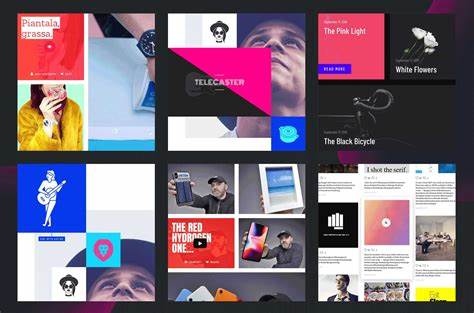
Chapter 1:
Understanding Elementor and WordPress Before we dive into the process of creating custom plugins for Elementor, it’s important to understand the basics of Elementor and WordPress. Elementor is a page builder that runs on top of WordPress, a popular open-source content management system (CMS). WordPress provides the underlying framework for Elementor, while Elementor provides the user-friendly interface and tools for creating custom designs. Understanding the basics of WordPress and how it works with Elementor will be essential to creating custom plugins.
Chapter 2:
Setting Up Your Development Environment Before you can start creating custom plugins for Elementor, you’ll need to set up your development environment. This involves installing WordPress and Elementor on your computer, as well as setting up a local server to run your website. You’ll also need to install a code editor, such as Visual Studio Code, to write and edit your plugin code. In this chapter, we’ll guide you through the process of setting up your development environment and show you how to get started with coding your plugin.
Chapter 3:
Creating Your First Plugin Once you’ve set up your development environment, it’s time to start creating your first custom plugin for Elementor. This will involve creating a new plugin in WordPress, adding the necessary code to make it work with Elementor, and testing your plugin to make sure it works as expected. We’ll show you step-by-step how to create a basic plugin and explain the code and logic behind it.
Chapter 4:
Adding Custom Features to Your Plugin Now that you’ve created your first plugin, it’s time to start adding custom features to it. This could involve adding custom post types, custom widgets, or custom integrations with third-party services. The possibilities are endless, and the only limit is your imagination. We’ll show you how to add custom features to your plugin, and provide examples and code snippets to help you get started.
Chapter 5:
Debugging and Troubleshooting No matter how carefully you write your code, there will always be the possibility of bugs or errors. In this chapter, we’ll explore the process of debugging and troubleshooting your plugin and show you how to fix common problems. We’ll also show you how to test your plugin thoroughly and make sure it works as expected on different devices and browsers.
Chapter 6:
Optimizing Your Plugin for Performance Once your plugin is working as expected, it’s important to optimize it for performance. This involves reducing the number of requests made to your server, minifying your code, and using caching to speed up your website. We’ll show you how to optimize your plugin for performance and provide tips and best practices to help you get the most out of your website.
In conclusion:
Creating custom plugins for Elementor can be a powerful and rewarding experience for WordPress users and web developers. With its user-friendly interface, wide range of features, and ability to extend its functionality, Elementor is a great platform for creating custom plugins. Whether you’re looking to add custom post types, custom widgets, or custom integrations with third-party services, the process of creating custom plugins for Elementor is made simple by the tools and resources available. By following the steps outlined in this guide and understanding the basics of WordPress and Elementor, you can unleash your creativity and bring your unique ideas to life.
