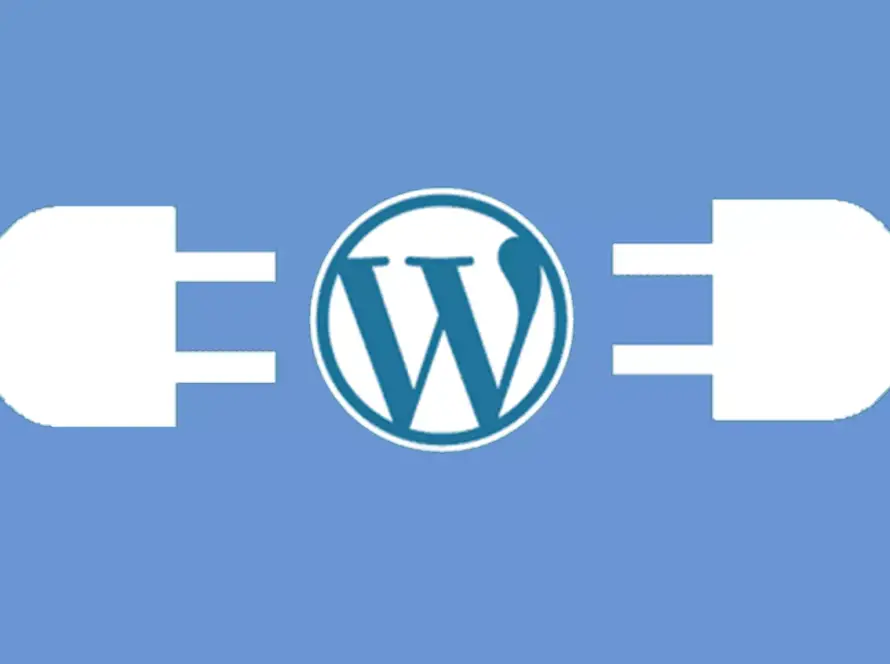Table of Contents
Introduction

XAMPP is a free, open-source software stack that provides developers with a comprehensive platform for web development. The software provides Apache, MySQL, PHP, and other software tools required for developing web applications. XAMPP is an acronym for Apache, MySQL, PHP, and Perl, which are the core components of the software. In this blog, we’ll take an in-depth look at XAMPP and explore its benefits, features, and history.
What is XAMPP?
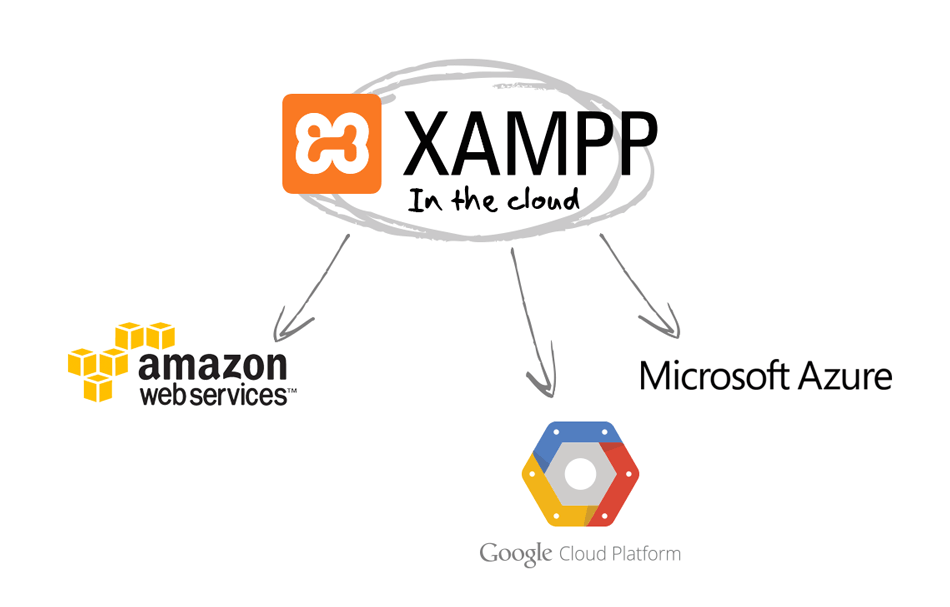
XAMPP is a local development environment that enables developers to test and debug their applications on their own computer, rather than on a live server. This provides a safe and convenient way for developers to work on their projects without having to worry about the effects of their code on the live server. XAMPP is also an open-source software, which means that it is free to download and use.
Benefits of using XAMPP
- Easy to install: XAMPP is easy to install and use. The software comes with a simple and user-friendly interface that makes it easy to set up and configure.
- Customizable: XAMPP provides developers with the flexibility to customize the software to their needs. This allows developers to fine-tune the software to work optimally with their projects.
- Open-source: XAMPP is open-source software, which means that it is free to download and use. This makes it an accessible option for developers who may not have the budget to purchase expensive software.
- Cross-platform compatibility: XAMPP is compatible with a variety of operating systems, including Windows, Mac, and Linux. This makes it an ideal solution for developers who work on multiple platforms.
- Strong community support: XAMPP has a strong and active community of users who provide support and resources to help developers get the most out of the software.
Features
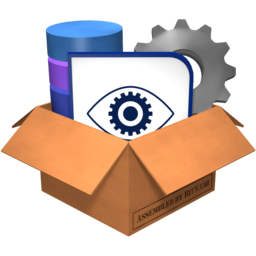
- Apache: Apache is a web server that provides the infrastructure for this. It is responsible for serving web pages and processing requests from web browsers.
- Apache is a web server software that is used to serve dynamic web pages and static files to the user. The Apache server runs on a computer and listens for incoming requests from web browsers. When a request is made, Apache retrieves the requested file from the server and sends it back to the browser, which then displays it to the user.
- Apache is written in the C programming language and runs on many different operating systems, including Windows, Linux, and Mac OS X. Apache is also highly customizable and can be configured to suit the specific needs of a website or web application.
- MySQL: MySQL is a relational database management system that enables developers to store and manage data for their web applications.
- MYSQL is the world’s most popular open-source relational database management system. It is widely used for web development and data management, offering a robust and reliable platform for managing and storing vast amounts of data. Whether you are a seasoned developer or just starting out, this guide provides a comprehensive overview of MYSQL and its features.
- PHP: PHP is a server-side scripting language that is used to create dynamic web pages. It enables developers to write code that interacts with the database and serves dynamic web pages to users.
- It is a simple and flexible language that enables developers to create dynamic web pages and applications with ease. Whether you are a seasoned developer or just starting out, this guide provides an introduction to PHP and its features.
- Perl: Perl is a high-level, dynamic programming language that provides a wide range of functionality for web development. It is often used for tasks such as text processing, system administration, and web development.
- Perl is widely used for web development, scripting, automation, and many other purposes. It has a simple and concise syntax, making it an accessible choice for beginner programmers. However, its versatility and advanced features also make it a popular choice for experienced developers.
- FTP: XAMPP includes a built-in FTP server, allowing developers to transfer files to and from their local computer to a remote web server.
- The File Transfer Protocol (FTP) is a standard network protocol that is used for uploading and downloading files between a client and a server. It is an essential tool for anyone who wants to manage a website or transfer large files between computers. Despite being one of the oldest networking protocols, FTP is still widely used today, and it is a crucial component of many web-based workflows.
- FileZilla: XAMPP includes FileZilla, a popular FTP client that makes it easy for developers to transfer files to and from their local computer to a remote web server.
- Bitnami: Bitnami is an add-on tool that can be used with it. Bitnami provides pre-configured, ready-to-run applications and development environments, including WordPress, Drupal, Joomla and more.
- Mercury: Mercury is an email server that can be used with it. With Mercury, developers can easily test the functionality of their websites’ email systems.
- Other tools: XAMPP also includes other tools, such as phpMyAdmin, which is a web-based interface for managing MySQL databases, and FileZilla, which is an FTP client.
History of XAMPP
In this blog post, we will explore the history of XAMPP and how it has evolved over the years to become one of the most popular open-source web server solutions.
The Early Days:
XAMPP was first created in 2002 by a German software developer named Kai Wellman. The initial goal of XAMPP was to provide a simple and easy-to-use package that would allow developers to set up a web server on their local machines for testing and development purposes. At the time, setting up a web server was a complicated process that required a lot of technical knowledge, so XAMPP was seen as a game-changer in the industry.
The First Release:
The first version of XAMPP was released in 2002 and was based on Apache, MySQL, PHP, and Perl. It was initially only available for Windows, but later versions were released for Linux and macOS as well. The software quickly gained popularity among developers and businesses, who appreciated the ease of use and versatility of XAMPP.
Expanding its Reach:
As XAMPP became more popular, the development team behind it started adding more features and components to the software. For example, they added support for other programming languages like Python and Ruby, as well as tools for managing databases and web applications. These additions made XAMPP even more useful for developers and businesses, and helped it to grow even more in popularity.
The Present Day:
Today, XAMPP is one of the most popular open-source web server solutions available. It is used by millions of people around the world and is available in over 70 different languages. XAMPP continues to be updated and improved by its development team, and it remains one of the most reliable and versatile web server solutions on the market.
Future
The software includes the Apache HTTP server, MariaDB database, and the PHP programming language, making it an all-in-one solution for web development. In this blog, we will explore the future of XAMPP and what advancements we can expect in the near future.
- Upgrades and Advancements in Apache and MySQL
Apache and MySQL are the two most important components of XAMPP, and we can expect to see many advancements and upgrades in these technologies in the future. For example, Apache is already known for its security and stability, but in the future, we can expect to see more robust security measures that will make it even safer to use. Similarly, MySQL has been improving its performance and scalability over the years, and in the future, we can expect to see even more improvements in these areas.
- Integration with Cloud Technology
Cloud technology is becoming increasingly popular, and in the future, XAMPP is likely to integrate with cloud solutions, making it easier for developers to deploy their projects on the cloud. This integration will make it easier for developers to work on their projects remotely and to access their projects from anywhere in the world. Additionally, it will also help to reduce the costs associated with web development, as developers will be able to store their projects in the cloud and avoid the need for expensive hardware.
- Improved User Interface
XAMPP has a simple and intuitive user interface, but in the future, we can expect to see even more improvements in this area. The user interface is likely to become more user-friendly and will provide more detailed information about the components of XAMPP and how they are configured. This will make it easier for developers to work with XAMPP and will help to reduce the learning curve associated with the software.
- Expansion of Support for Other Languages
XAMPP currently supports the PHP programming language, but in the future, we can expect to see support for other programming languages, such as Python and Ruby. This will make XAMPP even more versatile and will help to attract more developers to the platform. Additionally, it will also make it easier for developers to work with multiple programming languages in a single environment, which will be a significant improvement over current practices.
Conclusion
XAMPP has come a long way since its initial release in 2002. From its humble beginnings as a simple package for setting up a web server, XAMPP has evolved into a comprehensive and powerful solution that is used by millions of people around the world. Whether you’re a developer looking to test your code on a local machine, or a business looking to set up a web server for your website, XAMPP is a reliable and versatile option that is worth considering.