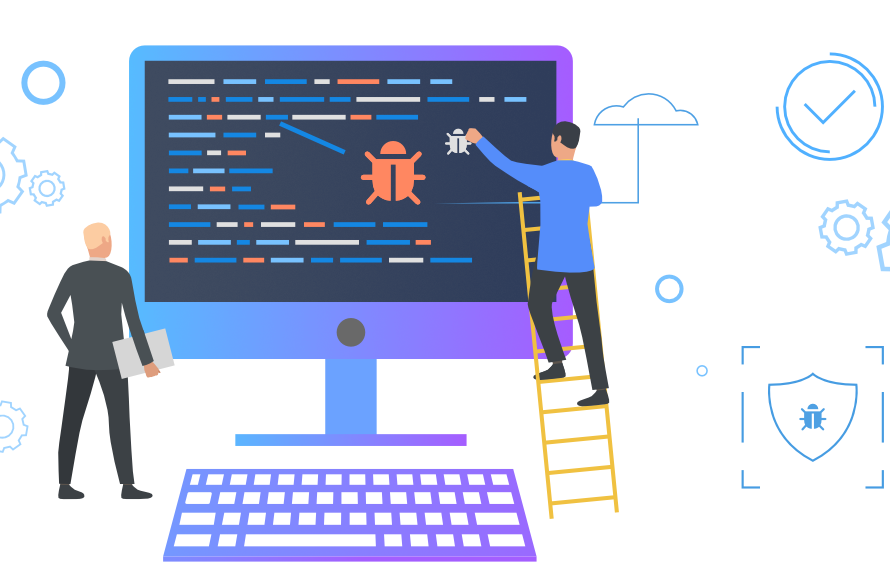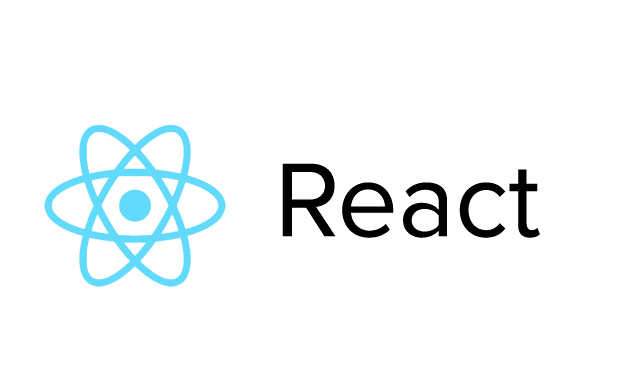Table of Contents
Introduction:
As a WordPress user you may sometimes find yourself wanting to add custom code or functionality to your site that isn’t available through plugins like Snippets or themes. This is where this thing come in. These are small pieces of code that can be added to your WordPress site to extend its functionality or improve its performance. In this beginner’s guide, we’ll discuss what snippets are and how you can use them in your WordPress site.
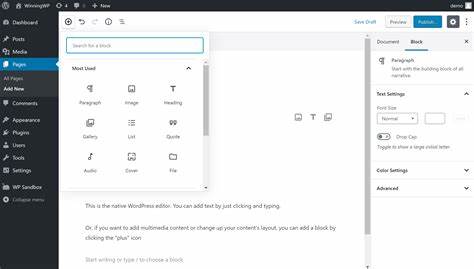
What are Snippets in WordPress?
It in WordPress are short pieces of code that can be added to your site to add custom functionality or improve performance. These is can be added to your theme’s functions.php file, or through a plugin such as Code Snippets or Simple Code Snippets. These are a great way to extend your site’s functionality without having to rely on plugins, and can help you improve your site’s performance by adding custom code.
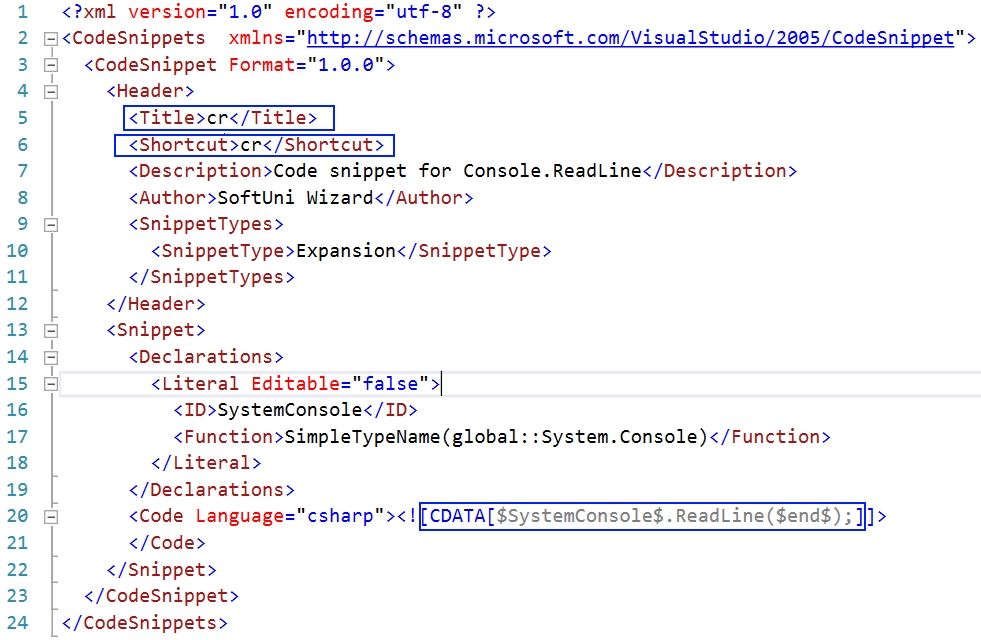
Types of Snippets:
There are many different types of snippets that can be added to your WordPress site, including:
- Shortcodes: Shortcodes are small pieces of code that can be added to your WordPress posts or pages to add custom functionality, such as buttons or columns.
- Functions: Functions are code it that can be added to your site to perform specific actions, such as adding custom post types or customizing the login page.
- Filters: Filters are code snippets that can be added to your site to modify the output of WordPress functions, such as modifying the excerpt length or changing the post date format.
- Custom Fields: Custom fields are code snippets that can be added to your WordPress posts or pages to add custom data, such as pricing or product details.
- Styles: Styles are code snippets that can be added to your site to customize the appearance of your site, such as changing the font size or background color.
How to Add Snippets to Your WordPress Site:
There are two main ways to add snippets to your WordPress site: through the functions.php file or through a plugin. Here’s a step-by-step guide for adding snippets through the functions.php file:
- Log in to your WordPress dashboard.
- Go to Appearance > Editor.
- Locate the functions.php file and click on it to open it.
- Copy and paste your code snippet into the functions.php file.
- Save your changes.
And here’s a step-by-step guide for adding snippets through a plugin:
- Log in to your WordPress dashboard.
- Go to Plugins > Add New.
- Search for a plugin such as Code Snippets or Simple Code Snippets.
- Install and activate the plugin.
- Go to Snippets > Add New.
- Enter a title for your snippet and paste your code into the editor.
- Save your changes.
Benefits of Using Snippets in WordPress:
- Improved Performance: This can help improve your site’s performance by adding custom code that is optimized for your specific needs. This can lead to faster load times, better site responsiveness, and an overall better user experience.
- Custom Functionality: This allow you to add custom functionality to your site that isn’t available through plugins or themes. This includes shortcodes, custom post types, custom fields, and more.
- Better Site Maintenance: Using it can make it easier to maintain your site by allowing you to add custom code without having to rely on plugins. This can reduce the number of plugins you need to use, making it easier to keep your site updated and secure.
- Improved SEO: This can be used to improve your site’s SEO by adding custom code that helps optimize your site for search engines. This includes custom meta descriptions, schema markup, and more.
- More Control Over Your Site: By using snippets, you have more control over your site and can make customizations and optimizations that are specific to your needs. This can lead to a more personalized and optimized user experience for your visitors.
Advantage of Snippets in wordpress:
WordPress is one of the most popular Content Management Systems (CMS) in the world, and one of its key advantages is the ability to customize and extend its functionality through plugins and code snippets. Snippets in WordPress are small pieces of code that can be added to your website to improve its functionality, appearance, or performance. Here are some of the main advantages of using snippets in WordPress:
- Improved website performance
This can be used to optimize the performance of your website by reducing its load time. For example, you can add a snippet that compresses images or minifies code, making your website faster and more efficient. This is particularly important for businesses or organizations that rely on fast loading times to keep visitors engaged and interested in their content.
- Enhanced functionality
This can be used to add new features to your website that are not available by default. For example, you can add a snippet to create a custom login page, add social sharing buttons to your posts, or create a custom post type. This can help you create a more engaging and personalized user experience, and it can also help you stand out from your competitors.
- Customized appearance
This can be used to customize the appearance of your website, making it unique and more visually appealing. For example, you can add a snippet to change the color of your site’s background, adjust the font size of your headings, or change the layout of your pages. This can help you create a consistent brand image and make your website more appealing to visitors.
- Easy to use
These are easy to use, even if you don’t have a lot of technical experience. Most snippets come with clear instructions on how to install and use them, making it easy for anyone to customize their WordPress website. This means that you don’t need to be a developer to make simple tweaks to your website, which can save you time and money.
- Saves time
Snippets can save you time by automating repetitive tasks or simplifying complex ones. For example, you can add a snippet to automatically resize images, add alt tags, or even create a sitemap. This can help you focus on creating high-quality content and engaging with your audience, rather than spending time on technical tasks.
- Community support
The WordPress community is one of the most active and supportive online communities in the world, and there are many resources available for finding and using snippets. This means that even if you don’t have experience with coding or development, you can find support and guidance from others who do.
Disadvantage of Snippets in wordpress in 500 words
While snippets in WordPress have many advantages, there are also some potential disadvantages to using them. Here are some of the main disadvantages to be aware of:
- Compatibility issues
One of the biggest disadvantages of using snippets is the potential for compatibility issues. Some snippets may not work well with certain WordPress themes or plugins, or they may cause conflicts with other code on your website. This can lead to errors, broken functionality, or even crashes.
- Security risks
Using snippets can also introduce security risks to your website. This is particularly true if you download snippets from untrusted sources or use code that is outdated or poorly written. Malicious code can be hidden in snippets, and if your website is compromised, it can lead to data breaches, loss of information, or other serious consequences.
- Technical expertise required
While many snippets are easy to use, some require technical expertise to install and configure properly. If you don’t have experience with coding or development, you may struggle to use some snippets effectively. This can lead to frustration and even more errors, which can be difficult to fix.
- Maintenance and updates
Snippets may require regular maintenance and updates to remain functional and secure. If you don’t have the time or resources to keep up with these updates, your website may be at risk of security vulnerabilities or other issues.
- Overreliance on snippets
Overreliance on this can also be a disadvantage. While these can be a great tool for customizing your website, they should not be used as a substitute for good website design and development practices. If you rely too heavily on it, you may miss out on opportunities to improve your website’s overall design and functionality.
Conclusion:
These are a powerful tool for WordPress users who want to add custom functionality or improve their site’s performance. Whether you add it through the functions.php file or through a plugin, they are a great way to extend your site’s functionality and make customizations that are specific to your needs. With the benefits of improved performance, custom functionality, better site maintenance, improved SEO, and more control over your site, using it is a great way to enhance your WordPress experience.