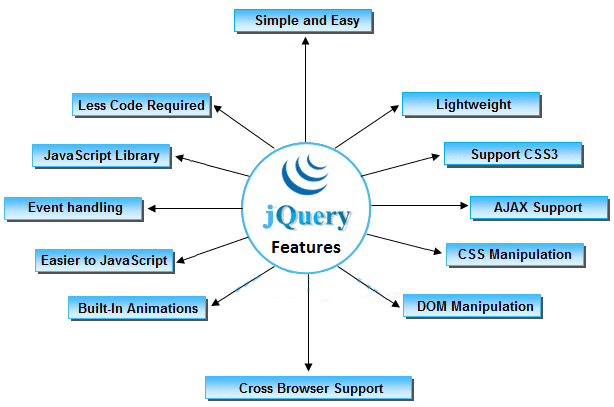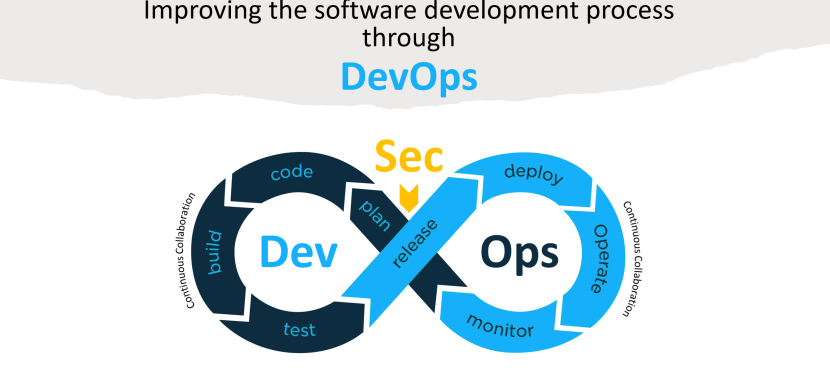Table of Contents
Introduction
Flask is a simple and flexible web framework written in Python. It is a lightweight framework that enables developers to quickly create web applications and RESTful APIs. It is easy to use and provides a lot of functionality out-of-the-box. It is suitable for small to medium-sized projects, and its modular design allows developers to easily add new functionality as needed.
Advantages of Flask:
- Lightweight: It is designed to be as lightweight as possible, making it ideal for small to medium-sized projects.
- Simple: It is easy to understand and use, making it ideal for both beginners and experienced developers.
- Flexible: It provides a lot of functionality out-of-the-box, but it is also highly flexible and can be extended as needed.
- Modular Design: It has a modular design, making it easy to add new functionality to an existing application.
- Community Support: It has a large and active community of developers, providing support and resources for those working with the framework.
Getting Started with Flask
To get started with It, you will need to install the framework and set up a development environment. You can install it using pip, the Python package manager. Once you have installed it, you can create a new Flask application by creating a Python file and adding the following code:
from flask import Flask
app = Flask(name)
@app.route(“/”)
def home():
return “Hello, World!”
if name == “main“:
app.run(debug=True)
This code creates a new Flask application and sets up a single endpoint, the home page. When you run this code, It will start a local web server and you can view the home page in your web browser.
Routing in Flask: One of the key features of it is its ability to handle routing. Routing allows you to define different URLs that your application will respond to. For example, you might have a URL for the home page and another URL for a user profile page. To define a route in it, you use the @app.route decorator and pass in the URL you want to respond to. For example:
@app.route(“/”)
def home():
return “Hello, World!”
@app.route(“/user/”)
def user(username):
return “Hello, ” + username + “!”
In this example, the first route will respond to the root URL (i.e. “/”), while the second route will respond to URLs like “/user/john” or “/user/jane”. The <username> part of the URL is a placeholder that it will replace with the actual value when the URL is requested.
Templates in Flask: Another key feature of It is its support for templates. Templates allow you to define a reusable HTML structure and fill in the dynamic parts of the page with data from your application. It uses the Jinja2 template engine for its templates. To use templates in It, you will need to create a template file and reference it in your view functions
Disadvantages of Flask:
- Limited Features: It is designed to be simple and lightweight, so it may not have all the features and functionality you need for larger projects. You may need to add additional libraries or tools to provide these features.
- Scalability: It is designed for small to medium-sized projects, so it may not be suitable for large-scale projects. If you need to scale your application, you may need to add additional components and tools to manage the load.
- Lack of Built-in Security: It does not include built-in security features, such as protection against SQL injection attacks or cross-site scripting (XSS) attacks. You will need to add these features yourself or use a library that provides them.
- Steep Learning Curve: While It is simple to use for basic projects, it can have a steep learning curve for more complex applications. This can be due to its lack of features, which may require developers to add additional libraries or tools to the application.