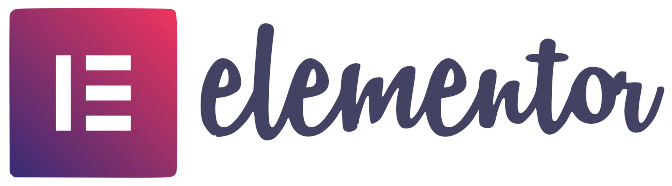Table of Contents

Introduction
HTML (Hypertext Markup Language) is a standard markup language used to create web pages. It provides the basic structure and content of web pages on the Internet. It has been around since the earliest days of the World Wide Web and has evolved over time to meet the changing needs of web designers and developers.
What is HTML?
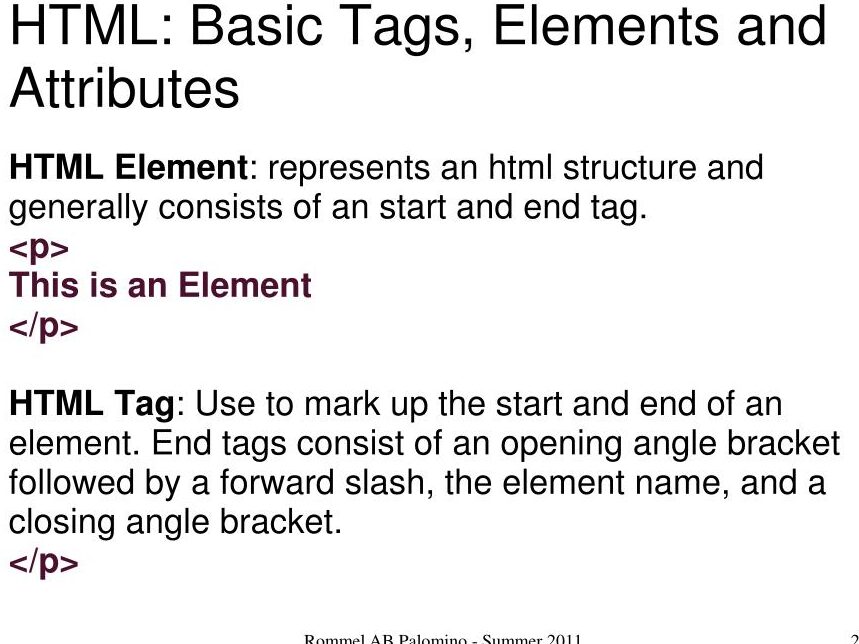
HTML is a markup language that uses tags and attributes to define the structure and content of a web page. It consists of a series of tags that define the different elements of a web page, such as headings, paragraphs, lists, links, images, and more.
The Structure of Document
An HTML document has a specific structure, with a series of elements that provide the basic structure of the document. The structure of an document consists of the following elements:
- DOCTYPE declaration: specifies the version of HTML used in the document.
- HTML element: contains all other elements on the page.
- Head element: contains metadata about the document, such as the title and description.
- Body element: contains the main content of the document.
Elements and Tags
HTML elements are the building blocks of a web page, and they are defined using HTML tags.
In this blog, we will explore the various HTML tags used in website development and how they are used to create a website’s structure and content.
- Headings: The headings in this are used to define the different sections of a web page and provide a hierarchical structure to the content. There are six levels of headings in HTML, ranging from H1 (the most significant) to H6 (the least significant). Headings are important for both the user experience and search engine optimization, as they help users understand the content of a page and provide context for search engines.
- Paragraphs: The HTML <p> tag is used to define paragraphs of text on a web page. Paragraphs provide a clear and readable structure to the content of a website, making it easier for users to understand and engage with the content. Paragraphs can also be styled using CSS (Cascading Style Sheets) to change their appearance, such as font size, color, and spacing.
- Lists: HTML provides a number of tags for creating lists, including ordered lists (<ol>) and unordered lists (<ul>). These tags are used to present information in a clear and organized manner, making it easier for users to understand and engage with the content. Lists can also be nested, providing a hierarchical structure to the content.
- Links: The HTML <a> tag is used to create links between web pages and other resources. Links are a crucial part of the web and enable users to navigate between pages and access additional information. Links can be internal, linking to other pages on the same website, or external, linking to pages on other websites.
- Images: The HTML <img> tag is used to embed images into a web page. Images are an essential part of website design and can be used to enhance the user experience, provide additional information, and improve the overall look and feel of a site. The <img> tag is used in conjunction with the alt attribute, which provides a text description of the image for users who are unable to see it, such as those with visual impairments.
- Tables: The HTML <table> tag is used to create tables, which are used to present data in a clear and organized manner. Tables can be used to display information such as financial data, schedules, and product information. Tables can also be styled using CSS to change their appearance, such as font size, color, and spacing.
- Forms: The HTML <form> tag is used to create forms, which are used to collect information from users. Forms can be used to gather information such as user feedback, contact information, and orders. The <form> tag is used in conjunction with a number of other HTML tags, such as text fields (<input type=”text”>), checkboxes (<input type=”checkbox”>), and submit buttons (<input type=”submit”>), to create a functional form.
Attributes
HTML attributes provide additional information about an HTML element, such as its size, color, or location. Attributes are added to an HTML element using a name/value pair, and they are always included within the opening tag of the element.
For example, the src attribute is used to specify the source of an image in the img tag:
<img src="image.jpg" alt="A description of the image">In this blog, we’ll explore the role of HTML attributes in website development and how they can be used to enhance the user experience and improve the overall design of a website.
- The id Attribute: The id attribute is used to provide a unique identifier for a specific HTML element. This is useful for applying custom styles to a specific element using CSS, and for JavaScript to interact with a specific element on the page. The id attribute is a global identifier, meaning that it can only be used once on a page.
- The class Attribute: The class attribute is similar to the id attribute, but instead of providing a unique identifier for a specific element, it provides a shared identifier for multiple elements. This is useful for applying the same styles to multiple elements on a page, such as all the headings in a particular section.
- The style Attribute: The style attribute provides inline styling for a specific HTML element. This is useful for making quick and simple style changes to a page without having to create a separate CSS file. However, it’s important to note that inline styling is not considered best practice, as it makes the code more difficult to maintain and can lead to issues with cross-browser compatibility.
- The src Attribute: The src attribute is used in conjunction with the <img> tag to specify the source URL of an image. This is how images are embedded into a web page, and the src attribute is used to specify the location of the image file.
- The href Attribute: The href attribute is used in conjunction with the <a> tag to specify the target URL of a link. This is how links are created on a web page, and the href attribute is used to specify the location of the page or resource that the link will redirect the user to.
- The width and height Attributes: The width and height attributes are used in conjunction with the <img> tag to specify the dimensions of an image. This is useful for controlling the size of images on a page, as well as for improving the loading speed of a website by specifying the dimensions in advance.
- The alt Attribute: The alt attribute is used in conjunction with the <img> tag to provide a text description of an image for users who are unable to see it, such as those with visual impairments. The alt attribute is also used by search engines to understand the content of a page, making it an important part of website optimization.
- The type Attribute: The type attribute is used in conjunction with the <input> tag to specify the type of input field. This is used to create different types of form fields, such as text fields, checkboxes, and submit buttons.
- The value Attribute: The value attribute is used in conjunction with the <input> tag to specify the default value of a form field. This is useful for pre-filling form fields with information, such as the user’s email address, and for creating form buttons with custom text.
Versions
HTML has evolved over time, and there are currently five versions of HTML in use: Hypertext Markup Language, Hypertext Markup Language 2.0, Hypertext Markup Language 3.2, Hypertext Markup Language 4.01, and Hypertext Markup Language5. Hypertext Markup Language5 is the latest version of HTML and is widely used for developing modern websites.
Hypertext Markup Language5 introduces new elements and features that make it easier to create more advanced web pages, including improved support for multimedia, better semantic elements, and improved accessibility features.
Benefits
HTML (Hypertext Markup Language) is a fundamental building block of the World Wide Web. It is a language used to create, structure, and format web pages, making it one of the essential skills for web developers and designers. It has been around for over two decades, and during this time, it has evolved to meet the ever-growing demands of the web. In this blog, we will discuss the many benefits of HTML and how it is essential to your online presence.
- User Experience: HTML provides developers and designers with the necessary tools to create websites that offer an excellent user experience. HTML allows developers to structure the content of a website in a logical and easy-to-understand manner, which improves the overall readability and usability of the site. With HTML, developers can add images, videos, headings, links, and other elements to make the website more engaging and interactive. Additionally, HTML helps create a consistent and cohesive design across the site, which enhances the user experience.
- Search Engine Optimization: HTML is crucial to Search Engine Optimization (SEO), as it helps search engines understand the content of a website. With HTML, developers can use tags such as headings, meta descriptions, and alt tags to provide search engines with additional information about the content of a site. Additionally, HTML enables developers to create a clear structure for the content of a website, which helps search engines better index the site and improve its ranking in search engine results pages (SERPs).
- Accessibility: HTML makes it possible to create websites that are accessible to a wide range of users, including those with disabilities. HTML provides developers with the tools to add elements such as alt tags, which provide descriptions of images for visually impaired users. HTML also enables developers to add accessibility features, such as the ability to navigate a website using only a keyboard, making the site more accessible to users with motor impairments.
- Cross-Platform Compatibility: HTML is compatible with all major web browsers, which means that websites created with HTML will look the same on all devices and platforms. This makes HTML a cost-effective solution for website development, as it eliminates the need for developers to create different versions of a site for different devices. HTML also enables developers to create responsive designs, which automatically adjust the layout of a website to fit the screen size of the device it is being viewed on.
- Web Standards: HTML is one of the key web standards that ensure that websites are created in a consistent and interoperable manner. The World Wide Web Consortium (W3C), the organization responsible for maintaining web standards, periodically releases updated versions of HTML, which ensure that websites continue to meet the evolving needs of the web. Adhering to web standards with HTML helps ensure that websites are accessible and usable by a wide range of users, regardless of the device or platform they are using.
Conclusion
HTML is an essential skill for anyone involved in web development and design. Its many benefits, including improved user experience, better search engine optimization, accessibility, cross-platform compatibility, and adherence to web standards, make it a crucial component of a successful online presence. Whether you are a beginner or an experienced web developer.