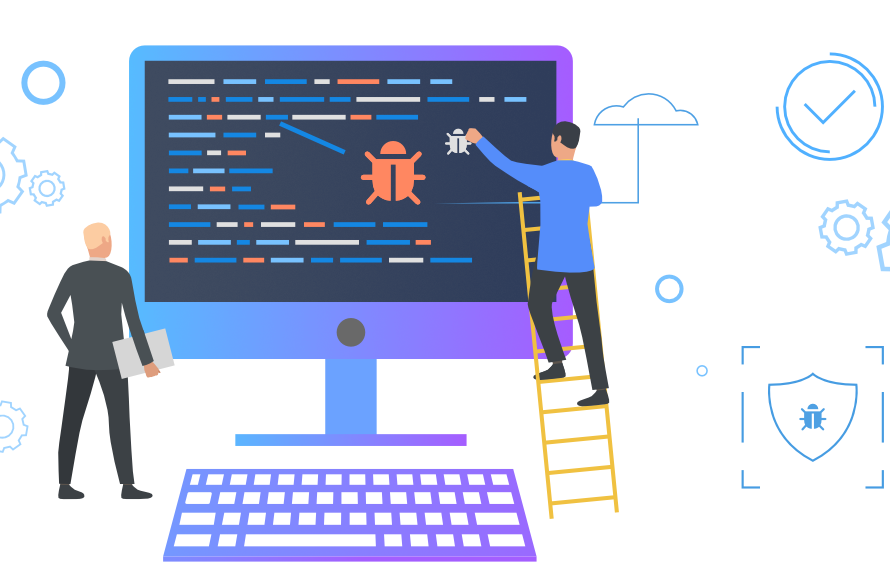Table of Contents
Introduction:
WordPress is one of the most popular Best content management systems (CMS) in the world, with millions of websites running on its platform. However, when it comes to using WordPress, there are two distinct options: WordPress.com and WordPress.org.
While both platforms share the same name and basic functionality, they have significant differences in terms of features, pricing, and customization options. As such, it’s important to understand the pros and cons of each platform to determine which one is the best fit for your needs.
In this article, we will compare WordPress.com and WordPress.org in detail, discussing their features, pricing, customization options, and other factors that are important to consider when choosing a platform. We will also explore some common use cases for both platforms to help you make an informed decision.
Whether you’re a blogger, small business owner, or enterprise-level organization, this article will help you understand which WordPress platform is right for you. So, let’s dive in and explore the differences between WordPress.com and WordPress.org.

WordPress.com: Hosted Platform
WordPress.com is a hosted platform that provides Best website hosting and maintenance. This means that all website content is stored on WordPress.com’s servers, and the platform takes care of all software updates, backups, and security measures. Users can sign up for a free account or choose from a range of paid plans that offer additional features and customization options.
Benefits of WordPress.com:
- Easy to use: WordPress.com is Best user-friendly, and users can create and manage their websites without needing to have any technical skills or experience.
- Hosting and maintenance included: Users don’t need to worry about server management, software updates, or backups since WordPress.com takes care of all of these aspects.
- Built-in security features: WordPress.com includes security features like spam protection and malware scanning to keep your website safe and secure.
- Support and community: WordPress.com offers a support forum, knowledge base, and user community to help users with any issues they may encounter.
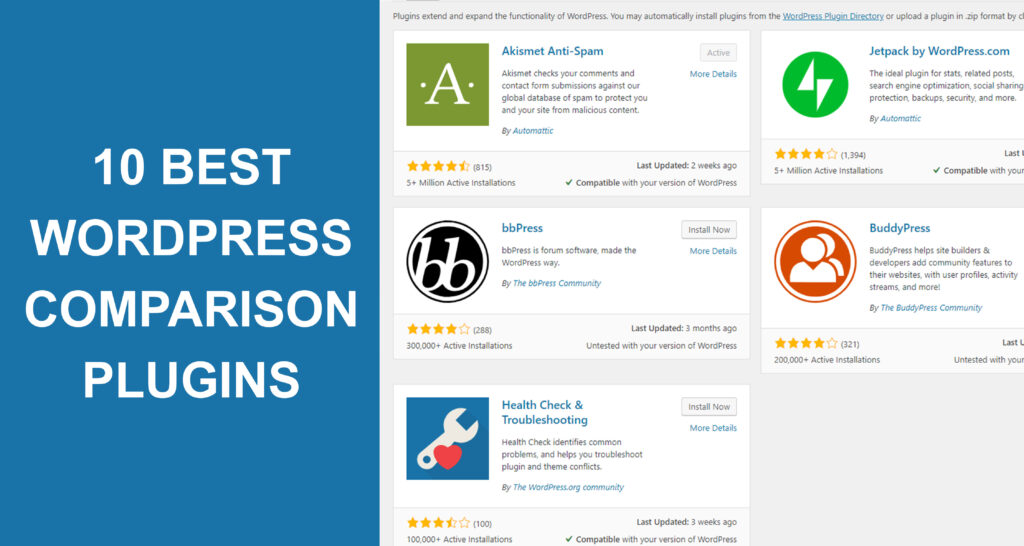
Limitations of WordPress.com:
- Limited customization options: The free version of WordPress.com offers Best limited customization options, with users only able to choose from a small range of themes and plugins.
- Pricing: The paid plans can be expensive, and the cost can quickly add up if you need additional features or customization options.
- Limited monetization options: WordPress.com does not allow users to run ads on their websites or use e-commerce features.
WordPress.org: Self-Hosted Platform
WordPress.org is an open-source software platform that users can download and install on their own web hosting service. This means that users have complete control over their website content, design, and functionality. However, users are also responsible for managing their own server, software updates, backups, and security measures.
Benefits of WordPress.org:
- Complete control over website: Users have complete control over their website content, design, and functionality.
- Extensive customization options: Users can choose from a large range of themes and plugins to customize their website.
- Unlimited monetization options: Users can run ads on their websites or use e-commerce features.
- Open-source community: WordPress.org has a large community of developers and users who contribute to the platform’s development and support.
Limitations of WordPress.org:
- Requires technical skills: Users need to have some technical skills and experience to install and manage WordPress.org on their own web hosting service.
- Hosting and maintenance costs: Users are responsible for their own web hosting service and server management, which can be expensive.
- Security and backup responsibility: Users are responsible for their own website security and backups, which can be a daunting task for those without technical expertise.

Which Platform is the Best Fit for Your Website Needs?
When it comes to creating a website, one of the first decisions you need to make is choosing the right platform. With WordPress being one of the most popular choices, you’ll need to decide between WordPress.com and WordPress.org. Both platforms have their pros and cons, and in order to make the best decision for your needs, it’s important to understand the differences between them.
WordPress.com is a Best hosted solution, meaning your website will be hosted on WordPress.com’s servers. It’s a simpler platform that is ideal for beginners and those who want to create a simple website or blog. On the other hand, WordPress.org is self-hosted, meaning you’ll need to find your own hosting and manage your website’s maintenance. This platform is ideal for those who want more control and customization options over their website.
To help you decide which platform is best for you, let’s take a closer look at the pros and cons of each.
Pros of WordPress.com:
- Easy to set up: WordPress.com is incredibly easy to set up. You don’t need any technical knowledge, and you can have your website up and running within minutes.
- Maintenance-free: With WordPress.com, you don’t need to worry about any maintenance or security issues. All updates are automatically handled for you, and your website is regularly backed up.
- Affordable: WordPress.com offers a range of pricing plans to suit different needs, including a free plan. This makes it an affordable option for those on a tight budget.
- Good for blogging: If you want to start a simple blog, WordPress.com is an excellent option. It’s easy to use, and you can start publishing content right away.
Cons of WordPress.com:
- Limited customization: With WordPress.com, you’re limited to using pre-designed themes and plugins. This means you’ll have less control over the appearance and functionality of your website.
- Limited monetization: If you want to monetize your website, you’ll be limited to the monetization options provided by WordPress.com. This includes running ads and using the WordAds program.
- Limited storage: With the free plan, you only get 3GB of storage space. If you want more, you’ll need to upgrade to a paid plan.
Pros of WordPress.org:
- Full control: With WordPress.org, you have complete control over your website. You can customize every aspect of your site, including the appearance, functionality, and SEO.
- Unlimited monetization: With WordPress.org, you can monetize your website in any way you like. This includes running your own ads, selling products, and more.
- Unlimited storage: Since you’re self-hosting your website, you can choose a hosting plan with unlimited storage. This means you won’t have to worry about running out of space.
- Access to plugins: With WordPress.org, you have access to over 50,000 plugins, which can help you add additional functionality to your website.
Cons of WordPress.org:
- Technical knowledge required: With WordPress.org, you’ll need some technical knowledge to get your website up and running. This includes finding a hosting provider, setting up WordPress, and managing your website’s maintenance.
- Higher costs: Since you’re self-hosting your website, you’ll need to pay for hosting, which can be expensive depending on your needs.
- Security and maintenance: With WordPress.org, you’ll need to take care of security and maintenance yourself. This includes installing updates, backing up your website, and securing your site from hackers.

In conclusion:
Both WordPress.com and WordPress.org have their pros and cons. If you’re looking for a simple and affordable solution, WordPress.com is a great option. However, if you want complete control over your website and don’t mind investing more time and money
in the setup and maintenance process, then WordPress.org is the way to go.
Ultimately, the decision of which platform to use comes down to your specific needs and priorities. Consider factors such as your budget, technical expertise, customization requirements, and the type of website you’re looking to create.
Whatever platform you choose, remember that WordPress is a powerful and flexible tool that can help you create a high-quality and professional website. With the right approach and resources, you can leverage the full potential of WordPress and achieve your online goals.