Table of Contents
Introduction:
A WordPress website that loads quickly(Speed) and is responsive is essential for the success of any online business. Slow websites are not only a turn-off to potential customers, but they can also have a negative impact on search engine rankings. In this comprehensive guide, we’ll explore the various ways you can optimize your WordPress website to improve its Speed and performance.
Website speed and performance play a crucial role in determining the success of any online business. A slow website not only drives away potential customers but can also lead to poor search engine rankings. In today’s fast-paced digital world, consumers expect websites to load quickly and provide a smooth, seamless user experience. This is why it’s crucial to optimize your WordPress website to ensure that it loads fast and performs optimally.
The first step in optimizing your WordPress website is to assess its current speed and performance. There are several website speed testing tools, such as GTmetrix, Pingdom, and Google PageSpeed Insights, that you can use to measure your website’s load time and page speed. These tools will provide you with a comprehensive analysis of your website’s performance and identify areas that need improvement.
Once you have assessed your website’s speed and performance, the next step is to optimize your website’s images. Images can significantly slow down a website, and it’s crucial to use properly sized images and compress them to reduce their file size. Additionally, it’s essential to optimize images for web use to ensure that they load quickly and don’t negatively impact your website’s performance.
Optimizing your website’s code is another critical step in improving its speed and performance. This involves cleaning up your website’s code and removing any unnecessary elements, minifying CSS, JavaScript, and HTML files, and using caching plugins to improve website speed. These optimization techniques can significantly improve your website’s performance and ensure that it loads quickly and efficiently.
Improving your website hosting and server performance is another critical aspect of optimizing your WordPress website. Different types of website hosting have different capabilities and can impact your website’s speed and performance. Choosing the right website hosting solution for your business and implementing server-side optimizations can greatly improve your website’s performance.
Finally, it’s crucial to regularly monitor and maintain your website’s speed and performance. This includes regularly testing and monitoring your website’s speed, keeping your website up to date and secure, and implementing ongoing website optimization to maintain a fast website.
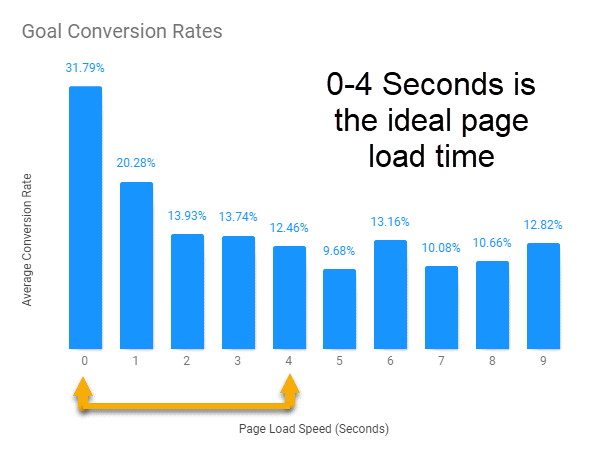
We have to Work on some sections:
Section 1:
Understanding Website Speed and Performance
- Definition of website speed and performance
- Importance of website speed for user experience and SEO
- The role of website hosting in website speed
Section 2:
Assessing Your Current Website Speed
- Using website speed testing tools such as GTmetrix, Pingdom, and Google PageSpeed Insights
- Understanding your website’s current load time and page speed
- Identifying areas of your website that are slowing it down
Section 3:
Optimizing Your Website’s Images
- Importance of using properly sized images
- Using image compression tools to reduce image file sizes
- Tips for optimizing images for web use
Section 4:
Optimizing Your Website’s Code
- Cleaning up your website’s code and removing unnecessary elements
- Minifying CSS, JavaScript, and HTML files
- Using caching plugins to improve website speed
Section 5:
Improving Website Hosting and Server Performance
- Understanding different types of website hosting
- Choosing the right website hosting for your business
- Implementing server-side optimizations to improve website speed
Section 6:
Monitoring and Maintaining WordPress Website Speed
- Regularly testing and monitoring your website’s speed
- Keeping your website up to date and secure
- Ongoing website optimization to maintain a fast website
Conclusion:
Improving the speed of your WordPress website is crucial for providing a positive user experience and improving your search engine rankings. By following the steps outlined in this guide, you can optimize your website’s images, code, hosting, and server performance to boost its speed and performance. Remember, website optimization is an ongoing process, and regular monitoring and maintenance is key to maintaining a fast website.
Optimizing your WordPress website is crucial for improving its speed and performance and ensuring a positive user experience. By following the steps outlined in this guide, you can optimize your website’s images, code, hosting, and server performance to boost its speed and performance. Remember, website optimization is an ongoing process, and regular monitoring and maintenance are key to maintaining a fast website.


