Table of Contents

Introduction
WP Mail SMTP, Email marketing is a vital aspect of any business’s online marketing strategy. However, email deliverability issues can significantly impact your email marketing efforts. One of the most common causes of email deliverability issues is improper email authentication. WP Mail SMTP is a WordPress plugin that can help you fix these email deliverability issues. In this article, we’ll discuss the benefits of using WP Mail SMTP and how to set it up on your WordPress site.
What is WP Mail SMTP?
WP Mail SMTP is a WordPress plugin that allows you to send emails using the Simple Mail Transfer Protocol (SMTP) instead of the default WordPress mail function. SMTP is a more reliable method of sending emails because it uses a proper authentication process that ensures your emails are delivered to your recipients’ inboxes.
Why Use WP Mail SMTP?
The default WordPress email function is often unreliable and can result in email deliverability issues, such as emails being marked as spam or not being delivered at all. WP Mail SMTP provides a solution to these issues by using SMTP, which is a more secure and reliable method of sending emails. Additionally, WP Mail SMTP provides a wide range of email settings that allow you to customize your email authentication process to ensure your emails are delivered to your recipients’ inboxes.
Mail SMTP History
WP Mail SMTP is a popular WordPress plugin that allows you to send emails using a more reliable and secure method. But where did this plugin come from, and how did it become a must-have tool for email marketers and businesses alike? In this blog post, we’ll explore the history of WP Mail SMTP and how it has evolved over the years.
The Early Days of Email Authentication Before we dive into the history of WP Mail SMTP, it’s important to understand the early days of email authentication. In the early days of email, spam was a growing problem. Spam emails were flooding inboxes, and there was no easy way to filter them out. This led to the development of email authentication protocols, such as Sender Policy Framework (SPF) and DomainKeys Identified Mail (DKIM). These protocols help to verify that an email is sent from a legitimate source and not a spammer.
The Birth of WP Mail SMTP In 2017, WPForms, a popular form plugin for WordPress, released WP Mail SMTP. The plugin was designed to help users ensure that their emails were delivered to their subscribers’ inboxes by using proper authentication methods. The plugin quickly gained popularity among WordPress users, as it offered an easy and reliable way to send emails using a more secure and trustworthy method.
Over the years, WP Mail SMTP has evolved and added new features to meet the changing needs of businesses and email marketers. Today, it is a fully-featured email authentication plugin that helps users ensure that their emails are delivered to their subscribers’ inboxes and avoid common email deliverability issues.
Key Features of WP Mail SMTP WP Mail SMTP offers several features that make it a valuable tool for businesses and email marketers. These features include:
- SMTP Authentication: WP Mail SMTP allows you to use SMTP authentication to send your emails. This means that your emails are sent through a more secure and reliable server, reducing the chances of your emails being marked as spam or not being delivered at all.
- Customizable Email Settings: WP Mail SMTP allows you to customize your email settings to meet your business’s specific needs. You can choose the email provider you want to use, set up email notifications, and configure email settings such as the From Name and From Email.
- Email Logging: WP Mail SMTP includes an email logging feature that allows you to track email deliveries and troubleshoot any issues that arise. You can view the status of your emails, including whether they were delivered, bounced, or marked as spam.
- SMTP Debugging: WP Mail SMTP includes an SMTP debugging feature that allows you to test your email settings and troubleshoot any issues that arise. You can check the status of your SMTP server and view any error messages that are returned.
- Integration with Popular Email Providers: WP Mail SMTP integrates with popular email providers such as Gmail, Yahoo, and Microsoft Office 365, making it easy to set up your email authentication process.
The Future of WP Mail SMTP As email marketing continues to evolve, WP Mail SMTP is likely to evolve along with it. The plugin will continue to add new features and improve its existing features to help businesses and email marketers ensure that their emails are delivered to their subscribers’ inboxes.
How to Set Up Mail SMTP on Your WordPress Site
Setting up WP Mail SMTP on your WordPress site is easy and can be done in a few simple steps. Here’s how:
Step 1: Install and Activate the WP Mail SMTP Plugin
The first step is to install and activate the WP Mail SMTP plugin on your WordPress site. You can do this by going to the WordPress dashboard, clicking on “Plugins,” and then selecting “Add New.” From there, search for “WP Mail SMTP,” and click on the “Install Now” button.
Step 2: Configure Your Email Settings
Once you’ve installed and activated the plugin, the next step is to configure your email settings. To do this, go to the WP Mail SMTP settings page, which can be found under the “Settings” menu in your WordPress dashboard. On the settings page, you’ll find a range of options that allow you to customize your email authentication process.
Step 3: Authenticate Your Email Account
The final step is to authenticate your email account. WP Mail SMTP provides a range of authentication options, such as using OAuth, SMTP, or API key. To authenticate your email account, select the authentication method that’s most suitable for you and follow the on-screen instructions.
Common Email Deliverability Issues and Their Solutions
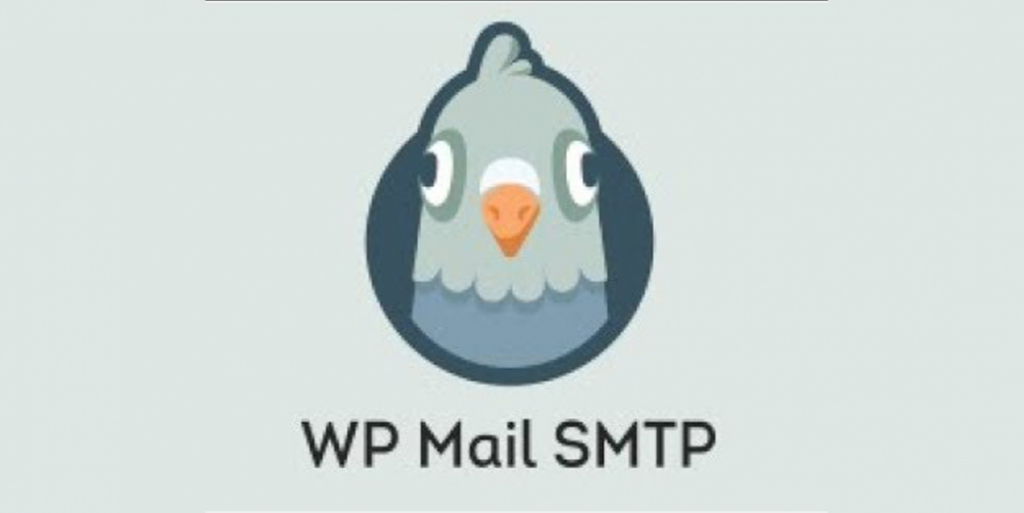
There are several common email deliverability issues that businesses face when sending emails. Here are some of the most common issues and their solutions:
- Emails Being Marked as Spam
One of the most common email deliverability issues is emails being marked as spam. This can happen when your email authentication process is not properly set up, or your email content contains spammy words or phrases. To fix this issue, ensure that your email authentication process is properly set up and avoid using spammy words or phrases in your email content.
- Emails Not Being Delivered
Another common issue is emails not being delivered at all. This can happen when your email authentication process is not properly set up, or your email content contains suspicious links or attachments. To fix this issue, ensure that your email authentication process is properly set up and avoid using suspicious links or attachments in your email content.
- Low Open Rates
Low open rates are another common email deliverability issue that businesses face. This can happen when your subject line or email content is not engaging or when your emails are sent at the wrong time. To fix this issue, ensure that your subject line is engaging and your email content is valuable to your subscribers. You can also experiment with sending your emails at different times to see what works best for your audience.
- High Bounce Rates
High bounce rates occur when your emails are sent to invalid email addresses or email addresses that no longer exist. To fix this issue, regularly clean your email list by removing invalid email addresses and sending a confirmation email to ensure that your subscribers still want to receive your emails.
- Email Blacklisting
Email blacklisting occurs when your domain or IP address is flagged as a source of spam. This can happen when your email authentication process is not properly set up, or your email content contains spammy words or phrases. To fix this issue, ensure that your email authentication process is properly set up and avoid using spammy words or phrases in your email content.
By using WP Mail SMTP, you can address these common email deliverability issues by ensuring that your emails are properly authenticated and sent using a more reliable method. Additionally, WP Mail SMTP provides a range of email settings that allow you to customize your email authentication process to meet your business’s specific needs. With WP-Mail SMTP, you can improve your email deliverability rates and ensure that your emails are delivered to your subscribers’ inboxes.
Conclusion

In conclusion, WP Mail SMTP is an essential tool for any business that relies on email marketing to reach their audience. It is a powerful WordPress plugin that can help you overcome common email deliverability issues and ensure that your emails are delivered to your subscribers’ inboxes. With its easy-to-use interface and customizable email settings, WP-Mail SMTP allows you to configure your email authentication process to meet your business’s specific needs.
WP Mail SMTP offers several benefits that can help you optimize your email marketing efforts. By using a reliable and secure method for sending your emails, you can avoid common email deliverability issues such as emails being marked as spam, emails not being delivered, low open rates, high bounce rates, and email blacklisting. With WP-Mail SMTP, you can also track email deliveries and troubleshoot any issues that arise to improve your email marketing strategy.
Overall, WP Mail SMTP is a must-have tool for any business that wants to improve their email marketing efforts and boost their online presence. It is an easy-to-use, customizable, and reliable plugin that can help you optimize your email marketing campaigns and reach your audience effectively. With WP-Mail SMTP, you can ensure that your emails are delivered to your subscribers’ inboxes and increase your chances of converting them into loyal customers.