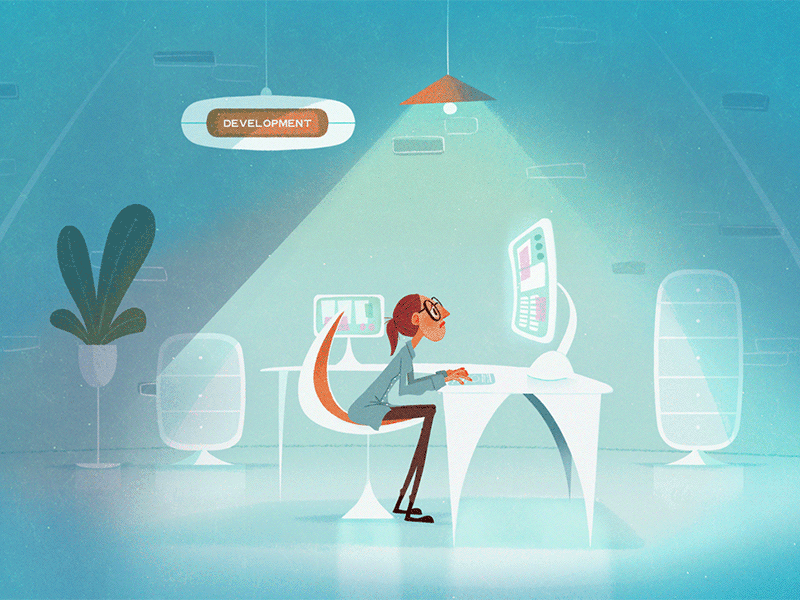Table of Contents
Introduction:
Managing a WordPress website without using Plesk can be a time-consuming and complex task, especially if you are not familiar with server management. However, with the right tools, you can make the process much easier and more efficient. One such tool is Plesk, a web hosting control panel that provides a user-friendly interface for managing your website and server.
In this guide, we will introduce you to Plesk and its capabilities, and show you how you can use it to effectively manage your WordPress website. Whether you are a beginner or an experienced website administrator, this guide will provide you with the information and tips you need to make the most of Plesk.
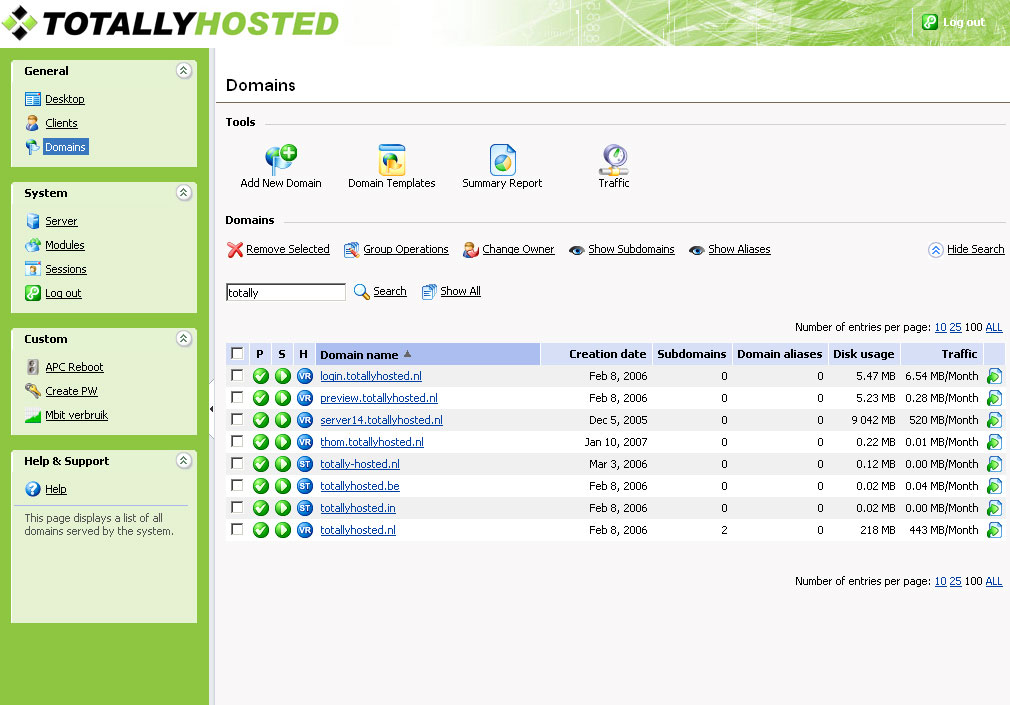
What is Plesk?
It is a web hosting control panel that provides a centralized platform for managing your website and server. It allows you to manage all aspects of your website, from domain names and email accounts to backups and security settings.
With It, you can easily perform common website management tasks, such as updating plugins and themes, creating backups, and optimizing your website for performance. You can also use Plesk to manage your server settings, including setting up custom firewall rules and monitoring server resources.
Why Use Plesk with WordPress?
There are several reasons why you should consider using Plesk with your WordPress website:
- User-friendly Interface: It provides a user-friendly interface that makes it easy to manage your website, even if you are not familiar with server management. The interface is intuitive and organized, so you can quickly find what you need.
- Improved Performance: It provides a range of tools and features that can help you optimize the performance of your WordPress website. For example, you can use Plesk to manage your website’s caching, which can significantly improve your website’s load times.
- Enhanced Security: Itprovides several security features that can help you keep your WordPress website secure, such as custom firewall rules, SSL certificate management, and daily backups.
- Centralized Management: With It, you can manage all aspects of your website and server from one central location, which can save you time and effort compared to managing each component separately.
How to Use Plesk with WordPress:
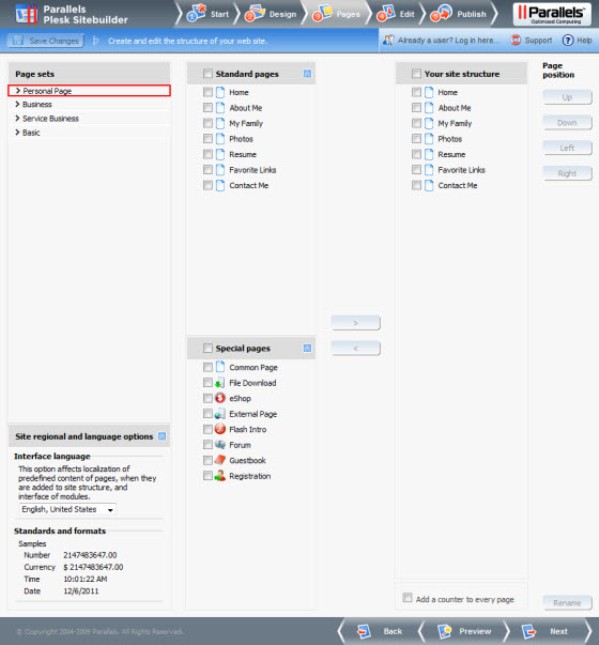
Now that you know the benefits of using Plesk with WordPress, let’s take a look at how you can set it up and use it to manage your website.
- Install Plesk on Your Server:
To use It with your WordPress website, you will first need to install it on your server. This can usually be done by your web hosting provider. If you are not sure how to install Plesk, you can contact your web hosting provider for assistance.
- Access the Plesk Panel:
Once It is installed on your server, you can access the Plesk panel by navigating to your server’s IP address or hostname in your web browser. You will then be prompted to log in using your Plesk username and password.
- Create a WordPress Website:
Once you are logged into the Plesk panel, you can create a new WordPress website by following these steps:
a. Click on the Websites & Domains tab.
b. Click on the Create Website button.
c. Choose WordPress from the list of available website templates.
d. Enter a name for your website and select a domain name or create a new one.
e. Choose a location for your website’s files, such as a subfolder or subdomain.
f. Enter your admin username and password for your WordPress website.
g. Click on the Create Website button.
- Manage Your WordPress Website:
Once your WordPress website is created, you can use the Plesk panel to manage various aspects of your website, including:
a. Updating WordPress: You can use It to update your WordPress installation and plugins to ensure that your website is secure and running smoothly.
b. Backups: You can use It to schedule regular backups of your WordPress website, which can be used to restore your website in case of an emergency.
c. Performance Optimization: You can use It to manage your website’s caching, which can help improve the load times of your website. You can also use It to monitor your server resources and make changes to improve performance.
d. Security: You can use It to set up custom firewall rules and manage SSL certificates for your website, which can help keep your website secure.
- Monitor Website Performance:
In addition to managing your website, you can also use It to monitor your website’s performance. You can view website statistics, such as the number of visitors and pageviews, and use this information to make improvements to your website.
Advantage of Plesk
Conclusion:
I believe that It has several key advantages that make it an excellent choice for businesses and individuals looking to build and manage their websites. Here are some of the main advantages of using It:
- Intuitive User Interface
One of the main advantages of It is its intuitive user interface. The control panel is easy to navigate, even for users who are not familiar with web development or server management. The interface is designed to be user-friendly and provide clear, concise instructions and options for users to choose from.
- Cross-Platform Compatibility
Another advantage of It is its cross-platform compatibility. Plesk can be used on a wide range of operating systems, including Windows and Linux. This makes it an ideal choice for businesses that use a mix of different platforms, as they can manage their websites and servers from a single, unified interface.
- Robust Feature Set
It offers a robust set of features that can help businesses and individuals build and manage their websites more efficiently. The control panel includes a range of tools and plugins that allow users to customize their website’s functionality, security, and performance. This can help businesses stay competitive in their industry by offering a better user experience to their customers.
- Security and Reliability
It is known for its security and reliability. The platform is designed with security in mind and offers several features that help businesses protect their website and data from potential threats. It also has a high level of reliability, with a track record of providing stable and consistent performance for its users.
- Cost-Effective
It is also a cost-effective solution for businesses and individuals. The platform is priced competitively and offers a range of different plans to suit different needs and budgets. This makes it an ideal choice for small businesses and individuals who are looking for a cost-effective way to manage their websites and servers.
- UX Writing and Micro-Copy Support
It also supports UX writing and micro-copy, making it an ideal choice for businesses and individuals who value a user-centered design approach. With It, users can create customized messaging and content that speaks directly to their target audience, helping them to build a stronger connection with their customers.
Disadvantage of Plesk
I believe that while Plesk has many advantages, there are also some potential disadvantages that users should be aware of. Here are some of the main disadvantages of using Plesk:
- Learning Curve
One of the main disadvantages of using Plesk is the learning curve. While the platform is designed to be user-friendly, it still requires some technical knowledge to use effectively. This can be a barrier for users who are not familiar with web development or server management, and it may take some time to become proficient in using the platform.
- Limited Customization Options
Another disadvantage of It is that it has limited customization options. While the platform offers a range of tools and plugins to help users customize their website’s functionality, security, and performance, there are still limitations to what can be achieved. This may be frustrating for users who want more control over their website and server management.
- Limited Customer Support
It also has limited customer support options. While the platform offers a knowledge base and community forums where users can find answers to their questions, there is no phone or chat support available. This can be a disadvantage for users who need quick and personalized support.
- Compatibility Issues
It may also have compatibility issues with some third-party applications and plugins. This can lead to errors, broken functionality, or even crashes. This can be frustrating for users who rely on third-party applications or plugins to manage their website or business.
- Limited Integration Options
It also has limited integration options with other platforms and applications. This can be a disadvantage for users who need to integrate their website with other tools and systems, as they may need to use workarounds or find other solutions to achieve their goals.
In conclusion:
Plesk is a powerful tool for managing your WordPress website. With its user-friendly interface and range of features, you can simplify the process of managing your website and server, and ensure that your website is secure and running smoothly. Whether you are a beginner or an experienced website administrator, Plesk is a valuable tool that can help you make the most of your WordPress website.