Table of Contents
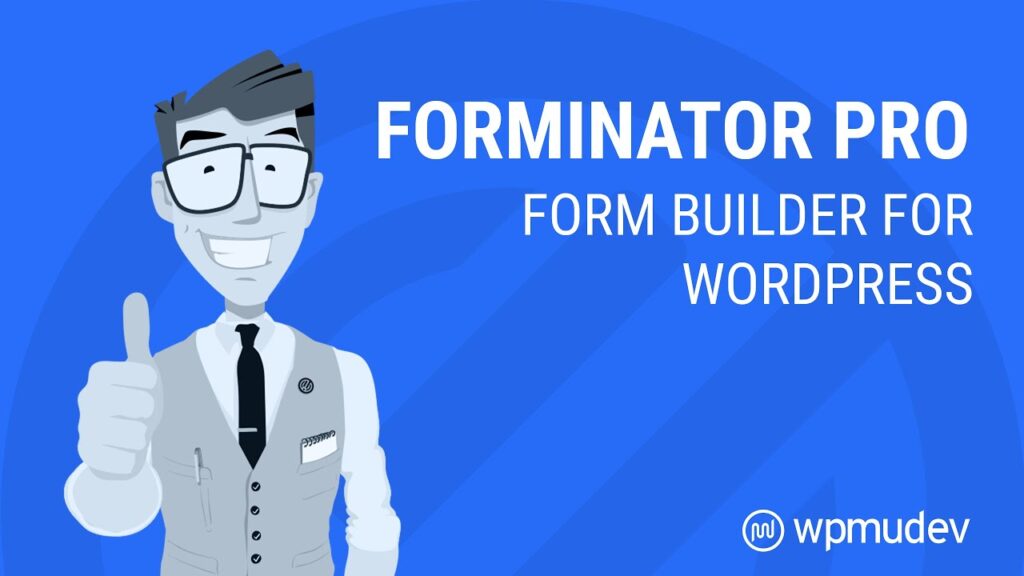
WordPress Forminator: Create Forms with Ease
WordPress Forminator is a powerful form plugin that allows website owners to create custom forms for their WordPress sites. Whether you need to create a simple contact form or a complex survey, Forminator makes it easy to design and deploy forms that help you capture leads, collect user data, and engage with your audience. In this blog, we’ll take an in-depth look at Forminator and show you how to create forms with ease.
Getting Started with WordPress Forminator
To get started with WordPress Forminator, you’ll first need to install the plugin. Forminator is available for download from the WordPress plugin repository, and can be installed directly from your WordPress dashboard. Once installed, you can access the Forminator settings from the left-hand menu in your WordPress admin panel.
Creating a New Form
To create a new form with WordPress Forminator, simply click the “Create New” button in the Forminator dashboard. You’ll be presented with a variety of form templates to choose from, including contact forms, surveys, and lead generation forms. Alternatively, you can start with a blank form and customize it to suit your needs.
Customizing Your Form
Once you’ve selected a form template, you can customize it to match your branding and add the fields that you need. Forminator includes a drag-and-drop form builder that makes it easy to add and arrange fields, and you can also customize the form layout, fonts, and colors.
Advanced Form Features
In addition to basic form fields like text boxes and checkboxes, Forminator also includes advanced features like file uploads, conditional logic, and payment processing. With these features, you can create complex forms that capture detailed user data and automate your workflows.
Publishing Your Form
Once you’ve created your form, you can publish it on your WordPress site using a shortcode or by embedding it directly in a page or post. You can also choose from a variety of form display options, including pop-ups and floating forms, to ensure that your form is visible to your audience.
Using Forminator for Lead Generation
One of the key benefits of Forminator is its ability to capture leads and user data. With Forminator, you can create lead generation forms that include custom call-to-action buttons and lead magnets to encourage users to sign up for your services or download your content. You can also use Forminator to create opt-in forms that integrate with your email marketing service, allowing you to build your email list and engage with your audience.
Using Forminator for Online Surveys
Forminator is also a great tool for creating online surveys. With Forminator, you can create surveys that include multiple choice questions, rating scales, and other question types, and you can also add conditional logic to show or hide questions based on user responses. This makes it easy to gather feedback from your audience and make data-driven decisions.
Integrating Forminator with Other Tools
Forminator integrates with a variety of other tools, including email marketing services like Mailchimp and Zapier, which allows you to connect your forms to other apps and services. You can also use Forminator with payment processors like Stripe and PayPal, making it easy to accept payments and process orders directly through your forms.
What is Forminator?
Forminator is a free WordPress plugin that allows users to create different types of forms, polls, surveys, quizzes, and more. The plugin is designed to be user-friendly, intuitive, and powerful, and it offers a wide range of customization options to help users create forms that are tailored to their needs.
Forminator’s Features
Forminator comes packed with several features that make it an ideal form builder for users who are looking for something more than just a basic form builder. Some of the features of Forminator include:
- User-friendly interface: Forminator offers a simple, intuitive, and user-friendly interface that allows users to create forms with ease.
- Customization options: Forminator allows users to customize their forms by adding custom fields, changing form colors, and more.
- Advanced form fields: Forminator offers advanced form fields such as file uploads, hidden fields, and conditional logic, allowing users to create more complex forms.
- Integrations: Forminator integrates with several popular third-party services, including Zapier, Stripe, and PayPal.
- Anti-spam protection: Forminator includes anti-spam protection to help prevent spam submissions from bots.
- Analytics and reports: Forminator provides analytics and reports to help users track the performance of their forms.
- Mobile responsiveness: Forminator is designed to be mobile-responsive, ensuring that forms look great on all devices.
History
WordPress Forminator is a popular WordPress plugin that allows users to create customized forms for their websites. With its intuitive interface and easy-to-use features, Forminator has become a go-to solution for many website owners looking to create forms quickly and easily. In this blog post, we’ll take a closer look at the history of WordPress Forminator, from its origins to its current version, and explore the key features that have made it a popular choice among website owners.
Origins of WordPress Forminator
Forminator was developed by WPMU DEV, a company that has been providing WordPress plugins and themes since 2004. The initial version of Forminator was released in 2018, and it quickly gained popularity among WordPress users thanks to its ease of use and flexible features.
One of the key drivers behind the development of Forminator was the growing need for businesses to create customized forms that could capture important customer data. Traditional contact forms were no longer sufficient, as businesses needed to gather more information from their customers in order to personalize their services and improve their customer experience.
Forminator was designed to meet this growing need, with a range of features that allow users to create customized forms that are tailored to their specific needs. These features include drag-and-drop form creation, customizable templates, and a variety of input fields that can be used to capture specific types of data.
Key Features of WordPress Forminator
Since its launch, Forminator has continued to evolve and expand, with new features and capabilities being added to the plugin on a regular basis. Some of the key features of WordPress Forminator include:
- Drag-and-Drop Form Creation
One of the standout features of Forminator is its drag-and-drop form builder. This allows users to create custom forms quickly and easily, without needing any coding skills. The drag-and-drop interface is intuitive and easy to use, allowing users to add new fields, reorder them, and customize them with ease.
- Customizable Templates
Forminator comes with a range of customizable templates that can be used as a starting point for creating a new form. These templates are designed to suit a range of different needs, from basic contact forms to more complex survey forms. Users can customize these templates to suit their specific needs, or start from scratch and build their own custom form from scratch.
- Conditional Logic
Forminator also includes conditional logic, which allows users to create forms that respond dynamically to user input. For example, a form might include a question that only appears if a user selects a particular option in a previous question. This helps to make forms more user-friendly and can improve response rates.
- Advanced Input Fields
Forminator includes a range of advanced input fields that can be used to capture specific types of data. These include fields for capturing addresses, phone numbers, dates, and even file uploads. These fields are designed to be user-friendly and intuitive, making it easy for users to provide the information that businesses need.
- Form Submissions Dashboard
Forminator includes a submissions dashboard that allows users to view and manage all the form submissions they receive. This dashboard provides a range of useful information, such as the date and time of the submission, the user’s IP address, and the data that was submitted. Users can also export their form submissions to a CSV file for easy analysis.
- Integration with Third-Party Services
Forminator can be integrated with a range of third-party services, including email marketing tools like Mailchimp and Aweber, and payment gateways like PayPal and Stripe. This makes it easy for businesses to connect their forms with other services, allowing them to automate their workflows and save time.
The Future of WordPress Forminator

WordPress Forminator is a popular form builder plugin that allows WordPress users to create customized forms for their websites. Since its release in 2018, Forminator has become a go-to solution for website owners looking to create forms quickly and easily. In this blog post, we’ll take a closer look at the future of WordPress Forminator, exploring the key trends and developments that are likely to shape its evolution in the coming years.
- Enhanced Data Privacy and Security
Data privacy and security have become major concerns for businesses and individuals in recent years. With data breaches and cyber attacks becoming increasingly common, it’s more important than ever for businesses to take steps to protect their customers’ data. In the future, we can expect to see WordPress Forminator placing an even greater emphasis on data privacy and security.
Forminator already includes a range of features designed to protect users’ data, such as reCAPTCHA integration and GDPR compliance. However, we can expect to see more advanced security measures being added in the future, such as two-factor authentication and SSL encryption.
- Increased Focus on User Experience
User experience is a key consideration for any website or online application, and WordPress Forminator is no exception. In the future, we can expect to see Forminator placing an even greater emphasis on creating user-friendly forms that are easy to navigate and complete.
One way this might manifest is through the use of more intuitive and interactive form elements. For example, we might see more use of sliders, toggles, and other interactive elements that make it easier for users to provide information. We may also see improvements to the Forminator drag-and-drop interface, making it even easier for users to create and customize forms.
- Greater Customization Options
Customization is another key consideration for website owners, and we can expect to see even greater customization options being added to WordPress Forminator in the future. This could include more advanced design features, such as the ability to customize form colors, fonts, and styles.
In addition, we may see more advanced customization options for form elements, such as the ability to create custom input fields or to add conditional logic to more specific elements. This would allow website owners to create even more tailored forms that are better suited to their specific needs.
- Deeper Integration with Third-Party Services
One of the key benefits of WordPress Forminator is its ability to integrate with a wide range of third-party services, such as email marketing tools and payment gateways. In the future, we can expect to see even deeper integration with these services, making it even easier for businesses to streamline their workflows.
For example, we might see more advanced integration with customer relationship management (CRM) tools, allowing businesses to automatically add new leads to their CRM when they submit a form. We may also see greater integration with marketing automation tools, making it easier for businesses to automate their follow-up processes.
- Increased Use of Artificial Intelligence
Artificial intelligence (AI) is becoming an increasingly important tool for businesses in a wide range of industries. In the future, we can expect to see WordPress Forminator making greater use of AI to improve its features and capabilities.
For example, AI could be used to analyze form submissions and provide insights into user behavior and preferences. This could help businesses to optimize their forms and improve their conversion rates. We may also see AI being used to provide more intelligent form recommendations, based on the user’s browsing history or other factors.
- More Advanced Reporting and Analytics
Data analytics and reporting are essential tools for businesses looking to understand how their forms are performing and where they can make improvements. In the future, we can expect to see WordPress Forminator providing even more advanced reporting and analytics features.
Conclusion

In conclusion, Forminator is a powerful and user-friendly form builder that offers a wide range of features and benefits to users. Whether you’re looking to create basic contact forms or more complex surveys and quizzes, Forminator has everything you need to get the job done. With its advanced form fields, integrations, anti-spam protection, analytics and reports, and mobile responsiveness, Forminator is an ideal form builder for users who are looking for something more than just a basic form builder. So if you’re looking for a reliable and powerful form builder for your WordPress website, Forminator is definitely worth checking out.

