Table of Contents
Introduction
WordPress Importer, if you’re planning to move your WordPress website to a new host or domain, the process of transferring all your data can be daunting. However, WordPress Importer can help make the process much easier. In this blog post, we’ll take a closer look at WordPress Importer and how you can use it to migrate your website with ease.
What is WordPress Importer?
WordPress Importer is a free plugin that allows you to import data from other WordPress sites into your own. This can include posts, pages, comments, custom fields, and even media files. With WordPress Importer, you can easily transfer your website data from one host to another, or from a staging site to a live site.
WordPress Importer History

WordPress Importer is a plugin that has been around for several years and is widely used by website owners around the world. In this blog post, we’ll take a closer look at the history of WordPress Importer, from its early beginnings to the present day.
The early days of WordPress Importer
WordPress Importer was first introduced in 2007, just two years after the release of WordPress. At the time, website migration was a complicated and time-consuming process that involved a lot of manual work. WordPress Importer aimed to make the process of transferring website data easier and more efficient.
The first version of WordPress Importer was fairly basic, with limited features and functionality. It allowed users to transfer posts and comments from one WordPress site to another, but didn’t support the transfer of media files or other types of data.
Over time, WordPress Importer evolved and became more feature-rich. In 2009, version 0.2 was released, which added support for the transfer of pages and media files. This made it possible for users to transfer their entire website from one host to another, without having to worry about losing any data.
The continued evolution of WordPress Importer
In the years that followed, WordPress Importer continued to evolve and improve. New features were added, such as the ability to transfer custom fields and tags, making it even easier for website owners to transfer all their data from one site to another.
One of the biggest changes to WordPress Importer came in 2011, with the release of version 0.6. This version introduced a new user interface that was designed to be more user-friendly and intuitive. The new interface made it easier for users to select which data they wanted to transfer and helped to guide them through the process of migrating their website.
In 2014, WordPress Importer received another major update with the release of version 0.7. This version added support for exporting data in addition to importing it. This meant that users could now export their website data from one WordPress site and import it into another, making it even easier to transfer their data.
Today’s version of WordPress Importer
Today, WordPress Importer is a highly popular plugin that is used by website owners around the world. The latest version of WordPress Importer, version 0.9.2, was released in 2020 and includes several new features and improvements.
One of the biggest changes in the latest version of WordPress Importer is the addition of support for WordPress 5.5 and higher. This means that users can now use WordPress Importer with the latest version of WordPress, making it even easier to migrate their website data.
In addition to support for the latest version of WordPress, the latest version of WordPress Importer also includes improvements to the way media files are imported. Media files are now imported separately from posts and pages, which helps to speed up the transfer process.
The future of WordPress Importer
As WordPress continues to evolve, so too will WordPress Importer. While it’s difficult to predict exactly what the future of WordPress Importer will look like, it’s likely that we’ll see continued improvements to the plugin in the years to come.
One area where we may see improvements is in the way WordPress Importer handles large websites. Currently, transferring large websites with WordPress Importer can be a slow and time-consuming process.
How does WordPress Importer work?
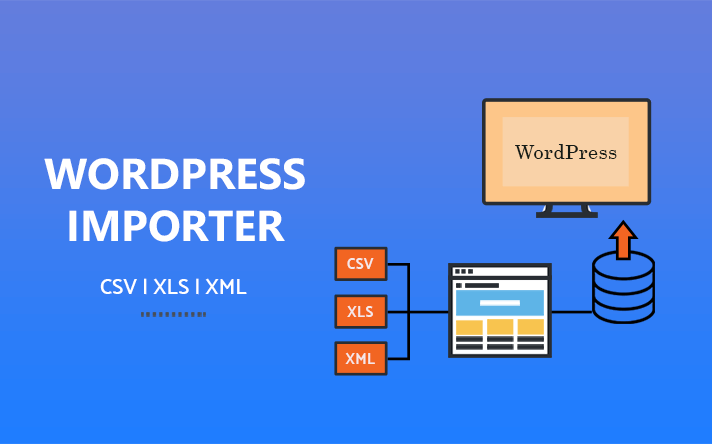
WordPress Importer works by creating an XML file of your website’s data, which you can then import into your new WordPress site. The process is fairly simple and can be done in just a few steps:
- Install and activate WordPress Importer
The first step is to install and activate the WordPress Importer plugin. You can do this by going to Plugins > Add New in your WordPress dashboard and searching for “WordPress Importer”. Once you find the plugin, click “Install” and then “Activate”.
- Export your data from your old site
Next, you’ll need to export your data from your old site. To do this, go to Tools > Export in your WordPress dashboard. From there, you can select which data you want to export, such as posts, pages, comments, or media files. Once you’ve made your selection, click “Download Export File” to download the XML file to your computer.
- Import your data into your new site
With your XML file downloaded, you can now import your data into your new site. To do this, go to Tools > Import in your WordPress dashboard and select “WordPress”. From there, you’ll be prompted to upload your XML file. Once the file is uploaded, Importer will walk you through the process of importing your data.
- Verify your data
After the import is complete, you’ll want to verify that all your data has been transferred successfully. Go through your website and make sure that all your posts, pages, and media files have been imported correctly. You may also want to check that any custom fields or comments have been transferred over as well.
What are the benefits of using WordPress Importer?
There are several benefits to using WordPress Importer to migrate your website:
- It’s free: WordPress Importer is a free plugin that anyone can use to migrate their website. This makes it an ideal option for those on a tight budget.
- It’s easy to use: The process of using WordPress-Importer is fairly straightforward, even for those who don’t have a lot of technical experience.
- It’s versatile: With WordPress-Importer, you can transfer a wide range of data, including posts, pages, comments, and media files. This makes it a great option for those looking to transfer their entire website to a new host or domain.
- It’s reliable: WordPress-Importer has been around for several years and is widely used by website owners around the world. This makes it a reliable option for website migration.
- Easy migration: One of the biggest benefits of WordPress-Importer is its ability to make website migration easy. Without the plugin, transferring data from one WordPress site to another can be a complicated and time-consuming process. With WordPress-Importer, however, you can quickly and easily transfer all of your data, including posts, pages, comments, and media files.
- Saves time: Manually migrating a website can take a lot of time and effort. With WordPress-Importer, you can significantly reduce the amount of time it takes to transfer your website data. This means that you can focus on other important aspects of running your website, such as creating new content or improving your website’s design.
- Safe and secure: When transferring data from one site to another, it’s important to ensure that your data remains safe and secure. WordPress-Importer is designed to ensure that your data is transferred safely and securely. The plugin uses a secure connection to transfer data, which helps to prevent unauthorized access to your data.
- Saves money: Hiring a developer to manually transfer your website data can be expensive. With WordPress-Importer, you can save money by doing it yourself. The plugin is free and easy to use, which means that you don’t need to hire a developer to transfer your website data.
Features of WordPress Importer

- Transfers all data
WordPress-Importer is designed to transfer all of your data from one WordPress site to another. This includes posts, pages, comments, media files, tags, and categories. This means that you can be sure that all of your data will be transferred, and nothing will be left behind.
- Supports XML files
WordPress-Importer uses XML files to transfer data. This means that you can transfer data from any WordPress site, regardless of the platform it’s running on. This makes it easy to transfer your website data from a WordPress.com site to a self-hosted WordPress site, or vice versa.
- Customizable
WordPress-Importer is highly customizable. This means that you can choose which data you want to transfer and which data you want to leave behind. For example, if you don’t want to transfer certain categories or tags, you can choose to leave them out of the transfer process.
- Easy to use
WordPress-Importer is designed to be easy to use, even for those who are not familiar with website migration. The plugin has a user-friendly interface that guides you through the process of transferring your website data. This means that you don’t need to be a developer to use the plugin.
- Compatible with WordPress
WordPress-Importer is designed to be compatible with WordPress, which means that you can use the plugin with any version of WordPress. This makes it easy to transfer your website data, regardless of which version of WordPress you’re using.
Conclusion
In conclusion, WordPress Importer is an incredibly useful tool for anyone looking to migrate their WordPress site. The plugin’s ability to transfer all data, save time, and improve site security makes it an excellent choice for website owners who want to streamline their migration process. Additionally, its customizable features and user-friendly interface make it accessible to people with all levels of experience in website migration.
While there are some limitations to Importer, such as its inability to transfer certain types of data or its reliance on XML files, these limitations are relatively minor when compared to the benefits it provides. Ultimately, Importer is an excellent tool for anyone looking to migrate their website and save time and money in the process.
It’s important to note that WordPress-Importer is not the only option for website migration. There are other plugins and tools available that offer similar features and benefits. However, Importer is one of the most popular and widely used tools, thanks to its ease of use and compatibility with WordPress.
If you’re looking to migrate your website, it’s important to carefully consider your options and choose the tool that best fits your needs. However, for most website owners, WordPress-Importer is an excellent choice. Its ease of use, compatibility with WordPress, and customizable features make it an ideal tool for anyone looking to transfer their website data.
In summary, WordPress-Importer is an excellent tool for anyone looking to transfer their WordPress site data. Its benefits, including easy migration, time savings, improved security, and cost savings, make it a top choice for website owners. While there are some limitations to the plugin, its customizable features and user-friendly interface make it accessible to people of all experience levels. If you’re considering migrating your website, be sure to consider WordPress-Importer as a viable option.


