Table of Contents

Introduction
WordPress W3 Total Cache, Website speed is a critical factor for website owners, with slow page load times leading to high bounce rates and decreased user engagement. WordPress W3 Total Cache is a plugin that offers a comprehensive solution for website performance optimization, including caching, minification, and integration with CDNs. In this article, we’ll take a closer look at WordPress W3 Total Cache and how it can help improve your website’s speed and performance.
What is WordPress W3 Total Cache?
WordPress W3 Total Cache is a plugin designed to improve the performance and speed of WordPress websites. The plugin offers a range of features, including page caching, database caching, object caching, browser caching, minification, and integration with content delivery networks (CDNs). WordPress W3 Total Cache is designed to reduce page load times, improve user experience, and increase website performance.
Caching
Caching is one of the most critical features of W3 Total Cache, which is designed to cache website content and deliver it to users more quickly. With page caching, WordPress W3 Total Cache generates static HTML files of your website pages and serves them to visitors instead of generating new pages each time a visitor accesses your website. This helps reduce server load and speeds up page load times. Database caching and object caching help reduce the number of database queries required to serve website content, further reducing server load and improving website speed.
Minification
W3 Total Cache also offers minification, which is a process that removes unnecessary characters from website code, including comments, white space, and line breaks. This helps reduce the file size of website code, leading to faster page load times. WordPress W3 Total Cache supports minification of HTML, CSS, and JavaScript files, and the plugin also includes an option to combine multiple CSS or JavaScript files into a single file, further reducing the number of server requests required to serve website content.
Integration with CDNs
W3 Total Cache also integrates with content delivery networks (CDNs), which are networks of servers located in different geographic locations that are designed to deliver website content more quickly to visitors. When WordPress W3 Total Cache is integrated with a CDN, website content is distributed across multiple servers, reducing the distance that data needs to travel to reach visitors. This helps reduce page load times and improves website performance.
Browser caching
W3 Total Cache also includes browser caching, which stores static website content, such as images and scripts, in visitors’ web browsers. This helps reduce the number of requests required to serve website content, leading to faster page load times. Browser caching can be set to expire after a certain amount of time, ensuring that visitors always receive the most up-to-date content.
Image optimization
W3 Total Cache also includes image optimization features, allowing website owners to compress and optimize their images to reduce their file size and improve website speed. The plugin supports a range of image optimization services, including Yahoo! Smush.it and Kraken.io, allowing website owners to choose the service that best meets their needs.
WordPress W3 Total Cache History
WordPress W3 Total Cache is a popular plugin designed to improve the speed and performance of WordPress websites. The plugin was first released in 2009 and has since become a leading solution for website performance optimization. In this article, we’ll take a closer look at the history of WordPress W3 Total Cache, how it has evolved over the years, and why it’s considered one of the top performance optimization plugins available today.
Inception:
W3 Total Cache was developed in 2009 by Frederick Townes, a co-founder of the WordPress hosting company WPEngine. The plugin was created in response to the growing demand for performance optimization tools in the WordPress community, as website owners struggled to keep up with the increasing complexity of websites and the demands of modern web users.
Early Development:
The early versions of WordPress W3 Total Cache focused on caching, with the plugin designed to generate static HTML files of website pages and serve them to visitors instead of generating new pages each time a visitor accessed the site. This helped reduce server load and improve website speed, but the plugin was relatively basic in comparison to the features available in later versions.
Mid-Development:
In 2010, W3 Total Cache underwent a major overhaul, with the release of version 0.9.0. The new version included a range of new features, including database caching, object caching, and minification. These features helped further reduce page load times and improve website performance, and made W3 Total Cache one of the most comprehensive performance optimization plugins available for WordPress.
Expansion:
Over the following years, W3 Total Cache continued to expand, with new features added to improve website speed and performance. One of the key developments was the integration of W3 Total Cache with content delivery networks (CDNs), which allowed website owners to distribute website content across multiple servers, reducing the distance that data needed to travel to reach visitors and further improving website speed.
Another important addition was browser caching, which stored static website content, such as images and scripts, in visitors’ web browsers. This helped reduce the number of requests required to serve website content, leading to faster page load times and improved website performance.
In addition to these features, W3 Total Cache also included a range of options for configuring the plugin to suit the specific needs of individual websites. This allowed website owners to optimize the plugin for their specific needs and improve website speed and performance even further.
Recent Developments: In 2020, W3 Total Cache underwent another major update, with the release of version 0.14.0. The new version included a range of new features and improvements, including support for HTTP/2 and SSL, as well as improved compatibility with WordPress 5.5.
The new version also included improved minification features, with support for the latest versions of HTML, CSS, and JavaScript, and the ability to combine multiple CSS or JavaScript files into a single file. In addition, the new version included improved compatibility with popular third-party plugins, including WooCommerce and Yoast SEO, making it easier for website owners to use W3 Total Cache with other popular WordPress plugins.
WordPress W3 Total Cache benefits
In the digital age, website speed and performance are essential for online success. Slow-loading websites can lead to increased bounce rates, reduced user engagement, and lost revenue opportunities. Fortunately, there are many performance optimization tools available for WordPress, including the popular W3 Total Cache plugin. In this article, we’ll explore the benefits and advantages of W3 Total Cache, and how it can help maximize website performance.
- Caching for Faster Page Load Times: One of the key features of W3 Total Cache is caching, which involves storing frequently accessed website data, such as HTML pages, images, and scripts, in the server’s memory or on the visitor’s browser. When a visitor accesses a website, the cached data can be served quickly, reducing the time it takes for the website to load.
By using W3 Total Cache’s caching features, website owners can significantly reduce page load times, resulting in a better user experience and higher search engine rankings. In fact, studies have shown that even a one-second delay in page load time can result in a 7% reduction in conversions, making W3 Total Cache an essential tool for online businesses.
- Improved User Experience: A slow-loading website can lead to increased bounce rates and reduced user engagement, as visitors are less likely to stick around if they have to wait for pages to load. By using W3 Total Cache, website owners can improve the user experience, making it more likely that visitors will engage with the website and take the desired actions.
In addition to faster page load times, W3 Total Cache offers a range of other features that can improve the user experience, including support for content delivery networks (CDNs), which distribute website content across multiple servers, reducing the distance that data needs to travel to reach visitors. W3 Total Cache also includes browser caching, which stores static website content, such as images and scripts, in visitors’ web browsers, further reducing page load times and improving the user experience.
- Better Search Engine Rankings: Website speed is a key factor in search engine rankings, with faster-loading websites typically ranking higher in search results. By using W3 Total Cache to improve website speed, website owners can increase their chances of ranking well in search engine results pages (SERPs), leading to increased visibility and traffic.
In addition to caching and CDN support, W3 Total Cache offers a range of other features that can help improve search engine rankings, including minification and image optimization. Minification involves removing unnecessary characters and whitespace from HTML, CSS, and JavaScript files, reducing file size and improving load times. Image optimization involves compressing images, reducing their size without sacrificing quality, and further improving load times.
- Reduced Server Load: Another benefit of using W3 Total Cache is reduced server load, which can help website owners save money on server resources and reduce the risk of website crashes. By caching website data and reducing the number of requests made to the server, W3 Total Cache helps reduce the load on the server, making it more efficient and reliable.
- Customization Options: W3 Total Cache offers a range of customization options, allowing website owners to configure the plugin to suit the specific needs of their website. This includes options for configuring caching, minification, and CDN support, as well as advanced options for controlling browser caching, database caching, and object caching.
Website owners can also choose from a range of pre-configured settings, designed for different types of websites, including blogs, e-commerce sites, and membership sites. This allows website owners to quickly and easily
WordPress W3 Total Cache version

In the ever-changing world of website performance optimization, it’s important to stay up-to-date with the latest tools and features. One such tool is the popular WordPress plugin W3 Total Cache, which has evolved over the years to offer a range of performance optimization features for website owners. In this article, we’ll take a look at the evolution of W3 Total Cache versions, and how the plugin has developed to meet the changing needs of website owners.
Version 0.1 – Early Beginnings: W3 Total Cache was first released in 2009, with version 0.1 offering basic caching functionality for WordPress websites. This early version included features such as page caching, database caching, and minification, allowing website owners to reduce page load times and improve website performance.
Version 0.4 – Introduction of CDN Support: With the release of version 0.4 in 2010, W3 Total Cache introduced support for content delivery networks (CDNs), allowing website owners to distribute website content across multiple servers, reducing the distance that data needs to travel to reach visitors. This feature proved popular with website owners looking to improve website speed and performance, and has since become a standard feature of the plugin.
Version 0.8 – Object Caching and Database Query Caching: In 2011, version 0.8 of W3 Total Cache was released, introducing new features such as object caching and database query caching. Object caching involves storing frequently accessed website data, such as images and scripts, in the server’s memory or on the visitor’s browser, while database query caching involves storing frequently executed database queries, reducing the time it takes for data to be retrieved from the database.
These features helped further improve website performance and reduce page load times, and have since become essential components of the plugin.
Version 0.9 – Improved Browser Caching: In 2012, version 0.9 of W3 Total Cache was released, introducing improved browser caching functionality. Browser caching involves storing static website content, such as images and scripts, in visitors’ web browsers, reducing page load times and improving website performance.
The improved browser caching functionality introduced in version 0.9 included support for expire headers, allowing website owners to specify how long cached content should be stored in visitors’ web browsers, and conditional requests, which allow web servers to check whether cached content has been modified before serving it to visitors.
Version 0.9.2 – Minification and Content Delivery Network Improvements: In 2012, version 0.9.2 of W3 Total Cache was released, introducing improvements to the plugin’s minification and content delivery network functionality. Minification involves removing unnecessary characters and whitespace from HTML, CSS, and JavaScript files, reducing file size and improving load times.
The improvements introduced in version 0.9.2 included support for HTTP/2, a new version of the HTTP protocol that allows multiple requests to be sent over a single connection, reducing the number of requests needed to load a web page. The version also introduced improved support for CDNs, including support for CloudFlare’s Railgun technology, which compresses website data to improve website speed.
Version 0.9.4 – Improved User Interface: In 2013, version 0.9.4 of W3 Total Cache was released, introducing improvements to the plugin’s user interface. The new user interface included a range of new features, such as a dashboard widget for monitoring website performance, a detailed performance report, and an improved settings page with better organization of options. The improved user interface made it easier for website owners to configure the plugin and understand its impact on website performance.
Version 0.9.5 – Improved Mobile Support: In 2013, version 0.9.5 of W3 Total Cache was released, introducing improved support for mobile devices. The plugin introduced a new “Mobile” tab on the settings page, allowing website owners to optimize their website for mobile devices by configuring options such as responsive design, user agent groups, and caching settings.
The version also introduced support for the WordPress Mobile Pack, a plugin that allows website owners to create mobile-friendly versions of their website.
Version 0.9.6 – Improved SSL Support: In 2014, version 0.9.6 of W3 Total Cache was released, introducing improved support for SSL (Secure Sockets Layer) encryption. SSL is a security protocol that encrypts data transmitted between a website and its visitors, helping to protect sensitive information such as login credentials and credit card details.
The improved SSL support introduced in version 0.9.6 included support for SSL acceleration and SSL session caching, allowing website owners to improve website performance while still maintaining the security benefits of SSL encryption.
Version 0.9.7 – Improved Performance and Bug Fixes: In 2015, version 0.9.7 of W3 Total Cache was released, introducing a range of performance improvements and bug fixes. The version included improved support for minification and CDN integration, as well as bug fixes related to database caching and object caching.
Version 0.9.8 – Improved Security: In 2016, version 0.9.8 of W3 Total Cache was released, introducing improved security features. The version included support for Content Security Policy (CSP), a security feature that helps protect against cross-site scripting (XSS) attacks by allowing website owners to specify which sources of content are trusted.
The version also included improved support for HTTP/2 and a new feature called “Fragment Caching”, which allows website owners to cache parts of web pages that don’t change frequently, such as headers and footers.
Version 0.9.9 – Improved Image Optimization: In 2017, version 0.9.9 of W3 Total Cache was released, introducing improved image optimization features. The version introduced support for lazy loading, a technique that delays the loading of images until they are needed, reducing page load times and improving website performance.
The version also included support for WebP image format, a newer and more efficient image format that offers smaller file sizes and faster load times.
Conclusion
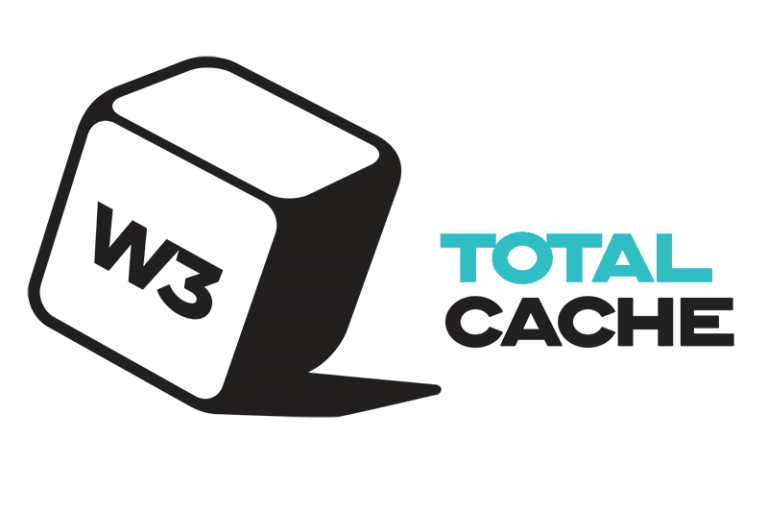
WordPress W3 Total Cache is a powerful plugin that offers a comprehensive solution for website performance optimization. The plugin includes a range of features, including caching, minification, integration with CDNs, browser caching, and image optimization, all of which are designed to reduce page load times, improve website speed, and increase user engagement. By installing and configuring W3 Total Cache, website owners can significantly improve their website’s performance and user experience.


