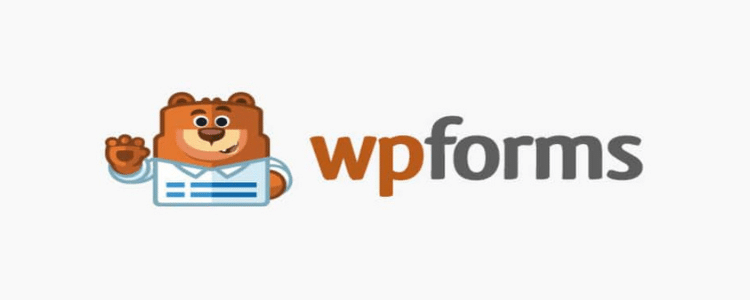Table of Contents

Introduction
VueJS is a JavaScript framework for building user-friendly applications. It has become increasingly popular in recent years due to its simplicity, versatility, and performance. In this comprehensive guide, we will cover everything you need to know to master Vue-JS and start building high-quality, single-page applications.
Why VueJS?
VueJS is a progressive framework, which means that you can start with a basic setup and gradually build upon it as your application grows. This makes it perfect for small and medium-sized projects, as well as for teams that are new to front-end development. Vue-JS also offers a high performance due to its lightweight nature and reactive data-binding system. This ensures that your applications will remain fast and responsive, even as they scale.
History
VueJS is one of the most popular JavaScript frameworks for building web applications. It is known for its simplicity, versatility, and performance, making it a popular choice among developers. But have you ever wondered how Vue-JS came to be and how it evolved over the years? In this article, we’ll take a journey through the history of VueJS and explore the milestones and events that shaped its development.
The Beginnings: Evan You and His Quest for a Better Framework Vue-JS was created by Evan You, a software engineer from Google. In 2013, he was working on a complex project and was frustrated with the limitations and complexities of the frameworks he was using. He believed that there had to be a better way to build web applications, and so he set out to create his own framework.
The First Version: VueJS 1.0 After months of hard work, Evan released the first version of Vue-JS in February 2014. VueJS 1.0 was a simple and lightweight framework that focused on the view layer of web applications. It introduced key features such as data binding, computed properties, and custom directives, which made it easier for developers to create dynamic and interactive user interfaces.
VueJS Goes Open-Source: Version 1.0.24 In June 2015, Evan decided to open-source Vue-JS, making it freely available to the public. This was a turning point for the framework and marked the start of its rise to popularity. With the support of the open-source community, Vue-JS continued to evolve and improve, with regular updates and bug fixes being released.
The Rise of VueJS: Version 2.0 In 2016, Evan began working on the next major version of VueJS. Version 2.0 was a major step forward for the framework, bringing numerous improvements and new features. Some of the key changes included a virtual DOM, improved performance, and the introduction of server-side rendering. With these new features, Vue-JS became even more versatile and capable, making it a top choice for developers.
VueJS Goes Mainstream: Version 2.5 In February 2018, VueJS 2.5 was released, and this version marked the rise of Vue-JS as a mainstream framework. The new version introduced several significant changes, including better performance, improved documentation, and a more polished developer experience. This version also saw the introduction of the Vue CLI, a command-line interface tool that made it easier for developers to create and manage VueJS projects.
The Present Day: VueJS 3.0 and Beyond In September 2020, VueJS 3.0 was released, bringing yet more improvements and new features to the framework. Some of the most notable changes included improved performance, better TypeScript support, and the introduction of the Composition API. This version also marked the start of a new era for Vue-JS, with a focus on further improving performance and making it even easier to use.
Getting Started with VueJS
Before you can start building your first Vue-JS application, you need to set up your development environment. You can do this by installing the Vue CLI, which will provide you with a set of tools for creating, building, and deploying Vue-JS applications. Once you have the Vue CLI installed, you can create a new project by running the following command:
vue create my-projectThis will create a new directory called “my-project” that contains the basic structure of a VueJS application.
Benefits

VueJS is a progressive JavaScript framework that has gained immense popularity in the development community. It provides a minimalist approach to building user interfaces and offers a rich set of features for creating scalable and performant web applications. In this blog, we will discuss the benefits of using Vue-JS and why it has become a go-to choice for web developers.
- Easy to Learn and Get Started
One of the biggest advantages of Vue-JS is its simplicity and ease of use. It is designed to be intuitive and straightforward, making it an excellent choice for developers who are just starting out with JavaScript frameworks. The core library focuses on the view layer only, making it lightweight and easy to understand. With Vue-JS, developers can quickly create small-scale applications and gradually scale up as the project grows.
- Reactive and Componenet-based Architecture
VueJS follows a reactive and component-based architecture that makes it easy to manage and maintain large-scale applications. Components in Vue-JS are self-contained, reusable blocks of code that can be easily combined to create complex user interfaces. This architecture makes it easier to maintain the codebase and facilitates the development of new features. Additionally, the reactive data binding mechanism in Vue-JS ensures that any changes made to the data are automatically reflected in the view layer, making it easier to manage data updates.
- Performance Optimized
VueJS is designed to be performance-optimized, making it ideal for creating fast and responsive web applications. The framework uses a virtual DOM (Document Object Model) to update the view layer, reducing the number of expensive DOM operations and increasing the overall performance of the application. The virtual DOM allows Vue-JS to update only the elements that have changed, reducing the time required for rendering and improving the overall performance of the application.
- Rich Ecosystem and Large Community
VueJS has a rich ecosystem of libraries, tools, and plugins that make it easier for developers to build high-quality applications. The framework also has a large and active community of developers who contribute to its development and support the framework. The community provides a wealth of resources, including tutorials, forums, and documentation, making it easier for developers to learn and use Vue-JS.
- Versatile and Customizable
Vue-JS is a versatile framework that can be used to build a wide range of applications, including single-page applications, complex web applications, and mobile applications. The framework provides a flexible and modular architecture that allows developers to create custom components and extend the functionality of the framework. Additionally, Vue-JS supports a variety of programming paradigms, including imperative, declarative, and functional programming, making it easy to adopt and use in different contexts.
- SEO-Friendly
Search Engine Optimization (SEO) is critical for ensuring that web applications rank well in search engine results pages. Vue-JS provides a range of features and tools to optimize web applications for SEO, including server-side rendering, dynamic meta tags, and prerendering. These features make it easier for developers to create SEO-friendly web applications that rank well in search engine results pages and attract more traffic to the site.
- Versatile Integration Options
VueJS can be easily integrated with a wide range of technologies and platforms, including back-end frameworks, databases, and front-end libraries. This makes it easier for developers to build web applications that are integrated with other systems and services, providing a seamless user experience. Additionally, Vue-JS can be used with a variety of development tools, including integrated development environments (IDEs)
Components in VueJS
Components are the building blocks of any Vue-JS application. They represent individual pieces of UI that can be reused throughout your application. Components are defined using the Vue.component() method and can contain template, script, and style sections. Here is an example of a basic component:
<template>
<div>
<h1>{{ message }}</h1>
</div>
</template>
<script>
export default {
data() {
return {
message: "Hello, World!"
};
}
};
</script>
In this example, the component is a simple div that contains a header with a message. The message is defined as a data property in the component’s script section and is displayed using the mustache syntax in the template section.
Data Binding in VueJS
Data binding is the process of synchronizing data between the component’s script and template sections. In Vue-JS, this is done using the reactive data-binding system. Here is an example of how you can use data binding in a Vue-JS component:
<template>
<div>
<input type="text" v-model="message">
<p>{{ message }}</p>
</div>
</template>
<script>
export default {
data() {
return {
message: "Hello, World!"
};
}
};
</script>
In this example, the input field is bound to the “message” data property using the v-model directive. This means that any changes made to the input field will automatically update the value of the “message” property, vice versa.
Lifecycle Methods in VueJS
Lifecycle methods are hooks that are called at specific points during the lifecycle of a component. They provide a way for you to run code at certain points, such as before the component is created, after the component is updated, or before the component is destroyed. Here are some of the most commonly used lifecycle methods in Vue-JS:
- beforeCreate
- created
- beforeMount
- mounted
- beforeUpdate
- updated
- beforeDestroy
- destroyed
Each lifecycle method has a specific purpose, and you can use them to perform different tasks, such as fetching data, setting up event listeners, or cleaning up resources.
Routing in VueJS
Routing is the process of mapping URLs to components. In VueJS, you can use the vue-router library to implement routing in your applications. The vue-router library provides a simple and flexible API for creating routes, handling navigation, and managing the URL. Here is an example of how you can use the vue-router library to create a simple routing system:
import Vue from "vue";
import Router from "vue-router";
import Home from "./views/Home.vue";
import About from "./views/About.vue";
Vue.use(Router);
export default new Router({
routes: [
{
path: "/",
name: "home",
component: Home
},
{
path: "/about",
name: "about",
component: About
}
]
});
In this example, the Router is imported and configured with two routes: “/” and “/about”. Each route is mapped to a specific component, which will be displayed when the corresponding URL is visited.
Conclusion
VueJS is a powerful and user-friendly JavaScript framework for building web applications. Its simplicity, versatility, and performance make it a popular choice for developers, and its growing community provides a wealth of resources and support. By following the concepts and examples presented in this comprehensive guide, you will be well on your way to mastering Vue-JS and creating high-quality, user-friendly applications.