Table of Contents
Introduction:
In today’s digital age, it’s all about providing an engaging and memorable user experience. And it has proven to be a powerful tool in achieving that. Whether it’s adding a touch of playful personality to a website or creating visual cues to guide users, it has become an essential part of web design. And with the versatility of WordPress, adding it to your website has never been easier.
In this comprehensive guide, we’ll explore the different ways to use it in WordPress, from basic CSS animation to more advanced plugins. We’ll also cover tips and tricks for optimizing your it for better performance and user engagement. Whether you’re a beginner or a seasoned web designer, this guide will provide all the information you need to incorporate animation into your WordPress website effectively.
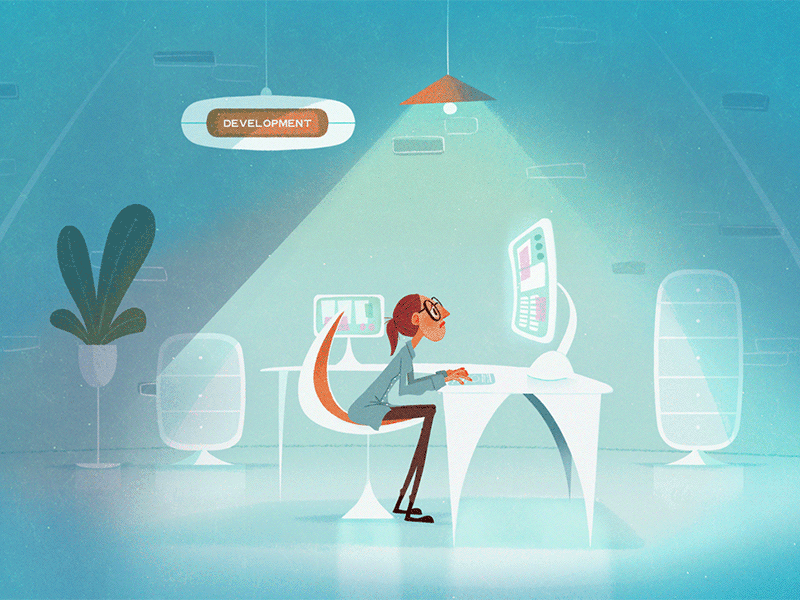
Types of Animation in WordPress
- CSS Animation CSS (Cascading Style Sheets) is the standard language used to style web content in WordPress. It’s also what makes animation possible in WordPress. CSS animation allows developers to animate HTML elements on a web page without the need for JavaScript or other scripting languages.
To implement CSS animation in WordPress, you can add a CSS class to your HTML element and specify the animation properties in your stylesheet. For example, you could use the following code to create a simple “fade-in” animation:
Code:
phpCopy code<style>
.fade-in {
animation-name: fadeIn;
animation-duration: 1s;
}
@keyframes fadeIn {
from { opacity: 0; }
to { opacity: 1; }
}
</style>
<div class="fade-in">Hello World!</div>
CSS animation is a simple and lightweight way to add it to your WordPress website. It’s great for small, one-off it is that don’t require complex animation logic.
- JavaScript Animation While CSS is a great way to add basic animations, JavaScript is a more powerful tool for more complex animations. JavaScript allows you to add interactivity and dynamic behavior to your animations, making them more engaging for users.
To use JavaScript for animation in WordPress, you can add a script to your page and use the jQuery library to manipulate the HTML elements. For example, you could use the following code to create an animated “slide-in” effect:
phpCopy code<script>
$(document).ready(function(){
$(".slide-in").animate({left: "0"}, 1000);
});
</script>
<div class="slide-in">Hello World!</div>
JavaScript animation is more versatile than CSS animation and offers more control over the behavior of your animations. However, it’s also more complex and can be slower to load and execute.
- Animate It Animate It is a simple and user-friendly animation plugin that allows you to add animations to your website with just a few clicks. You can choose from a variety of animations, including fades, slides, and zooms, and customize the animation settings to match your design. Animate It is compatible with most WordPress themes and is easy to use, making it a great choice for beginners.
- AOS (Animate on Scroll) AOS is a lightweight animation plugin that allows you to animate your website elements as you scroll. You can choose from a variety of it and customize the settings to match your design. AOS is easy to use and compatible with most WordPress themes, making it a great choice for those looking to add animation to their website without adding too much extra code.
- LottieFiles LottieFiles is a plugin that allows you to easily add high-quality animations to our own WordPress website. The plugin is built on top of the Lottie framework, which is a library of animations created by designers and animators from all over the world. You can choose from a wide range of animations, customize the settings, and add your own animation files if needed. LottieFiles is a great choice for those looking to add unique and professional animations to their website.
- WP Animate CSS WP Animate CSS is a simple and straightforward animation plugin for WordPress. You can choose from a variety of CSS animations and add them to your website with just a few clicks. The plugin is easy to use and compatible with most WordPress themes, making it a great choice for those looking to add basic animations to their website without the need for complex coding.
- Wow.js Wow.js is a JavaScript animation plugin that allows you to add animations to your website elements as they come into view. You can choose from a variety of animations and customize the settings to match your design. Wow.js is easy to use and compatible with most WordPress themes, making it a great choice for those looking to add animation to their website in a simple and efficient manner.
Choosing the right animation plugin for your website will depend on your specific needs and design goals. Some plugins are more versatile and offer more customization options, while others are more straightforward and easy to use. It’s important to choose a plugin that matches your level of technical expertise and design vision to ensure the best results.
How to use Animation in WordPress :
It is a powerful tool for creating engaging and interactive content in WordPress. From subtle hover effects to complex animated sequences, It can help to bring your website to life and create a more memorable user experience. In this article, we will explore some of the different ways that It can be used in WordPress.
- Navigation One of the most common uses of It in WordPress is in navigation. Hover effects, dropdown menus, and other animated transitions can help to guide users through your website and create a more seamless and intuitive experience. For example, you might use a sliding It to reveal a dropdown menu when a user hovers over a navigation item, or a fade-in animation to highlight a selected item in a navigation bar.
- Loaders and progress bars Another popular use of animation in WordPress is for loaders and progress bars. These animated elements can help to keep users engaged while content is loading or while a process is taking place, such as a form submission. By providing visual feedback on the progress of an action, loaders and progress bars can help to reduce user frustration and improve the overall user experience.
- Image galleries Animation can also be used to enhance image galleries in WordPress. Simple animations such as fading or sliding transitions between images can make browsing through a gallery more engaging and enjoyable for users. More complex animations, such as the popular “lightbox” effect, can create a more immersive experience by overlaying images on the page and dimming the background.
- Scroll effects Scroll effects are another popular use of It in WordPress. By animating elements as they come into view, scroll effects can help to create a sense of depth and motion on the page. For example, you might use a parallax effect to create the illusion of layers moving at different speeds as a user scrolls down the page. Or, you might use an animated transition to reveal new content as a user scrolls to a new section of the page.
- Calls to action It can also be used to draw attention to calls to action (CTAs) on your website. By animating a CTA button or form field when a user hovers over it, you can create a more engaging and interactive experience that encourages users to take action. Similarly, you might use an animated transition to draw attention to a new promotion or offer on your website.
- Animated icons Animated icons can be a fun and engaging way to display information on your website. By animating icons as users hover over them, you can create a more interactive experience that encourages exploration and engagement. For example, you might use an animated icon to display the number of likes or shares a piece of content has received, or to display a progress bar for a user’s account balance.
- Interactive elements Finally, It can be used to create more interactive and immersive elements on your website. For example, you might use an animated “slider” to allow users to adjust a product’s features, or an animated graph to display financial data in a more engaging and interactive way. By creating more interactive elements, you can help to keep users engaged and invested in your website.
Conclusion:
It is a versatile and powerful tool that can be used in a variety of ways to enhance the user experience on your WordPress website. Whether you are looking to create a more engaging navigation, enhance an image gallery, or draw attention to a CTA, It can help to create a more memorable and interactive experience for your users. When using It, it is important to strike a balance between usability and creativity, ensuring that your animations enhance the user experience without distracting from the content or functionality of your website.
while Ajax can provide a powerful tool for creating dynamic and responsive interfaces in WordPress, it is important to be aware of the potential disadvantages and risks. Developers should ensure that they implement Ajax properly, take appropriate security measures, and consider the impact on server load, caching, and SEO.


