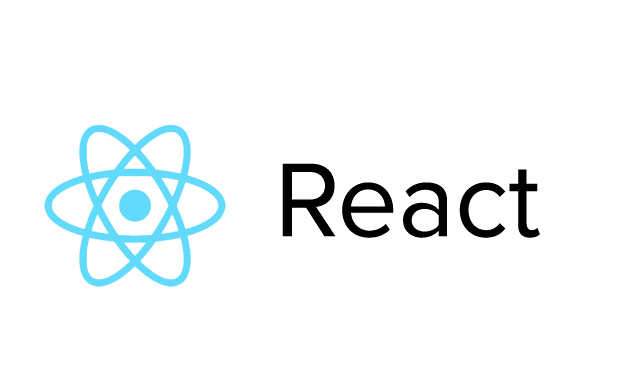Table of Contents
Introduction

Memberpress, Are you looking for a way to create a membership site, offer online courses, or manage subscriptions on your WordPress site? Look no further than MemberPress, the ultimate WordPress membership plugin. With its powerful features and user-friendly interface, MemberPress has become one of the most popular membership plugins available.
In this blog, we’ll explore the features of MemberPress and how they can help you maximize user experience on your WordPress site. Whether you’re looking to create a membership site, offer online courses, or manage subscriptions, Member-Press has you covered.
Membership Site Creation
One of the key features of MemberPress is its ability to create a complete membership site on your WordPress site. You can easily create membership levels, set up pricing options, and manage your subscribers with ease. MemberPress also integrates with popular payment gateways, making it easy to accept payments from your members.
Online Courses
In addition to creating a membership site, MemberPress also allows you to offer online courses to your members. You can create lessons and quizzes, restrict content to specific membership levels, and track the progress of your students. With MemberPress, you have everything you need to create and manage online courses on your WordPress site.
Subscription Management
MemberPress also makes it easy to manage subscriptions on your WordPress site. You can set up recurring payments, offer trials, and even provide discounts to your members. The plugin also includes robust reporting and analytics, so you can track the performance of your subscriptions and make data-driven decisions.
Content Restriction
Another key feature of MemberPress is its ability to restrict content on your WordPress site. You can easily restrict pages, posts, categories, and even specific content within a post to specific membership levels. This allows you to create a more engaging and exclusive experience for your members, while also increasing the value of your membership site.
History
Since its creation in 2003, WordPress has become one of the most popular content management systems in the world. As the platform has evolved, so too have the tools and plugins available to help users monetize their websites and offer exclusive content, products, or services to members. One such plugin is Member-Press, a comprehensive membership plugin that has played an important role in the history of WordPress and the development of membership sites. In this comprehensive guide, we’ll explore the history of MemberPress and how it has helped shape the landscape of WordPress membership sites.
The Early Days of WordPress WordPress was first released in 2003 as a simple blog-publishing platform. In its early days, it was primarily used by individuals and small businesses to create personal blogs or simple websites. However, as the platform grew in popularity, more and more users began to explore its potential for monetization and began creating membership sites.
The Rise of Membership Plugins As the demand for membership sites grew, so too did the number of plugins and tools available to help users create and manage them. One of the first plugins to emerge was MemberPress, which was created by two brothers, Jason and Justin Coleman, in 2005. MemberPress was one of the first plugins of its kind and provided users with a simple and effective way to create and manage membership sites on their WordPress websites.
The Evolution of MemberPress Over the years, MemberPress has continued to evolve and has become one of the most comprehensive membership plugins available. Some of the key developments in the history of Member-Press include:
- Improved Payment Gateway Integration: In its early days, MemberPress only supported a limited number of payment gateways. However, over time, the plugin has added support for more and more payment gateways, including PayPal, Stripe, and Authorize.net.
- Advanced Access Control: Member-Press has always allowed users to restrict access to certain pages, posts, categories, and other content on their site. However, as the plugin has evolved, it has added more advanced access control features, including the ability to restrict access based on user roles, IP addresses, and more.
- Increased Customization: In its early days, Member-Press provided users with limited options for customizing their membership site. However, over time, the plugin has added more customization options, including the ability to create custom pages, customize email notifications, and more.
- Improved Reporting and Analytics: Member-Press has always provided users with some basic reporting and analytics. However, as the plugin has evolved, it has added more advanced reporting and analytics features, including detailed graphs, charts, and more.
- Enhanced Security: As security has become increasingly important for website owners, Member-Press has added more advanced security features to help protect their sites and their members’ information.
Features
For those looking to monetize their WordPress website and offer exclusive content, products, or services to members, MemberPress is the perfect tool. This comprehensive membership plugin provides users with a wide range of features and options to help them create and manage successful membership sites. In this guide, we’ll take a closer look at the features of Member-Press and what they have to offer.
Membership Management
At the heart of MemberPress is a powerful membership management system that makes it easy to create and manage membership levels, assign access to content, and manage payments. Some of the key features of Member-Press include:
- Membership Levels: With Member-Press, users can create unlimited membership levels, each with their own unique access restrictions, content, and benefits.
- Membership Access: Users can easily assign access to pages, posts, categories, and other content on their site, giving members exclusive access to premium content.
- Membership Payments: Member-Press integrates with a range of payment gateways, including PayPal, Stripe, and Authorize.net, making it easy to accept payments from members.
- Reporting and Analytics: Member-Press provides detailed reporting and analytics, including graphs, charts, and more, to help users track the performance of their membership site.
Customization
In addition to its membership management features, MemberPress provides users with a range of customization options, allowing them to create a unique and branded membership site. Some of the customization options available in Member-Press include:
- Custom Pages: Member-Press allows users to create custom pages, including membership registration pages, account pages, and more.
- Email Notifications: Member-Press provides users with a range of customizable email notifications, including new member notifications, renewal reminders, and more.
- Themes and Templates: Member-Press integrates with any WordPress theme and provides users with a range of templates to help them create a customized membership site.
Security
The security of a membership site is of the utmost importance, and Member-Press provides users with a range of advanced security features to help protect their site and their members’ information. Some of the security features available in Member-Press include:
- SSL Integration: Member-Press integrates with SSL certificates, providing users with secure connections for their membership site.
- User Management: Member-Press provides advanced user management features, including the ability to assign user roles, manage user profiles, and more.
- Access Control: Member-Press allows users to restrict access to pages, posts, categories, and other content on their site, helping to keep members’ information secure.
Community Building
In addition to its membership management, customization, and security tools, MemberPress provides users with a range of tools to help them build and engage their membership community. Some of the community building tools available in Member-Press include: Social Sharing: Member-Press allows members to share their exclusive content with their social networks, helping to promote the membership site and grow the community.
- Member Directory: MemberPress provides users with a member directory, allowing them to view and manage members, view member activity, and more.
- Community Forums: MemberPress integrates with popular forum plugins like bbPress, providing users with an easy way to create and manage community forums.
- Group Access: MemberPress allows users to assign access to content based on member groups, making it easy to create and manage groups of members with specific access privileges.
- Member Feedback: MemberPress provides users with a feedback system, allowing them to gather feedback from members and make improvements to their membership site.
Versions
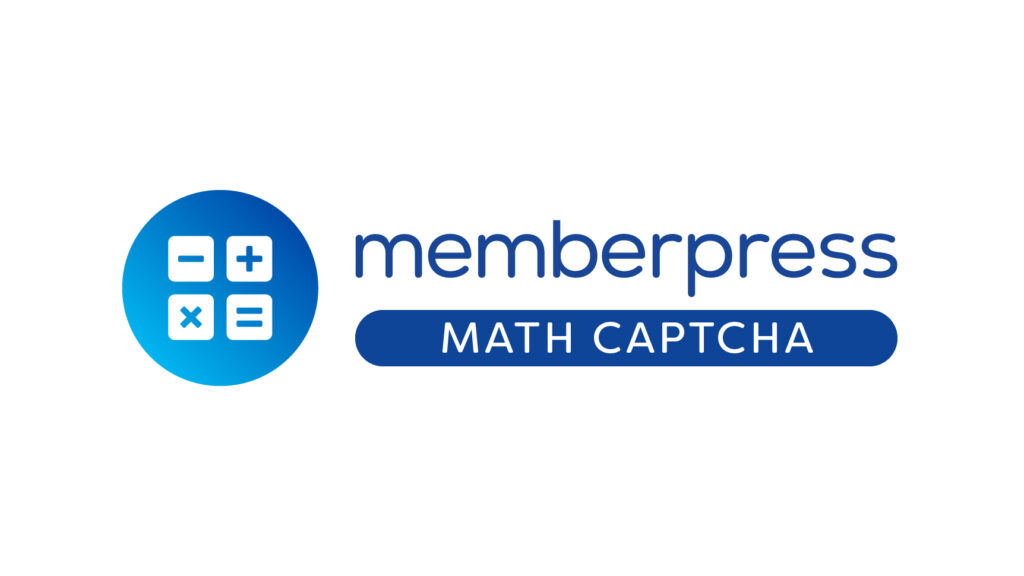
WordPress MemberPress is a popular membership plugin that enables you to turn your website into a membership site and start selling access to your content and products. With Member-Press, you can create memberships, manage subscribers, restrict access to pages and posts, and more.
Over the years, MemberPress has released several versions, each with new features and improvements that make it easier for you to manage your membership site. In this article, we’ll take a look at the different versions of Member-Press and what each has to offer.
MemberPress 1.0
MemberPress 1.0 was released in 2013 and was the first version of the plugin. It was a basic membership plugin that allowed you to create memberships, manage subscribers, and restrict access to pages and posts.
With Member-Press 1.0, you could also manage payments, track analytics, and send automated emails to your subscribers. The plugin was also integrated with popular payment gateways such as PayPal, Stripe, and Authorize.net, making it easy for you to accept payments from your members.
MemberPress 1.1
MemberPress 1.1 was released in 2014 and introduced several new features and improvements. The biggest change in this version was the addition of custom registration fields, which allowed you to collect additional information from your members during the sign-up process.
Another notable feature added in Member-Press 1.1 was the ability to sell products as well as memberships. This allowed you to offer physical or digital products for sale to your members. The plugin was also integrated with popular e-commerce platforms such as WooCommerce and Easy Digital Downloads, making it easy for you to sell products from your membership site.
MemberPress 1.2
MemberPress 1.2 was released in 2015 and brought even more new features and improvements. One of the biggest additions in this version was the ability to create coupon codes, which allowed you to offer discounts to your members.
Another notable feature added in Member-Press 1.2 was the ability to create and manage groups. This allowed you to organize your members into different groups and provide different access levels to each group. This feature was especially useful for membership sites with multiple levels of membership, such as a free trial membership and a paid membership.
MemberPress 1.3
MemberPress 1.3 was released in 2016 and brought several new features and improvements, including the ability to create custom redirects. This allowed you to redirect your members to different pages after they log in, log out, or complete a purchase.
Another notable feature added in Member-Press 1.3 was the ability to create custom login and registration pages. This allowed you to customize the look and feel of your login and registration pages to match the design of your site.
MemberPress 1.4
MemberPress 1.4 was released in 2017 and introduced several new features and improvements, including the ability to create custom emails. This allowed you to send custom emails to your members, such as welcome emails, expiration notices, and renewal reminders.
Another notable feature added in Member-Press 1.4 was the ability to create custom pages. This allowed you to create custom pages for your membership site, such as a welcome page, a member dashboard, and a member directory.
MemberPress 1.5
MemberPress 1.5 was released in 2018 and brought several new features and improvements, including the ability to create custom reports. This allowed you to track important metrics, such as membership sign-ups, payment history, and subscriber activity.
Member engagement and retention, giving you insights into the success of your membership site. Additionally, this version added support for recurring payments, making it easier for you to manage recurring memberships and subscription-based products.
MemberPress 1.6
MemberPress 1.6 was released in 2019 and focused on improving the overall user experience for both you and your members. This version introduced a new and improved user dashboard, which made it easier for your members to manage their memberships and access their account information.
Another notable feature added in Member-Press 1.6 was the ability to create and manage subscription plans. This allowed you to offer different levels of membership, such as a monthly or yearly subscription, and provide different levels of access to your content and products.
MemberPress 1.7
MemberPress 1.7 was released in 2020 and brought several new features and improvements, including the ability to manage member communications. This allowed you to send targeted and personalized communications to your members, such as newsletters, updates, and promotional offers.
Another notable feature added in Member-Press 1.7 was the ability to integrate with other WordPress plugins, such as Gravity Forms and Contact Form 7. This made it easier for you to collect information from your members and integrate it into your membership site.
MemberPress 1.8
MemberPress 1.8 was released in 2021 and introduced several new features and improvements, including the ability to manage member subscriptions from the front-end of your site. This allowed your members to manage their memberships and subscriptions from a user-friendly interface, without having to navigate to the backend of your site.
Another notable feature added in Member-Press 1.8 was the ability to create custom member roles. This allowed you to create and manage custom member roles, such as moderators and content creators, and provide different levels of access to your content and products.
Conclusion

In conclusion, MemberPress is the ultimate WordPress membership plugin, offering everything you need to create and manage a membership site, offer online courses, and manage subscriptions. With its powerful features and user-friendly interface, Member-Press is the best choice for maximizing user experience on your WordPress site. So why wait? Get started with Member-Press today and take your membership site to the next level.