Table of Contents
Introduction

LiteSpeed Cache, Website performance is a critical factor when it comes to user experience and search engine optimization. A slow-loading website can lead to higher bounce rates, lower engagement, and even negatively impact your search engine rankings. That’s where it comes in.
This is a powerful caching plugin for WordPress, designed to help optimize website performance and speed up your site. In this blog, we’ll take a closer look at it and its features and explore how you can use it to maximize website performance and improve user experience.
What is LiteSpeed Cache?
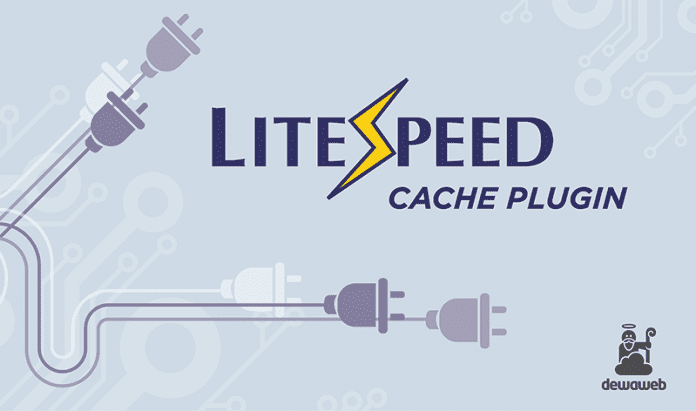
LiteSpeed Cache is a server-level caching plugin for WordPress, designed to help optimize website performance and speed up your site. Unlike traditional caching plugins that cache your website at the PHP level, It caches your website at the server level, providing a more comprehensive and efficient caching solution.
History’s
LiteSpeed is a popular caching plugin for WordPress that has been providing website owners with faster load times and improved performance for over a decade. The plugin has come a long way since its early beginnings and has become one of the most trusted and reliable caching solutions available. In this blog, we’ll take a look back at the history of LiteSpeed Cache and explore how it has evolved into the top-performing plugin it is today.
The Early Years: Server-Level Caching it was first introduced in 2008 as a server-level caching solution for websites. It was designed to be used in conjunction with the LiteSpeed web server and was aimed at improving website performance by caching pages at the server level.
The Introduction of WordPress Support Over the years, the LiteSpeed team saw an increased demand for a caching solution for WordPress websites. In response, they introduced LiteSpeed Cache for WordPress in 2013. This new plugin was specifically designed to work with WordPress, and provided website owners with an easy-to-use solution for improving the performance of their sites.
The Growth of LiteSpeed With its growing popularity, the LiteSpeed Cache plugin continued to evolve and expand its capabilities. Over the years, the plugin has been updated to include new features and optimizations that improve its performance and make it easier to use. Today, it is one of the most widely used caching plugins for WordPress, with millions of active installs and a user-friendly interface that makes it easy for website owners to optimize their sites.
Features of LiteSpeed

One of the standout features of LiteSpeed Cache is its ability to automatically identify and cache static files, such as images and CSS files, which can significantly speed up your website. It also offers a range of features to help optimize website performance, including:
- Browser caching: LiteSpeed Cache can be configured to cache static files in the user’s browser, reducing the amount of data that needs to be transferred from the server and speeding up page load times.
- Image optimization: LiteSpeed Cache includes a powerful image optimization feature that can compress and optimize images, further reducing page load times.
- Minification: LiteSpeed Cache can automatically minify your website’s HTML, CSS, and JavaScript files, reducing the size of these files and speeding up page load times.
- Lazy loading: LiteSpeed Cache includes a lazy loading feature that can help speed up your website by only loading images and other media when they are needed.
How to Use LiteSpeed
Using LiteSpeed Cache is easy and straightforward, even for those with little technical experience. The plugin integrates directly with your WordPress site and provides a user-friendly interface for managing its features and settings. Here’s how you can get started:
- Install LiteSpeed Cache: To get started, you’ll need to install LiteSpeed Cache from the WordPress plugin repository. This is a simple process that can be completed in just a few clicks.
- Configure the plugin: Once installed, you can access the LiteSpeed Cache settings page from the WordPress dashboard. From here, you can configure the plugin to your liking, turning on and off different features as needed.
- Test your website: After you’ve made any changes to the LiteSpeed Cache settings, it’s important to test your website to ensure that everything is working correctly. You can use a website speed test tool to see how your website is performing and make any further tweaks as needed.
By using LiteSpeed Cache, you can significantly improve website performance and speed up your site, providing a better user experience for your visitors and potentially improving your search engine rankings. So, if you’re looking to maximize website performance, be sure to give it a try.
WordPress LiteSpeed features

As a website owner, you know how important it is to have a fast and reliable website. Visitors expect a website to load quickly, and slow load times can lead to a higher bounce rate, lower engagement, and even a loss of potential customers. That’s where LiteSpeed Cache comes in – a powerful caching plugin designed to optimize your WordPress website and improve its performance.
In this blog, we’ll take a closer look at the features of LiteSpeed Cache and how you can use them to maximize your website speed and improve the user experience for your visitors.
- Page Caching One of the key features of LiteSpeed Cache is page caching. This feature caches your website pages and serves them to visitors without having to go through the process of building the page every time someone visits it. This results in faster page load times and improved website performance.
- Object Caching LiteSpeed Cache also includes object caching, which caches objects such as database queries and other data. This results in a reduction in server load and improved website performance.
- Image Optimization Large image files can significantly slow down your website, but LiteSpeed Cache includes an image optimization feature that automatically compresses images and optimizes them for the web. This can result in faster page load times and improved website performance.
- Browser Caching Browser caching is another important feature of LiteSpeed Cache. This feature allows your visitors’ browsers to cache certain elements of your website, such as images, so that they don’t have to be loaded every time someone visits your site. This results in faster page load times and improved website performance.
- Minification LiteSpeed Cache also includes a minification feature, which reduces the size of your website’s code, resulting in faster page load times. This feature is especially helpful for websites with a lot of JavaScript and CSS files.
- CDN Integration LiteSpeed Cache also integrates with a variety of Content Delivery Networks (CDN), which can further improve your website’s performance by serving your website’s files from multiple locations around the world. This can result in faster page load times, especially for visitors located far away from your website’s server.
- Easy to Use One of the biggest benefits of LiteSpeed Cache is how easy it is to use. The plugin is designed to be user-friendly, even for those with little to no technical experience. You can easily set up and manage all of the features from a single dashboard, making it simple to optimize your website and improve its performance.
Version’s
Website speed is a critical factor in determining the success of a website. It not only impacts user experience but also affects search engine rankings. This is why website owners are constantly on the lookout for ways to improve their website’s performance. One of the most popular methods of doing so is by using a caching plugin, and LiteSpeed Cache is one of the best options available.
In this blog, we’ll take a look at the different versions of LiteSpeed Cache and how they can help improve the speed and performance of your WordPress website.
LiteSpeed Cache Free Version The LiteSpeed Cache free version is a great starting point for those who are new to website optimization. It provides basic caching functionality and can be easily installed on your WordPress website. With this version, you can enjoy a significant improvement in website speed and performance with minimal effort.
LiteSpeed Cache Pro Version The LiteSpeed Cache Pro version takes website optimization to the next level. It includes advanced features and functions that are specifically designed to help you achieve the best possible website speed and performance. Some of the key features of the Pro version include:
- ESI (Edge Side Includes) support for dynamic content
- Image Optimization for improved page load times
- Custom Post Type support
- Object Cache support
- Multiple optimizations for WooCommerce websites
- And much more
LiteSpeed Cache Enterprise Version The LiteSpeed Cache Enterprise version is designed for large websites and high-traffic online platforms. It provides advanced caching features and functions, as well as dedicated technical support and premium features such as:
- Private Caching Server
- Advanced Load Balancing
- Customized Optimization
- Advanced Security Features
Which Version of LiteSpeed Cache is Right for You?
The version of LiteSpeed Cache that you choose will depend on the size and complexity of your website, as well as your specific needs and requirements. For small to medium-sized websites, the free version is a great starting point, while the Pro version is ideal for those who are looking for advanced features and functions. For large websites and high-traffic online platforms, the Enterprise version provides the most comprehensive and advanced caching solution.
Conclusion
In conclusion, LiteSpeed Cache is a powerful caching plugin for WordPress that offers a range of features designed to optimize your website and improve its performance. By using the features outlined above, you can maximize your website speed and provide a better user experience for your visitors.