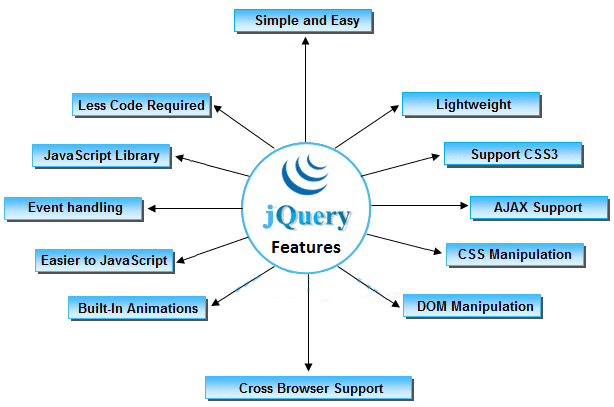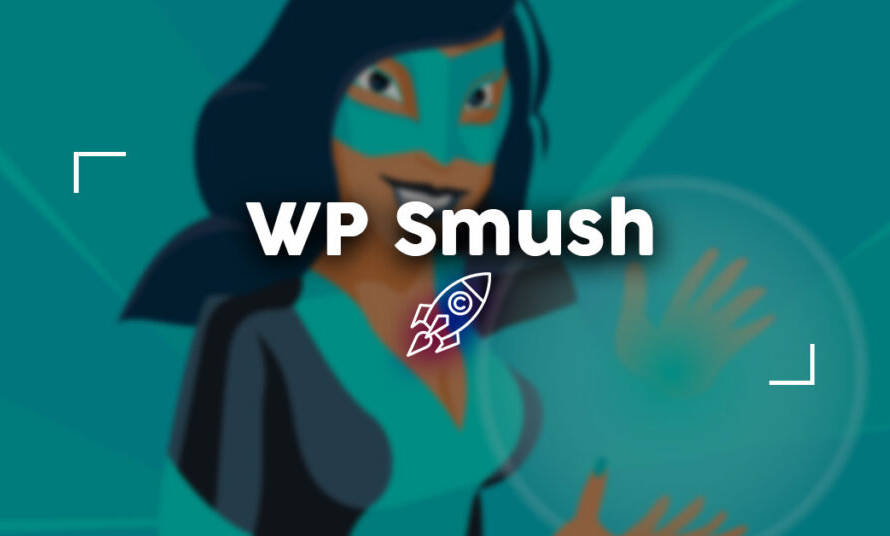Table of Contents
Introduction:
The WordPress Block Editor is a powerful tool that has revolutionized the way website owners create and design their content. With its user-friendly interface and advanced features, the Block Editor has made website design and content creation accessible to anyone, regardless of their technical expertise. In this comprehensive guide, we will explore the benefits of using the WordPress Block Editor and show you how to take advantage of its features to create stunning, SEO-friendly pages and posts.
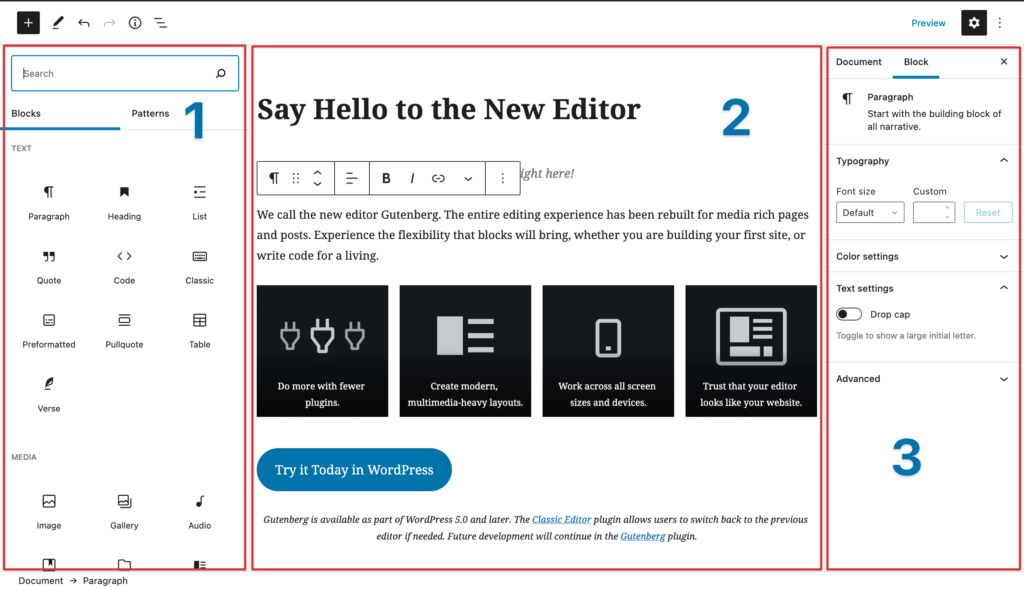
Section 1:
What is the WordPress Block Editor? The WordPress Block Editor, also known as the Gutenberg Editor, is the latest update to the WordPress content creation system. It was introduced in WordPress version 5.0 and has since become the default editor for all new WordPress sites. The Block Editor replaces the classic text editor, which was more limited in terms of design and functionality.
Section 2:
Benefits of Using the WordPress Block Editor
- User-Friendly: The WordPress Block Editor is designed to be user-friendly and accessible to anyone, regardless of their technical expertise. It uses a drag-and-drop interface that makes it easy to create and design your content.
- Advanced Features: The Block Editor includes a range of advanced features that make it easier to create and design high-quality pages and posts. Features like custom fonts, background colors, and advanced image editing make it easy to create professional-looking content.
- Improved User Experience: The WordPress Block Editor provides a more streamlined and intuitive user experience, making it easier for website owners to create and design their content. The editor is optimized for speed, which means that pages and posts load faster and are more accessible to users.
- Better SEO: The Block Editor is SEO-friendly and makes it easier to optimize your content for search engines. With its advanced features, it is easier to add keywords, meta descriptions, and other important SEO elements to your pages and posts.
Section 3:
How to Use the WordPress Block Editor
- Getting Started: To start using the WordPress Block Editor, simply log into your WordPress dashboard and click on the “Posts” or “Pages” section. From there, you can create a new post or page using the Block Editor.
- Adding Blocks: The WordPress Block Editor uses blocks to create and design your content. You can add blocks for text, images, videos, and other elements. To add a block, simply click on the “Add Block” button and select the type of block you want to add.
- Customizing Blocks: Once you have added a block, you can customize it to suit your needs. You can change the font, color, background, and other elements to create the perfect look for your content.
- Saving and Publishing: Once you have finished creating and designing your content, you can save it as a draft or publish it to your website. You can also preview your content to see how it will look on your website before you publish it.
Section 4:
Best Practices for Using the WordPress Block Editor
- Use High-Quality Images: High-quality images are important for creating visually appealing content. When using the WordPress Block Editor, make sure to use high-resolution images that are optimized for the web.
- Focus on User Experience: The WordPress Block Editor is designed to provide a better user experience, so make sure to focus on creating content that is easy to read and navigate. Avoid clutter and keep your design simple and clean.
- Use Relevant Keywords: The WordPress Block Editor makes it easy to add keywords and other important SEO elements
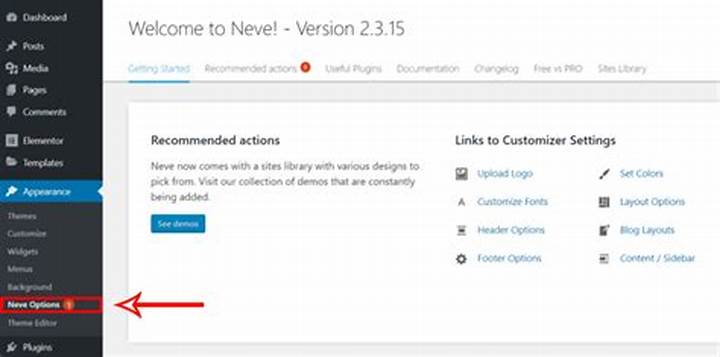
Use of block editor in WordPress:
The block editor in WordPress, also known as Gutenberg, is a visual editor that allows you to create and edit content in a more intuitive and user-friendly way. It replaces the traditional text editor in WordPress and provides a number of blocks, such as text, images, videos, and more, that can be easily added, rearranged, and customized to create a wide range of content formats. The block editor provides a more dynamic and flexible content creation experience, making it easier to create visually appealing and engaging posts, pages, and other types of content on a WordPress website.
In conclusion:
The block editor in WordPress represents a major shift in the way content is created and edited in the platform. By providing a visual, user-friendly interface, the block editor makes it easier for users of all skill levels to create dynamic and engaging content. Additionally, the wide range of blocks and customization options offered by the block editor allow for greater creativity and flexibility in content creation. Overall, the block editor is a valuable tool for anyone looking to create and publish content on a WordPress website.