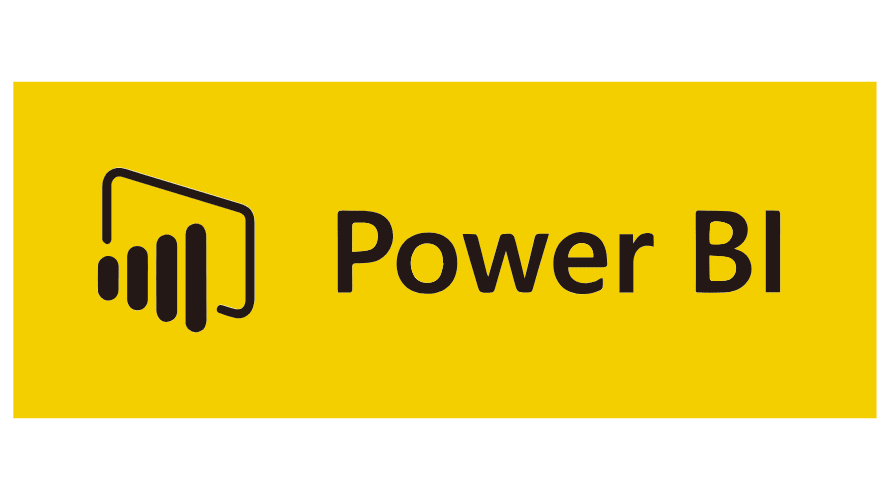Introduction
Microsoft Power Fx is a low-code programming language that enables users to create complex business applications with ease. The language is based on Microsoft Excel’s formula language, making it simple for users with Excel skills to understand and use. With Power Fx, users can create applications for a range of functions, including data analysis, automation, and visualization. In this blog, we will explore the features, advantages, and use cases of Microsoft Power Fx.
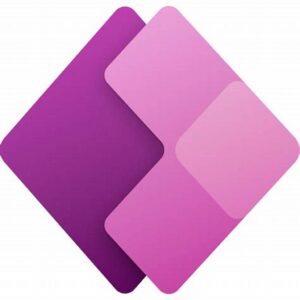
Features of Microsoft Power Fx
- Low-code programming language: Power Fx is a low-code programming language that allows users to create applications without the need for extensive coding skills. The language is based on Excel’s formula language, which means that users with Excel skills can easily understand and use it.
- Easy to use: Power Fx is designed to be user-friendly and easy to use. It has a simple syntax and a range of functions that make it easy for users to create complex applications quickly.
- Integration with other Microsoft tools: Power Fx can be integrated with other Microsoft tools such as Power Apps, Power Automate, and Power BI, making it easy to create and manage applications across different platforms.
- Access to a range of data sources: Power Fx provides access to a range of data sources, including Microsoft Dataverse, SharePoint, and Dynamics 365. This makes it easy for users to create applications that can integrate with existing data sources.
- Collaboration: Power Fx supports collaboration, enabling users to work together on the same application simultaneously. This feature makes it easy for teams to create complex applications quickly and efficiently.
Advantages of Microsoft Power Fx
- Speed: Power Fx allows users to create complex applications quickly and efficiently. The low-code programming language makes it easy for users to create applications without the need for extensive coding skills.
- Flexibility: Power Fx is a flexible tool that can be used to create applications for a range of functions, including data analysis, automation, and visualization. The tool can be customized to meet specific business needs, making it a versatile solution.
- Integration: Power Fx can be integrated with other Microsoft tools, including Power Apps, Power Automate, and Power BI, making it easy to create and manage applications across different platforms.
- Cost-effective: Power Fx is a cost-effective solution for businesses looking to create complex applications. The low-code programming language means that businesses can save on development costs, while the integration with other Microsoft tools provides additional cost savings.
- Scalability: Power Fx is a scalable solution that can be used to create applications for businesses of all sizes. The tool can be customized to meet specific business needs, making it suitable for small, medium, and large businesses.
Use Cases of Microsoft Power Fx
- Data analysis:Microsoft Power Fxcan be used to create applications for data analysis, enabling businesses to gain insights into their data quickly and efficiently. The tool can be used to create dashboards, reports, and visualizations, making it easy for businesses to understand their data.
- Automation: Microsoft Power Fx can be used to create applications for automation, enabling businesses to automate repetitive tasks and streamline their processes. The tool can be used to create workflows, bots, and other automation tools, making it easy for businesses to increase efficiency and productivity.
- Visualization: Microsoft Power Fx can be used to create applications for visualization, enabling businesses to create interactive dashboards and reports. The tool can be used to create custom visualizations, making it easy for businesses to understand their data and make informed decisions.
- Project management: Microsoft Power Fx can be used to create applications for project management, enabling businesses to manage projects and tasks efficiently. The tool can be used to create workflows and task lists, making it easy for teams to collaborate and stay on top of their tasks.
- Customer relationship management (CRM): Microsoft Power Fx can be used to create applications for CRM, enabling businesses to manage their customer relationships efficiently. The tool can be used to create custom forms, workflows, and reports, making it easy for businesses to track customer interactions and improve their customer experience.
- Inventory management: Microsoft Power Fx can be used to create applications for inventory management, enabling businesses to track their inventory levels and orders. The tool can be used to create custom forms, workflows, and reports, making it easy for businesses to manage their inventory efficiently.
- Human resources management: Microsoft Power Fx can be used to create applications for human resources management, enabling businesses to manage their employees’ data and processes efficiently. The tool can be used to create custom forms, workflows, and reports, making it easy for businesses to track employee data and improve their HR processes.
Conclusion
Microsoft Power Fx is a powerful low-code programming language that enables businesses to create complex applications quickly and efficiently. The tool’s features, advantages, and use cases make it a versatile solution for businesses looking to automate processes, manage data, and improve their productivity. With its integration with other Microsoft tools and access to a range of data sources, Power Fx is a cost-effective and scalable solution suitable for businesses of all sizes.