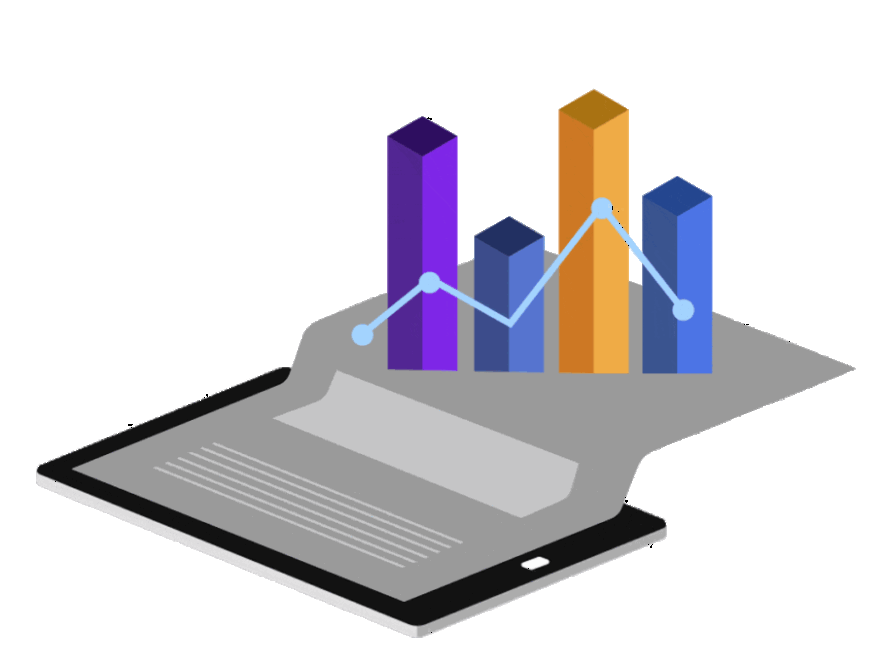Table of Contents
Introduction:
Woocommerce is very useful for online marketing.Starting an online store has become easier than ever with the advancement of e-commerce platforms and tools. One of the most widely used and popular e-commerce platforms is WooCommerce. WooCommerce is an open-source plugin for the WordPress platform that provides a user-friendly platform for setting up and managing an online store.
WooCommerce is a great choice for those who want to start an online store as it is easy to use, highly customizable, and comes with a large number of features and integrations to help you grow your business. Here is a guide to help you get started with WooCommerce and set up a successful online store.
Choose a Domain Name and Hosting
The first step to setting up an online store is to choose a domain name and hosting. A domain name is the address of your website, and hosting is the service that will store your website files and allow them to be accessible online. You can purchase both a domain name and hosting from the same provider, or you can choose to purchase them separately.
Install WordPress and WooCommerce
Once you have your domain name and hosting, the next step is to install WordPress and WooCommerce. WordPress is a content management system (CMS) that allows you to create and manage a website without needing to have any technical knowledge. WooCommerce is an open-source plugin that you can install on your WordPress website to turn it into an online store.
Set up the Essential Pages
Once you have installed WordPress and WooCommerce, the next step is to set up the essential pages of your online store. These pages include the homepage, product page, cart page, checkout page, and my account page. You can create these pages using the default WordPress editor or using page builders such as Elementor or Beaver Builder.
Add Products to Your Store
Once you have set up the essential pages of your online store, the next step is to add products to your store. You can add products by creating a product page, which includes the product name, description, price, and images. WooCommerce allows you to add unlimited products, and you can also create product categories and tags to help organize your products.
Choose a Payment Gateway
To accept payments from customers, you will need to choose a payment gateway. WooCommerce supports a wide range of payment gateways, including PayPal, Stripe, and Square. You can choose the payment gateway that works best for your business, and you can also add multiple payment options if you wish.
Set Up Shipping and Tax Options
The next step is to set up shipping and tax options for your online store. WooCommerce allows you to set up shipping rates based on weight, destination, and product type. You can also choose to offer free shipping or set up flat rate shipping options. When it comes to taxes, you can choose to include taxes in the product price or add taxes during checkout.
Customize the Look and Feel of Your Store
WooCommerce provides a wide range of customization options that allow you to change the look and feel of your online store. You can choose from a large number of themes and templates, or you can create a custom design using page builders. You can also add custom widgets and plugins to extend the functionality of your store.
Launch Your Store
Once you have set up your online store and added products, payment options, shipping, and tax options, you are ready to launch your store. You can launch your store by making it live to the public, and you can start promoting it using various marketing and advertising methods.

Body:
Setting Up a WordPress Website
To use it, you first need to set up a WordPress website. If you already have a WordPress website, you can skip to the next step. If not, you can follow these steps to set up a WordPress website:
Choose a hosting provider:
A hosting provider provides the server space where your website will be stored.
Install WordPress:
You can install WordPress using the installation process provided by your hosting provider.
Choose a theme:
A theme is the design of your website. There are many free and paid WordPress themes available.
Customize your website:
You can customize your website by adding pages, posts, and other content to your website.

Installing and Setting Up WooCommerce
Once you have a WordPress website set up, you can install and set up WooCommerce. Here’s how to do it:
Install WooCommerce:
You can install WooCommerce from the WordPress plugin repository by searching for “WooCommerce” in the “Add New” section of the plugin dashboard.
Set up your store:
After installing it , you’ll be prompted to set up your store. You’ll need to enter information about your business, set up payment and shipping options, and configure other settings.
Add products:
You can add products to your store by going to the “Products” section of the its dashboard. You’ll need to enter information about each product, such as its name, description, and price.
Customize your store:
You can customize your store by going to the “Appearance” section of the WordPress dashboard. You can choose a different theme, add plugins, and make other customizations to your store.
Accepting Payments with WooCommerce
One of the most important aspects of running an online store is accepting payments from customers.It provides several payment options that you can use to accept payments from customers. Here are some of the most popular payment options:
PayPal:
PayPal is one of the most widely used payment options for online stores. You can set up a PayPal account and link it to your WooCommerce store to accept payments from customers.
Stripe:
Stripe is another popular payment option for online stores. Like PayPal, you can set up a Stripe account and link it to your this store to accept payments from customers.
Credit Cards:
You can also accept credit card payments directly on your WooCommerce store using a payment gateway. Some popular payment gateways that are compatible with this include Authorize.net, Stripe, and Square.
Bank Transfers:
You can also accept bank transfers as a payment option for customers who prefer to pay by bank transfer instead of using a credit card or other payment method.
To set up your payment options in WooCommerce, go to the “Payments” section of the WooCommerce dashboard. Here, you can choose which payment options you want to offer to your customers, configure the settings for each payment option, and add any necessary information, such as your PayPal email address or payment gateway API keys.
It’s important to note that some payment options may require additional fees, such as transaction fees or monthly fees, so be sure to research the costs associated with each payment option before setting it up on your store.
Conclusion:
WooCommerce is a powerful e-commerce plugin that makes it easy to set up and manage an online store. Whether you’re starting an online store from scratch or looking to add an e-commerce component to your existing website, WooCommerce is a great choice. With its wide range of features, payment options, and customization options, you’ll have everything you need to run a successful online store.
WooCommerce is a robust and versatile e-commerce platform that allows you to set up and manage an online store with ease. Whether you are a small business owner or a large enterprise, WooCommerce offers a wide range of features, integrations, and customization options to help you sell your products online. With its simple setup process, intuitive user interface, and flexible payment options, WooCommerce is an excellent choice for anyone looking to sell products online. Additionally, with its open-source nature and active community of developers, you can be sure that your store will be constantly evolving and improving over time. If you’re looking to start an online store, consider using WooCommerce as your platform of choice.