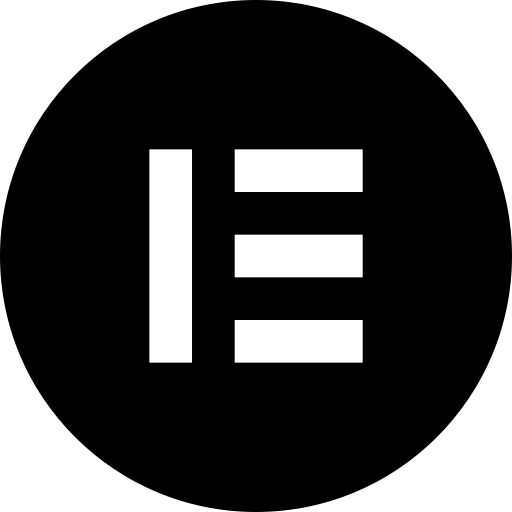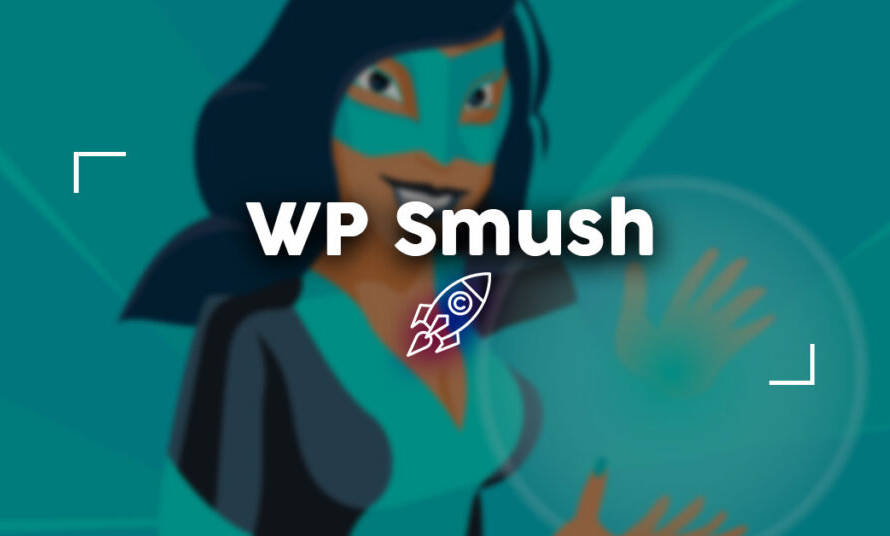Table of Contents

Introduction
WordPress Connections Business Directory, are you a local business owner looking to improve your online presence and reach new customers? Look no further than WordPress Connections Business Directory. This powerful tool can help you increase your visibility, attract more customers, and improve your search engine rankings.
What is WordPress Connections Business Directory?
WordPress Connections is a plugin for WordPress, a popular content management system used by millions of websites around the world. The Business Directory plugin allows local businesses to create listings on a centralized directory, making it easier for customers to find and connect with them.
The directory is highly customizable, allowing businesses to include information such as their location, hours of operation, contact information, and a description of their products or services. Additionally, the directory allows customers to leave reviews, helping businesses build their reputation and attract new customers.
WordPress Connections Business Directory History

If you’re looking for a comprehensive WordPress Connections Business Directory plugin for WordPress, look no further than Connections Business Directory. This popular plugin has a rich history, evolving over time to become the powerful tool it is today. In this article, we’ll take a closer look at the history of Connections Business Directory.
Connections Business Directory is free to use, but there are also premium add-ons available that allow you to extend its functionality. With over 100,000 active installs and a 4.9 out of 5-star rating on WordPress.org, Connections Business Directory is a popular choice for anyone looking to create a business directory on their WordPress site.
The Early Days of WordPress Connections Business Directory
The story of Connections Business Directory began in 2008, when founder Steven A. Zahm was building a website for a client who needed a directory of local businesses. Steven searched for a directory plugin for WordPress, but was unable to find one that met his needs.
Determined to solve this problem, Steven decided to build his own directory plugin. He called it “Connections” and released it as a free plugin on WordPress.org.
Connections was an instant hit, quickly gaining a following of users who appreciated its simple, intuitive interface and powerful functionality. Steven continued to develop the plugin, adding new features and fixing bugs as they arose.
In 2010, Steven formed his own company, Connections Business Directory, LLC, with the goal of taking the plugin to the next level. He continued to work on the plugin, releasing new versions and responding to user feedback.
The Evolution of WordPress Connections Business Directory
Over the years, Connections Business Directory has evolved in response to changing user needs and the rapid pace of technology. Here are some of the key milestones in its development:
2011 – Connections Pro is released: This premium add-on for Connections Business Directory added several new features, including the ability to create custom templates, add custom fields to listings, and integrate with Google Maps.
2012 – Custom Category Order is released: This free add-on allowed users to customize the order in which categories appeared on their directory pages.
2013 – Connections Maps is released: This premium add-on added a variety of mapping features to Connections Business Directory, including the ability to display listings on a map, search for listings by location, and add custom markers to maps.
2014 – Connections Business Directory is rebranded: The plugin was rebranded as Connections Business Directory to better reflect its focus on creating directories for businesses and other organizations.
2015 – Custom Fields is released: This free add-on allowed users to create custom fields for their directory listings, making it easier to display important information about businesses and organizations.
2016 – Email Users is released: This free add-on allowed users to send email messages to groups of directory users, making it easier to communicate with customers and members.
2017 – Formidable Forms integration is released: This free add-on allowed users to integrate Connections Business Directory with the popular Formidable Forms plugin, making it easier to create advanced forms for directory listings.
2018 – Connections Business Directory 2.0 is released: This major update to the plugin added several new features, including the ability to import and export data, create custom shortcodes, and add custom CSS to directory pages.
The Future of WordPress Connections Business Directory
As of 2021, Connections Business Directory continues to be a popular choice for WordPress users who want to create a business directory on their site. The future of Connections Business Directory is bright, as the plugin continues to evolve and adapt to the changing needs of users.
One area where Connections Business Directory is likely to continue to grow is in the area of mobile responsiveness. As more and more users access websites on their smartphones and tablets, it’s becoming increasingly important for business directories to be fully optimized for mobile devices.
Another area where WordPress Connections Business Directory is likely to continue to evolve is in the area of search functionality. With so many businesses and organizations listed in the directory, it’s important for users to be able to quickly and easily find what they’re looking for. As search technology continues to advance, Connections Business Directory is likely to incorporate new search features and functionality to make it even easier for users to find the information they need.
Finally, we can expect to see more integrations with other popular WordPress plugins and services. As WordPress continues to grow in popularity as a website platform, more and more developers are creating plugins and services that are designed to work seamlessly with it. By integrating with these other tools, Connections Business Directory can offer even more functionality and value to users.
Why use WordPress Connections Business Directory?
There are many benefits to using WordPress Connections Business Directory for your local business. Let’s take a look at some of the most important ones.
- Improved online visibility: By listing your business on the directory, you increase your online visibility and make it easier for customers to find you. This is especially important for businesses that don’t have a website, as the directory acts as a digital storefront.
- Better search engine rankings: The Business Directory plugin is designed with SEO in mind, meaning that your listing will be optimized for search engines. This can help your business appear higher in search results, making it easier for customers to find you.
- Increased credibility: Having a listing on the directory can help build your business’s credibility and reputation. This is especially true if you have positive reviews from satisfied customers, which can help attract new customers.
- Easy to use: The directory is easy to set up and use, even for those who aren’t tech-savvy. The plugin integrates seamlessly with WordPress, making it easy to manage your listing and update it as needed.
How to use WordPress Connections Business Directory
Using the Business Directory plugin is easy. Here’s a step-by-step guide to help you get started.
- Install the plugin: The first step is to install the WordPress Connections Business Directory plugin. You can do this by going to the plugins section of your WordPress dashboard and searching for “Business Directory”.
- Set up your listing: Once you’ve installed the plugin, you can start setting up your listing. This includes adding your business’s name, location, contact information, and a description of your products or services.
- Customize your listing: The plugin allows you to customize your listing with your logo, images, and other branding elements. You can also add categories and tags to help customers find your business more easily.
- Add reviews: Encourage your customers to leave reviews on your listing. Positive reviews can help attract new customers, while negative reviews can help you identify areas for improvement.
- Promote your listing: Once your listing is live, be sure to promote it on your website, social media channels, and other online platforms. This can help increase your visibility and attract more customers.
WordPress Connections Business Directory Versions
If you are a WordPress user looking for a comprehensive business directory plugin, Connections Business Directory is a popular choice. This plugin has been evolving over time to meet the changing needs of users, and there are many versions of the plugin available. In this article, we’ll explore the different versions of Connections Business Directory, from its early days to its most recent updates.
Connections 0.1-0.6
Connections Business Directory began as a free plugin released by founder Steven A. Zahm in 2008. The initial version, Connections 0.1, was a simple directory plugin that allowed users to create and manage business listings. Over the next few years, Steven continued to develop the plugin, releasing new versions with additional features.
Connections 0.2 introduced the ability to add categories to listings, while Connections 0.3 added support for custom fields. Connections 0.4 added a search function, while Connections 0.5 added the ability to sort listings by different criteria. Finally, Connections 0.6 added support for importing and exporting data.
Connections 1.0-1.7
In 2010, Steven formed his own company, Connections Business Directory, LLC, with the goal of taking the plugin to the next level. The first major release under the new company was Connections 1.0, which included a number of new features, including custom templates, the ability to add custom fields to listings, and integration with Google Maps.
Connections 1.1 introduced the ability to add images to listings, while Connections 1.2 added support for custom categories. Connections 1.3 added support for shortcodes, while Connections 1.4 added the ability to customize the order in which categories appeared on directory pages.
Connections 1.5 introduced a number of new features, including the ability to limit the number of listings displayed on a page and the ability to add custom fields to categories. Connections 1.6 added support for custom templates for categories, while Connections 1.7 added support for custom field groups.
Connections 2.0-2.1
In 2018, Connections Business Directory underwent a major overhaul with the release of Connections 2.0. This update included a complete rewrite of the plugin, with a focus on improving performance and security. The new version also introduced a number of new features, including the ability to import and export data, create custom shortcodes, and add custom CSS to directory pages.
Connections 2.1 was released shortly after 2.0, and included several bug fixes and minor improvements.
Connections Business Directory Premium
In addition to the free version of Connections Business Directory, there are also several premium add-ons available. These add-ons provide additional functionality and can be purchased individually or as part of a bundle.
Some of the premium add-ons available for Connections Business Directory include:
- Custom Category Order: This add-on allows users to customize the order in which categories appear on directory pages.
- Connections Maps: This add-on adds a variety of mapping features to Connections Business Directory, including the ability to display listings on a map, search for listings by location, and add custom markers to maps.
- Custom Fields: This add-on allows users to create custom fields for their directory listings, making it easier to display important information about businesses and organizations.
- Formidable Forms Integration: This add-on allows users to integrate Connections Business Directory with the popular Formidable Forms plugin, making it easier to create advanced forms for directory listings.
- Email Users: This add-on allows users to send email messages to groups of directory users, making it easier to communicate with customers and members.
- CSV Import: This add-on allows users to import data from CSV files, making it easier to add large
- amounts of data to their business directory.
- Connections Business Directory Premium also includes several bundles that include multiple add-ons at a discounted price. These bundles include:
- Pro Pack: This bundle includes all of the premium add-ons for Connections Business Directory, as well as any future add-ons that are released.
- Template Customizer: This bundle includes premium add-ons that allow users to customize the appearance of their directory pages, including custom templates and CSS.
- Business Directory Pro: This bundle includes premium add-ons that are specifically designed for businesses, including the ability to add logos to listings and display listings on a map.
- Business Directory Extended: This bundle includes premium add-ons that are designed for businesses and organizations that require more advanced features, such as the ability to create membership directories and restrict access to directory listings.
- Connections Business Directory Premium is designed to be flexible and customizable, allowing users to select the features they need for their business directory.
WordPress Connections Business Directory Conclusion

WordPress Connections Business Directory is an essential tool for local businesses looking to improve their online presence and reach new customers. By listing your business on the directory, you can increase your visibility, improve your search engine rankings, and build your credibility and reputation. So why wait? Install the plugin today and start reaping the benefits for your business.