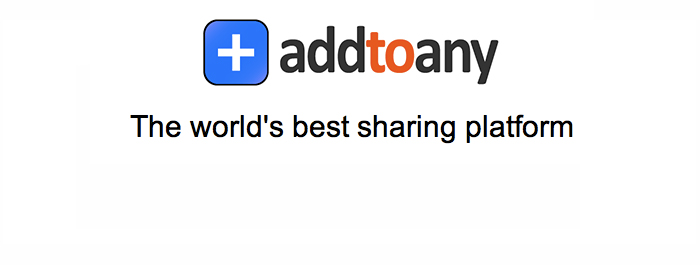Table of Contents

Introduction
WordPress Download Monitor, If you run a website that offers downloads, whether they be files, documents, or other resources, you know that managing those downloads can be a hassle. Keeping track of who’s downloading what, when they’re downloading it, and how many times it’s been downloaded can be a tedious and time-consuming task. Fortunately, the WordPress Download Monitor plugin makes file download management easy and efficient.
The WordPress Download Monitor plugin is a powerful and versatile file download management tool that’s designed specifically for WordPress websites. With its user-friendly interface, you can manage all of your downloads from one central location. You can easily add new downloads, organize them into categories, and track their usage statistics.
The plugin is ideal for bloggers, developers, and businesses that offer downloadable content on their websites. Whether you’re offering free resources, product downloads, or gated content, the WordPress Download Monitor plugin is an essential tool for managing your files.
History of WordPress Download Monitor

The WordPress Download Monitor plugin was first released in 2008 by Mike Jolley, who was a freelance web developer at the time. He saw a need for a better way to manage file downloads on WordPress websites, and he created the plugin to solve that problem. Since then, the plugin has undergone several updates and improvements, with the latest version being 4.4.2.
WordPress Download Monitor is a popular plugin that enables users to manage, track, and monitor the downloads of their digital content from their WordPress website. The plugin has undergone several updates and improvements since its initial release in 2008. In this article, we will explore the history of WordPress Download Monitor, and how it has evolved to become one of the most popular download management plugins in the WordPress community.
History of WordPress Download Monitor
The WordPress Download Monitor plugin was first created by Mike Jolley in 2008. Jolley is a WordPress developer who is also known for creating the popular WP eCommerce plugin. The initial release of the plugin was met with great enthusiasm from WordPress users who were looking for an easy way to manage downloads on their websites.
The first version of WordPress Download Monitor was very basic, with limited features and functionality. However, it was well-received by the WordPress community, and many users started using it on their websites. As the plugin gained popularity, Jolley continued to work on it and add new features.
In 2010, Jolley released version 2.0 of WordPress Download Monitor. This update brought significant improvements to the plugin’s functionality, including the ability to track and monitor downloads, and create custom download pages. It also introduced a new user interface that made it easier to manage downloads.
Over the years, WordPress Download Monitor has continued to evolve and improve. Today, it is one of the most popular download management plugins in the WordPress community, with over 100,000 active installations.
Benefits of WordPress Download Monitor
- Download tracking: One of the primary benefits of the WordPress Download Monitor plugin is its download tracking feature. You can easily see how many times a file has been downloaded, which users have downloaded it, and when it was downloaded. This data can help you better understand your audience and improve your website’s offerings.
- File protection: Another benefit of the WordPress Download Monitor plugin is its file protection features. You can set permissions for who can access your files, and you can restrict the number of downloads per user. This can help prevent unauthorized distribution of your files and protect your intellectual property.
- Download statistics: With the WordPress Download Monitor plugin, you can easily view detailed statistics on your downloads. You can see which files are the most popular, which ones are being downloaded the most frequently, and which ones aren’t being downloaded at all. This data can help you make informed decisions about your website’s content and offerings.
- Easy to use: The WordPress Download Monitor plugin is easy to install and use, even for those with limited technical skills. You can quickly add new downloads, set permissions, and view usage statistics all from one central location.
- Integrations: The plugin is also compatible with other WordPress plugins, such as WooCommerce and Easy Digital Downloads. This means that you can easily manage your product downloads and track your sales all from one platform.
Versions of WordPress Download Monitor
The WordPress Download Monitor plugin has undergone several updates and improvements since its initial release in 2008. Some of the key updates and features include:
- Version 3.0: This update introduced the ability to track user downloads and create custom download pages.
- Version 3.3: This update added the ability to track IP addresses and limit the number of downloads per user.
- Version 3.5: This update introduced the ability to add download links to posts and pages using shortcodes.
- Version 4.0: This update added the ability to restrict access to downloads based on user roles and set download limits on a per-user basis.
- Version 4.1: This update improved the interface for managing downloads, added support for custom fields, and improved the performance of the plugin.
- Version 4.2: This update introduced the ability to group downloads into categories and tags, making it easier to organize and display them on your website.
- Version 4.3: This update improved the compatibility with WordPress 5.0 and introduced several bug fixes and performance improvements.
- Version 4.4: This update introduced the ability to embed downloads directly in posts and pages using shortcodes, allowing users to easily download files without having to leave the page.
- Version 4.5: This update added the ability to track and display download statistics, allowing users to see how many times a file has been downloaded and by whom.
- Version 4.6: This update added support for custom post types, allowing users to create and manage downloads as a separate type of content on their website.
- Version 4.7: This update improved the plugin’s compatibility with WordPress 5.5 and added support for the new block editor.
Features and Functionality
WordPress Download Monitor has a wide range of features and functionality that make it a popular choice for managing downloads on WordPress websites. Some of its key features include:
- Download Tracking: WordPress Download Monitor allows users to track and monitor the number of downloads for their digital content.
- Custom Download Pages: The plugin enables users to create custom download pages that can be used to display download links, file descriptions, and other information.
- User Roles: WordPress Download Monitor enables users to restrict access to downloads based on user roles. This means that users can create downloads that are only available to specific groups of users.
- Shortcodes: The plugin allows users to add download links to posts and pages using shortcodes, making it easy to integrate downloads into their content.
- IP Address Tracking: WordPress Download Monitor enables users to track the IP addresses of users who download their content.
- Download Limits: The plugin allows users to limit the number of downloads per user, which can help prevent abuse of downloads.
- Secure Downloads: WordPress Download Monitor enables users to add password protection to their downloads, ensuring that only authorized users can access the content.
- WooCommerce Integration: The plugin seamlessly integrates with WooCommerce, allowing users to create and manage digital products and downloads on their eCommerce store.
WordPress Doenload Monitor conclusion
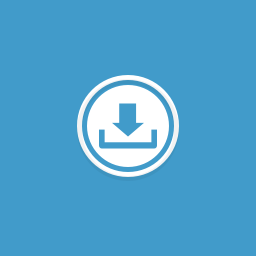
In conclusion, the WordPress Download Monitor plugin is a versatile and powerful tool for managing and tracking file downloads on your website. With its user-friendly interface, advanced tracking features, and easy integration with WordPress, the Download Monitor plugin makes it easy to manage, track, and display downloads on your website.
From its early versions to the current 4.7 version, the Download Monitor plugin has come a long way in terms of functionality and usability. With each update, the plugin has added new features and improvements that have made it a must-have tool for anyone who manages file downloads on their WordPress site.
Whether you’re managing a small blog or a large eCommerce store, the Download Monitor plugin offers a range of benefits that can help you improve your website’s user experience and drive more traffic and revenue. By allowing you to track user downloads, create custom download pages, and set download limits, the Download Monitor plugin can help you better understand your audience and their needs, while also protecting your content from unauthorized access.
Moreover, the plugin’s support for custom fields, categories, and post types allows you to organize your downloads in a way that makes sense for your website and your audience. This level of flexibility makes it easy to create a download experience that is tailored to your users’ needs and preferences.
Overall, the WordPress Download Monitor plugin is a reliable and versatile tool that can help you manage and track your website’s downloads with ease. With its powerful features, user-friendly interface, and easy integration with WordPress, the Download Monitor plugin is a valuable addition to any website, regardless of its size or purpose. So, if you’re looking for a tool to help you manage your website’s downloads, the WordPress Download Monitor plugin is definitely worth considering.