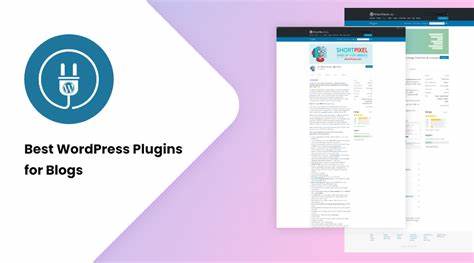Table of Contents
Introduction

WordPress Wordfence, In today’s digital age website security is more important than ever. With the increasing number of cyber-attacks and data breaches, it’s essential to ensure that your website is protected against malicious actors. One of the best ways to achieve this is by using a security plugin such as Wordfence.
In this guide, we’ll explore the benefits of using Wordfence for your WordPress website, and how it can help protect your site against threats.
What is Wordfence?
Wordfence is a security plugin for WordPress that provides advanced protection against malicious attacks and threats. With features such as a firewall, malware scan, intrusion detection, and protection against brute-force attacks, Wordfence is one of the most comprehensive security solutions available for WordPress.
WordPress Wordfence History
WordPress is one of the most popular content management systems (CMS) in the world, powering over 40% of all websites on the internet. With such a large user base, security is a top priority for WordPress users, and Wordfence is one of the best security plugins available for the platform.
In this article, we’ll take a look back at the history and evolution of WordPress Wordfence, from its early beginnings to its current status as one of the most comprehensive security solutions available for WordPress.
The Early Days of Wordfence:
WordPress Wordfence was first launched in 2011 as a free security plugin for WordPress. At the time, there were few options available for WordPress users looking to protect their websites, and Wordfence quickly gained popularity due to its comprehensive security features and ease of use.
Over the years, WordPress Wordfence has continued to evolve and expand its capabilities. One of the key areas of focus has been the firewall, which has become one of the plugin’s key features.
The Evolution of Wordfence’s Firewall:
When Wordfence was first launched, the firewall was a basic feature that protected against a limited range of security threats. However, over time, the firewall has become much more sophisticated, and now provides advanced protection against a wide range of security threats, including SQL injection, cross-site scripting (XSS), and other common attack vectors.
In addition to the firewall, Wordfence has also expanded its malware scanning capabilities. The plugin now scans your website for malware, viruses, and other malicious code, and alerts you if it finds anything suspicious. This has helped to make Wordfence one of the most comprehensive security solutions available for WordPress.
Intrusion Detection:
Another key area of focus for Wordfence has been intrusion detection. The plugin now includes an intrusion detection system (IDS), which is designed to detect and alert you to any potential security breaches. This has helped to make Wordfence one of the most reliable security solutions available for WordPress.
Brute-Force Protection:
Brute-force attacks are a common method used by hackers to gain access to your website. Wordfence has always included protection against these attacks, and this has helped to secure WordPress websites against unauthorized access.
The Benefits of Using WordPress Wordfence
- Firewall Protection:
Wordfence’s firewall provides advanced protection against a wide range of security threats, including SQL injection, cross-site scripting (XSS), and other common attack vectors. The firewall is constantly updated to ensure that it provides the latest security features and protection against the latest threats.
- Malware Scanning:
One of the key features of Wordfence is its malware scanning capabilities. The plugin scans your website for malware, viruses, and other malicious code, and alerts you if it finds anything suspicious. This helps you to quickly identify and fix any security issues before they become a major problem.
- Intrusion Detection:
Wordfence also includes an intrusion detection system (IDS), which is designed to detect and alert you to any potential security breaches. With this feature, you can be confident that you’ll be notified of any security issues, even if you’re not monitoring your website 24/7.
- Brute-Force Protection:
Brute-force attacks are a common method used by hackers to gain access to your website. Wordfence includes protection against these attacks, allowing you to secure your website against unauthorized access.
- Customization:
One of the great things about Wordfence is that it’s highly customizable. You can choose which features you want to use and configure the plugin to suit your needs. This means that you can use Wordfence to provide the exact level of security that your website requires.
How to Install and Configure Wordfence

Installing Wordfence is simple and straightforward. Follow these steps to get started:
- Log in to your WordPress dashboard.
- Go to the “Plugins” section and click “Add New.”
- Search for “Wordfence” and click “Install Now.”
- Activate the plugin and click “Start Tour” to set up Wordfence.
- Configure the settings to suit your needs.
WordPress Wordfence Security features

WordPress, the world’s most popular content management system, powers over 40% of all websites on the internet, making it a prime target for cyber attacks. That’s why it’s essential to take the necessary steps to secure your WordPress website. One of the best ways to secure your WordPress website is to use a security plugin, such as Wordfence.
In this blog, we will explore Wordfence, a powerful security plugin for WordPress, and its many features and benefits. We will show you how to set up Wordfence and configure its security features to protect your website and keep your business and customers safe.
- Firewall Protection
One of the most critical security features of Wordfence is its firewall protection. The firewall helps to prevent cyber attacks by blocking malicious traffic and requests before they can reach your website. Wordfence’s firewall uses advanced security rules and algorithms to detect and block malicious traffic, ensuring that your website remains secure.
The firewall also includes a range of security options, such as blocking specific IP addresses, allowing access for trusted IP addresses, and blocking malicious URL requests. You can customize these settings to fit your specific security needs.
- Malware Scan
Wordfence also includes a comprehensive malware scanner that checks your website for malware, viruses, and other security threats. The malware scanner searches your website’s files and databases for known security vulnerabilities and malicious code. If any security threats are found, Wordfence will alert you and provide a report of the security issue, so you can take the necessary steps to fix it.
- Login Security
Another critical aspect of website security is login security. Wordfence provides a range of login security options to help protect your website from brute force attacks and unauthorized access. You can set up two-factor authentication, limit login attempts, and use reCAPTCHA to protect your login page.
- Traffic Analysis
Wordfence also includes a powerful traffic analysis tool that provides insights into the traffic visiting your website. You can see where your website traffic is coming from, what pages they are visiting, and how they are interacting with your website. This information can be valuable for understanding your website’s performance and making informed decisions about your website’s future.
- Performance Optimization
In addition to security features, Wordfence also includes performance optimization tools to help improve the speed and performance of your website. The plugin can help to optimize your website’s database, cache pages, and minify code, resulting in a faster and more responsive website.
- Easy to Use
One of the best things about Wordfence is how easy it is to use. The plugin is designed to be user-friendly, with a simple and intuitive interface. You can set up Wordfence and configure its security features in just a few clicks, without needing any technical knowledge.
Future with WordPress Wordfence
As the internet continues to evolve, so does the need for website security. With more and more sensitive information being shared online, it’s essential to take the necessary steps to protect your website from cyber attacks and data breaches.
Wordfence, one of the most popular security plugins for WordPress, has been at the forefront of website security for years. In this blog, we will take a look at the future of WordPress security and how WordPress Wordfence is working to stay ahead of the curve.
- AI and Machine Learning
One of the most significant advancements in the security field is the integration of artificial intelligence (AI) and machine learning. Wordfence is using these technologies to stay ahead of the curve and provide the most advanced security solutions for its users. AI and machine learning algorithms can quickly identify and block malicious traffic, detect new security threats, and provide real-time updates to the firewall rules.
- Real-time Threat Detection
As cyber threats become more sophisticated, real-time threat detection has become increasingly important. Wordfence is working to provide real-time threat detection and response, ensuring that your website remains secure at all times. The plugin’s security rules are updated in real-time, so you can be confident that your website is protected from the latest security threats.
- Advanced Firewall Protection
The firewall is the first line of defense for any website, and Wordfence is working to provide the most advanced firewall protection available. With the integration of AI and machine learning, the firewall can quickly identify and block malicious traffic, providing an extra layer of security for your website.
- Enhanced Login Security
Login security is another critical aspect of website security, and Wordfence is working to provide enhanced login security options. In the future, the plugin may include biometric authentication, such as fingerprint or facial recognition, providing an additional layer of protection for your website’s login page.
- Improved Performance Optimization
In addition to security features, Wordfence is also working to improve its performance optimization tools. The plugin is focusing on providing faster and more efficient performance optimization, helping to improve the speed and performance of your website.
- Easy to Use
One of the key advantages of Wordfence is its ease of use, and the plugin is working to maintain this in the future. Wordfence is designed to be user-friendly, with a simple and intuitive interface, making it accessible to users of all levels of technical expertise.
Conclusion
In conclusion, Wordfence is an essential security plugin for your WordPress website. With its advanced firewall protection, malware scanning, intrusion detection, and protection against brute-force attacks, Wordfence provides a comprehensive security solution that will help keep your website safe and secure. So, if you’re serious about website security, consider using Wordfence today!