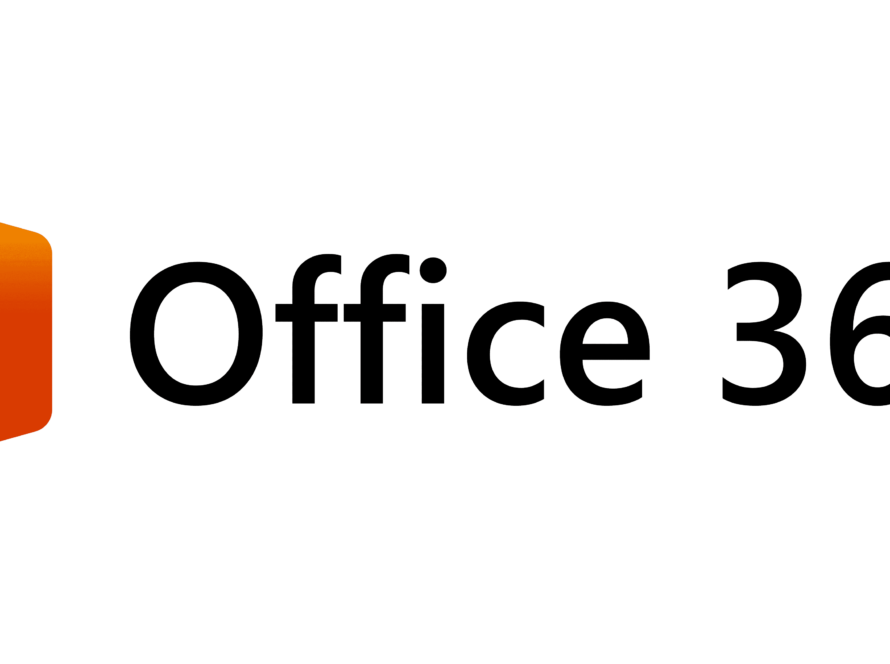Table of Contents
Introduction:
In today’s digital world, MemberPress is an excellent way to earn passive income and build a community around a particular topic or niche. The concept of a membership site is straightforward – users pay a fee to access exclusive content, courses, or other benefits. However, setting up and running a membership site can be challenging, especially if you have no technical expertise. This is where it comes in.
What is MemberPress?
MemberPress is a powerful WordPress plugin that allows you to easily create, manage, and monetize your membership site. It is a complete solution that provides everything you need to build a thriving online business, including subscriptions, payment gateways, membership levels, content protection, email marketing, and reporting. With this, you can launch your membership site in no time, and focus on what you do best – creating content and engaging with your audience.

Benefits of MemberPress:
User-Friendly Interface:
MemberPress is a membership site platform that is designed for ease of use. With its simple and intuitive interface, anyone can set up a membership site without having to have any technical expertise or programming skills. The platform is user-friendly, making it accessible for everyone, regardless of their level of technical knowledge. This makes MemberPress an ideal solution for those who want to set up a membership site quickly and easily, without having to go through a complex setup process.
Subscriptions and Payment Gateway Integration:
MemberPress integrates with multiple payment gateways, such as PayPal and Stripe, allowing for seamless payment management and processing. This makes it easier to collect payments from your members and manage their billing information. The platform also provides a range of subscription options, including recurring and one-time payments. This allows you to offer different pricing plans and payment options to your members, based on their needs and preferences. The central location for managing members’ billing information helps you keep track of all payments and subscriptions, making it easier to monitor and manage your membership site’s revenue.
Membership Levels:
MemberPress provides the flexibility to create unlimited membership levels, giving you the ability to offer different levels of access to your content. This allows you to customize your site’s offerings and create a tailored experience for your members. For example, you can create separate levels for different types of content, such as offering a basic level of access to some resources and a premium level of access to others.
This provides your members with a choice of options and enables you to monetize your site effectively. Additionally, you can offer premium access to specific courses or resources, giving your members the ability to upgrade and access additional content. Overall, the ability to create unlimited membership levels in MemberPress provides great versatility for your site and enhances the value you can offer to your members.
Content Protection:
Content protection is essential to ensure that only paying members have access to exclusive content. This is made possible through robust content protection. Individual pages, posts, categories, custom post types, specific files, and media can all be restricted to limit access. This way, you can ensure that your premium content is only accessible to those who have paid for it.
Email Marketing:
MemberPress is a powerful platform that provides robust content protection and integrates with popular email marketing tools. It allows you to restrict access to your exclusive content, ensuring that only paying members have access. With the integration of popular email marketing tools such as Mailchimp and ConvertKit, you can take your content protection to the next level by sending targeted campaigns to your members.
Email marketing is an effective way to promote your courses, offer exclusive content, and build strong relationships with your audience. By utilizing this integration, you can create personalized campaigns that cater to the specific interests and needs of your members. This helps increase engagement, drive conversions, and build a loyal following. With MemberPress, you have the power to create a thriving online community and provide a seamless user experience for your members. Whether you’re an entrepreneur, a business owner, or a content creator, MemberPress makes it easy for you to protect and monetize your valuable content.
Reporting and Analytics:
It provides comprehensive reporting and analytics, giving you insight into the performance of your membership site. You can see how many members you have, how many new members you’re attracting, and which payment options are performing the best.
How to Get Started with MemberPress:
Install the MemberPress Plugin:
The first step to setting up a membership site with MemberPress is to install the plugin on your WordPress website. You can purchase it from the WordPress plugin repository, or from its website.
Set up Payment Gateway Integration:
Once you have installed it , you will need to set up your payment gateway integration. It integrates with multiple payment gateways, including PayPal and Stripe. Simply follow the instructions in its dashboard to set up your payment gateway of choice.
Create Membership Levels:
It allows you to create unlimited membership levels, so you can offer different levels of access to your content.