Table of Contents
Introduction
Are you looking to enhance the design and functionality of your WordPress website? If so, WP PDF Embedder may be just the tool you need. WP PDF Embedder is a WordPress plugin that enables you to easily integrate PDF files into your website and display them using a simple and user-friendly PDF viewer.
In this comprehensive guide, we’ll explore the features and benefits of WP PDF Embedder and show you how to use this powerful tool to take your website to the next level.
PDF Integration Made Easy
7makes it easy to integrate PDF files into your website. With just a few clicks, you can upload PDF documents to your WordPress media library and display them on your website using the plugin’s built-in PDF viewer.
One of the key benefits of using this is that it provides a seamless user experience for your visitors. The plugin’s PDF viewer is simple to use and doesn’t require any additional software or browser plugins to be installed. Visitors to your website can simply click on a PDF document to open it in the viewer, where they can zoom, scroll, and navigate through the document as needed.
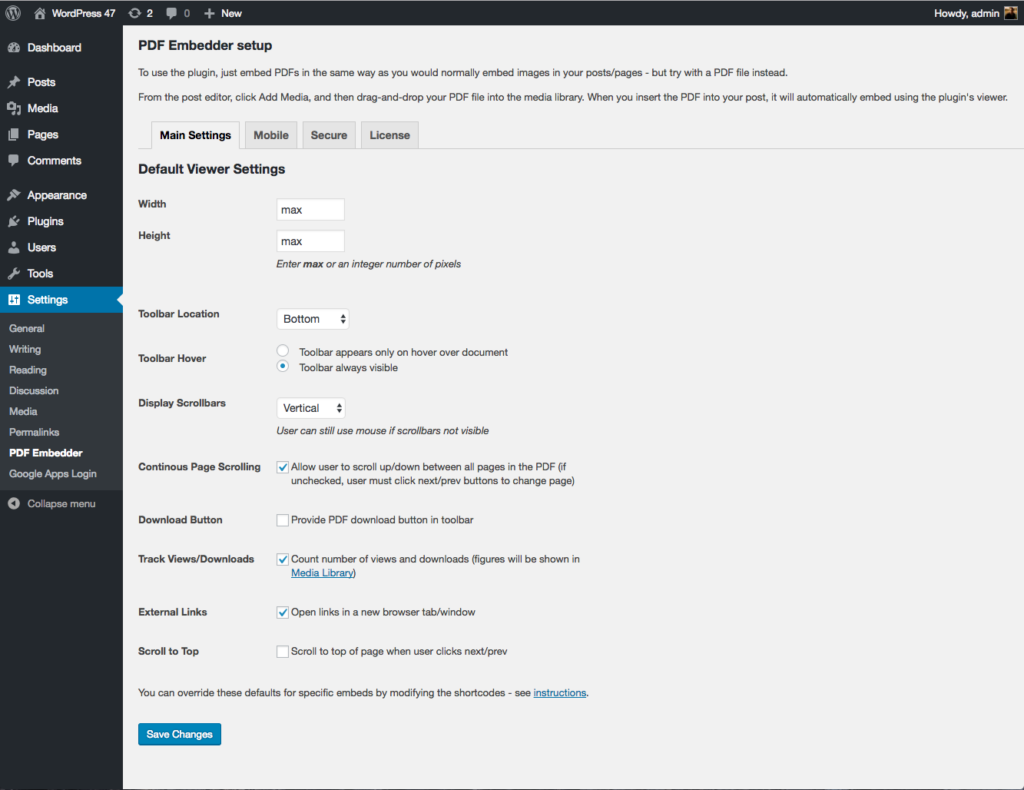
Customizable PDF Display Options
Another great feature of WP PDF Embedder is its customizable display options. You can choose to display PDF documents in a variety of ways, including full-page view, thumbnail view, and scroll view. You can also customize the size and layout of the PDF viewer to match your website’s design and branding.
With WP PDF Embedder, you can also choose whether or not to display the PDF document’s toolbar, which provides additional functionality such as the ability to download, print, and share the document. This level of customization allows you to create a unique and user-friendly experience for your visitors.
Improved Website Design
Integrating PDF documents into your website using WP PDF Embedder can also help to improve your website’s design. By embedding PDFs directly into your web pages, you can create a more professional and polished look that enhances the user experience.
In addition, integrating PDFs into your website can help to reduce clutter and simplify your website’s design. Instead of forcing visitors to navigate to external websites to view PDF documents, you can display them seamlessly on your own website, keeping visitors engaged and on your site.
Enhanced Document Sharing
One of the primary benefits of using WP PDF Embedder is that it makes it easy to share documents with your website’s visitors. Whether you’re sharing product brochures, user manuals, or other types of documents, embedding PDFs directly into your web pages allows visitors to view and interact with the documents without leaving your website.
This can be particularly useful for businesses that want to provide information and resources to their customers in a user-friendly and accessible way. By using WP PDF Embedder, you can make it easy for visitors to find and access the information they need, ultimately leading to a more positive user experience and increased customer satisfaction.
Efficient File Management
With WP PDF Embedder, managing and organizing your PDF documents becomes a breeze. Instead of having to store documents in multiple locations or manage them on separate file servers, you can simply upload them directly to your WordPress media library. This centralizes your document management and ensures that all your files are in one place.
The WP PDF Embedder plugin allows you to easily search and filter your PDF documents, making it simple to find the file you need. You can also organize your documents into folders or categories, which can help you to keep your files organized and make them easier to find.
In addition, WP PDF Embedder provides built-in security features that ensure that your PDF documents are safe and secure. You can choose to restrict access to certain documents or require users to log in before accessing certain files, which helps to protect your sensitive data.
Overall, WP PDF Embedder provides efficient file management capabilities that can help you to save time and streamline your document management processes. By using this plugin, you can ensure that your PDF documents are organized, secure, and easily accessible to your website’s visitors.
Conclusion
In conclusion, WP PDF Embedder is a powerful WordPress plugin that allows you to easily embed PDF documents into your website. The plugin offers a variety of features, including a customizable viewer, responsive design, and a range of display options that allow you to customize the appearance of your PDF documents.
WP PDF Embedder also provides efficient file management capabilities that allow you to manage and organize your PDF documents in one central location. By uploading your documents directly to your WordPress media library, you can easily search, filter, and organize your files, making it simple to find the document you need.
In addition, WP PDF Embedder provides built-in security features that help to keep your PDF documents safe and secure. You can choose to restrict access to certain documents or require users to log in before accessing certain files, which ensures that your sensitive data is protected.
Overall, WP PDF Embedder is an excellent choice for anyone looking to embed PDF documents into their WordPress website. Whether you need to share reports, manuals, or other types of documents, WP PDF Embedder provides the tools you need to do so easily and effectively.


