Table of Contents
Introduction:
Figma is a cloud-based design platform that has gained popularity in recent years due to its robust feature set and ease of use. It’s a one-stop solution for all your design needs, whether you’re working on a website, mobile app, or any other product. The platform offers a suite of tools to help you create, collaborate, and manage your designs efficiently.
One of the biggest advantages of this is its collaboration capabilities. With this, multiple designers can work on the same project simultaneously, making it easier for teams to communicate and collaborate. This eliminates the need for endless email threads and eliminates the risk of losing work due to file versioning issues. Additionally, its’s real-time collaboration features allow teams to see changes made by other designers in real-time, ensuring everyone is on the same page.
Another great feature of this is its design flexibility. The platform offers a wide range of design tools, including vector networks, frames, components, and plugins, to help you create professional-looking designs. It also supports mobile and web design, making it easier to create responsive designs that look great on all devices.
It also includes a powerful prototyping tool, which enables you to create interactive prototypes and share them with stakeholders for feedback. With It’s prototyping tool, you can simulate user flows, animations, and interactions, making it easier to test and refine your designs before they go live.
In terms of sharing and presenting your designs, it has made it easier than ever before. With just a few clicks, you can share your designs with your team, stakeholders, and clients, and get real-time feedback. The platform also has a powerful version history feature, allowing you to see and revert to previous versions of your designs if needed.
What is Figma?
It offers a comprehensive suite of design tools that make it easy to create and manage your designs, regardless of your experience level or the complexity of your project. With this, you have access to a wide range of vector networks, powerful prototyping tools, and a robust library of design elements that you can use to create high-quality designs quickly and efficiently.
One of the key benefits of this is its cloud-based architecture, which allows you to access your designs from anywhere, at any time. This makes it easy to collaborate with your team, share designs with stakeholders, and stay on top of changes and updates in real-time. It also offers a range of integrations with other popular design and project management tools, such as Sketch, Adobe Creative Cloud, and Trello, which helps to streamline your workflow and increase your productivity.
It is also highly customizable, which means that you can tailor your design experience to meet the specific needs of your project. Whether you are working on a web design project, a mobile app, or a marketing campaign, you can easily adjust the layout, typography, and other design elements to achieve the look and feel that you want.
Additionally, it is designed to be user-friendly, with an intuitive interface that makes it easy to get started, even if you are new to design. You can choose from a wide range of pre-made templates, or you can start from scratch to create a custom design that is uniquely your own. The platform also offers robust design and collaboration tools, such as real-time commenting, version control, and live design presentations, that help you to communicate your designs effectively and collaborate with your team.
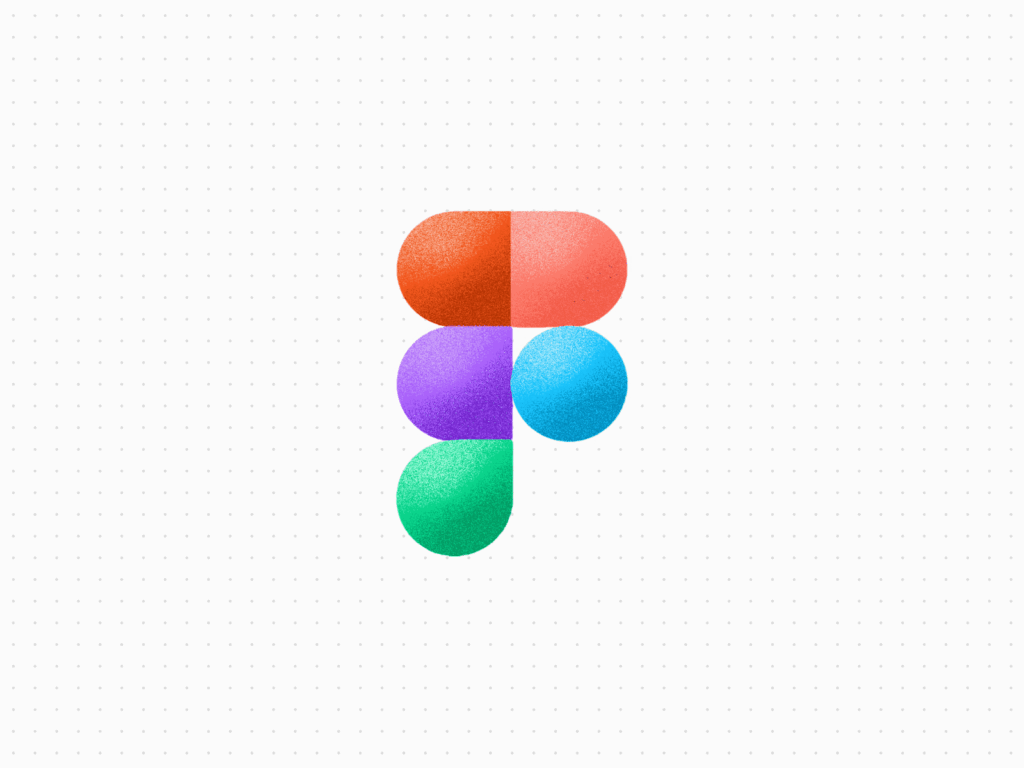
Why use Figma?
There are many reasons why you should consider using this for your design process, including:
- Real-time collaboration: It makes it easy to work with other designers, developers, and stakeholders in real-time, ensuring that your designs are always up-to-date and accessible to your team.
- User interface design: It provides a comprehensive set of tools for designing user interfaces, making it a great choice for product designers who want to create and manage their designs efficiently.
- User experience design: It offers a range of tools for user experience design, such as prototyping, animations, and interactions, making it easy to create designs that provide a seamless user experience.
Setting up Figma
Setting up Figma is simple and straightforward, and you can start creating and managing your designs in minutes. Once you’ve set up your this account, you can start uploading your design files, creating new designs, and collaborating with your team.
Creating designs
It provides a comprehensive set of design tools, making it easy to create and manage your designs. You can use this to create wireframes, prototypes, user interfaces, and more, and you can also add animations, interactions, and other design elements to bring your designs to life.
Collaborating with your team
One of the biggest benefits of using it is the ability to collaborate with your team in real-time. This makes it easy to share your designs with other designers, developers, and stakeholders, and you can also make comments, share feedback, and make changes in real-time, ensuring that your designs are always up-to-date and accessible to your team.
Integrating with other tools
It is designed to be flexible and easy to integrate with other tools, so you can add additional functionality to your design process. Some popular tools to integrate with Figma include project management tools, communication platforms, and more.
Best practices for using Figma
When using Figma, it’s important to follow best practices to ensure that your design process is streamlined and efficient. Some of the best practices include:
Use clear and consistent design patterns:
Use clear and consistent design patterns to ensure that your designs are easy to understand and use, and that your design process is efficient.
Collaborate with your team:
Collaborate with your team to ensure that your designs are always up-to-date and accessible to your team, and to receive feedback and make changes in real-time.
Keep your designs organized:
Keep your designs organized and well-structured to make it easy to find the files you need and to work efficiently.
Use templates and components:
Use templates and components to streamline your design process and create consistent designs, and to make it easy to reuse elements in other designs.
Keep your designs up-to-date:
Regularly update your designs to ensure that they’re always up-to-date and reflect the latest changes and feedback.
Take advantage of Figma’s features:
Take advantage of Figma’s features, such as prototyping, animations, and interactions, to create designs that are interactive and engaging.
Use version control:
Use version control to keep track of changes to your designs and to ensure that you always have access to previous versions of your files.
By following these best practices, you can streamline your design process and create designs that are effective, efficient, and engaging.
Conclusion
In conclusion, Figma is a powerful and versatile design tool that has changed the way that designers work. With its intuitive interface, real-time collaboration features, and robust set of design tools, Figma has made it easier than ever to create high-quality designs that are both functional and beautiful. Whether you’re a freelancer, a small team, or a large enterprise, Figma has the features you need to get the job done. So if you’re looking for a design tool that can help you streamline your design process and create better designs, look no further than Figma.
