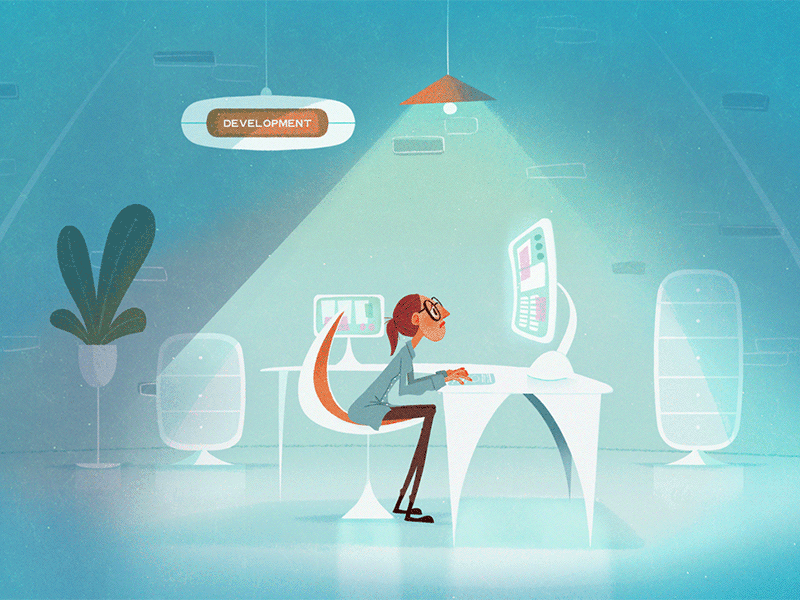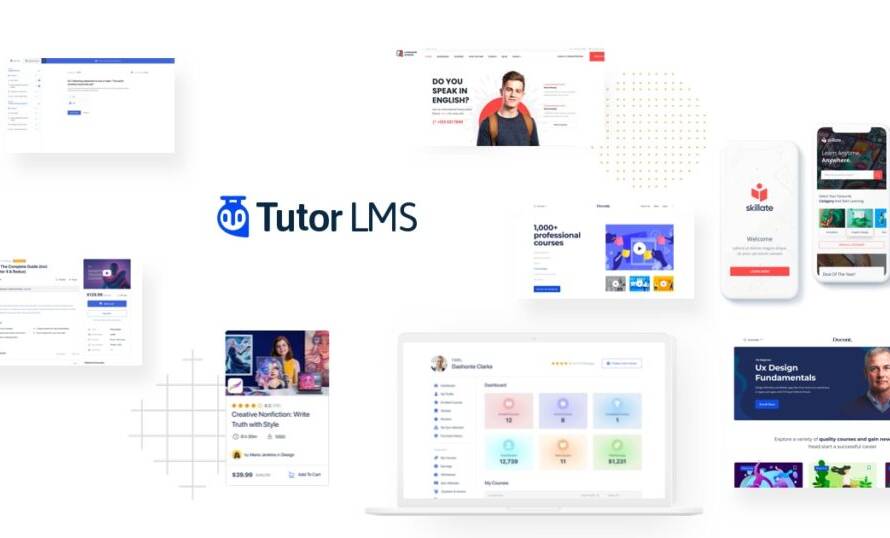Table of Contents
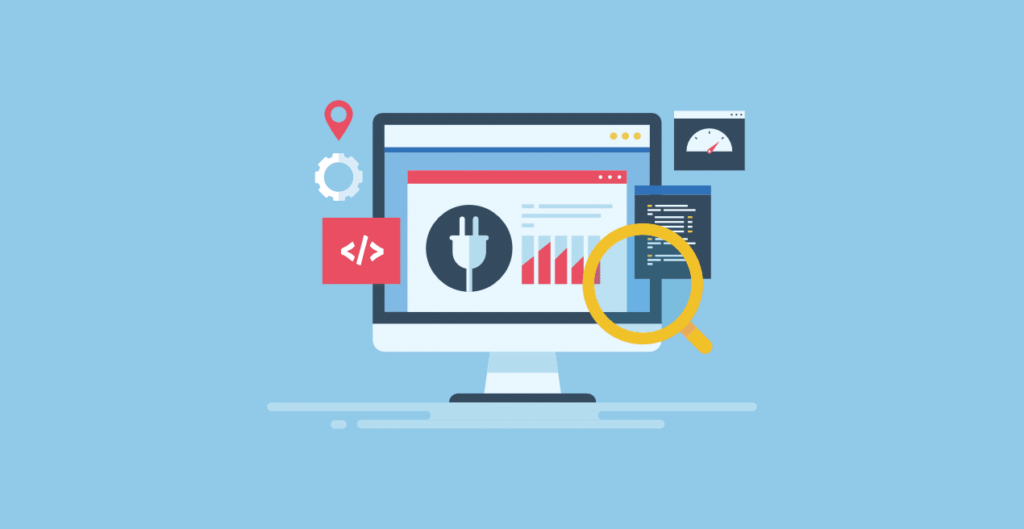
Introduction
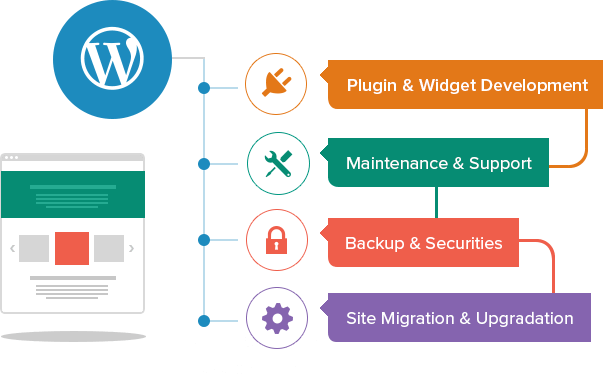
WordPress Plugin has come a long way since its inception and has now become the world’s leading content management system, powering over 40% of the websites on the internet. One of the reasons for its popularity is the availability of thousands of plugins that can be used to add functionality, improve website performance, and enhance the user experience. In this comprehensive guide, we will take a closer look at the best WordPress plugins and how you can choose the right one for your website.
Understanding the Purpose of WordPress Plugins
Before we dive into the best plugins, it’s important to understand the purpose of WordPress plugins. Plugins are small software programs that add specific functions to your website. They can be used to add new features, improve website performance, and optimize your website for search engines. With the right plugin, you can customize your website to meet your specific needs and goals.
Categories of WordPress Plugins
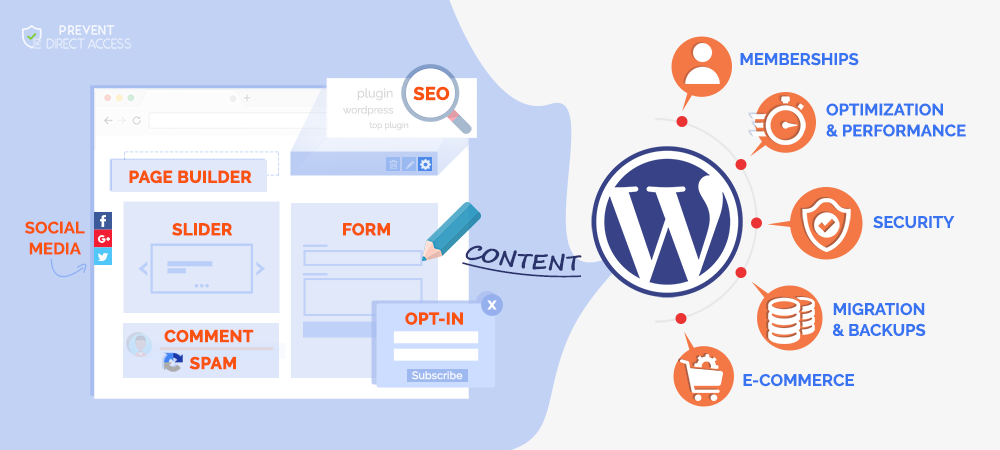
There are several categories of WordPress plugins, including:
a. SEO plugins: These plugins help you optimize your website for search engines, making it easier for potential customers to find your website through search engines like Google. Some popular SEO plugins include Yoast SEO, All in One SEO Pack, and The SEO Framework.
b. Performance optimization plugins: These plugins help you improve the performance of your website by reducing load times, optimizing images, and compressing files. Some popular performance optimization plugins include W3 Total Cache, WP Fastest Cache, and Lazy Load.
c. Security plugins: These plugins help keep your website secure by protecting against hacking attempts, malware, and other security threats. Some popular security plugins include Wordfence, Sucuri Security, and iThemes Security.
d. E-commerce plugins: These plugins help you set up an online store and sell products directly from your website. Some popular e-commerce plugins include WooCommerce, Easy Digital Downloads, and Shopify.
e. Social media plugins: These plugins help you integrate social media into your website, making it easier for visitors to share your content on their social media accounts. Some popular social media plugins include Social Warfare, Jetpack, and AddToAny.
Choosing the Right WordPress Plugin
When choosing a plugin, it’s important to consider the following factors:
a. Compatibility: Make sure the plugin is compatible with the latest version of WordPress and the theme you are using on your website.
b. Functionality: Choose a plugin that offers the features and functionality you need for your website.
c. User reviews: Read user reviews and ratings to get a sense of the plugin’s performance, reliability, and customer support.
d. Update frequency: Make sure the plugin is updated regularly to ensure it continues to work with the latest version of WordPress.
e. Price: Some plugins are free, while others require a paid subscription. Choose a plugin that fits within your budget.
Best WordPress Plugins
Best WordPress Plugins for Optimizing Your Website
WordPress is a powerful and versatile platform for creating websites and blogs. With its vast array of themes and plugins, the possibilities for customization and optimization are nearly endless. In this article, we’ll look at some of the best WordPress plugins to help you get the most out of your website.
- Yoast SEO
Yoast SEO is one of the most popular and comprehensive SEO plugins available for WordPress. It provides a suite of tools to help you optimize your content, metadata, and more. Some of its key features include keyword analysis, content analysis, XML sitemaps, and more.
One of the standout features of Yoast SEO is its real-time content analysis. As you write your post, Yoast SEO provides suggestions for how to improve your content’s SEO and readability. This helps you create high-quality content that both users and search engines will love.
- Jetpack
Jetpack is a multi-functional plugin that provides a range of features and tools for optimizing your website. Some of its key features include site stats, security, backups, and more.
One of the standout features of Jetpack is its security tools. Jetpack offers a suite of security features to protect your site from malware, hackers, and other threats. This includes brute force protection, security scanning, and more.
Another great feature of Jetpack is its site stats. Jetpack provides detailed analytics on your website’s traffic, including pageviews, unique visitors, and more. This information can be extremely helpful in understanding your audience and optimizing your content.
- W3 Total Cache
W3 Total Cache is a plugin designed to optimize your website’s performance. It does this by caching your pages and posts and reducing the number of requests to your server. This can result in faster page load times and a better user experience.
W3 Total Cache also includes features to optimize your site’s code, including minification, compression, and more. This can result in smaller file sizes and faster page load times. Additionally, W3 Total Cache integrates with a number of popular CDN providers to further improve your site’s performance.
- Gravity Forms
Gravity Forms is a plugin that allows you to create powerful forms and surveys for your website. With its wide range of features, Gravity Forms makes it easy to create custom forms and surveys, manage submissions, and more.
One of the standout features of Gravity Forms is its integration with a wide range of third-party services. This includes popular email marketing platforms, payment gateways, and more. This makes it easy to integrate your forms with your existing tools and workflows.
- Contact Form 7
Contact Form 7 is a plugin that allows you to add simple contact forms to your website. With its easy-to-use interface, Contact Form 7 makes it easy to create custom forms and manage submissions.
One of the standout features of Contact Form 7 is its versatility. With its wide range of customization options, you can create forms that fit your specific needs and requirements. Additionally, Contact Form 7 integrates with a number of popular anti-spam plugins to protect your forms from spam submissions.
- WPForms
WPForms is a plugin that makes it easy to create custom forms and surveys for your website. With its drag-and-drop builder, WPForms makes it easy to create forms, even if you have no coding experience.
One of the standout features of WPForms is its integration with popular payment gateways. This allows you to create custom forms that accept payments directly on your site.
Benefits
The Benefits of Using the Best WordPress Plugins for Your Website
WordPress is a powerful and versatile platform for creating websites and blogs. With its vast array of themes and plugins, the possibilities for customization and optimization are nearly endless. In this article, we’ll look at some of the benefits of using the best WordPress plugins for your website.
- Improved Search Engine Optimization (SEO)
One of the biggest benefits of using the best WordPress plugins is improved search engine optimization (SEO). With the right plugins, you can optimize your content, metadata, and more to improve your search engine rankings and visibility.
One of the best plugins for improving your SEO is Yoast SEO. This comprehensive plugin provides a suite of tools to help you optimize your content, metadata, and more. With Yoast SEO, you can perform keyword analysis, content analysis, and more, all in real-time as you write your posts.
- Enhanced Security
Another benefit of using the best WordPress plugins is enhanced security. With the right plugins, you can protect your site from malware, hackers, and other threats.
One of the best plugins for improving your site’s security is Jetpack. This multi-functional plugin provides a range of security features, including brute force protection, security scanning, and more. With Jetpack, you can ensure that your site is protected from potential threats.
- Improved Performance
The best WordPress plugins can also help to improve your site’s performance. With plugins like W3 Total Cache, you can optimize your site’s code, cache your pages and posts, and reduce the number of requests to your server. This can result in faster page load times and a better user experience.
- Increased Functionality
Another benefit of using the best WordPress plugins is increased functionality. With the right plugins, you can add new features and tools to your site, even if you have no coding experience.
For example, with Gravity Forms, you can create custom forms and surveys, manage submissions, and more. With WPForms, you can create custom forms, accept payments directly on your site, and more. These plugins make it easy to add new functionality to your site, even if you have no coding experience.
- Better User Experience
The best WordPress plugins can also help to improve the user experience on your site. With plugins like Contact Form 7, you can add custom contact forms to your site and manage submissions with ease. With WPForms, you can create custom forms that are tailored to your specific needs and requirements.
These plugins can help to make your site more user-friendly and improve the overall experience for your visitors. With the right plugins, you can provide a seamless and intuitive experience for your users, resulting in increased engagement and conversions.
- Increased Flexibility
Finally, the best WordPress plugins provide increased flexibility for your website. With the right plugins, you can customize your site to fit your specific needs and requirements, even if you have no coding experience.
For example, with Yoast SEO, you can perform keyword analysis, content analysis, and more, all in real-time as you write your posts. With Jetpack, you can protect your site from potential threats and gain insights into your site’s traffic and performance. With W3 Total Cache, you can optimize your site’s code and improve its performance.
These are just a few of the benefits of using the best WordPress plugins for your website. By using the right plugins, you can improve your SEO, enhance your site’s security, improve its performance, increase its functionality, and provide a better user experience.
Conclusion
In conclusion, WordPress plugins are an essential tool for any website looking to improve its functionality, performance, and user experience. With thousands of plugins available, you have the ability to customize your website to meet your specific needs and goals, whether that be in terms of SEO, speed, security, or e-commerce capabilities.
By utilizing the tips outlined in this guide, you can choose the right plugins for your website and maximize the benefits they have to offer. Some of the key benefits of using plugins include:
- Improved SEO: WordPress plugins such as Yoast SEO or All in One SEO Pack can help optimize your website for search engines and improve your search engine rankings, making it easier for potential customers to find your website through search engines like Google.
- Better Performance: Performance optimization plugins such as W3 Total Cache or WP Fastest Cache can help improve your website’s speed and performance, making it faster and more responsive for visitors.
- Enhanced Security: Security plugins such as Wordfence or iThemes Security can help keep your website secure by protecting against hacking attempts, malware, and other security threats.
- Increased Customizability: With plugins such as Elementor or Beaver Builder, you can customize your website’s design and add new features to meet your specific needs and goals.
- Increased E-commerce Capabilities: E-commerce plugins such as WooCommerce or Easy Digital Downloads can help you set up an online store and sell products directly from your website, making it easier to grow your business online.