Table of Contents

Introduction
OptinMonster, If you’re a WordPress user, you’re probably familiar with the importance of building an email list. But with so many options out there, it can be challenging to know which tool to choose. One option that stands out is OptinMonster, a lead generation and conversion optimization tool that helps you capture email addresses and grow your subscriber base.
In this blog post, we’ll explore how OptinMonster can help you boost your email list and drive more conversions. We’ll cover the key features of Optin-Monster, how to install and use it on your WordPress site, and how to optimize your pop-ups for maximum impact.
What is OptinMonster?
OptinMonster is a powerful lead generation tool that helps you grow your email list and improve your conversion rates. It offers a variety of pop-up templates and customization options, as well as A/B testing and exit-intent technology to optimize your campaigns.
One of the key benefits of Optin-Monster is that it’s easy to use, even if you don’t have a lot of technical experience. It integrates seamlessly with WordPress and can be set up in just a few minutes.
How to Install OptinMonster on WordPress
To get started with OptinMonster, you’ll need to sign up for an account and install the plugin on your WordPress site. Here’s how to do it:
- Sign up for an OptinMonster account. You can choose from a variety of pricing plans depending on your needs.
- Install the OptinMonster plugin on your WordPress site. You can do this by going to the Plugins section of your WordPress dashboard and searching for “OptinMonster.”
- Connect OptinMonster to your WordPress site. Once you’ve installed the plugin, you’ll need to connect it to your OptinMonster account. To do this, go to the OptinMonster section of your WordPress dashboard and follow the prompts.
- Create your first campaign. Once you’ve connected OptinMonster to your WordPress site, you can start creating your first campaign. Choose a template, customize it to match your brand, and set your targeting and trigger options.
- Publish your campaign. Once you’re happy with your campaign, you can publish it to your WordPress site.
Optimizing Your OptinMonster Pop-ups

Once you’ve set up your OptinMonster campaigns, it’s important to optimize them for maximum impact. Here are some tips for optimizing your pop-ups:
- Use a clear, attention-grabbing headline. Your headline should be concise and clearly communicate the value of your offer.
- Offer a compelling incentive. People are more likely to sign up for your email list if you offer them something of value, such as a free e-book, a discount code, or access to exclusive content.
- Keep your form simple. Only ask for the information you really need, such as a name and email address. The more fields you have, the less likely people are to complete the form.
- Use eye-catching design. Your pop-up should be visually appealing and match your brand’s style.
- Use A/B testing. Optin-Monster offers A/B testing, which allows you to test different variations of your pop-ups to see which ones perform best.
- Use exit-intent technology. OptinMonster’s exit-intent technology detects when a user is about to leave your site, and displays a pop-up with a targeted message to try and keep the user on your site and convert them into a subscriber.
- In addition to these tips, there are a few best practices to keep in mind when using OptinMonster on your WordPress site. These include:
- Make sure your pop-ups are mobile-friendly. With more and more people accessing the internet on their mobile devices, it’s important to ensure that your pop-ups are optimized for smaller screens.
- Be strategic about where you place your pop-ups. You want your pop-ups to be visible enough to capture people’s attention, but not so intrusive that they detract from the user experience.
- Segment your email list. Once you’ve started growing your email list with OptinMonster, it’s important to segment your subscribers based on their interests and behaviors. This allows you to send more targeted emails that are more likely to resonate with your audience.
- Monitor your results. Keep an eye on your Optin-Monster analytics to see how your pop-ups are performing. Look for trends and patterns, and use this data to refine your campaigns over time.
- Final Thoughts
- OptinMonster is a powerful tool for WordPress users who are looking to grow their email list and improve their conversion rates. By following the tips and best practices outlined in this post, you can optimize your pop-ups and get the most out of this valuable tool.
- Remember, building an email list is an ongoing process, and it requires a combination of strategy, experimentation, and patience. But with the right tools and mindset, you can turn your website visitors into loyal subscribers and customers.
WordPress OptinMonster history
OptinMonster is a powerful lead generation software that has been around for quite some time. It has been helping website owners increase their website conversion rates and grow their email lists for years. In this article, we will delve into the history of Optin-Monster and how it became one of the best email marketing tools available today.
OptinMonster was founded in 2013 by Syed Balkhi and Thomas Griffin. Syed Balkhi is a well-known entrepreneur who has been recognized as one of the top 100 entrepreneurs under the age of 30 by President Obama. Thomas Griffin is a developer who has created several popular WordPress plugins. Together, they started Optin-Monster to help website owners grow their email lists and increase their website conversion rates.
The idea for Optin-Monster came when Syed Balkhi was running his own website and he realized that he was not getting as many email subscribers as he would like. He was using pop-ups to try and increase his conversion rates, but he found that they were not effective. He then started looking for a solution that would help him increase his email subscribers and improve his website conversion rates.
After doing some research, he discovered that there were very few options available that were both effective and user-friendly. That’s when he decided to create his own solution. He partnered with Thomas Griffin to develop OptinMonster, a powerful tool that could be used by anyone, regardless of their technical expertise.
OptinMonster was launched in 2013 and it quickly became popular among website owners. Its powerful features and ease of use made it a popular choice for anyone who wanted to improve their website conversion rates. It allowed website owners to create beautiful, high-converting pop-ups, slide-ins, and other opt-in forms without any coding or design skills.
In the first year, Optin-Monster generated over $1 million in revenue, and by 2014, it had over 10,000 customers. It continued to grow rapidly, and in 2015, OptinMonster won the Best Lead Generation Software award at the Small Business Influencer Awards.
One of the reasons why OptinMonster has been so successful is that it has constantly evolved to meet the changing needs of website owners. It has introduced new features, integrations, and design options to help website owners improve their website conversion rates. For example, in 2015, it introduced a mobile-specific opt-in form that was optimized for mobile devices. This helped website owners capture more email subscribers from their mobile visitors.
In 2016, Optin-Monster introduced a new feature called MonsterLinks. This feature allowed website owners to create opt-in forms that were triggered when visitors clicked on a link or a button. This was a game-changer because it allowed website owners to create opt-in forms that were less intrusive than pop-ups or slide-ins.
In 2017, OptinMonster introduced a new feature called InactivitySensor. This feature allowed website owners to trigger an opt-in form when a visitor was inactive on their website for a certain period of time. This helped website owners capture more email subscribers from visitors who were about to leave their website.
OptinMonster has also integrated with several popular email marketing services, including Mailchimp, AWeber, and Constant Contact. This has made it easy for website owners to capture email subscribers and add them to their email lists.
In 2019, OptinMonster released a new version of its software called OptinMonster 5.0. This version included a new visual editor that made it easier for website owners to design and customize their opt-in forms. It also included several new templates and design options.
Today, Optin-Monster is used by over 700,000 websites, and it has helped website owners generate millions of email subscribers. It is considered one of the best lead generation tools available today, and its powerful features and ease of use make it a popular choice for anyone who wants to improve their website conversion rates.
OptinMonster is constantly evolving and introducing new features to help website owners stay ahead of the curve in digital marketing. Its success is a testament to the hard work and dedication of its founders and team, as well as the effectiveness of its product in helping website owners achieve their marketing goals. If you want to increase your website conversion rates and grow your email list, OptinMonster is definitely a tool worth considering.
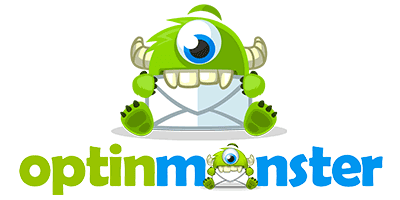
Conclusion
In conclusion, OptinMonster is a powerful lead generation tool that has been helping website owners improve their website conversion rates and grow their email lists for years. Its founders, Syed Balkhi and Thomas Griffin, created OptinMonster to address the need for a user-friendly and effective email marketing tool that could be used by anyone.
Since its launch in 2013, OptinMonster has evolved to meet the changing needs of website owners. It has introduced new features, integrations, and design options to help website owners improve their website conversion rates. Its ease of use, beautiful designs, and powerful features have made it a popular choice for website owners of all skill levels.
One of the reasons why OptinMonster is so effective is because it allows website owners to create opt-in forms that are less intrusive than traditional pop-ups. Its MonsterLinks feature, for example, allows website owners to create opt-in forms that are triggered when visitors click on a link or a button, making them less disruptive to the user experience.
Optin-Monster has also integrated with several popular email marketing services, including Mailchimp, AWeber, and Constant Contact. This has made it easy for website owners to capture email subscribers and add them to their email lists.
Another reason why Optin-Monster is so effective is because it helps website owners capture email subscribers at key moments in the user journey. Its InactivitySensor feature, for example, triggers an opt-in form when a visitor is inactive on the website for a certain period of time. This helps website owners capture more email subscribers from visitors who are about to leave their website.
Overall, Optin-Monster is an excellent tool for anyone who wants to improve their website conversion rates and grow their email list. It has helped website owners generate millions of email subscribers, and its popularity continues to grow.
If you’re looking for a way to improve your website’s conversion rates and grow your email list, Optin-Monster is definitely a tool worth considering. Its ease of use, powerful features, and beautiful designs make it a popular choice for website owners of all skill levels. Whether you’re a beginner or an experienced marketer, OptinMonster can help you achieve your marketing goals and grow your online business.

