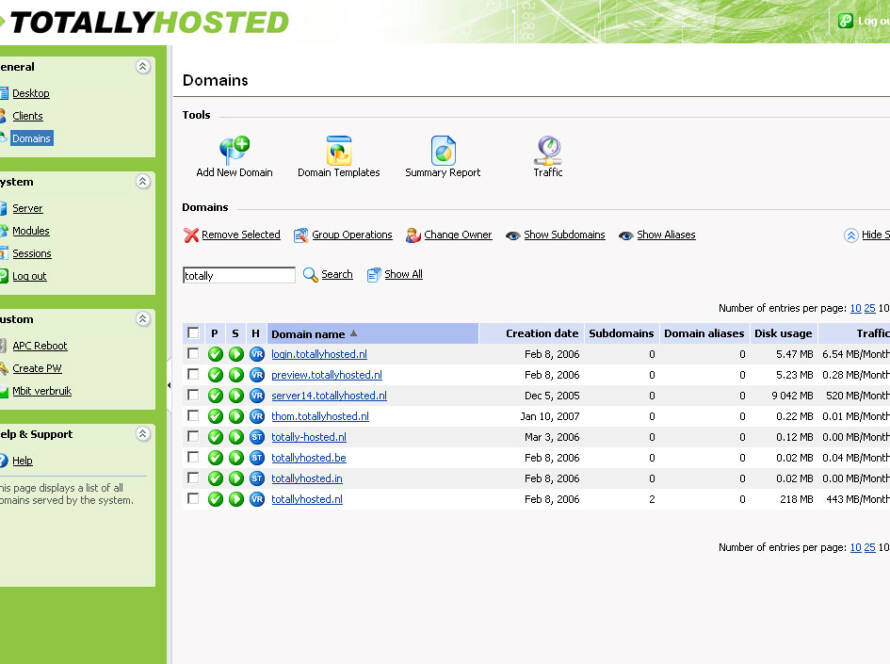Table of Contents

Introduction
WordPress Max Mega Menu, Website navigation is an essential aspect of website design. A well-designed navigation menu can help users find the information they need quickly and easily. One popular solution for creating a user-friendly navigation menu is using a Mega Menu. In this article, we’ll look at how to create a Mega Menu with the WordPress Max Mega Menu plugin.
What is WordPress Max Mega Menu?
WordPress Max Mega Menu is a powerful WordPress plugin that allows you to create stunning Mega Menus for your website. The plugin is easy to use and comes with a range of features that make it one of the most popular navigation menu plugins for WordPress.
With Max Mega Menu, you can create a range of different navigation styles, including drop-down menus, flyout menus, and vertical menus. The plugin also supports custom icons and images, allowing you to create a navigation menu that’s unique to your brand.
WordPress Max Mega Menu history
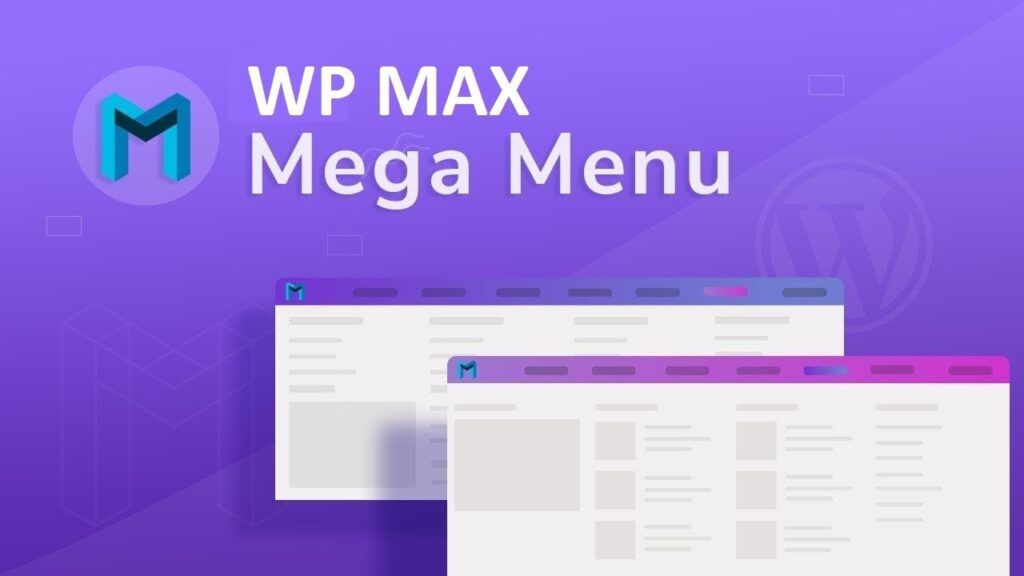
WordPress Max Mega Menu is a powerful plugin that allows website owners to create stunning navigation menus for their WordPress websites. With its customizable menu themes and user-friendly interface, it has become one of the most popular navigation menu plugins for WordPress. In this article, we’ll take a look at the history and evolution of the Max Mega Menu plugin.
The Beginning: The Launch of Max Mega Menu
Max Mega Menu was first launched in 2014 by Tom Hemsley, a WordPress developer based in the UK. The plugin was designed to address the limitations of the default WordPress navigation menu, which often lacked flexibility and customization options.
The first version of Max Mega Menu was a basic plugin that allowed users to create dropdown menus with minimal customization options. However, it was an instant hit with WordPress users, who were looking for a more powerful navigation menu solution.
The Evolution of Max Mega Menu
Over the years, Max Mega Menu has undergone several updates and enhancements, making it one of the most versatile and feature-rich navigation menu plugins for WordPress. Let’s take a closer look at some of the major updates and enhancements that have shaped the evolution of Max Mega Menu.
Version 2.0: The Introduction of Mega Menus
In 2015, Max Mega Menu received a major update with the release of version 2.0. This update introduced the concept of Mega Menus, which allowed website owners to create more complex and customizable navigation menus.
Mega Menus are essentially dropdown menus that can display more than just a list of links. With Max Mega Menu, website owners could now create menus with multiple columns, images, and custom content. This was a major step forward in website navigation and design.
Version 3.0: The Integration of WordPress Customizer
In 2016, Max Mega Menu received another major update with the release of version 3.0. This update integrated the plugin with the WordPress Customizer, which made it even easier to customize and manage navigation menus.
The WordPress Customizer is a powerful tool that allows users to preview and customize their website’s design and layout. With Max Mega Menu’s integration with the Customizer, website owners could now preview their Mega Menus in real-time and make changes without leaving the customizer.
Version 4.0: The Introduction of Menu Themes
In 2017, Max Mega Menu received another major update with the release of version 4.0. This update introduced the concept of menu themes, which allowed website owners to create and save different menu styles and layouts.
Menu themes made it easier to apply consistent styling to different menus across a website. With Max Mega Menu’s menu themes, website owners could create and save different menu styles for different sections of their website, such as the header, footer, and sidebar.
Version 5.0: The Introduction of the Drag-and-Drop Interface
In 2018, Max Mega Menu received a major update with the release of version 5.0. This update introduced a new drag-and-drop interface, which made it even easier to customize and manage navigation menus.
The new drag-and-drop interface allowed website owners to easily reorder and organize menu items and content. The new drag-and-drop interface allowed website owners to easily reorder and organize menu items and content. This made it easier to create and maintain complex Mega Menus with multiple columns and content
layouts. The new interface also allowed users to easily add icons, images, and other custom content to their menus.
Version 6.0: The Introduction of Menu Item Search
In 2019, WordPress Max Mega Menu received another major update with the release of version 6.0. This update introduced the ability to search for menu items when adding them to a menu.
Menu item search made it easier to find and add menu items to a menu, especially for websites with a large number of pages and posts. With menu item search, website owners could quickly find the pages and posts they needed to add to their Mega Menus.
Version 7.0: The Introduction of Sticky Navigation
In 2020, WordPress Max Mega Menu received another major update with the release of version 7.0. This update introduced the concept of sticky navigation, which allows the navigation menu to remain visible as the user scrolls down the page.
Sticky navigation is a popular feature for websites with long pages or multiple sections. With Max Mega Menu’s sticky navigation, website owners could ensure that their navigation menu was always visible, making it easier for users to navigate their website.
The Future of Max Mega Menu
Max Mega Menu has come a long way since its launch in 2014. With its powerful features and user-friendly interface, it has become a popular choice for website owners looking to create stunning navigation menus for their WordPress websites.
As technology and web design continue to evolve, it’s likely that WordPress Max Mega Menu will continue to evolve as well. We can expect to see more updates and enhancements to the plugin, including new features and integration with the latest web design trends.
Why use Max Mega Menu?
There are many benefits to using Max Mega Menu for your website’s navigation. Here are a few of the most important ones:
- Easy to use: Max Mega Menu is easy to use, even for those who are new to WordPress. The plugin comes with a simple drag-and-drop interface that makes it easy to create and customize your navigation menu.
- Customization options: The plugin comes with a range of customization options, allowing you to create a Mega Menu that’s unique to your brand. You can add custom icons, images, and colors to your menu, and you can also choose from a range of different animation styles.
- Mobile-friendly: Max Mega Menu is mobile-friendly, ensuring that your navigation menu looks great on all devices, including smartphones and tablets.
- SEO-friendly: Max Mega Menu is designed to be SEO-friendly, ensuring that your website’s navigation menu doesn’t negatively impact your site’s search engine rankings.
How to use Max Mega Menu
Using Max Mega Menu is easy. Here’s a step-by-step guide to help you get started.
- Install the plugin: The first step is to install the Max Mega Menu plugin. You can do this by going to the plugins section of your WordPress dashboard and searching for “Max Mega Menu”.
- Create a new menu: Once you’ve installed the plugin, you can start creating your new Mega Menu. To do this, go to the Appearance > Menus section of your WordPress dashboard and create a new menu.
- Customize your menu: Max Mega Menu comes with a range of customization options, allowing you to create a Mega Menu that’s unique to your brand. You can add custom icons, images, and colors to your menu, and you can also choose from a range of different animation styles.
- Configure your menu settings: Max Mega Menu allows you to configure a range of settings, including the menu width, animation speed, and alignment. You can access these settings by going to the Max Mega Menu > Menu Themes section of your WordPress dashboard.
- Save and publish your menu: Once you’ve customized your Mega Menu, you can save and publish it to your website. To do this, simply click the “Save Menu” button in the WordPress menu editor.
WordPress Max Mega Menu benefits
WordPress Max Mega Menu is a powerful plugin that allows website owners to create stunning navigation menus for their WordPress websites. With its customizable menu themes, drag-and-drop interface, and other powerful features, Max Mega Menu has become a go-to solution for website owners looking to improve their website’s user experience. In this blog post, we’ll explore the benefits of using WordPress Max Mega Menu for your website.
Benefit #1: Customizable Menu Themes
One of the key benefits of using WordPress Max Mega Menu is the ability to create highly customizable menu themes. With a range of pre-built themes and the ability to create your own custom themes, Max Mega Menu allows you to create stunning and unique navigation menus that match the look and feel of your website.
Whether you’re looking for a classic dropdown menu, a multi-column Mega Menu, or a combination of the two, Max Mega Menu has you covered. With its powerful customization options, you can choose everything from the menu colors and fonts to the animation effects and layout styles.
Benefit #2: Drag-and-Drop Interface
Another major benefit of using WordPress Max Mega Menu is the drag-and-drop interface. With this feature, website owners can easily reorder and organize menu items and content. This makes it easier to create and maintain complex Mega Menus with multiple columns and content layouts.
The drag-and-drop interface also allows users to easily add icons, images, and other custom content to their menus. This level of customization can greatly improve the user experience of your website and make it easier for users to find the information they’re looking for.
Benefit #3: Mobile-Responsive Design
With the increasing number of mobile users, it’s important to ensure that your website is mobile-friendly. WordPress Max Mega Menu is designed with mobile-responsiveness in mind, which means that your menus will look great on any device.
The plugin’s mobile-responsive design ensures that your navigation menus are easily accessible and readable on smaller screens. This can help improve the user experience for mobile users and increase the overall usability of your website.
Benefit #4: Menu Item Search
Max Mega Menu also offers a powerful menu item search feature. With this feature, website owners can quickly find and add menu items to their Mega Menus, especially for websites with a large number of pages and posts.
The menu item search feature makes it easier to find and add specific pages and posts to your Mega Menus. This can save website owners time and effort, allowing them to create and maintain their menus more efficiently.
Benefit #5: Sticky Navigation
With Max Mega Menu’s sticky navigation feature, you can ensure that your navigation menu is always visible to users, even as they scroll down the page. Sticky navigation is a popular feature for websites with long pages or multiple sections.
By keeping the navigation menu visible at all times, website owners can improve the user experience for their visitors. This can make it easier for users to navigate your website and find the information they’re looking for.
Benefit #6: Improved SEO
Finally, using Max Mega Menu can also improve the SEO of your website. By creating a well-organized and user-friendly navigation menu, you can help search engines crawl and index your website more effectively.
A clear and organized navigation menu can also help users find the information they’re looking for more easily. This can increase the time users spend on your website, decrease your bounce rate, and improve your overall search engine rankings.
WordPress Max Mega Menu Conclusion

In conclusion, the history and evolution of WordPress Max Mega Menu is a testament to the power of innovation and user-focused design. From its humble beginnings as a simple dropdown menu plugin to its current status as a feature-rich Mega Menu solution, Max Mega Menu has continued to evolve and adapt to the changing needs of website owners.
With its customizable menu themes, drag-and-drop interface, and other powerful features, Max Mega Menu has become a go-to plugin for website owners looking to create stunning navigation menus for their WordPress websites. As we look towards the future of web design, it’s likely that Max Mega Menu will continue to play a key role in the evolution of website navigation and design.