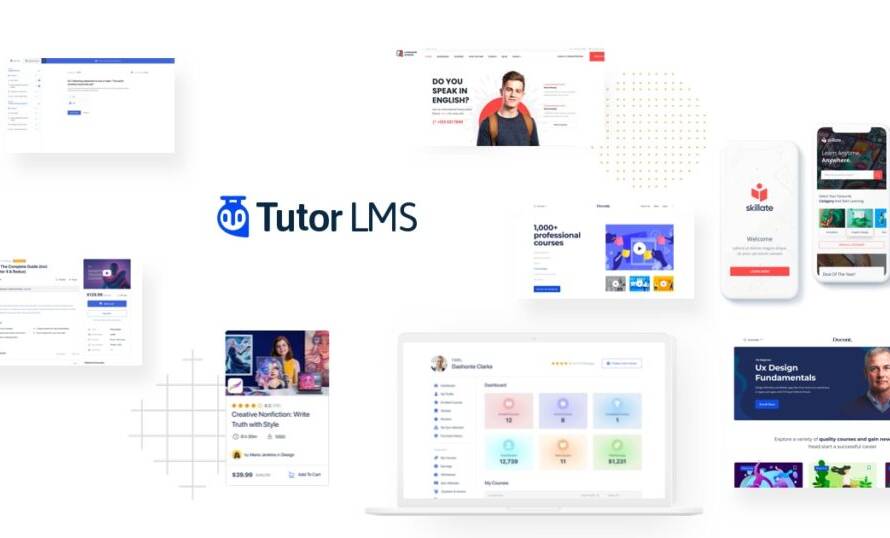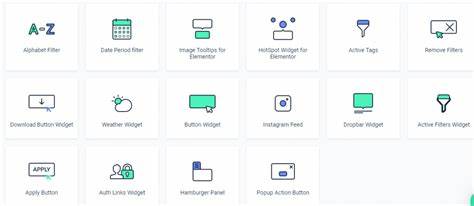Table of Contents
Introduction
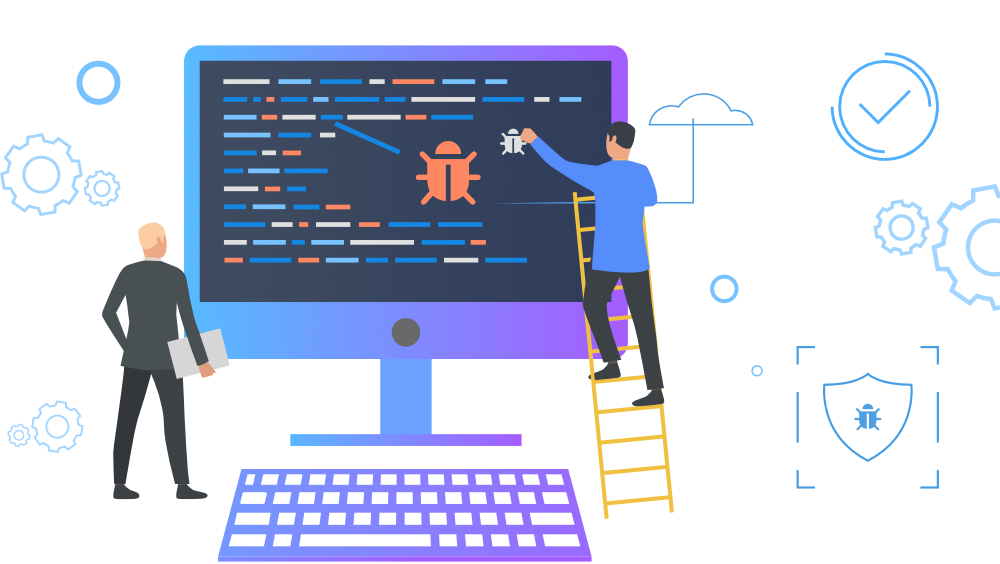
Debugging is an essential part of software development, and it’s crucial to the success of any software project. Whether you’re a seasoned software developer or just starting out, it’s important to understand the basics of debugging and how to effectively find and fix software issues. In this blog, we’ll take a closer look at debugging, including the various techniques used for error detection and troubleshooting, and provide tips for debugging like a pro.
Error Detection
The first step in debugging is detecting the error. This can often be done using error messages, which are generated by
Network error
the software when it encounters an issue. These error messages can provide valuable information about the cause of the issue, including the location of the problem in the code and any relevant data that might help in resolving the issue. Additionally, logging files can also provide useful information about the state of the software and any issues that may have arisen during its execution.
Debugging Techniques
Once the error has been detected, the next step is to fix it. There are several debugging techniques that can be used to help find and resolve software issues. One of the most common techniques is code debugging, which involves reviewing the code line by line to identify and fix the problem. Another technique is using breakpoints, which are strategically placed markers in the code that cause the execution to pause at a specific point, allowing developers to inspect the state of the software and determine the cause of the issue.
Another effective debugging technique is using simulation, which involves testing the software in a controlled environment to identify issues before they occur in the actual system. This technique can be especially useful for identifying issues that are difficult to reproduce in real-world scenarios.
Troubleshooting
Once the issue has been identified, the next step is to resolve it. This can involve making changes to the code, updating libraries or dependencies, or even completely rewriting certain sections of the code. It’s important to take a systematic approach to troubleshooting, testing the software after each change to ensure that the issue has been resolved.
Tips for Debugging Like a Pro
Here are some tips to help you debug like a pro:
- Use error messages to your advantage: Make sure you understand what each error message means, and use it to guide your debugging process.
- Keep a log of your debugging process: Keeping a record of your debugging process can be incredibly helpful in resolving issues. It can also help you avoid repeating the same mistakes in the future.
- Use debugging tools: There are several debugging tools available that can make the debugging process faster and more efficient. Make sure you are familiar with the tools available and know how to use them effectively.
- Test the software after each change: It’s important to thoroughly test the software after each change to ensure that the issue has been resolved and that the software is functioning correctly.
Stages
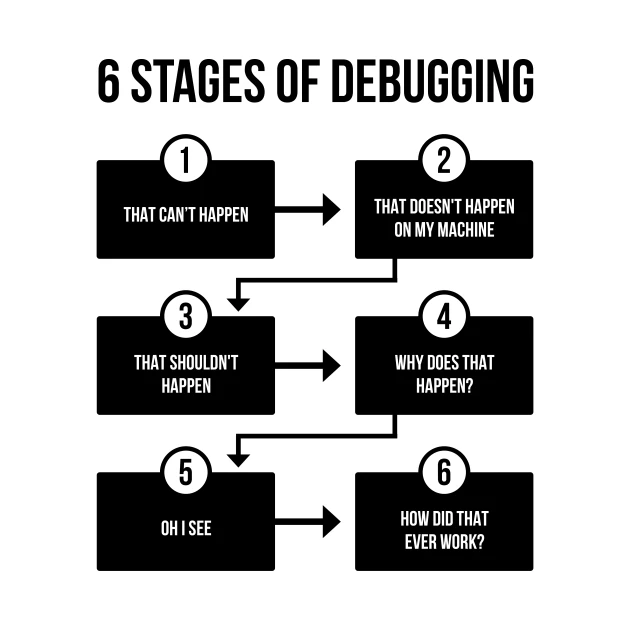
Debugging is an essential step in the software development process. Debugging helps identify and resolve issues with code, making sure that software runs as expected. Debugging can be a time-consuming task, but it is crucial in ensuring the quality and reliability of software.
- Identification of the Problem
The first step in debugging is identifying the problem. This can be done by examining error messages, reviewing logs, and testing the software. Once the problem has been identified, you can move on to the next stage of debugging.
- Reproduction of the Problem
Once the problem has been identified, it is important to reproduce the problem. This is to make sure that the problem can be consistently recreated, which will make it easier to fix. Reproducing the problem will also help in determining the cause of the problem.
- Isolation of the Problem
The next step in debugging is isolating the problem. This involves locating the specific section of code that is causing the problem. Isolating the problem will make it easier to resolve the issue.
- Correction of the Problem
Once the problem has been isolated, it is time to make the necessary corrections. This could involve fixing code, updating software, or making other changes to resolve the issue.
- Testing
After making the necessary corrections, it is important to test the software to make sure that the problem has been resolved. This will help identify any remaining issues and ensure that the software runs as expected.
- Verification
The final stage of debugging is verification. This involves verifying that the software runs as expected and that the problem has been completely resolved. This is a crucial step in the debugging process, as it ensures the quality and reliability of software.
Steps
Debugging is an essential step in the software development process. Debugging helps identify and resolve issues with code, making sure that software runs as expected. Debugging can be a time-consuming task, but it is crucial in ensuring the quality and reliability of software.
- Identification of the Problem
The first step in debugging is identifying the problem. This can be done by examining error messages, reviewing logs, and testing the software. Once the problem has been identified, you can move on to the next stage of debugging.
- Reproduction of the Problem
Once the problem has been identified, it is important to reproduce the problem. This is to make sure that the problem can be consistently recreated, which will make it easier to fix. Reproducing the problem will also help in determining the cause of the problem.
- Isolation of the Problem
The next step in debugging is isolating the problem. This involves locating the specific section of code that is causing the problem. Isolating the problem will make it easier to resolve the issue.
- Correction of the Problem
Once the problem has been isolated, it is time to make the necessary corrections. This could involve fixing code, updating software, or making other changes to resolve the issue.
- Testing
After making the necessary corrections, it is important to test the software to make sure that the problem has been resolved. This will help identify any remaining issues and ensure that the software runs as expected.
- Verification
The final stage of debugging is verification. This involves verifying that the software runs as expected and that the problem has been completely resolved. This is a crucial step in the process, as it ensures the quality and reliability of software.
Techniques
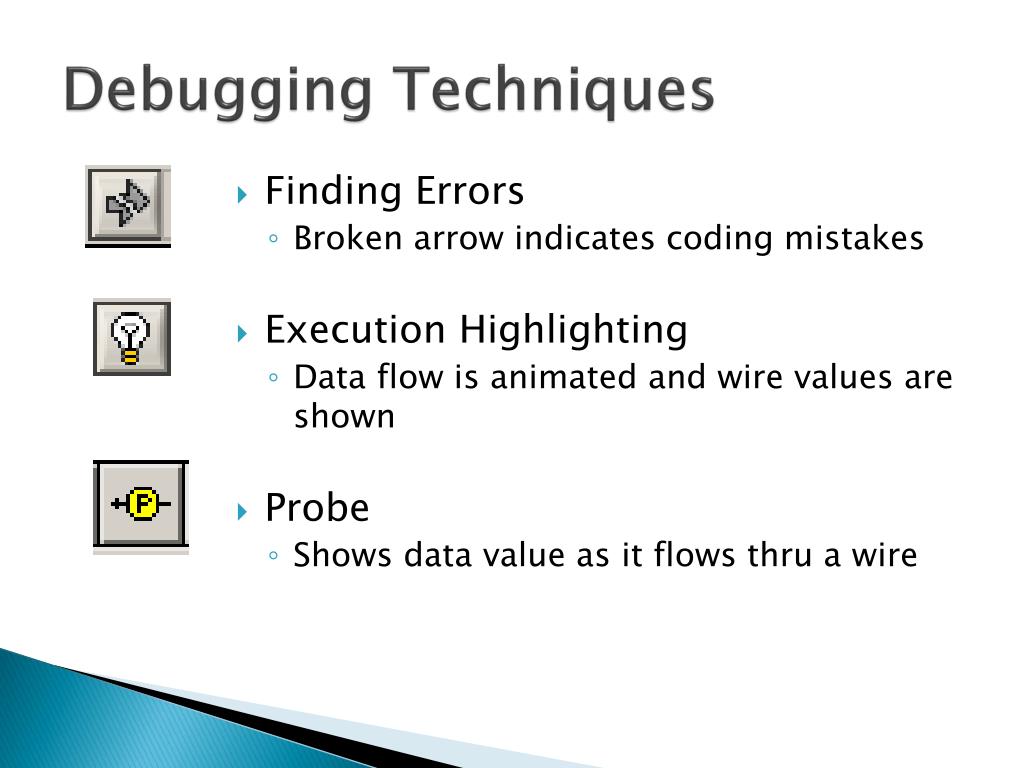
Debugging is an essential skill for any software developer or programmer. It involves identifying and fixing errors or bugs in a program or code. Debugging can be a time-consuming and frustrating process, but it is a crucial step in ensuring that the final product is free from bugs and runs smoothly. In this blog post, we’ll explore some of the most effective techniques and tools available to help you identify and resolve bugs more efficiently.
- Understanding the Error Message One of the first steps in debugging is to understand the error message. Error messages provide valuable information about the problem and can help you quickly identify the source of the bug. It’s important to take the time to carefully read and understand the error message, as this can save you time and effort in the debugging process.
- Adding Log Statements Another effective technique is to add log statements to your code. Log statements are a way of writing messages to a log file, which can be used to track the flow of execution of a program. By adding log statements, you can see exactly what is happening at each step of the code, which can help you identify the source of the bug.
- Using Breakpoints Breakpoints are a powerful tool for code. They allow you to pause the execution of a program at a specific point and inspect the variables, memory, and other elements of the code. You can then step through the code line by line, watching how it behaves and looking for any issues that might be causing a bug.
- Using Debugging Tools There are many tools available that can help you identify and resolve bugs more quickly and efficiently. Some popular debugging tools include Visual Studio Debugger, GDB, and LLDB. These tools provide a user-friendly interface, making it easier to navigate the code and find the source of the bug. They also offer a range of features, such as breakpoints, watchpoints, and step-by-step debugging, that can help you identify the source of the problem more quickly.
- Testing the Code Testing is a critical part of the process. By testing the code, you can see how it behaves and identify any bugs that might be causing issues. There are many different testing techniques available, including unit testing, integration testing, and acceptance testing. By testing your code thoroughly, you can identify and fix bugs before they cause serious problems or affect the performance of the final product.
- Replicating the Problem Another effective technique is to replicate the problem. By replicating the problem, you can see exactly what is causing the issue and determine the best way to resolve it. You can also experiment with different solutions, to see which one works best.
- Asking for Help Finally, don’t be afraid to ask for help. can be a complex and time-consuming process, and there are many experienced developers and programmers who are more than willing to help. By seeking help from others, you can gain a new perspective on the problem and find a solution more quickly.
Conclusion
Debugging is an essential part of software development, and it’s important to understand the basics of debugging and how to effectively find and fix software issues. By using error messages, logging files, and various techniques, you can identify and resolve software issues quickly and efficiently. Additionally, by following the tips for it like a pro, you can maximize your productivity and ensure that your software is functioning correctly.