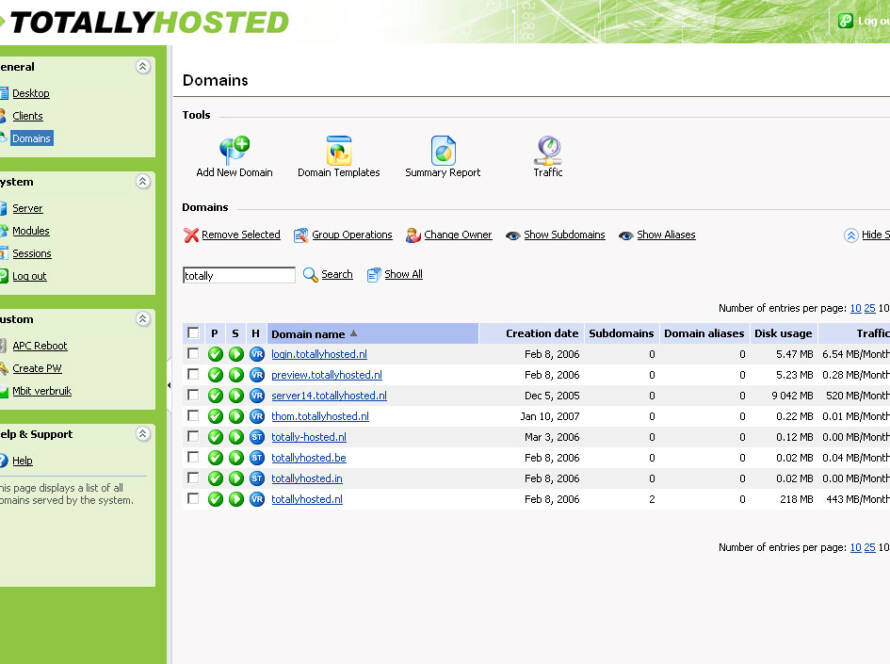Table of Contents

Introduction
WordPress Smush, When it comes to building a website, there are many factors to consider in order to maximize its effectiveness. One such factor is website speed. A slow-loading website not only frustrates users but also negatively impacts your search engine optimization (SEO). One of the biggest contributors to a slow website is unoptimized images. Luckily, WordPress Smush offers an easy and effective solution to this problem. In this article, we’ll dive into what WordPress Smush is, how it works, and how it can help you maximize website speed and SEO.
What is WordPress Smush?
WordPress Smush is a plugin that optimizes images on your website by compressing them without sacrificing quality. By reducing the file size of your images, you can significantly improve your website’s page load time. This not only enhances user experience but also positively impacts your website’s search engine ranking.
WordPress Smush History
In the world of website optimization, image compression has always been a critical aspect. In the early days of the internet, uncompressed images were the norm, leading to slow page load times and poor user experiences. As technology advanced, new solutions emerged to solve this problem, with WordPress Smush being one of the most popular options. In this article, we’ll take a look at the history of WordPress Smush and how it has evolved to become the image optimization tool we know today.
Early Days of Image Optimization: The earliest methods of image optimization involved manually compressing each image using photo editing software. This was a time-consuming and labor-intensive process that required a lot of technical know-how. As the internet grew in popularity, the need for a more automated solution became apparent. This led to the development of tools that could automatically compress images based on certain settings, such as file size and image format.
Birth of WordPress Smush: WordPress Smush was born in 2010, as a plugin that was initially called WP Smush.it. The plugin was developed by Yahoo! and could automatically compress images using their Smush.it service. This service used a combination of lossless and lossy compression to reduce image file sizes without sacrificing quality.
One of the key benefits of WP Smush.it was its ease of use. Website owners could install the plugin with just a few clicks, and all their images would be automatically compressed. This resulted in faster page load times and improved user experiences, without requiring any technical knowledge or effort on the part of the website owner.
The Arrival of WordPress Smush Pro: As WordPress Smush became more popular, demand grew for additional features and customization options. In response to this demand, WP Smush.it was replaced by the new and improved WordPress Smush Pro in 2013. This version of the plugin was developed by WPMU DEV, and included advanced compression algorithms that were even more effective than the original Smush.it service.
WordPress Smush Pro offered a range of new features, including bulk optimization, automatic resizing, and the ability to exclude certain images from compression. These features allowed website owners to customize WordPress Smush to their specific needs, and further improve their page load times.
Advancements in Image Formats: As technology continued to advance, new image formats were introduced that offered even better compression rates than JPEG and PNG. In 2015, the WebP format was introduced by Google, which promised up to 34% smaller file sizes than JPEG and PNG, without any loss in quality. This new format was quickly embraced by website owners looking to further optimize their images.
In response to this trend, WordPress Smush introduced support for WebP images in 2018. This allowed website owners to automatically convert their images to the WebP format, further reducing file sizes and improving page load times.
The Future of WordPress Smush: As technology continues to evolve, so too will WordPress Smush. The plugin’s developers are constantly working to improve its features and functionality, to help website owners stay ahead of the curve. As the importance of website speed and SEO continues to grow, image optimization will remain a critical aspect of website optimization. WordPress Smush will continue to play a key role in this process, helping website owners improve their page load times and deliver better user experiences.
How Does WordPress Smush Work?
WordPress Smush uses advanced compression algorithms to compress your images without compromising on their quality. When you upload an image to your website, WordPress Smush automatically compresses it to the smallest possible size. You can also optimize your previously uploaded images by using the bulk optimization feature. This feature allows you to compress all the images on your website with just one click.
WordPress Smush also offers a number of customization options to suit your specific needs. For example, you can choose to resize images, convert them to WebP format, and exclude certain images from compression. These options allow you to fine-tune WordPress Smush to work best for your website.
Benefits of Using WordPress Smush
- Improved Page Load Time: As mentioned earlier, image optimization is key to improving your website’s page load time. With WordPress Smush, you can compress your images and reduce their file size, which in turn speeds up your website.
- Better User Experience: A fast-loading website not only benefits your SEO but also enhances the user experience. Users are more likely to stay on your website and engage with your content if it loads quickly.
- Increased SEO: Google takes page load time into account when determining search rankings. By improving your page load time, you’re also improving your SEO. In addition, optimizing your images with WordPress Smush can also help you rank better in Google’s image search results.
- Cost-Effective: WordPress Smush is a cost-effective solution to image optimization. You don’t need to pay for expensive image editing software or hire a professional to optimize your images. WordPress Smush does it all for you.
WordPress Smush Versions
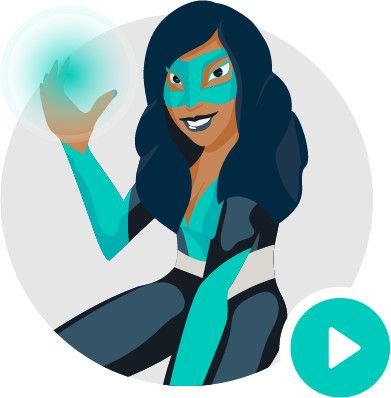
Image optimization is a critical aspect of website optimization, with WordPress Smush being one of the most popular image compression tools available. Over the years, WordPress Smush has undergone several changes and updates, with different versions offering various features and benefits. In this article, we’ll take a look at the different versions of WordPress Smush and the improvements they bring to image optimization.
WP Smush.it: WP Smush.it was the original version of WordPress Smush, launched in 2010 by Yahoo!. This version of the plugin used the Smush.it service to compress images, which used a combination of lossless and lossy compression to reduce image file sizes without sacrificing quality. WP Smush.it was a simple and effective solution that required no technical knowledge to use. Website owners could simply install the plugin and all their images would be automatically compressed.
WP Smush Pro: WP Smush Pro was introduced in 2013 as an upgrade to WP Smush.it. Developed by WPMU DEV, WP Smush Pro offered several advanced features, including bulk optimization, automatic resizing, and the ability to exclude certain images from compression. Bulk optimization allowed website owners to compress all their images at once, saving time and effort. Automatic resizing ensured that images were resized to fit within a specific dimension, helping to reduce their file sizes further. The ability to exclude certain images from compression allowed website owners to retain full quality for certain images, such as logos or graphics.
Smush: In 2016, WP Smush Pro was replaced by Smush, which was developed by the same team at WPMU DEV. Smush retained all the features of WP Smush Pro and introduced several new ones. These included the ability to compress images up to 32MB in size, support for WebP image format, and the option to optimize images based on certain folders. Smush also introduced a new user interface, which made it even easier to use for website owners of all levels of technical expertise.
Smush Pro: In 2018, Smush Pro was introduced, building upon the success of Smush. This version of the plugin included all the features of Smush, as well as several new ones. These included the ability to compress images up to 5MB in size, automatic image resizing based on screen size, and the ability to optimize images in real-time as they were uploaded to the website. Smush Pro also introduced a new API, which allowed developers to integrate the plugin into their own software and create custom compression solutions.
Smush 3: In 2019, Smush 3 was released, offering even more advanced features and functionality. This version of the plugin introduced a new compression algorithm, which was even more effective at reducing image file sizes without sacrificing quality. Smush 3 also introduced a new image detection technology, which ensured that all images on a website were properly compressed, including those that were not uploaded through WordPress.
Smush 3 also offered a range of new features, including automatic directory scanning, which allowed website owners to quickly identify all images on their website and optimize them with a single click. Smush 3 also introduced support for lazy loading, which helped to further improve page load times by only loading images when they were needed.
Conclusion

Website speed and SEO are critical components of a successful online presence. Optimizing your images with WordPress Smush is a quick and easy way to improve both. By compressing your images without sacrificing quality, you can significantly reduce your website’s page load time, which in turn enhances user experience and boosts your search engine ranking. With its customizable options and cost-effective solution, Smush is an essential tool for any website owner.