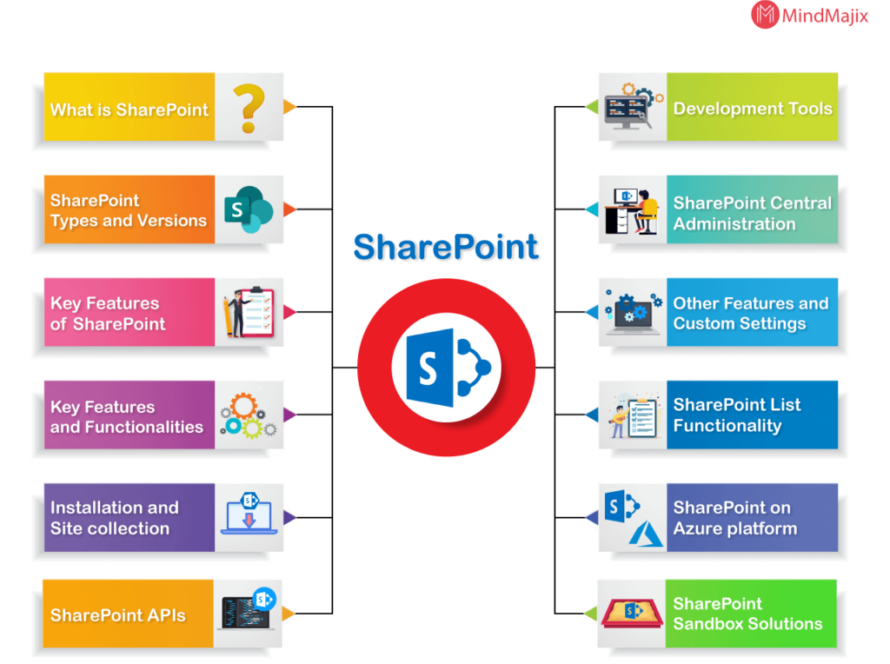Table of Contents
Introduction
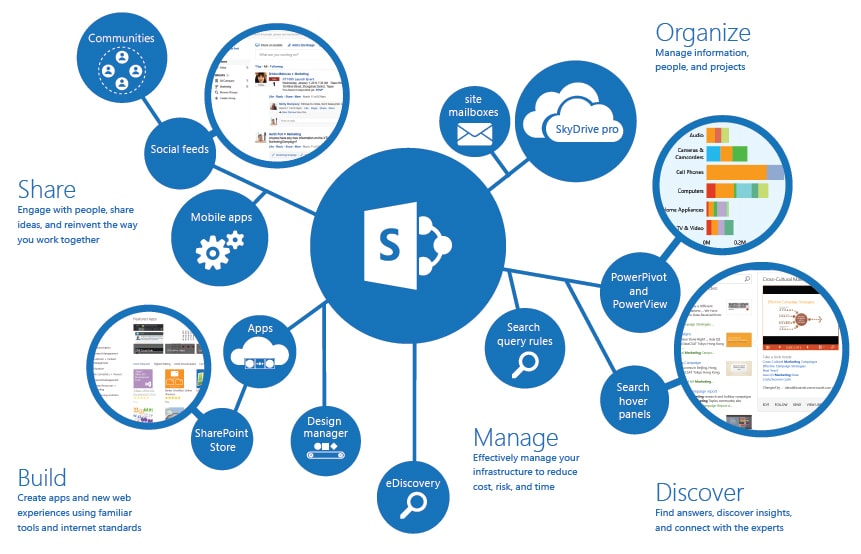
SharePoint Model is a popular web-based collaboration and content management platform developed by Microsoft. It enables organizations to manage their content, documents, and business processes effectively and efficiently. SharePoint offers a wide range of features, including document management, workflow management, project management, and team collaboration.
In this blog, we will provide an in-depth understanding of the SharePoint model and how it can help organizations streamline their business processes and improve productivity.
What is the SharePoint Model?
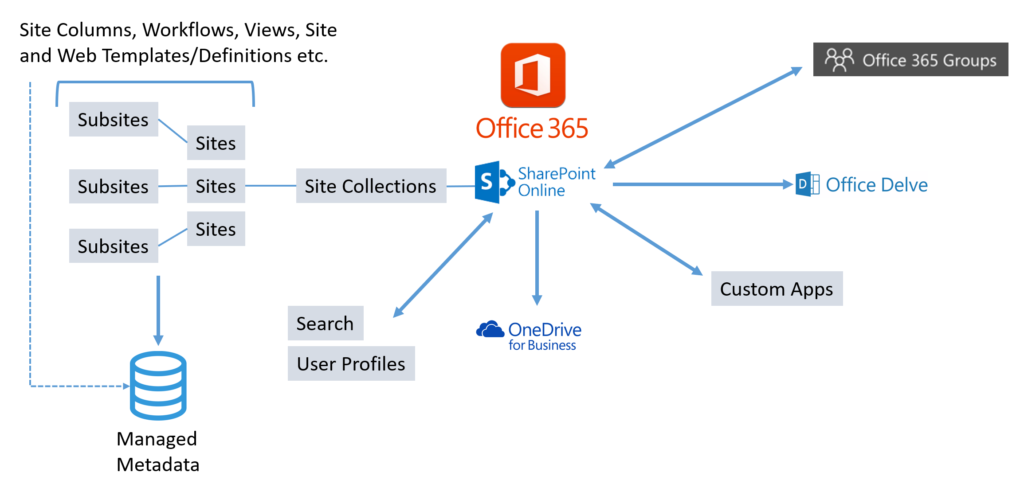
The SharePoint model is the underlying structure and organization of a SharePoint environment. It includes the content, metadata, and functional components of the platform, such as lists, libraries, and sites.
SharePoint supports different types of SharePoint Model, including
- Site Collection Model
- Site Model
- List and Library Model
- Item and Document Model
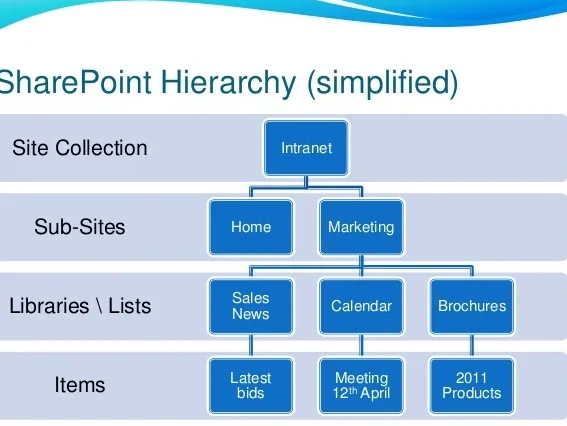
Site Collection Model: A SharePoint site collection is a top-level container for a set of SharePoint sites. Each site collection is a separate entity and has its own unique URL, content database, and security settings. Site collections are used to manage multiple sites that are related to a specific business need or project.
A SharePoint site collection is a top-level site that contains a set of subsites, each with its own unique content and functionality. This hierarchical structure allows for a high degree of customization and control over your data, making it easier to manage and organize your information.
One of the key benefits of the SharePoint site collection model is its ability to support multiple sites with different security and functionality requirements. For example, you can have one site collection for your HR department with secure access only available to HR staff, while another site collection can be dedicated to your marketing department with open access for all employees. This level of flexibility and control allows you to tailor SharePoint to meet the specific needs of your organization.
Another key feature of the SharePoint site collection model is its ability to support various types of content, including documents, lists, wikis, and web pages. This makes it easy to manage different types of data in a single platform, making it a cost-effective solution for organizations of all sizes.
In addition, SharePoint provides a range of tools for managing and organizing your data, including document libraries, lists, and metadata. This makes it easier to search and find the information you need, and to keep your data organized and up-to-date.
One of the most important aspects of the SharePoint site collection model is its ability to provide a centralized location for storing and sharing data. This makes it easier for teams to collaborate on projects and to share information, increasing productivity and reducing the risk of data duplication or loss.
Finally, SharePoint offers a range of customization options, allowing you to tailor its look and feel to meet your specific needs. This includes the ability to add custom themes, branding, and web parts, making it easy to create a personalized solution that meets your specific requirements.
Site Model: A SharePoint site is a unit of organization within a site collection that is used to manage content and collaboration. Sites can be created with different templates, such as team sites, project sites, and publishing sites, and can be customized to meet the specific needs of an organization.
SharePoint is a versatile platform that can be used for a wide range of purposes, including content management, collaboration, and data organization. However, to effectively use SharePoint, it’s essential to have a good understanding of the site model and how it works.
One of the key benefits of the site model in SharePoint is its ability to support multiple sites with different security and functionality requirements. For example, you can have a site dedicated to your HR department with secure access only available to HR staff, while another site can be dedicated to your marketing department with open access for all employees. This level of flexibility and control allows you to tailor SharePoint to meet the specific needs of your organization.
Another important aspect of the site model in SharePoint is its ability to support various types of content, including documents, lists, wikis, and web pages. This makes it easy to manage different types of data in a single platform, making it a cost-effective solution for organizations of all sizes.
In addition, SharePoint provides a range of tools for managing and organizing your data, including document libraries, lists, and metadata. This makes it easier to search and find the information you need, and to keep your data organized and up-to-date.
One of the most critical aspects of the site model in SharePoint is its ability to provide a centralized location for storing and sharing data. This makes it easier for teams to collaborate on projects and to share information, increasing productivity and reducing the risk of data duplication or loss.
Finally, SharePoint offers a range of customization options, allowing you to tailor its look and feel to meet your specific needs. This includes the ability to add custom themes, branding, and web parts, making it easy to create a personalized solution that meets your specific requirements.
List and Library Model: Lists and libraries are two of the most important components of the SharePoint model. Lists are used to store and manage structured data, such as contacts, tasks, and events. Libraries are used to store and manage documents, such as Word documents, Excel spreadsheets, and PowerPoint presentations.
Item and Document Model: An item is a single row of data in a SharePoint list, while a document is a single file in a SharePoint library. Items and documents can be managed and organized in SharePoint using metadata, such as author, date created, and file type.
Lists and libraries are two of the most important components of the SharePoint site model, providing the structure and functionality needed to manage and organize your data.
Lists in SharePoint are used to store and manage data in a tabular format, similar to a spreadsheet. Lists can be used for a wide range of purposes, including task management, contacts, and events, and can be customized to meet the specific needs of your organization.
Libraries, on the other hand, are used to store and manage files and documents, providing a centralized location for your data. SharePoint libraries can be used for a wide range of purposes, including document management, team collaboration, and content management.
One of the key benefits of lists and libraries in SharePoint is their ability to provide a centralized location for storing and sharing data. This makes it easier for teams to collaborate on projects and to share information, increasing productivity and reducing the risk of data duplication or loss.
Another important aspect of lists and libraries in SharePoint is their ability to support metadata, making it easier to categorize, tag, and manage your data. This makes it easier to search and find the information you need, and to keep your data organized and up-to-date.
Why Use the SharePoint Model? The SharePoint model offers several benefits for organizations, including:
- Improved Collaboration: SharePoint Model makes it easy for teams to collaborate on projects and share information, regardless of their location.
- Streamlined Workflows: SharePoint can automate and streamline workflows, such as document approvals and project management.
- Enhanced Productivity: By using the SharePoint model, organizations can improve productivity by reducing manual processes and simplifying access to information.
- Better Content Management: SharePoint offers robust content management features, including version control, document retention, and check-in/check-out.
- Scalability: The SharePoint model can be easily scaled to meet the changing needs of an organization, making it an ideal solution for growing businesses.
SharePoint Model Version’s
When it comes to enterprise content management and collaboration, SharePoint is one of the most popular and widely used platforms available. Over the years, SharePoint has evolved and changed, with different versions offering a range of features and benefits to meet the needs of organizations of all sizes.
Here, we’ll take a closer look at the different SharePoint model versions and compare their features and benefits to help you understand which version may be right for your organization.
SharePoint 2007
SharePoint 2007 was the first major release of the platform, and it quickly gained popularity among organizations looking for a way to manage and organize their content and data. SharePoint 2007 provided a range of features for content management, including document libraries, lists, and metadata, as well as tools for collaboration, such as discussion boards and team sites.
However, SharePoint 2007 was limited in terms of customization options and lacked some of the advanced features and functionality that are now standard in more recent versions of the platform.
SharePoint 2010
SharePoint 2010 was the next major release of the platform and introduced a number of new features and improvements, including enhanced collaboration tools, improved customization options, and support for social networking.
One of the key benefits of SharePoint 2010 was its ability to support web parts, allowing organizations to create custom solutions and to extend the functionality of the platform.
SharePoint 2013
SharePoint 2013 continued the trend of improving and expanding the features and functionality of the platform. This version introduced a number of new features, including improved search capabilities, enhanced collaboration tools, and support for mobile devices.
SharePoint 2013 also introduced the ability to create custom workflows, making it easier for organizations to automate and streamline their business processes.
SharePoint 2016
SharePoint 2016 was the next release of the platform, and it brought a number of new features and improvements, including enhanced security features, improved performance and scalability, and support for hybrid environments.
One of the key benefits of SharePoint 2016 was its ability to integrate with other Microsoft products, such as Office 365, making it easier for organizations to manage and collaborate on content and data across multiple platforms and devices.
SharePoint 2019
The most recent version of SharePoint, SharePoint 2019, was released in 2018, and it introduced a range of new features and improvements, including enhanced security features, improved collaboration tools, and support for modern web technologies.
One of the key benefits of SharePoint 2019 is its ability to support cloud-based solutions, making it easier for organizations to manage and collaborate on content and data in the cloud.
Conclusion
The SharePoint model is a powerful tool that enables organizations to manage their content, documents, and business processes effectively and efficiently. By understanding the different components of the SharePoint model, organizations can take full advantage of its many features and benefits to improve collaboration, streamline workflows, enhance productivity, and better manage content.