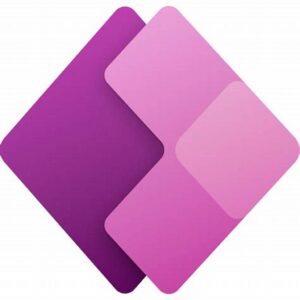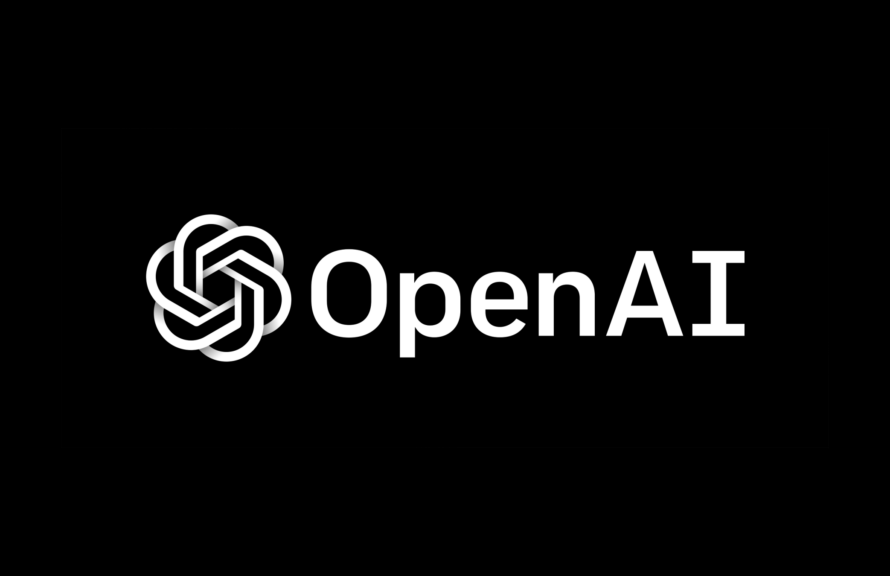Introduction:
Microsoft PowerApps is a low-code development platform that enables users to build custom business applications with minimal coding. PowerApps offers a range of features and capabilities that set it apart from other low-code development platforms. In this blog, we will explore how PowerApps is different from other low-code development platforms and what makes it unique.

Key Features of PowerApps:
Microsoft PowerApps is a powerful low-code development platform that allows users to build custom business applications with minimal coding. It offers a range of features and capabilities that make it stand out from other low-code development platforms. In this blog post, we will explore the key features of PowerApps and how they can benefit businesses and organizations.
-
Drag-and-Drop Interface:
Microsoft PowerApps offers a drag-and-drop interface that makes it easy to create applications without writing a single line of code. Users can simply drag and drop controls onto the design canvas to create their application. This feature is particularly useful for users who do not have a background in coding or programming. The drag-and-drop interface allows them to create powerful applications with ease and efficiency.
-
Mobile-First Design:
Microsoft PowerApps is designed with a mobile-first approach, which means that applications developed in PowerApps are optimized for mobile devices. This is a significant feature since mobile devices are increasingly becoming the primary devices for accessing business applications. PowerApps offers a range of mobile-friendly controls and layouts that make it easy to create applications that look great on any device.
-
Low-Code Development:
Microsoft PowerApps is a low-code development platform, which means that users can build custom business applications with minimal coding. This feature is particularly useful for businesses that do not have dedicated IT departments or programmers. With PowerApps, business users can create applications that meet their specific needs without relying on IT departments or programmers. This feature also allows businesses to reduce their development costs and speed up the development process.
-
Custom Connectors:
Microsoft PowerApps offers custom connectors that allow users to connect to external data sources and services. Custom connectors can be used to integrate with a range of services, such as Salesforce, Twitter, and Dropbox. This feature is particularly useful for businesses that rely on a range of external services to run their operations. With custom connectors, businesses can create applications that integrate with their existing services, making it easier to manage their operations.
-
Data Integration:
Microsoft PowerApps can be integrated with a range of data sources, including Excel spreadsheets, SharePoint lists, and SQL Server databases. This feature is particularly useful for businesses that rely on a range of data sources to run their operations. With PowerApps, users can create applications that leverage data from multiple sources, allowing them to make informed business decisions.
-
AI and Machine Learning:
Microsoft PowerApps integrates with Azure AI and machine learning services, allowing users to create intelligent applications that automate processes and make data-driven decisions. This feature is particularly useful for businesses that rely on large amounts of data to make informed decisions. With AI and machine learning, businesses can create applications that analyze data and provide insights that can help them improve their operations and profitability.
-
Collaboration:
Microsoft PowerApps allows users to collaborate on the development of applications. Multiple users can work on the same application simultaneously, making it easier to develop complex applications that meet the specific needs of the business. This feature is particularly useful for businesses that have multiple teams working on different parts of the application.
-
Security:
Microsoft PowerApps offers robust security features that ensure that business applications are secure and protected from unauthorized access. PowerApps integrates with Azure Active Directory and Microsoft Intune, allowing businesses to manage user access and device management.
How Microsoft PowerApps is Different from Other Low-Code Development Platforms:
Low-code development platforms have become increasingly popular over the last few years, as they allow users to create custom business applications without requiring extensive coding knowledge. These platforms offer a range of benefits, including faster development times, reduced costs, and improved productivity. However, not all low-code development platforms are created equal. In this blog post, we will explore how PowerApps is different from other low-code development platforms and why it stands out in the market.
-
Microsoft Ecosystem:
One of the key advantages of PowerApps is its integration with the wider Microsoft ecosystem. PowerApps is part of the Microsoft Power Platform, which includes other tools such as Power BI and Power Automate. This integration allows users to create end-to-end solutions that can automate complex business processes. In addition, Microsoft PowerApps can be integrated with other Microsoft products such as Dynamics 365 and SharePoint, making it easier to create custom applications that integrate with existing systems.
-
Mobile-First Design:
Microsoft PowerApps is designed with a mobile-first approach, which means that applications developed in PowerApps are optimized for mobile devices. This is a significant advantage since mobile devices are increasingly becoming the primary devices for accessing business applications. Many other low-code development platforms do not prioritize mobile optimization, which can lead to applications that are difficult to use on mobile devices.
-
Custom Connectors:
Microsoft PowerApps offers custom connectors that allow users to connect to external data sources and services. Custom connectors can be used to integrate with a range of services, such as Salesforce, Twitter, and Dropbox. This feature is particularly useful for businesses that rely on a range of external services to run their operations. Many other low-code development platforms do not offer this level of flexibility and integration.
-
AI and Machine Learning:
Microsoft PowerApps integrates with Azure AI and machine learning services, allowing users to create intelligent applications that automate processes and make data-driven decisions. This feature is particularly useful for businesses that rely on large amounts of data to make informed decisions. Many other low-code development platforms do not offer this level of integration with AI and machine learning services.
-
Collaboration:
Microsoft PowerApps allows users to collaborate on the development of applications. Multiple users can work on the same application simultaneously, making it easier to develop complex applications that meet the specific needs of the business. This feature is particularly useful for businesses that have multiple teams working on different parts of the application. Many other low-code development platforms do not offer this level of collaboration.
-
Security:
Microsoft PowerApps offers robust security features that ensure that business applications are secure and protected from unauthorized access. PowerApps integrates with Azure Active Directory and Microsoft Intune, allowing businesses to manage user access and device management. Many other low-code development platforms do not offer this level of security integration.
-
Low-Code Development:
Microsoft PowerApps is a true low-code development platform, which means that users can build custom business applications with minimal coding. This feature is particularly useful for businesses that do not have dedicated IT departments or programmers. With PowerApps, business users can create applications that meet their specific needs without relying on IT departments or programmers. Many other low-code development platforms require more extensive coding knowledge, making it harder for businesses to develop applications on their own.
Conclusion:
In conclusion, Microsoft PowerApps is a powerful low-code development platform that offers a range of features and capabilities that set it apart from other low-code development platforms. PowerApps is tightly integrated with other Microsoft services, designed with a mobile-first approach, offers low-code development, custom connectors, and data integration. These features make it a powerful tool for building custom business applications. With PowerApps, users can create applications that are optimized for mobile devices, leverage data from multiple sources, and connect to a range of external services. PowerApps is a game-changer for organizations looking to streamline their operations and improve productivity.