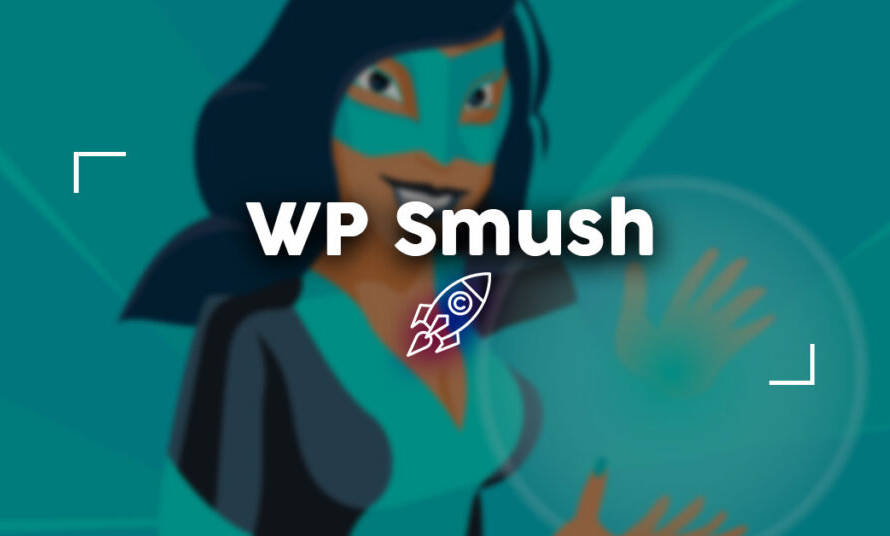Table of Contents
Introduction:
In today’s digital age, having a powerful website can make a huge difference in your online presence. Jetpack is an all-in-one plugin that can help take your WordPress site to the next level. From optimizing your website’s speed and security to enhancing its features, it is a must-have tool for any website owner.
In this guide, we’ll take a closer look at this and explore its key features, including website analytics, site backups, automated social media posting, and more. We’ll also provide tips on how to best utilize the plugin to improve your website’s performance and user experience.
Whether you’re a blogger, entrepreneur, or small business owner, this can help you streamline your website’s functionality and boost your online presence. So let’s dive into the world of it and discover how it can benefit your website.
Getting Started with Jetpack
This plugin is easy to install and use on your WordPress site. To get started, simply navigate to the WordPress plugin repository, search for this, and click “Install.” Once the plugin is installed, activate it from the plugins page.
After activating this, you’ll be taken to its dashboard, where you can configure the plugin’s settings and access its features. The dashboard provides an overview of your website’s performance, including website traffic, security, and uptime.
One of the key features of this is website optimization. It includes a powerful content delivery network (CDN) that optimizes your website’s images, videos, and other media files for faster loading times. Additionally, it includes lazy loading, which allows your website to load images and videos only when they are needed, improving page load times.
Another important feature of this is website security. It includes brute force protection, spam filtering, and malware scanning to keep your website safe from security threats. It also includes a downtime monitoring service that alerts you if your website goes down.
It also includes a variety of marketing tools to help you grow your website traffic and audience. These tools include social sharing buttons, email subscriptions, and related content suggestions. It also includes website analytics, which provides insights into your website’s traffic and audience demographics.
In addition, it includes a variety of customization options to help you personalize your website. These options include custom CSS, custom menus, and customizable widgets.
With its all-in-one approach to website optimization, security, and customization, it is an essential plugin for any WordPress site. By using Jetpack, you can enhance your website’s performance, improve security, and grow your audience, all from one powerful plugin.

Website Optimization with Jetpack
In today’s fast-paced digital world, website performance is critical to providing a positive user experience. Jetpack’s optimization features can help you speed up your website and provide a better user experience for your visitors.
One of the most powerful optimization features of Jetpack is its automatic image optimization. Jetpack optimizes images by compressing them, which can reduce the file size of images by up to 80%. This can significantly improve website performance by reducing the time it takes for your website to load.
Another powerful optimization feature of Jetpack is its lazy loading images. With lazy loading, images are only loaded as they are needed, rather than all at once when the page is loaded. This can speed up your website and reduce the amount of data that needs to be transferred, resulting in a faster website for your visitors.
Jetpack’s content delivery network (CDN) is another powerful optimization feature. A CDN is a network of servers located around the world that can help distribute your website’s content to users faster. When a user visits your website, the content is delivered from the server that is closest to the user, reducing the time it takes for the content to load. This can significantly improve website performance, especially for users who are located far away from your website’s hosting server.
Overall, Jetpack’s optimization features can help you speed up your website and provide a better user experience for your visitors. By improving website performance, you can also improve your website’s search engine rankings and attract more visitors to your site.
Some potential keywords for this blog could include “Jetpack plugin”, “website optimization”, “image optimization”, “lazy loading”, “content delivery network”, and “website performance”. As for image ideas, you could include screenshots of the Jetpack dashboard or before-and-after examples of website performance improvements after using Jetpack’s optimization features.
Website Security with Jetpack
In addition to optimizing your website and improving performance, Jetpack also offers a range of powerful security features that can help keep your website safe and secure from online threats. One of the most important security features offered by Jetpack is brute force attack protection. This feature helps to prevent hackers from gaining access to your website by limiting the number of login attempts allowed in a specified time period.
Jetpack also offers two-factor authentication, which adds an additional layer of security to your website’s login process. With two-factor authentication, users are required to enter a unique code sent to their phone or email in addition to their login credentials, making it much more difficult for hackers to gain access to your website.
Another important security feature offered by Jetpack is automated backups. With automated backups, you can easily restore your website to a previous version if it’s ever compromised by malware or other security threats. This is especially important if you run an e-commerce site or collect sensitive information from your users.
Website Performance with Jetpack
Jetpack’s performance-focused features can significantly improve your website’s load times and user experience. With the ability to minify and combine your website’s CSS and JavaScript files, as well as lazy loading for images and videos, your website will load faster and use less bandwidth. These features are crucial for keeping your visitors engaged and reducing bounce rates, which can ultimately improve your search engine rankings. By using Jetpack to optimize your website’s performance, you’ll be able to provide a better experience for your visitors and improve your website’s overall success.
Website Design with Jetpack
It also offers a range of website design features that can help you customize your website’s appearance and improve user experience. With this, you can easily create custom contact forms, social media icons, and custom sidebars. Jetpack also offers a range of website themes and design options, so you can create a website that looks great and meets your needs.
Website Analytics with Jetpack
Finally, this offers a range of website analytics features that can help you track your website’s performance and gain insights into your audience. With this, you can track website traffic, user engagement, and social media metrics, so you can make informed decisions about your website and your marketing efforts.
Conclusion
It is a versatile and powerful plugin that can help you optimize your WordPress site, improve website security, enhance website performance, and much more. With its range of features and ease of use, it is an essential tool for anyone looking to take their website to the next level. So why wait? Download this today and supercharge your WordPress site!