Table of Contents
Introduction:
By default, WordPress database uses “wp_” as the prefix for all its database tables. This prefix is well known and easily recognizable to hackers, making it easier for them to launch attacks on your website. Changing the default prefix to something unique can significantly improve the security of your website and enhance its overall performance. In this comprehensive guide, we will explore the importance of changing the default WordPress database table prefix and how to do it.
WordPress is a popular open-source content management system used by millions of websites around the world. While it provides a flexible and user-friendly platform for creating and managing websites, it also has certain security risks that should be considered. One of these risks is the default table prefix, which is set to “wp_”. This prefix is used for all database tables, including those that store user information, posts, comments, and settings.
The use of the default table prefix makes it easier for attackers to target your website. They can easily identify the database structure and launch attacks, potentially compromising the security of your website and its users. For example, if a hacker knows that your website uses the default prefix, they can easily launch a SQL injection attack to gain access to sensitive information stored in the database. This can include passwords, personal information, and other confidential data.
To mitigate these risks, it is highly recommended to change the default table prefix to a unique and random string of characters. This simple step can greatly improve the security of your website and prevent potential attacks. When changing the table prefix, it is important to ensure that the new prefix is random and not easily guessable. This can be achieved by using a combination of upper and lowercase letters, numbers, and symbols. The new prefix should also be different for each website, making it more difficult for attackers to launch mass attacks.
To change the table prefix, you will need to make modifications to the WordPress database. This can be done using tools such as phpMyAdmin or by manually editing the database directly. It is important to take a backup of your website before making any changes, so that you can restore it in case of any errors. Additionally, you should thoroughly test your website after changing the prefix to ensure that all functions are working as expected.
Here’s how to change the default prefix in WordPress:
- Backup your website: Before making any changes to your website, it’s essential to backup your website and database to prevent any data loss.
- Access your database: You can access your database via the cPanel of your hosting account or through a database management tool such as phpMyAdmin.
- Change the prefix in the wp-config.php file: Open the wp-config.php file and find the line that defines the table prefix. Change the “wp_” to a new, unique prefix. Save and close the file.
- Modify the database tables: Run a SQL query in your database management tool to change the prefix of all existing tables. The query should look something like this: RENAME table wp_posts to [newprefix]_posts. Replace “newprefix” with the prefix you defined in the wp-config.php file. Repeat this step for each table in your database.
- Update WordPress references: Finally, you need to update any references to the old prefix in your WordPress installation. This can be done by running a search and replace script on your database. There are several plugins available that can perform this task for you.
Changing the default table prefix in WordPress is not only a simple way to enhance the security of your website but also to improve its overall performance. By modifying the default prefix, you add an extra layer of security to your website, making it less susceptible to attacks and helping to protect your data and users. Additionally, this change can also have a positive impact on the performance of your website.
In today’s fast-paced digital environment, security is more important than ever, and protecting your website from potential attacks is essential. A well-secured website not only protects your sensitive data, but it also instills trust in your users, helps you maintain your online reputation, and protects your business from financial losses. By changing the default table prefix to a unique and random string of characters, you can greatly reduce the risk of attacks and help secure your website.
Aside from security benefits, changing the table prefix can also have a positive impact on the performance of your website. A well-optimized database can reduce the load on your server and speed up your website, making it more responsive and providing a better user experience. This is particularly important for websites that receive a large amount of traffic, as a slow website can lead to a high bounce rate and a decrease in conversions. By optimizing the database, you can ensure that your website loads quickly and smoothly, providing a better experience for your users.
To change the table prefix, you will need to access the WordPress database and make modifications. This process can be done using tools such as phpMyAdmin or by manually editing the database directly. It is important to take a backup of your website before making any changes, so that you can restore it in case of any errors. Additionally, you should thoroughly test your website after changing the prefix to ensure that all functions are working as expected.
In conclusion, changing the default prefix in WordPress is a simple yet effective way to improve the security of your website. By following the steps outlined in this guide, you can change the prefix in just a few minutes, and significantly enhance the security and performance of your website.
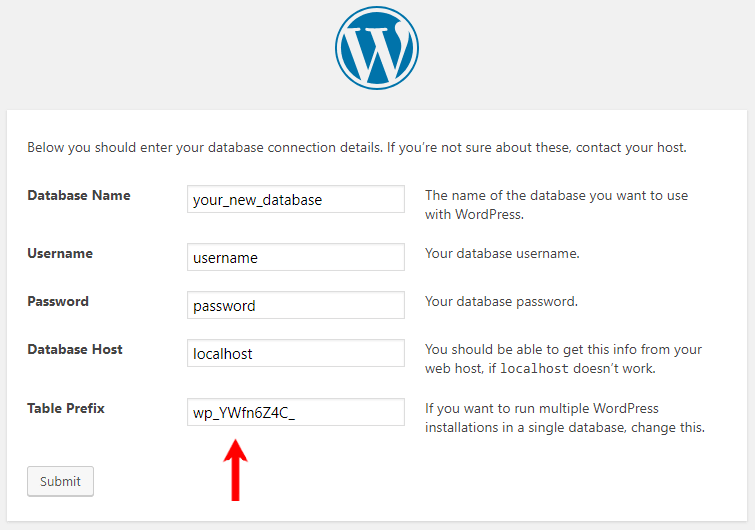
What is a database table prefix?
A database table prefix is a string of characters that is added to the beginning of the table name in the database. In WordPress, each table in the database is used to store specific data, such as posts, users, comments, and more. By default, WordPress uses the prefix “wp_” for all its database tables.
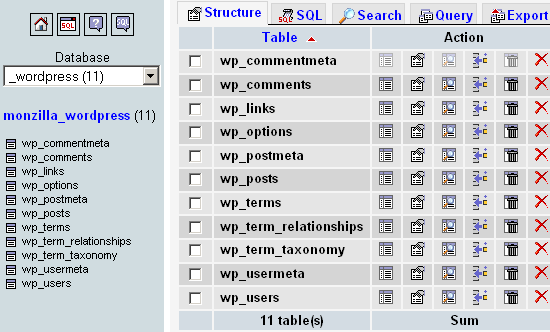
Why change the default database table prefix?
The default WordPress database table prefix is well known and easily recognizable to hackers, making it easier for them to launch attacks on your website. By changing the prefix to something unique and unknown, you can significantly improve the security of your website. In today’s digital environment, WordPress database is more important than ever to take the necessary steps to protect your website from potential security threats.
By default, the WordPress database table prefix is “wp_”. WordPress database prefix is used for all database tables, including those that store user information, posts, comments, and settings. While this prefix makes it easier for WordPress users to manage their database, it also makes it easier for hackers to target your website.
Hackers often use automated tools to scan websites for vulnerabilities and launch attacks. WordPress database can easily identify the database structure of a WordPress website with the default prefix, making it easier for them to launch attacks and gain access to sensitive information. These attacks can lead to data theft, website defacement, or even complete data loss, which can have a devastating impact on your business.
To prevent these types of attacks, it is highly recommended to change the default prefix to a unique and random string of characters. This simple step can greatly improve the security of your website and prevent potential attacks. The new prefix should not be easily guessable or recognizable, and should contain a combination of letters, numbers, and special characters.
In addition to enhancing the security of your website, changing the table prefix can also have a positive impact on the performance of your website. A well-optimized database can reduce the load on your server and speed up your website, making WordPress database more responsive and providing a better user experience. This is particularly important for websites that receive a large amount of traffic, as a slow website can lead to a high bounce rate and a decrease in conversions.
To change the table prefix, you will need to access the WordPress database and make modifications. This WordPress database process can be done using tools such as phpMyAdmin or by manually editing the database directly. It is important to take a backup of your website before making any changes, so that you can restore it in case of any errors. Additionally, you should thoroughly test your website after changing the prefix to ensure that all functions are working as expected.
Improving the performance of your website
In addition to improving security, changing the default database table prefix can also have a positive impact on the performance of your website. By using a unique prefix, you can avoid the possibility of database table collisions, which can slow down your website and cause other performance issues.
When multiple websites use the same database table prefix, it can lead to table collisions, where the tables from one website overwrite or conflict with the tables from another website. This can result in data loss or corruption, and can also slow down your website due to the increased strain on your database.
By using a unique database table prefix, you can ensure that your website’s database tables do not collide with other websites on the same server. This can result in improved performance, as your database will not be bogged down by conflicting tables. Additionally, having a unique prefix can also help reduce the overall size of your database, which can also contribute to improved performance.
In addition to improving performance, changing the default database table prefix can also make it easier to manage your website’s database. By having a unique prefix, you can more easily identify your website’s tables and make changes as needed. This can be especially useful if you need to import or export data, or if you need to make other modifications to your database.
To change the default database table prefix, you will need to access your website’s database and make the necessary modifications. This process can be done using tools such as phpMyAdmin or by manually editing the database directly. WordPress database is important to take a backup of your website before making any changes, so that you can restore it in case of any errors. Additionally, you should thoroughly test your website after changing the prefix to ensure that all functions are working as expected.
How to change the default database table prefix
There are several ways to change the default WordPress database table prefix in WordPress, each with its own advantages and disadvantages. Depending on your level of technical expertise and the size of your website, you may choose one method over another. Here are the three most common methods for changing the default database table prefix in WordPress:
- Using a plugin: The easiest and most straightforward way to change the default database table prefix is to use a plugin. There are several plugins available that can automatically change the prefix for you for WordPress database , including Better Security and iThemes Security. These plugins typically take care of the entire process, from generating a new prefix to updating the database tables. Simply install the plugin, configure the settings, and the plugin will do the rest.
- Making changes to the wp-config.php file: Another option is to manually change the default database table prefix by editing the wp-config.php file. This file is located in the root directory of your WordPress installation and contains several important configuration settings for your website. To change the prefix, simply find the following line in the file:
$table_prefix = ‘wp_’;
And replace ‘wp_’ with your desired prefix. Be sure to use a unique prefix that has not been used by any other websites on your server.
- Manually updating the database tables: The third option is to manually update the database tables using a tool such as phpMyAdmin. This method is more technical and requires a deeper understanding of WordPress database management, but it can be useful if you are migrating an existing website to a new server or need to change the prefix for a large number of tables. To manually update the database tables, you will need to access your website’s database, select all of the tables that have the old prefix, and update each table name to include the new prefix.
No matter which method you choose, it is important to backup your website before making any changes to the WordPress database. This will ensure that you can restore your website to its previous state in case of any errors. Additionally, you should thoroughly test your website after changing the prefix to ensure that all functions are working as expected.
There are several ways to change the default WordPress database table prefix in WordPress, each with its own advantages and disadvantages. Depending on your level of technical expertise and the size of your website, you may choose one method over another. Here are the three most common methods for changing the default database table prefix in WordPress:
- Using a plugin: The easiest and most straightforward way to change the default database table prefix is to use a plugin. There are several plugins available that can automatically change the prefix for you, including Better Security and iThemes Security. These plugins typically take care of the entire process, from generating a new prefix to updating the database tables. Simply install the plugin, configure the settings, and the plugin will do the rest.
- Making changes to the wp-config.php file: Another option is to manually change the default database table prefix by editing the wp-config.php file. This file is located in the root directory of your WordPress installation and contains several important configuration settings for your website. To change the prefix, simply find the following line in the file:
$table_prefix = ‘wp_’;
And replace ‘wp_’ with your desired prefix. Be sure to use a unique prefix that has not been used by any other websites on your server.
- Manually updating the database tables: The third option is to manually update the database tables using a tool such as phpMyAdmin. This method is more technical and requires a deeper understanding of database management, but it can be useful if you are migrating an existing website to a new server or need to change the prefix for a large number of tables. To manually update the database tables, you will need to access your website’s database, select all of the tables that have the old prefix, and update each table name to include the new prefix.
No matter which method you choose, it is important to backup your website before making any changes to the database. This will ensure that you can restore your website to its previous state in case of any errors. Additionally, you should thoroughly test your website after changing the prefix to ensure that all functions are working as expected.
Using a plugin to change the database table prefix
One of the easiest and most convenient ways to change the default database table prefix is to use a plugin. There are several plugins available that can help you change the prefix in just a few clicks, without having to make any changes to the code.
Making changes to the wp-config.php file
Another way to change the default database table prefix is to make changes to the wp-config.php file. This is a more technical approach, but it can be done quickly and easily by adding a single line of code.
Manually updating the database tables
If you prefer not to use a plugin or make changes to the code, you can also change the default database table prefix by manually updating the database tables. This involves using a database management tool, such as phpMyAdmin, to access your database and update the table names.
Best practices for choosing a unique database table prefix
When choosing a unique database table prefix, it’s important to choose a string of characters that is long, complex, and unknown. Avoid using easily recognizable strings, such as your website name or other personal information, as this will only make it easier for hackers to launch attacks on your website.
Conclusion:
In conclusion, changing the default WordPress database table prefix is an important step in improving the security and performance of your website. By using a unique prefix, you can make it more difficult for hackers to launch attacks and avoid the possibility of database table collisions. Whether you choose to use a plugin, make changes to the code, or manually update the database tables, make sure to follow best practices for choosing a unique and secure prefix.

