Introduction:
WordPress is one of the most popular content management systems in the world, and with good reason. It’s user-friendly, customizable, and flexible, making it an ideal platform for building websites. However, to make the most of WordPress, you need to install plugins. Plugins are pieces of software that extend the functionality of your WordPress site. There are thousands of plugins available, and it can be overwhelming to choose which ones to install. In this blog post, we’ll go over the top 10 must-have plugins for WordPress that can optimize your website for performance, SEO, security, social media, and more.
Yoast SEO

Yoast SEO is one of the most popular WordPress plugins for optimizing websites for search engines. It helps you create SEO-friendly content, including meta descriptions, titles, and keywords. It also provides a readability analysis to ensure that your content is easy to read and understand. Additionally, Yoast SEO creates XML sitemaps to help search engines crawl your website more efficiently.
Yoast SEO is an all-in-one SEO plugin for WordPress that helps you optimize your website for search engines. It includes features for on-page optimization, technical SEO, content analysis, and more.
One of the key features of Yoast SEO is its page analysis tool, which evaluates the content of your pages and provides recommendations for improving their SEO. It also includes a built-in XML sitemap generator, which helps search engines index your website more effectively. Yoast SEO also includes features for optimizing your website’s social media presence, including social media meta tags and previews.
In addition to these features, Yoast SEO includes a range of technical SEO options, such as canonical URLs, breadcrumbs, and robot meta tags. It also integrates with Google Search Console, allowing you to monitor your website’s performance and track important SEO metrics such as clicks, impressions, and search queries.
Overall, Yoast SEO is a powerful and versatile plugin that can help you optimize your WordPress website for search engines and improve your visibility online. Whether you’re a blogger, small business owner, or eCommerce store owner, Yoast SEO is a must-have plugin that can help you achieve your SEO goals.
Jetpack
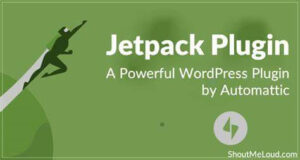
Jetpack is a comprehensive plugin that offers a suite of features for website optimization, security, and performance. It includes a content delivery network (CDN) for faster page load times, brute force attack protection, and daily backups. Jetpack also includes tools for social media sharing, contact forms, and spam protection.
Jetpack is a popular all-in-one plugin for WordPress that includes a range of features for improving your website’s performance, security, and user engagement.
One of the key features of Jetpack is its site performance tool, which optimizes your website’s speed and performance by using a content delivery network (CDN) to deliver images and other media files faster. It also includes lazy loading for images, which helps to reduce page load times.
Jetpack also includes a suite of security features, including real-time backups, spam protection, and malware scanning. This helps to keep your website secure and protected against hacking attempts, malware, and other security threats.
In addition to these features, Jetpack includes a range of tools for user engagement, such as social media sharing buttons, contact forms, and related posts. It also includes detailed website analytics, allowing you to track your website’s traffic, pageviews, and other important metrics.
Overall, Jetpack is a versatile and powerful plugin that can help you improve your website’s performance, security, and user engagement. Whether you’re a blogger, business owner, or eCommerce store owner, Jetpack is a must-have plugin that can help you take your website to the next level.
WPForms

WPForms is a user-friendly contact form plugin that allows you to create custom forms for your website. You can use it to create contact forms, feedback forms, survey forms, and more. It’s easy to use and includes a drag-and-drop form builder, pre-built form templates, and spam protection.
WPForms is a user-friendly plugin for WordPress that allows you to create custom forms for your website. With WPForms, you can easily create contact forms, payment forms, survey forms, and more, all without any coding knowledge.
One of the key features of WPForms is its drag-and-drop form builder, which allows you to easily customize your forms with a range of fields and options. It also includes built-in templates, making it easy to create professional-looking forms quickly and easily.
WPForms also includes a range of advanced features, such as conditional logic, file uploads, and payment integrations with popular payment processors like PayPal and Stripe. This allows you to create more complex forms for your website, such as order forms and registration forms.
In addition to these features, WPForms includes a range of tools for form management, such as form entry management and email notifications. It also integrates with popular email marketing services like Mailchimp and Aweber, allowing you to easily grow your email list and stay in touch with your website visitors.
Overall, WPForms is a powerful and user-friendly plugin that can help you create custom forms for your website and improve your user engagement. Whether you’re a blogger, business owner, or eCommerce store owner, WPForms is a must-have plugin that can help you create professional-looking forms and take your website to the next level.
Akismet

Akismet is a spam protection plugin that comes pre-installed with WordPress. It helps filter out spam comments, contact form submissions, and other unwanted content. Akismet uses machine learning algorithms to learn from your website’s content and improve its spam detection accuracy over time.
Akismet is a powerful anti-spam plugin for WordPress that helps to keep your website free from spam comments and form submissions. Developed by the same team behind WordPress itself, Akismet uses advanced algorithms and machine learning to automatically detect and block spam before it reaches your website.
One of the key features of Akismet is its accuracy and efficiency in detecting spam. With millions of websites using Akismet, the plugin has access to a vast database of spam data, allowing it to quickly identify and block even the most sophisticated spam attacks.
Akismet works by analyzing each comment or form submission that is submitted to your website, looking for signs of spam. If Akismet detects spam, it will automatically mark the comment or submission as spam and move it to a spam folder. This helps to keep your website clean and free from unwanted content.
In addition to these features, Akismet includes a range of tools for managing spam, such as the ability to view and delete spam comments and submissions. It also integrates with popular WordPress plugins like Jetpack, making it easy to get started with Akismet and start protecting your website from spam.
Overall, Akismet is a must-have plugin for any WordPress website that wants to keep spam under control. With its advanced algorithms and powerful features, Akismet can help you keep your website clean and secure, and improve your user experience.
WP Super Cache

WP Super Cache is a caching plugin that can improve your website’s performance by caching your website’s pages and serving them to visitors more quickly. It creates static HTML files from your dynamic WordPress site and serves them to visitors, reducing server load and speeding up page load times.
WP Super Cache is a popular caching plugin for WordPress that helps to improve your website’s speed and performance. By caching your website’s pages and posts, WP Super Cache reduces the load on your server and speeds up page load times for your visitors.
One of the key features of WP Super Cache is its caching system, which creates static HTML files from your WordPress pages and posts. When a visitor requests a page or post from your website, WP Super Cache serves the static HTML file instead of processing the WordPress PHP scripts, resulting in faster page load times.
WP Super Cache also includes a range of advanced features, such as a CDN integration for faster content delivery, and the ability to cache pages for logged-in users. This helps to ensure that your website is fast and responsive for all visitors, regardless of their location or device.
In addition to these features, WP Super Cache includes tools for managing your website’s cache, such as the ability to delete cached files and preload cached content. It also includes detailed caching statistics, allowing you to monitor your website’s performance and make adjustments as needed.
Overall, WP Super Cache is a powerful and user-friendly plugin that can help you improve your website’s speed and performance. Whether you’re a blogger, business owner, or eCommerce store owner, WP Super Cache is a must-have plugin that can help you provide a fast and responsive website for your visitors.
W3 Total Cache

W3 Total Cache is another caching plugin that can improve website performance by caching pages, reducing server load, and improving page load times. It also includes features for minifying HTML, CSS, and JavaScript files, optimizing images, and integrating with content delivery networks (CDNs) for faster page load times.
W3 Total Cache is a caching plugin for WordPress that helps to improve your website’s performance by reducing page load times and increasing website speed. With W3 Total Cache, you can leverage browser caching, minify and compress HTML, CSS, and JavaScript files, and optimize images to speed up your website and enhance user experience.
One of the key features of W3 Total Cache is its ability to optimize website performance by caching web pages and reducing server load. The plugin reduces the number of requests made to your server by caching commonly used website files, such as images and JavaScript files, and storing them locally on the user’s browser. This reduces the time required to load web pages and enhances website performance.
W3 Total Cache also includes a range of advanced features, such as the ability to minify and compress your website’s HTML, CSS, and JavaScript files, which helps to reduce file size and speed up page load times. The plugin also includes tools for optimizing images, allowing you to reduce image file size without compromising quality.
In addition to these features, W3 Total Cache includes a range of tools for managing your website’s cache, such as the ability to set up automatic cache expiration times and to clear the cache manually. It also includes tools for monitoring your website’s performance, allowing you to identify and fix issues that may be slowing down your website.
Overall, W3 Total Cache is a must-have plugin for any WordPress website that wants to improve its performance and enhance user experience. By leveraging browser caching, minifying and compressing website files, and optimizing images, you can speed up your website and reduce page load times, which can improve your website’s search engine rankings and increase user engagement. Whether you’re a blogger, business owner, or eCommerce store owner, W3 Total Cache is a powerful and user-friendly plugin that can help you take your website’s performance to the next level.
Smush

Smush is an image optimization plugin that helps reduce the file size of your website’s images, improving page load times and website performance. It automatically optimizes images as they’re uploaded to your website and can also bulk optimize existing images on your site.
Smush is a powerful image optimization plugin for WordPress that helps to reduce the file size of your website’s images without compromising on quality. With Smush, you can easily optimize all of your website’s images with just a few clicks, resulting in faster page load times and improved user experience.
One of the key features of Smush is its image compression and resizing tools, which allow you to optimize your images for the web. Smush automatically compresses your images without sacrificing quality, resulting in smaller file sizes and faster page load times.
Smush also includes a range of advanced features, such as the ability to bulk compress and resize images, and the option to convert images to WebP format for even faster loading times. It also includes tools for managing your website’s images, such as the ability to lazy load images and automatically resize images based on the user’s device.
In addition to these features, Smush integrates with popular WordPress plugins like WooCommerce and WPBakery, making it easy to optimize your website’s images no matter what plugins or themes you are using.
Overall, Smush is a must-have plugin for any WordPress website that wants to improve its speed and performance. By optimizing your website’s images, you can reduce load times, improve user experience, and even improve your website’s search engine rankings. Whether you’re a blogger, business owner, or eCommerce store owner, Smush is a powerful and user-friendly plugin that can help take your website to the next level.
Wordfence Security

Wordfence Security is a comprehensive security plugin that includes features for malware scanning, firewall protection, login security, and more. It can help protect your website from hacks, malware, and other security threats.
Wordfence Security is a popular security plugin for WordPress that helps to protect your website from hackers, malware, and other security threats. With its advanced features and powerful security tools, Wordfence Security is a must-have plugin for any WordPress website that wants to stay safe and secure.
One of the key features of Wordfence Security is its firewall system, which helps to block malicious traffic and prevent attacks before they can reach your website. The firewall system includes a range of advanced features, such as country blocking, rate limiting, and advanced filtering options.
Wordfence Security also includes a range of other security features, such as malware scanning and detection, login security, and two-factor authentication. These features help to keep your website safe and secure, and provide you with real-time alerts and notifications when potential security threats are detected.
In addition to these features, Wordfence Security includes a range of tools for managing your website’s security, such as the ability to block IP addresses and manage user roles and permissions. It also includes detailed security reports and analytics, allowing you to monitor your website’s security and make adjustments as needed.
Overall, Wordfence Security is a powerful and user-friendly plugin that can help you protect your WordPress website from security threats. With its advanced features and powerful security tools, Wordfence Security is a must-have plugin for any website owner who wants to keep their website safe and secure.
UpdraftPlus

UpdraftPlus is a backup plugin that allows you to backup and restore your website’s files and database. It can backup your website automatically on a schedule and can also store backups on remote storage services such as
UpdraftPlus can also store backups on remote storage services such as Google Drive, Dropbox, or Amazon S3, giving you an extra layer of protection in case something goes wrong with your website.
UpdraftPlus is a popular backup and restoration plugin for WordPress that helps you to easily create backups of your website’s files, database, and content. With UpdraftPlus, you can quickly and easily create backups of your website, schedule automatic backups, and restore your website in the event of a disaster.
One of the key features of UpdraftPlus is its flexibility, which allows you to create backups of your website in a variety of ways. You can choose to backup your website’s files and content to a range of different cloud storage services, including Dropbox, Google Drive, Amazon S3, and more.
UpdraftPlus also includes a range of advanced features, such as the ability to schedule automatic backups, and the option to backup only specific parts of your website, such as your database or files. This helps to ensure that your backups are efficient and targeted, and can be restored quickly in the event of a disaster.
In addition to these features, UpdraftPlus includes tools for managing your website’s backups, such as the ability to delete old backups and manage your backup schedule. It also includes detailed backup and restore logs, allowing you to monitor your website’s backup history and make adjustments as needed.
Overall, UpdraftPlus is a must-have plugin for any WordPress website that wants to protect its content and data. By creating regular backups of your website, you can ensure that your content and data are safe and secure, and can be quickly restored in the event of a disaster. Whether you’re a blogger, business owner, or eCommerce store owner, UpdraftPlus is a powerful and user-friendly plugin that can help you protect your website’s content and data.
Social Warfare

Social Warfare is a social media sharing plugin that adds beautiful and customizable share buttons to your website. It allows you to choose which social media platforms to include, customize the button design and placement, and track your share counts. Social Warfare also includes features for social media optimization, including Pinterest image sharing and Twitter card integration.
Social Warfare is a social sharing plugin for WordPress that helps you to boost your website’s social media presence and increase your content’s visibility on social media platforms. With Social Warfare, you can add social sharing buttons to your website’s content, customize the look and feel of the buttons, and track your social media analytics.
One of the key features of Social Warfare is its customization options, which allow you to create custom social sharing buttons that match your website’s branding and style. You can choose from a range of button styles, colors, and sizes, and even create custom buttons using your own graphics and images.
Social Warfare also includes a range of advanced features, such as the ability to add custom tweet text and Pinterest descriptions, and the option to display social share counts for your content. This helps to encourage social sharing and increase your content’s visibility on social media platforms.
In addition to these features, Social Warfare includes a range of tools for managing your website’s social media presence, such as the ability to track social media analytics and monitor your website’s social media activity. It also includes tools for optimizing your content for social media platforms, such as the option to add open graph metadata to your content.
Overall, Social Warfare is a must-have plugin for any WordPress website that wants to increase its social media presence and boost its content’s visibility on social media platforms. By adding social sharing buttons to your content and customizing them to match your website’s branding and style, you can encourage social sharing and increase your website’s exposure on social media. Whether you’re a blogger, business owner, or eCommerce store owner, Social Warfare is a powerful and user-friendly plugin that can help you take your website’s social media presence to the next level.
Conclusion:
Choosing the right plugins for your WordPress website is essential for optimizing its performance, security, and SEO. The top 10 must-have plugins for WordPress that we’ve discussed in this blog post can help you create a more optimized, secure, and user-friendly website.
Whether you’re looking to improve your website’s speed, protect it from security threats, or increase your social media reach, these plugins can help you achieve your goals. So, start installing these plugins on your WordPress website and watch your website reach new heights!

