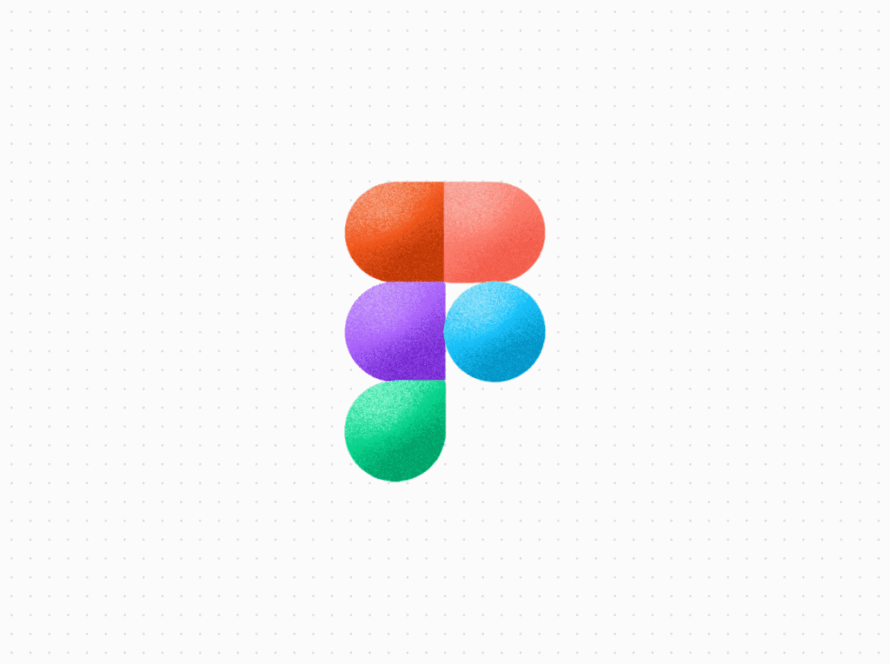Introduction:
Yellow Pencil is a powerful and versatile CSS editor that makes website design and customization a breeze. Whether you are a beginner or an experienced web designer, Yellow Pencil provides you with the tools you need to create stunning and unique designs for your website. In this comprehensive guide, we will explore everything you need to know about Yellow Pencil and how you can use it to unleash your creativity and bring your website designs to life.
What is Yellow Pencil?
Yellow Pencil is a WordPress plugin that allows you to edit and customize the styles of your website in real-time. With its intuitive interface and user-friendly features, Yellow Pencil makes it easy for you to apply custom styles and effects to your website without having to write any code. Whether you are looking to change the font, color, or layout of your website, Yellow Pencil gives you the power to make your vision a reality.
Features of Yellow Pencil
Yellow Pencil is packed with a wide range of features that make website design and customization a breeze. Some of the most notable features of Yellow Pencil include:
- Live CSS Editing: Yellow Pencil allows you to edit your website’s CSS styles in real-time, so you can see the changes you make instantly.
- Responsive Design: Yellow Pencil makes it easy for you to create responsive designs that look great on any device, whether it’s a desktop, tablet, or mobile phone.
- Customizable UI: With its customizable interface, Yellow Pencil lets you choose the tools and features you want to use and hide the ones you don’t need.
- Wide Range of Effects: Yellow Pencil offers a wide range of CSS effects and animations that you can apply to your website, including shadows, gradients, and more.
- Customizable Shortcodes: With Yellow Pencil’s customizable shortcodes, you can create custom styles and effects for specific elements on your website.
- CSS Export: Yellow Pencil lets you export your custom styles and effects as CSS code, making it easy to share and reuse your designs.
Getting Started with Yellow Pencil
Getting started with Yellow Pencil is easy, and you don’t need to have any coding experience to get started. Here are the steps you need to follow to get started with Yellow Pencil:
- Install the Yellow Pencil plugin on your WordPress website.
- Open the Yellow Pencil editor by clicking on the Yellow Pencil icon in the WordPress admin bar.
- Choose the element you want to customize, and use the Yellow Pencil tools to apply custom styles and effects.
- Preview your changes in real-time, and make any necessary adjustments.
- Once you’re happy with your design, you can save your custom styles and effects, or export them as CSS code.
Customizing your website with Yellow Pencil is simple and straightforward, and you can do it without writing a single line of code. Yellow Pencil gives you the power to change the look and feel of your website with ease, and you can preview your changes in real-time as you make them. Here are some of the ways you can use Yellow Pencil to customize your website:
- Changing the Font: Yellow Pencil allows you to choose from a wide range of fonts and font styles, making it easy to change the look of your text. You can also adjust the font size, color, and spacing to create a unique look for your website.
- Customizing Colors: With Yellow Pencil, you can change the color of any element on your website, from the background to the text. You can also use the built-in color picker to select a specific color, or you can use CSS hex codes to get the exact color you want.
- Adding CSS Effects: Yellow Pencil offers a wide range of CSS effects and animations that you can use to enhance your website design. You can add shadows, gradients, and other effects to your website to create a unique and eye-catching look.
- Modifying Layout: Yellow Pencil allows you to make changes to the layout of your website, including adjusting the size and position of elements. You can also use the built-in responsive design tools to make sure your website looks great on any device, whether it’s a desktop, tablet, or mobile phone.
- Customizing Shortcodes: Yellow Pencil’s customizable shortcodes allow you to create custom styles and effects for specific elements on your website. This is a great way to add unique styles to specific parts of your website, such as buttons or headings.
If you’re looking to customize your website, look no further than Yellow Pencil. This powerful and versatile CSS editor is the perfect solution for anyone looking to make changes to their website design, from beginners to experienced web designers. Yellow Pencil offers an intuitive interface and a wide range of features that make it easy to create stunning and unique designs for your website. Here’s why you should choose Yellow Pencil for your next website customization project.
Easy to Use Interface: One of the key benefits of Yellow Pencil is its user-friendly interface. Whether you’re a beginner or an experienced web designer, you’ll find it easy to use Yellow Pencil to make changes to your website. The interface is intuitive and straightforward, allowing you to quickly make changes to the look and feel of your website. You can preview your changes in real-time as you make them, which means you can see exactly what your website will look like before you make any final changes.
Wide Range of Features: Yellow Pencil offers a wide range of features that make it easy to customize your website. You can change the font, size, and color of your text, adjust the layout of your website, and add CSS effects and animations to enhance your design. You can also customize shortcodes to create custom styles and effects for specific elements on your website, such as buttons or headings. With these powerful tools, you’ll have everything you need to create a unique and eye-catching design for your website.
No Need to Write Code: One of the best things about Yellow Pencil is that you don’t need to write any code to make changes to your website. Everything is done through the user-friendly interface, so you don’t need to have any coding knowledge to use Yellow Pencil. This makes it easy for anyone to make changes to their website, even if they’ve never designed a website before.
Customizable Shortcodes: Yellow Pencil’s customizable shortcodes are a great way to add unique styles to specific parts of your website. These shortcodes allow you to create custom styles and effects for specific elements on your website, such as buttons or headings. This is a great way to add a personal touch to your website and make it stand out from the crowd.
Responsive Design Tools: With Yellow Pencil, you can make sure your website looks great on any device, whether it’s a desktop, tablet, or mobile phone. The built-in responsive design tools allow you to adjust the size and position of elements on your website, ensuring that your website looks great on any screen size.
Conclusion:
Yellow Pencil is the ultimate CSS editor for website customization. With its user-friendly interface, wide range of features, and easy-to-use customization tools, Yellow Pencil is the perfect solution for anyone looking to make changes to their website. Whether you’re a beginner or an experienced web designer, Yellow Pencil provides you with the tools you need to create stunning and unique designs for your website. So why wait? Unleash your creativity and take your website design to the next level with Yellow Pencil.