Table of Contents

Introduction
WP-Optimize, if you’re running a website on WordPress, you know how important it is to keep your website optimized for faster loading times and better user experience. A slow website not only frustrates users, but it can also negatively impact your SEO rankings. This is where WP-Optimize comes in. In this blog, we’ll explore what WP-Optimize is and how it can help you optimize your WordPress database for improved website performance and SEO.
What is WP-Optimize?
WP-Optimize is a powerful WordPress plugin designed to help you optimize your database by removing unnecessary data, compressing images, and creating backups. The plugin is developed by UpdraftPlus, a well-known backup and restoration plugin for WordPress.
The WP-Optimize plugin has over 1 million active installations, making it one of the most popular plugins for optimizing WordPress websites. The plugin is compatible with all WordPress versions from 4.4 and higher, and it’s free to download and use. WP-Optimize is available in both free and premium versions, with the premium version providing additional features such as automatic cleaning and more advanced options.
Why do you need WP-Optimize?
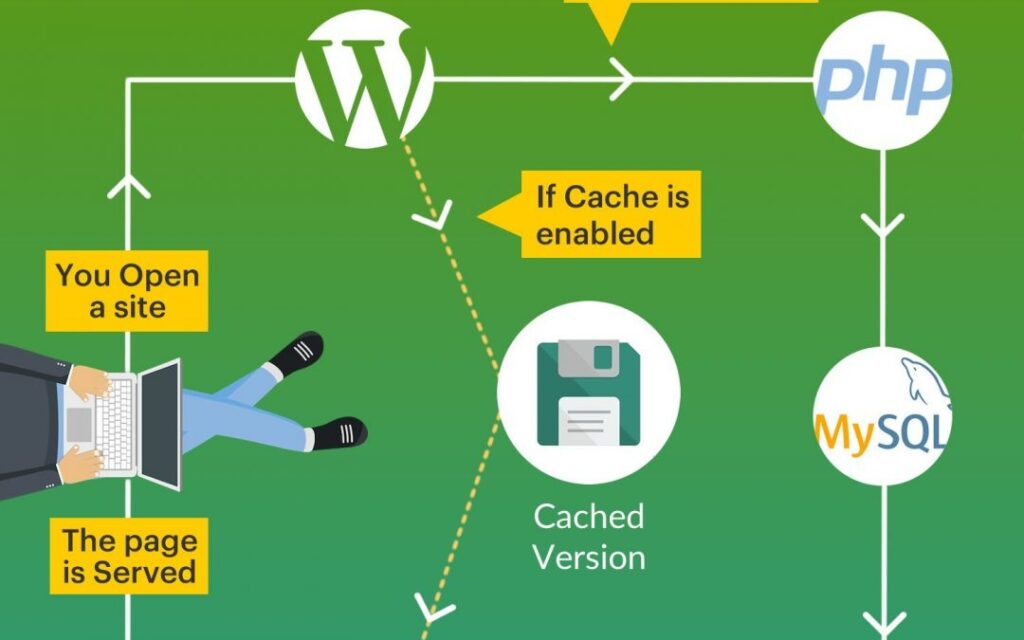
As your website grows, your WordPress database will also grow in size. This can lead to slower website loading times, increased server resources, and decreased website performance. The larger your database, the longer it takes to load, and this can frustrate your website visitors.
WP-Optimize helps you optimize your WordPress database by removing unnecessary data such as post revisions, spam comments, trashed content, and expired transients. This frees up space in your database, making it faster and more efficient. By optimizing your database, you can also reduce the size of your backups, which makes them faster and easier to manage.
In addition to optimizing your database, WP-Optimize can also help you improve your website performance by compressing your images. Images are typically the largest files on your website, and compressing them can significantly reduce your website’s loading times. WP-Optimize allows you to compress your images without losing quality, ensuring your website remains visually appealing while being faster to load.
WP-Optimize Features
WP-Optimize offers a wide range of features to help you optimize your WordPress website, including:
- Database Optimization – The plugin allows you to clean up and optimize your database by removing unnecessary data.
- Image Compression – WP-Optimize can compress your images without losing quality, making your website faster to load.
- Cache – The plugin offers built-in cache features to speed up your website’s loading times.
- Backup and Restore – WP-Optimize allows you to create backups of your website and database, making it easier to restore your website in case of any issues.
- Scheduled Cleaning – You can schedule the plugin to automatically clean up your database at specific intervals, keeping your website optimized at all times.
- SEO – WP-Optimize can help you improve your website’s SEO by optimizing your database and improving your website’s loading times.
WP-Optimize History
WP-Optimize is one of the most popular WordPress plugins used for database optimization and website performance. It has over a million active installations and has become an essential plugin for WordPress users. In this blog, we’ll take a look at the history of WP-Optimize and how it has evolved into the ultimate plugin for WordPress optimization.
The Inception of WP-Optimize
WP-Optimize was first developed by David Anderson in 2012. At the time, David was working as a web developer and noticed that his clients’ websites were slowing down due to the size of their databases. He realized that there was a need for a plugin that could optimize WordPress databases, so he started working on WP-Optimize.
The first version of WP-Optimize was released in October 2012. It was a simple plugin that could clean up and optimize WordPress databases by removing unnecessary data such as post revisions, spam comments, trashed content, and expired transients. It was an instant hit among WordPress users, and it quickly gained popularity.
The Evolution of WP-Optimize
Over the years, WP-Optimize has gone through several iterations and has become more than just a simple plugin for cleaning up databases. It has evolved into a comprehensive optimization plugin that includes features such as image compression, cache, and backups.
In 2016, WP-Optimize was acquired by UpdraftPlus, a well-known backup and restoration plugin for WordPress. The acquisition provided the resources needed to take WP-Optimize to the next level and turn it into the ultimate WordPress optimization plugin.
In the same year, the first premium version of WP-Optimize was released, providing additional features such as automatic cleaning and more advanced options. The premium version also included dedicated support, ensuring that users could get the help they needed.
In 2018, WP-Optimize introduced image compression to its list of features. Image compression is an essential part of website optimization, as it can significantly reduce website loading times. WP-Optimize allows users to compress their images without losing quality, ensuring that their websites remain visually appealing while being faster to load.
The plugin also added caching to its list of features in the same year. Caching is a technique used to store frequently accessed data to reduce the time it takes to load a website. With WP-Optimize, users can enable caching to speed up their website’s loading times.
In 2020, WP-Optimize introduced backup and restore options to its list of features. Backups are essential for any website, as they allow users to restore their website in case of any issues. WP-Optimize allows users to create and manage backups of their website and database, making it easier to restore their website in case of any issues.
The Present and Future of WP-Optimize
Today, WP-Optimize is one of the most popular WordPress plugins for website optimization, with over a million active installations. The plugin has come a long way since its inception in 2012, and it continues to evolve to meet the changing needs of WordPress users.
The team behind WP-Optimize is constantly working to improve the plugin and add new features. They regularly release updates to the plugin to ensure that it remains compatible with the latest version of WordPress and to fix any issues that users may encounter.
WP-Optimize is also constantly adding new features to its plugin, such as the recent addition of lazy loading in 2021. Lazy loading is a technique that allows a website to only load images when a user scrolls down to view them, instead of loading all the images on the page at once. This can significantly reduce website loading times, making it a valuable addition to the WP-Optimize plugin.
The future of WP-Optimize looks promising, with the team behind the plugin continuing to work on new features and improvements. One of the upcoming features is a mobile app for WP-Optimize, which will allow users to manage their websites and databases from their mobile devices. This will make it easier for users to optimize their websites on-the-go, providing greater convenience and accessibility.
WP-Optimize versions
WP-Optimize is a popular WordPress plugin that has been used by millions of website owners to optimize their database and improve website performance. Over the years, the plugin has gone through several iterations, with each version introducing new features and improvements. In this blog, we’ll take a closer look at the different versions of WP-Optimize and how they have evolved over time.
Version 1.0
WP-Optimize was first introduced to the WordPress community in 2012. The initial version was a simple plugin that could clean up and optimize WordPress databases by removing unnecessary data such as post revisions, spam comments, trashed content, and expired transients. The plugin was well-received by WordPress users, and it quickly gained popularity.
Version 1.1 – 1.9
The subsequent versions of WP-Optimize introduced several new features and improvements. Version 1.1 added support for multisite installations and provided users with the ability to schedule database optimization. Version 1.2 included a new option to exclude certain tables from optimization, while version 1.3 provided support for the WordPress Heartbeat API.
Version 1.4 introduced the ability to repair corrupt databases, while version 1.5 provided support for custom database tables. Version 1.6 introduced the ability to optimize and clean up post meta data, while version 1.7 introduced the option to remove transient options.
Version 1.8 included support for WordPress 3.9 and provided users with more control over the optimization process. Version 1.9 introduced the ability to optimize and clean up comments and provided users with the option to exclude certain comment types.
Version 2.0 – 2.9
In 2015, WP-Optimize underwent a major overhaul, with version 2.0 introducing a new user interface and several new features. The new interface was more user-friendly and provided users with more control over the optimization process.
Version 2.1 introduced a new feature that allowed users to optimize their images, reducing their file size and improving website performance. Version 2.2 introduced the ability to remove orphaned images, while version 2.3 included support for WordPress 4.2.
Version 2.4 introduced a new option to optimize and clean up the database on a schedule, while version 2.5 provided support for custom post types. Version 2.6 introduced the ability to optimize and clean up user meta data, while version 2.7 provided support for custom taxonomies.
Version 2.8 included support for WordPress 4.5 and introduced the ability to exclude certain post types from optimization. Version 2.9 introduced the ability to view the database size and provided users with the option to delete revisions and drafts.
Version 3.0 – 3.9
In 2016, WP-Optimize was acquired by UpdraftPlus, a well-known backup and restoration plugin for WordPress. The acquisition provided the resources needed to take WP-Optimize to the next level and turn it into the ultimate WordPress optimization plugin.
Version 3.0 introduced a new premium version of WP-Optimize, providing additional features such as automatic cleaning and more advanced options. The premium version also included dedicated support, ensuring that users could get the help they needed.
the WordPress post revisions, while version 3.2 introduced a new feature that allowed users to optimize their WooCommerce databases. Version 3.3 included support for WordPress 4.7 and introduced the ability to optimize and clean up the WordPress dashboard.
Version 3.4 introduced the ability to optimize and clean up the WordPress theme data, while version 3.5 provided support for custom database prefixes. Version 3.6 introduced a new feature that allowed users to optimize and clean up the WordPress plugins data, while version 3.7 included support for WordPress 4.9 and introduced the ability to optimize and clean up the WordPress translations data.
Version 3.8 introduced a new feature that allowed users to optimize and clean up the WordPress spam comments, while version 3.9 included support for WordPress 5.0 and introduced the ability to optimize and clean up the WordPress metadata.
Version 4.0 – Present
The most recent versions of WP-Optimize have continued to build on the success of the previous versions, introducing new features and improvements. Version 4.0 introduced a new feature that allowed users to optimize and clean up the WordPress revisions and drafts, while version 4.1 provided support for custom post status.
Version 4.2 introduced a new feature that allowed users to optimize and clean up the WordPress orphaned options, while version 4.3 included support for WordPress 5.2 and introduced the ability to optimize and clean up the WordPress transients data.
Version 4.4 introduced a new feature that allowed users to optimize and clean up the WordPress auto-drafts, while version 4.5 provided support for custom comment types. Version 4.6 introduced a new feature that allowed users to optimize and clean up the WordPress post meta revisions, while version 4.7 included support for WordPress 5.5 and introduced the ability to optimize and clean up the WordPress term meta data.
Version 4.8 introduced a new feature that allowed users to optimize and clean up the WordPress orphaned post meta, while version 4.9 provided support for WordPress 5.6 and introduced the ability to optimize and clean up the WordPress site transients.
The latest version of WP-Optimize, version 5.0, was released in 2021 and introduced a new feature that allowed users to optimize and clean up the WordPress user data. The plugin also includes several performance improvements and bug fixes, ensuring that it continues to be one of the best WordPress optimization plugins available.
How to Use WP-Optimize
Using WP-Optimize is easy and straightforward. Here’s a step-by-step guide on how to use the plugin:
Step 1: Install and activate WP-Optimize from the WordPress plugin repository.
Step 2: Once activated, go to the WP-Optimize settings page.
Step 3: Configure the plugin settings according to your website’s specific needs. You can choose which items you want to clean up in your database, such as post revisions, spam comments, trashed content, and expired transients. You can also set up a schedule for automatic cleaning and backups.
Step 4: In the image optimization section, you can set the maximum image size, choose a compression level, and select the image types you want to optimize.
Step 5: In the cache section, you can enable caching to speed up your website’s loading times.
Step 6: In the backup and restore section, you can create and manage backups of your website and database.
Step 7: Once you’ve configured the plugin settings, click on the ‘Run all selected optimizations’ button to start the optimization process.
Step 8: The plugin will now clean up your database, compress your images, and cache your website. Once the optimization process is complete, you’ll be able to see the before and after optimization results on the plugin dashboard.
WP-Optimize Benefits
WP-Optimize is a powerful plugin that provides a range of benefits for WordPress users. In this article, we’ll take a look at some of the key benefits of WP-Optimize and how it can help you improve your website’s performance.
- Improved Website Performance
One of the main benefits of WP-Optimize is that it helps to improve website performance. The plugin optimizes your database by cleaning up and removing unnecessary data, which can help to reduce the size of your database and improve website loading times. This, in turn, can lead to a better user experience for your website visitors.
- Reduced Website Downtime
Website downtime can be frustrating for website visitors and can also have a negative impact on your website’s search engine rankings. WP-Optimize helps to reduce website downtime by optimizing your database and reducing the likelihood of database errors and crashes.
- Improved Search Engine Rankings
Search engine optimization (SEO) is an important aspect of website performance. WP Optimize can help to improve your website’s search engine rankings by optimizing your database and reducing the size of your website’s data. This can lead to faster loading times and a better user experience, both of which can improve your website’s search engine rankings.
- Easy to Use
WP Optimize is a user-friendly plugin that is easy to install and use. The plugin is designed to be intuitive and straightforward, with a range of customization options that allow you to tailor the plugin to your website’s specific needs.
- Customization Options
WP Optimize provides a range of customization options that allow you to optimize your database in a way that suits your website’s specific needs. For example, you can choose to optimize specific tables in your database, such as post revisions or comments, or you can set the plugin to automatically optimize your database on a regular basis.
- Backup and Restore
WP Optimize provides a backup and restore feature that allows you to easily backup your database and restore it if necessary. This can be particularly useful if you’re making significant changes to your website, as it provides a way to restore your website to a previous state if something goes wrong.
- Automatic Optimization
WP Optimize provides an automatic optimization feature that allows you to schedule regular database optimization. This means that you don’t need to manually optimize your database, which can be time-consuming and laborious. Instead, the plugin will automatically optimize your database on a regular basis, ensuring that your website is always running at its best.
- Reduces Database Overhead
WP Optimize helps to reduce database overhead by removing unnecessary data from your database. This can help to reduce the size of your database and improve website performance. It can also help to reduce the risk of database errors and crashes.
- Multisite Support
WP Optimize provides multisite support, which means that you can use the plugin on multiple WordPress sites. This can be particularly useful if you have multiple websites that you need to optimize.
- Regular Updates and Support
WP Optimize is regularly updated and maintained by a team of developers. This means that the plugin is always up-to-date and compatible with the latest version of WordPress. The plugin also provides support to users, ensuring that any issues or questions are quickly addressed.
Conclusion

In conclusion, WP Optimize is an essential plugin for WordPress users who want to optimize their website’s database and improve website performance. By removing unnecessary data, compressing images, and creating backups, WP Optimize can help you improve your website’s loading times and overall user experience. With its easy-to-use interface and wide range of features, WP Optimize is a must-have plugin for any WordPress website. By using WP-Optimize, you can improve your website’s SEO and ensure that your website visitors have a fast and smooth experience.


