Table of Contents
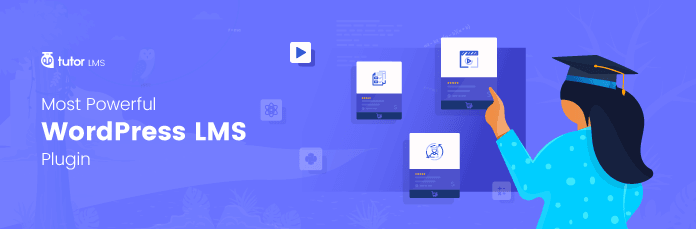
Introduction
WordPress Tutor LMS, in the world of online education, it’s more important than ever to have a reliable and effective learning management system (LMS) to manage and deliver your courses. That’s where WordPress Tutor LMS comes in. This powerful plugin for WordPress offers a range of features to help educators create, manage, and deliver their online courses with ease.
What is WordPress Tutor LMS?
Tutor LMS is a powerful learning management system that enables online educators to create, manage, and deliver courses to their students. The plugin is designed for use with WordPress, a popular content management system used by millions of websites around the world.
With Tutor LMS, you can create and manage courses, create quizzes and assessments, and track student progress. The plugin also supports a range of payment options, making it easy to monetize your courses and generate revenue.
WordPress Tutor LMS History
WordPress Tutor LMS is a popular learning management system that allows users to create and manage online courses. But, like many successful plugins, it didn’t start out that way. In this article, we’ll explore the history of WordPress Tutor LMS, from its early days as a simple e-learning plugin to its current status as a powerful tool for online educators.
The Early Days of WordPress Tutor LMS
WordPress Tutor LMS was created by a team of developers at Themeum, a web design and development company based in Bangladesh. The team initially created a simple e-learning plugin for a client, but quickly realized that there was a need for a more robust LMS plugin for WordPress users.
The first version of WordPress Tutor LMS was released in 2017. It was a basic plugin that allowed users to create and manage online courses, but it lacked many of the features that are now standard in the current version.
However, even in its early days, WordPress Tutor LMS was designed with usability in mind. The developers aimed to create a plugin that was easy to use, even for non-technical users, and that provided a seamless experience for both instructors and students.
The Growth of WordPress Tutor LMS
As WordPress Tutor LMS gained popularity, the developers at Themeum continued to improve the plugin, adding new features and capabilities. In 2018, the team released an updated version of the plugin, which included several new features, including the ability to create quizzes, assignments, and certificates.
This new version of WordPress Tutor LMS was a hit with users, and the plugin quickly gained a reputation as a powerful tool for online educators. It was particularly popular with users who were looking for an LMS plugin that was easy to use, yet provided all the features they needed to create and manage online courses.
Over the next few years, the developers at Themeum continued to refine WordPress Tutor LMS, adding new features and improving the user experience. The plugin now includes a wide range of features, including:
- Course creation tools: Users can create courses with multiple lessons and modules, add multimedia content, and set up quizzes and assignments.
- Learning management tools: Instructors can manage student enrollments, track progress, and view analytics on course performance.
- E-commerce integration: WordPress Tutor LMS integrates with WooCommerce, allowing users to sell their courses and accept payments.
- Gamification features: Instructors can add badges and points to courses, and students can earn rewards for completing lessons and quizzes.
- User management tools: Users can manage their own profiles, including their course enrollments and progress.
- Community features: Instructors can add discussion forums, chat rooms, and other community features to their courses.
The Future of WordPress Tutor LMS
As of 2021, WordPress Tutor LMS continues to be one of the most popular LMS plugins for WordPress. The plugin is regularly updated with new features and improvements, and the developers at Themeum are constantly working to improve the user experience.
In addition to the core plugin, there are also several add-ons available for WordPress Tutor LMS, including:
- Zoom integration: This add-on allows instructors to conduct live video classes and webinars within their courses.
- Assignment submission: This add-on allows students to submit assignments directly within the course interface.
- Content drip: This add-on allows instructors to release course content on a set schedule, rather than making all the content available at once.
- Multilingual support: This add-on provides support for multiple languages, making it easier to create courses for a global audience.
WordPress Tutor LMS is also compatible with a wide range of WordPress themes and plugins, making it easy to integrate with existing websites and systems.
Why use WordPress Tutor LMS?
There are many benefits to using WordPress Tutor LMS for your online education needs. Let’s take a look at some of the most important ones.
- Ease of use: Tutor LMS is easy to use, even for those who aren’t tech-savvy. The plugin integrates seamlessly with WordPress, making it easy to set up and manage your courses.
- Course creation: With Tutor LMS, you can create engaging and interactive courses using a range of multimedia, including videos, images, and audio. The plugin also supports gamification, allowing you to add badges and points to your courses to keep students engaged.
- Student management: The plugin allows you to manage your students’ progress and track their performance. This can help you identify areas where students are struggling and provide additional support.
- Online assessment: Tutor LMS includes a range of assessment options, including quizzes, assignments, and exams. The plugin supports a range of question types, including multiple choice, true/false, and essay questions.
- Monetization: The plugin supports a range of payment options, making it easy to monetize your courses and generate revenue. You can charge for your courses using a one-time fee, a subscription, or a pay-per-course model.
How to use WordPress Tutor LMS

Using Tutor LMS is easy. Here’s a step-by-step guide to help you get started.
- Install the plugin: The first step is to install the WordPress Tutor LMS plugin. You can do this by going to the plugins section of your WordPress dashboard and searching for “Tutor LMS”.
- Create a course: Once you’ve installed the plugin, you can start creating your first course. This includes adding course content, such as videos, images, and text, and creating quizzes and assignments.
- Set up student management: The plugin allows you to manage your students’ progress and track their performance. You can also communicate with your students through the messaging system.
- Set up online assessment: Tutor LMS includes a range of assessment options, including quizzes, assignments, and exams. You can create questions, assign grades, and track student performance.
- Monetize your courses: The plugin supports a range of payment options, including one-time fees, subscriptions, and pay-per-course. You can set up payment options through the plugin’s settings.
Conclusion

WordPress Tutor LMS is a powerful and user-friendly learning management system that has come a long way since its early days as a simple e-learning plugin. With a wide range of features and add-ons, it has become a popular choice for online educators who want to create and manage online courses.
One of the key strengths of WordPress Tutor LMS is its ease of use. The developers at Themeum have worked hard to create a plugin that is intuitive and user-friendly, even for non-technical users. This has helped to make the plugin accessible to a wide range of users, from individual instructors to large educational institutions.
Another strength of WordPress Tutor LMS is its flexibility. The plugin can be customized to suit the needs of different users, and it is compatible with a wide range of WordPress themes and plugins. This means that users can create unique and personalized e-learning experiences for their students.
The add-ons available for WordPress Tutor LMS are also a key strength of the plugin. These add-ons allow users to extend the functionality of the core plugin and add features like live video classes, assignment submissions, and content drip. This means that users can create truly customized e-learning experiences that meet the specific needs of their students.
Looking to the future, it seems likely that WordPress Tutor LMS will continue to grow and evolve. As e-learning becomes increasingly popular, more and more educators are likely to turn to LMS plugins like WordPress Tutor LMS to create and manage their online courses.
However, the developers at Themeum will need to continue to innovate and improve the plugin if it is to remain competitive in an increasingly crowded marketplace. Fortunately, the team has a proven track record of delivering high-quality updates and improvements, so it seems likely that WordPress Tutor LMS will continue to be a leading choice for online educators for years to come.
In conclusion, WordPress Tutor LMS is an impressive learning management system that offers a range of features and add-ons to create customizable e-learning experiences. Whether you’re an individual instructor or part of a large educational institution, WordPress Tutor LMS is a powerful and user-friendly plugin that can help you create and manage your online courses with ease.