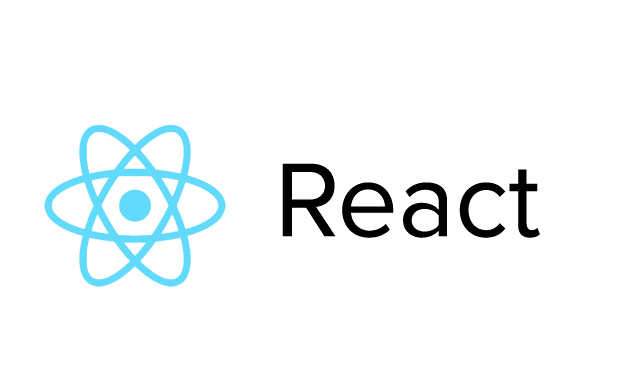Table of Contents
Introduction

WPSpectra, For website owners, having a page builder that is both user-friendly and versatile is essential to creating a visually appealing and engaging website. WPSpectra is a free WordPress page builder that provides users with a drag-and-drop interface, allowing them to design and customize their website with ease. In this blog, we’ll explore the features and benefits of WPSpectra and why it’s the ultimate choice for creative website design.
What is WPSpectra?
WPSpectra is a free page builder plugin for WordPress that enables users to design their website using a drag-and-drop interface. It offers a range of customization options, including pre-designed templates, and a variety of elements that can be added to a page, such as text, images, buttons, and more.
User-friendly Design
One of the key advantages of WP-Spectra is its user-friendly design. The drag-and-drop interface makes it easy for users to create and customize their website, even if they have no prior experience with website design. This is because users can simply drag elements onto the page and arrange them as they wish, without having to deal with complex code or technical details.
Customization Options
In addition to its user-friendly interface, WP-Spectra also offers a range of customization options, allowing users to create a website that is uniquely theirs. This includes the ability to choose from a variety of pre-designed templates, as well as the ability to customize elements such as font, color, and background.
Versatile and Flexible
WPSpectra is a versatile and flexible page builder that can be used for a range of website types, from simple personal blogs to complex e-commerce sites. This versatility makes it the perfect choice for website owners who want a page builder that can grow with their needs, without having to switch to a different solution as their website expands.
Free and Accessible
Another advantage of WP-Spectra is that it is free and accessible to all. This makes it an excellent option for website owners who are just starting out, or for those who want to experiment with different design ideas without having to invest in a paid solution.
WPSpectra Tools and Features

WPSpectra is a free page builder plugin for WordPress that provides website owners with the tools they need to create visually appealing and engaging websites. With a range of customization options and a user-friendly drag-and-drop interface, WPSpectra is the perfect choice for website owners who want to unleash their creativity. In this blog, we’ll take a closer look at the tools and features of WPSpectra and what they have to offer.
Tools and Customization Options:
One of the key features of WPSpectra is its wide range of customization options and tools. With WPSpectra, website owners can choose from a variety of pre-designed templates, or create their own designs from scratch. The drag-and-drop interface makes it easy to add, move, and customize elements on the page. WPSpectra also offers a range of customization options, including font, color, and size options, which allow website owners to personalize their website and make it truly their own.
Another important feature of WPSpectra is its library of elements. This library includes a wide range of elements, such as text, images, buttons, and more, that website owners can add to their website with just a few clicks. This makes it easy to create visually appealing and engaging websites, without having to write a single line of code.
WPSpectra also offers a range of advanced tools, such as the responsive design options, which allow website owners to create websites that look great on any device. This is particularly important in today’s mobile-first world, where more and more people are accessing websites on their mobile devices.
Features:
WPSpectra offers a range of features that set it apart from other page builders. One of the most notable features is its pre-designed templates. These templates provide website owners with a starting point for their website design, and can be customized to meet their specific needs. This is particularly useful for website owners who are just starting out and don’t have a lot of experience with website design.
Another important feature of WPSpectra is its drag-and-drop interface. This interface makes it easy to add, move, and customize elements on the page, without having to write a single line of code. This makes it easy for website owners to create visually appealing and engaging websites, even if they don’t have a lot of experience with website design.
WPSpectra also offers a range of customization options, including font, color, and size options. These options allow website owners to personalize their website and make it truly their own. In addition, WPSpectra offers advanced tools, such as the responsive design options, which allow website owners to create websites that look great on any device.
History
WPSpectra is a free page builder plugin for WordPress that has been helping website owners create visually appealing and engaging websites for years. But the journey of WPSpectra from its humble beginnings to the versatile and user-friendly page builder it is today has been long and exciting. In this blog, we’ll take a look at the history of WPSpectra and how it has evolved over the years.
The Early Days:
WPSpectra was first introduced as a simple page builder for WordPress in 2016. Its goal was to provide website owners with an easy-to-use and accessible solution for designing their websites. The early version of WPSpectra offered basic customization options and a simple drag-and-drop interface. Despite its simplicity, WPSpectra quickly gained popularity among WordPress users who were looking for an accessible and user-friendly page builder.
The Evolution:
As WPSpectra grew in popularity, its development team began to work on new features and improvements. One of the key areas of focus was to make WPSpectra more versatile and flexible, allowing users to create a wider range of website types, from simple personal blogs to complex e-commerce sites. This was achieved by adding new elements, templates, and customization options to the page builder.
Another important aspect of the evolution of WPSpectra was to make it even more user-friendly. This was done by refining the drag-and-drop interface and making it even easier for users to design and customize their website. The development team also worked on making WPSpectra more accessible, by making it completely free and available to all.
The Present:
Today, WP-Spectra is a versatile and user-friendly page builder that provides website owners with the tools they need to create visually appealing and engaging websites. With a range of customization options, pre-designed templates, and a drag-and-drop interface, WP-Spectra is the ultimate choice for website owners who want a page builder that is both accessible and versatile.
Features
WPSpectra is a free page builder plugin for WordPress that has been designed to make it easy for website owners to create visually appealing and engaging websites. With its user-friendly drag-and-drop interface and a range of customization options, WPSpectra is the perfect choice for website owners who want to unleash their creativity. In this blog, we’ll take a closer look at the different versions of WPSpectra and what they have to offer.
Free Version:
The free version of WPSpectra is a great choice for website owners who are just starting out and who want to create a simple website without having to invest a lot of money. With the free version, website owners can choose from a variety of pre-designed templates, or create their own designs from scratch. The drag-and-drop interface makes it easy to add, move, and customize elements on the page, and the customization options allow website owners to personalize their website and make it truly their own.
Premium Version:
For website owners who want to take their website to the next level, WPSpectra offers a premium version that provides even more customization options and advanced tools. The premium version includes all of the features of the free version, but with additional customization options and advanced tools, such as the responsive design options, which allow website owners to create websites that look great on any device.
Another key feature of the premium version of WP-Spectra is its library of elements. This library includes a wide range of elements, such as text, images, buttons, and more, that website owners can add to their website with just a few clicks. This makes it easy to create visually appealing and engaging websites, without having to write a single line of code.
Upgrade Options:
For website owners who have already created a website using the free version of WPSpectra, upgrading to the premium version is a simple process. With just a few clicks, website owners can upgrade to the premium version and start using all of the advanced tools and customization options that it provides.
Comparison:
When it comes to choosing between the free and premium versions of WPSpectra, the main decision will come down to the website owner’s needs and budget. For website owners who are just starting out and who want to create a simple website without having to invest a lot of money, the free version of WP-Spectra is the perfect choice.
For website owners who want to take their website to the next level, the premium version of WP-Spectra provides a range of advanced tools and customization options that make it easy to create a visually appealing and engaging website. With the premium version, website owners can create complex e-commerce sites, portfolios, and more.
Conclusion

WPSpectra is the ultimate free WordPress page builder for creative website design. With its user-friendly drag-and-drop interface, versatile customization options, and free availability, WP-Spectra provides website owners with the tools they need to create a unique and visually appealing website. Whether you’re a beginner or an experienced website designer, WP-Spectra is the perfect choice for your next project.