Table of Contents

Introduction
WordPress Duplicator, migrating a WordPress website from one server to another can be a daunting task, especially if you’re not familiar with the process. Fortunately, there are many tools available to simplify the migration process, and one of the most popular and reliable ones is the WordPress Duplicator plugin.
In this blog post, we will explore the many benefits of using WordPress Duplicator for website migration and how it can help you transfer your website with ease.
What is WordPress Duplicator?
WordPress Duplicator is a free plugin that allows you to easily migrate a WordPress website from one server to another. The plugin works by creating a backup of your website and then transferring the backup to the new server, where it can be restored.
The plugin offers a simple and straightforward solution for website migration, and it’s an excellent tool for website owners who want to move their website to a new hosting provider or server.
How Does WordPress Duplicator Work?
WordPress Duplicator works by creating a backup of your website and packaging it into a single archive file. The archive file contains all the files and database tables of your website, making it easy to transfer to a new server.
The plugin also creates an installer file, which you can use to restore your website on the new server. The installer file guides you through the process of restoring the backup, including creating a new database and setting up the necessary configuration files.
Why Use WordPress Duplicator?
WordPress Duplicator offers many benefits for website owners who want to migrate their website to a new server. Here are some of the key benefits:
- Easy to Use: WordPress Duplicator is a user-friendly plugin that offers a simple and straightforward solution for website migration. With just a few clicks, you can create a backup of your website and transfer it to a new server.
- Time-Saving: WordPress Duplicator can save you a lot of time and effort when it comes to website migration. The plugin automates the backup and transfer process, allowing you to focus on other aspects of your website.
- Reliable: WordPress Duplicator is a reliable plugin that has been used by thousands of website owners for website migration. The plugin offers a secure and stable solution for transferring your website to a new server.
- Customizable: WordPress Duplicator offers a wide range of customization options, allowing you to tailor the migration process to your specific needs. You can choose the files and database tables to include in the backup, as well as set up advanced options like filters and exclusions.
WordPress Duplicator History
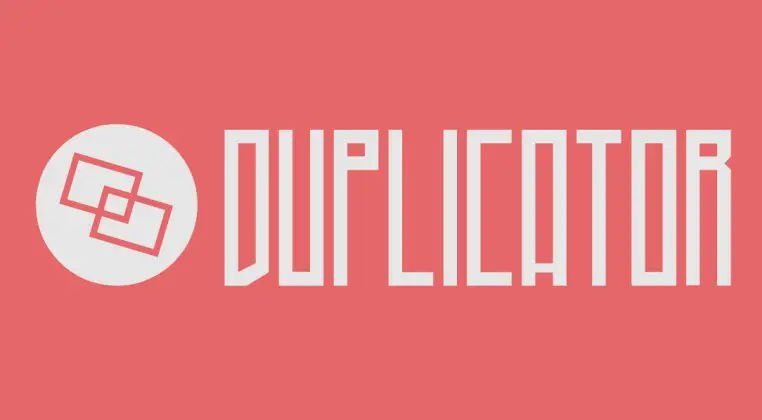
Origins of WordPress Duplicator: WordPress Duplicator was created in 2010 by Cory Lamle, a web developer who was looking for an easier way to transfer WordPress websites from one server to another. At the time, the migration process was complex and time-consuming, often requiring manual backups and file transfers.
To simplify the process, Lamle created a script that automated the backup and transfer of WordPress websites. The script proved to be popular among the WordPress community, and Lamle decided to turn it into a plugin called WordPress Duplicator.
WordPress Duplicator 1.0: The first version of WordPress Duplicator was released in 2011. It was a simple plugin that allowed users to create a backup of their website and transfer it to a new server. The plugin was well-received and quickly gained a following among website owners who wanted a simpler solution for website migration.
WordPress Duplicator 2.0: In 2012, Lamle released WordPress Duplicator 2.0, which included a range of new features and improvements. The plugin now offered advanced options for filtering and excluding files and database tables, as well as a new installer script that made it easier to restore the backup on the new server.
WordPress Duplicator Pro: In 2013, Lamle released WordPress Duplicator Pro, a premium version of the plugin that offered additional features like scheduled backups, cloud storage support, and automatic updates. The pro version was well-received and helped to cement WordPress Duplicator as a leading migration tool in the WordPress community.
WordPress Duplicator 3.0: In 2014, Lamle released WordPress Duplicator 3.0, which included significant improvements to the plugin’s user interface and performance. The plugin now offered a streamlined migration process and faster backup and transfer speeds.
WordPress Duplicator 4.0: In 2016, Lamle released WordPress Duplicator 4.0, which included a range of new features like support for multisite networks and improved compatibility with different server configurations. The plugin also received a major code overhaul, which improved its stability and security.
WordPress Duplicator Today: Today, WordPress Duplicator is one of the most popular migration tools for WordPress, with over 1 million active installations. The plugin continues to receive regular updates and improvements, with a focus on improving its user interface and performance.
WordPress Duplicator remains a go-to tool for website owners who want to transfer their WordPress website to a new server, and its popularity is a testament to its effectiveness and reliability.
WordPress Duplicator Benefits
Website migration can be a daunting task for website owners. Whether you’re moving your website to a new host, changing your domain name, or cloning your website for development purposes, there’s always a risk of losing data or causing downtime. Fortunately, there are tools available to simplify the migration process, and one of the most popular tools is WordPress Duplicator. In this blog post, we will explore the benefits of using WordPress Duplicator for website migration.
- Easy to Use: One of the main benefits of WordPress Duplicator is its ease of use. The plugin is user-friendly and allows you to create a backup of your website and transfer it to a new server with just a few clicks. You don’t need to be a technical expert to use WordPress Duplicator, making it a great tool for website owners who want to simplify the migration process.
- Customizable: Another benefit of WordPress Duplicator is its flexibility. The plugin offers advanced customization options that allow you to choose which files and database tables you want to include or exclude from the backup. This is particularly useful for website owners who have large websites or who want to transfer only certain parts of their website to the new server.
- Safe and Secure: Duplicator is designed to ensure that your data is safe and secure during the migration process. The plugin uses encryption and password protection to protect your backup files, and it includes a range of safety checks to ensure that the migration process goes smoothly. This means that you can migrate your website without worrying about data loss or security breaches.
- Fast and Efficient: Duplicator is also fast and efficient, thanks to its advanced compression and transfer algorithms. The plugin compresses your website files and database tables into a single file, which is then transferred to the new server. This means that you can transfer your website quickly and efficiently, even if you have a large website with lots of data.
- Website Cloning: Another benefit of Duplicator is that it can be used to clone your website for development or testing purposes. This is particularly useful for website owners who want to make changes to their website without affecting the live site. With Duplicator, you can create a duplicate of your website on a different server, and then make changes and test them without affecting your live website.
- Supports Multisite Networks: Duplicator also supports multisite networks, which is a great feature for website owners who have multiple websites under the same WordPress installation. With WordPress Duplicator, you can transfer all of your websites in a multisite network to a new server with ease.
- Affordable: Duplicator is an affordable migration tool, with a free version that offers basic migration features, and a pro version that offers advanced features like scheduled backups, cloud storage support, and automatic updates. The pro version is reasonably priced and offers great value for money.
- Regular Updates: Finally, Duplicator is regularly updated to ensure that it remains compatible with the latest versions of WordPress and other plugins. The plugin also receives security updates and bug fixes, ensuring that it remains safe and reliable for website owners.
WordPress Duplicator Tools and Features
WordPress duplicator tools come with a variety of features that can make the process of moving and cloning your website faster and more efficient. Let’s explore some of the most common features.
- Easy and Automated Site Migration
One of the main reasons people use duplicator tools is to migrate their website from one hosting provider to another. Manually transferring your website can be time-consuming and confusing, but duplicator tools automate this process. Most duplicator tools offer a step-by-step process that guides you through the migration, making it easy even for non-technical users.
- Backup Creation
Another common feature of duplicator tools is the ability to create backups of your website. Backups are important because they allow you to restore your website to a previous state if something goes wrong. With duplicator tools, you can create a full backup of your website, including all files and the database.
- Easy Site Cloning
Creating a duplicate of your website can be useful for testing new features or designs, creating a staging environment, or creating a backup. Most duplicator tools allow you to easily create a duplicate of your website in just a few clicks. This can save you time and effort compared to manually copying files and data.
- Customization and Configuration
Most duplicator tools offer customization and configuration options, allowing you to choose which files to include or exclude, which plugins and themes to activate, and more. This level of customization can be helpful if you only want to move certain parts of your website or if you need to exclude sensitive data.
- Secure Data Transfer
When transferring your website from one location to another, it’s important to ensure that your data is secure. Most duplicator tools use secure file transfer protocols, such as FTP or SFTP, to transfer your website files and data. Additionally, some tools offer encryption features to further enhance the security of your data.
- Multi-Site Support
If you have a WordPress multisite network, some duplicator tools offer specific support for this type of network. This means that you can easily move or clone your entire network, including all sites and their associated files and data.
- Database Creation and Management
WordPress sites rely heavily on databases to store content and user data. Most duplicator tools offer database creation and management features that make it easy to create a new database, import/export database files, and manage database users and permissions.
- Easy Deployment
Once you’ve created a duplicate of your website, you need to deploy it to a new location or server. Most duplicator tools offer easy deployment options that allow you to unpack and install the duplicate site with just a few clicks. This makes it easy to quickly get your new site up and running.
Conclusion

WordPress Duplicator is a powerful tool that simplifies the process of website migration. The plugin offers an easy-to-use, reliable, and customizable solution for transferring your website from one server to another. If you’re planning to migrate your website, consider using Duplicator to simplify the process and save time and effort.


