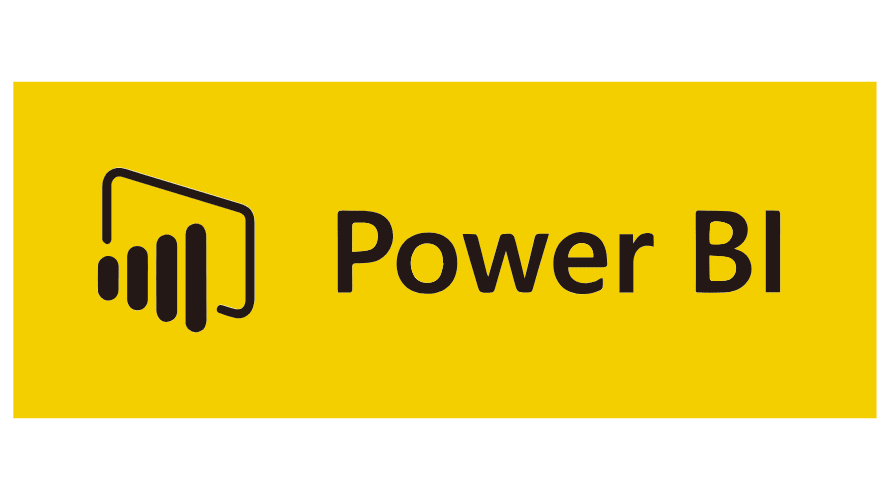Introduction:
Microsoft PowerApps is a low-code development platform that enables users to build custom business applications with minimal coding. PowerApps can be used to build applications for web and mobile devices, integrate data from various sources, and automate business processes. One of the most important aspects of developing applications in PowerApps is choosing the right coding language. In this blog, we will explore the coding languages that can be used in PowerApps, their advantages and disadvantages, and when to use them.

Coding Languages Used in Microsoft PowerApps:
- PowerApps Formula Language: PowerApps Formula Language is a declarative language used to create formulas and expressions to manipulate data within PowerApps. It is a powerful language that can be used to create complex formulas to perform calculations, manipulate text, and perform conditional logic. The Formula Language is easy to learn, and it is similar to Excel formulas. PowerApps Formula Language is best suited for simple applications that do not require complex logic.
- JavaScript: JavaScript is a widely used programming language that can be used in PowerApps to create custom controls, integrate with external APIs, and perform complex operations. JavaScript can be used to add dynamic behavior to PowerApps controls, create custom visualizations, and implement complex algorithms. JavaScript is a powerful language that can be used to create complex applications, but it requires advanced coding skills.
- TypeScript: TypeScript is a superset of JavaScript that adds static typing and other features to the language. It is a popular language for building large-scale applications, and it can be used in PowerApps to create complex applications that require strong typing and advanced features. TypeScript is a powerful language that can be used to create complex applications, but it requires advanced coding skills.
- C#: C# is a powerful programming language that can be used to create desktop, web, and mobile applications. It can be used in PowerApps to create custom connectors, integrate with external systems, and perform complex operations. C# is a powerful language that can be used to create complex applications, but it requires advanced coding skills.
Advantages and Disadvantages of Coding Languages Used in Microsoft PowerApps:
PowerApps Formula Language:
Advantages: • Easy to learn and use • Ideal for simple applications • Similar to Excel formulas
Disadvantages: • Limited functionality • Not suitable for complex applications
JavaScript:
Advantages: • Widely used programming language • Can be used to create custom controls • Ideal for complex applications
Disadvantages: • Requires advanced coding skills • Limited integration with PowerApps controls
TypeScript:
Advantages: • Superset of JavaScript • Adds static typing and other features • Ideal for large-scale applications
Disadvantages: • Requires advanced coding skills • Limited integration with PowerApps controls
C#:
Advantages: • Powerful programming language • Can be used to create custom connectors • Ideal for complex applications
Disadvantages: • Requires advanced coding skills • Limited integration with PowerApps controls
When to Use Each Coding Language in PowerApps:
- Microsoft PowerApps Formula Language: Use PowerApps Formula Language for simple applications that do not require complex logic.
- JavaScript: Use JavaScript for complex applications that require advanced functionality.
- TypeScript: Use TypeScript for large-scale applications that require strong typing and advanced features.
- C#: Use C# for complex applications that require integration with external systems and custom connectors.

Conclusion:
Microsoft PowerApps is a powerful low-code development platform that enables users to build custom business applications with minimal coding. Choosing the right coding language is essential for the success of your PowerApps application. PowerApps Formula Language is best suited for simple applications, while JavaScript, TypeScript, and C# are more suitable for complex applications. Each language has its advantages and disadvantages, and you should choose the language that best suits your application’s needs and requirements. With the right coding language and PowerApps, you can develop powerful and efficient business applications that can transform your organization’s operations and productivity.