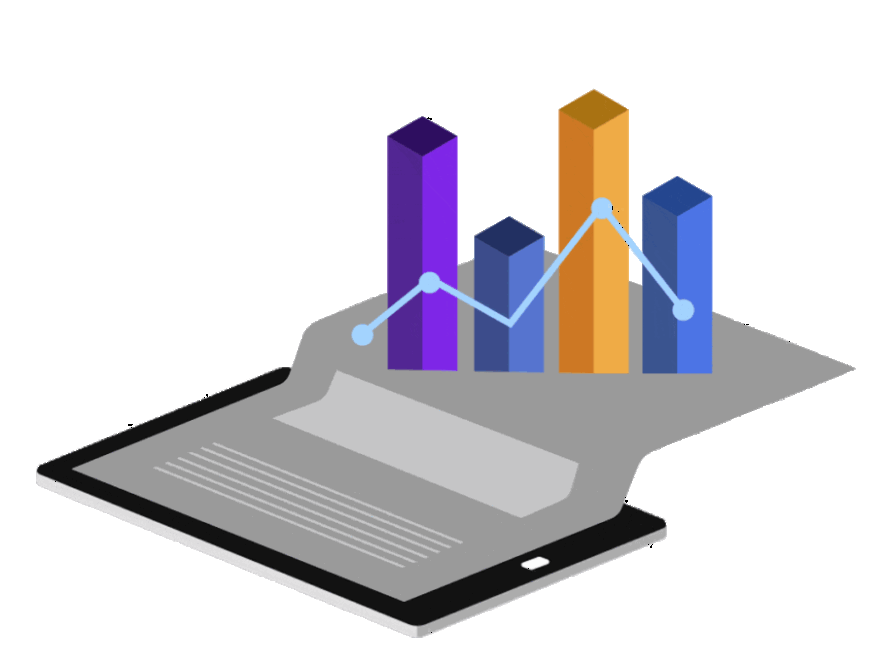Table of Contents
Introduction:
Website speed is an important aspect of a successful website, as it impacts the user experience and can directly impact your site’s search engine ranking. A slow-loading website can cause visitors to quickly lose interest and move on to a competitor’s site, and this is where caching plugins like WP Fastest Cache come in. It is a popular optimization plugin that helps improve the speed of your WordPress website.
The plugin works by optimizing images, minifying code, and using browser caching, which helps reduce the time it takes for your site to load. This optimization results in a faster website, which can help increase your website’s search engine ranking, user engagement, and conversion rates. It is easy to use and provides fast and efficient optimization, making it a popular choice among WordPress users.
One of the key benefits of using itas it helps to reduce the amount of time it takes for your website to load. This is particularly important for mobile users, as slow-loading websites can be frustrating and result in users leaving your site. In addition to improving speed, It also helps to reduce server load, which can help prevent crashes and downtime on your website.
Another important aspect of WP Fastest Cache is that it provides a range of customization options, allowing you to tweak and adjust the plugin to meet the specific needs of your website. This includes options for optimizing images, minifying code, and browser caching, as well as a range of other settings that allow you to fine-tune the plugin to your needs.
What is WP Fastest Cache?
WP Fastest Cache is a highly-efficient caching plugin that provides a simple solution to speed up your WordPress website. With a focus on providing a fast and optimized user experience, WP Fastest Cache offers several features that help reduce page load time and improve website performance.
One of the key features of WP Fastest Cache is its ability to create a static HTML version of your pages and posts. When a visitor requests a page on your website, the dynamic, database-driven version of the page is generated on the fly. This process requires the server to perform several operations, including database queries and PHP execution, before the page is sent to the visitor. By creating a static HTML version of the page, WP Fastest Cache reduces the amount of processing required to generate the page, resulting in a faster load time for the visitor.
Another important feature of WP Fastest Cache is its ability to minify HTML, CSS, and JavaScript files. Minification is the process of removing unnecessary characters from code files, including white spaces, line breaks, and comments. This results in smaller file sizes, which can help to speed up the page load time. WP Fastest Cache provides an easy-to-use interface for minifying these files, making it simple for users to optimize their website’s performance.
In addition to reducing page load time, WP Fastest Cache also helps to improve website performance by providing options for optimizing images. Image optimization is an important factor in website speed, as large, unoptimized images can significantly slow down a page.

Why Use WP Fastest Cache?
There are several reasons why you should use this:
Improves Website Speed:
It helps speed up your website by creating a static HTML version of your pages and posts, which are then served to visitors instead of the dynamic, database-driven pages. This reduces the amount of processing required to generate the page, resulting in a faster load time.
Enhances User Experience:
A faster website results in a better user experience, as visitors are able to access and interact with your site more quickly. This can lead to increased engagement, longer visits, and a lower bounce rate.
Boosts Search Engine Optimization (SEO):
Google and other search engines favor fast-loading websites, so using this can help improve your search engine rankings.
Saves Server Resources:
By reducing the amount of processing required to generate a page, it helps save server resources and can improve the overall stability and performance of your website.
Easy to Use:
It is user-friendly and straightforward to set up and use, even for those with limited technical skills.
Free Version Available:
It offers a free version of the plugin, allowing you to try it out and see the benefits for yourself before upgrading to the premium version.
Where to use WP Fastest Cache ?
It is used in WordPress to improve the speed and performance of a website. It does this by creating a static HTML version of your pages and posts, which are then served to visitors instead of the dynamic, database-driven pages. This reduces the amount of processing required to generate the page, resulting in a faster load time.
WP Fastest Cache is designed to be used on any WordPress-powered website, regardless of the theme or plugins being used. It is especially useful for websites that have a large amount of traffic, complex pages, or slow-loading pages.
By using WP Fastest Cache, you can improve the overall user experience, reduce bounce rates, and improve your search engine rankings. Additionally, by saving server resources and reducing the amount of processing required to generate a page, WP Fastest Cache can help improve the stability and performance of your website.
Overall, WP Fastest Cache is an essential tool for any WordPress user looking to optimize their website for speed and performance.
WP Fastest cache is a plugin that is most useful for WordPress-based sites that attract a lot of visitors. To save the RAM and CPU time needed to render a page, the plugin creates caches of static html files, so that the pages do not need to be rendered for every visit separately.
This results in a speed improvement which in turn improves the visitor experience and the SEO ranking of the site. WP Fastest Cache is open source software and comes in free and paid versions.
Conclusion :
In conclusion, it is an effective and user-friendly caching plugin for WordPress. By using this plugin, you can improve the speed and performance of your website, reducing bounce rates, improving user experience, and boosting your search engine rankings. The plugin is easy to set up and use, and offers a variety of advanced features and options for experienced users.
Whether you’re running a personal blog or a large e-commerce website, WP Fastest Cache is a valuable tool that can help you optimize your site and provide a better experience for your visitors.