Introduction:
Microsoft To-Do
With the increasing pace of our lives, it has become necessary to keep track of the tasks we need to complete on a daily basis. Many people use to-do lists, sticky notes, or other methods to keep track of their tasks. However, in this digital age, there are numerous apps available for task management that make it easy to keep track of all your tasks in one place. One such app is Microsoft To-Do, which is a task management app that helps users to organize and manage their daily tasks efficiently. In this blog, we will explore Microsoft To-Do in detail and see how it can help users to stay on top of their tasks.
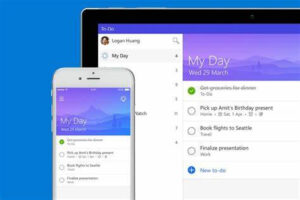
What is Microsoft To-Do?
Microsoft To-Do is a task management app that allows users to create and manage their to-do lists. It is a free app that can be used on various platforms, including Windows, iOS, Android, and the web. Microsoft To-Do is designed to help users stay organized and manage their tasks more efficiently.
Features of Microsoft To-Do:
- Creating Tasks: Microsoft To-Do allows users to create tasks quickly and easily. Users can create tasks with just a few clicks and can add important details such as due date, reminder, notes, and attachments.
- Smart Suggestions: Microsoft To-Do uses smart suggestions to help users create tasks quickly. The app suggests relevant tasks based on the user’s recent activity, making it easy to add tasks to the to-do list.
- Integration with Microsoft Services: Microsoft To-Do integrates seamlessly with other Microsoft services such as Outlook and Microsoft Teams. This integration allows users to access their tasks from within these services, making it easier to manage tasks across different platforms.
- Customization: Microsoft To-Do allows users to customize their to-do lists by creating separate lists for different categories of tasks. Users can also personalize their lists by adding backgrounds and themes.
- Reminders and Notifications: Microsoft To-Do provides reminders and notifications for tasks that are due or overdue. Users can choose to receive notifications on their devices or via email.
- Collaboration: Microsoft To-Do allows users to share their to-do lists with others and collaborate on tasks. This feature is especially useful for team projects where multiple people need to work on the same tasks.
- Sync Across Devices: Microsoft To-Do syncs tasks across all devices, allowing users to access their to-do lists from anywhere. This feature ensures that users always have access to their tasks, no matter where they are.
Benefits of Using Microsoft To-Do:
- Improved Productivity: Microsoft To-Do helps users to stay on top of their tasks and manage them more efficiently, which can lead to improved productivity.
- Organized Workflow: With Microsoft To-Do, users can easily organize their tasks into separate lists, making it easier to manage different types of tasks.
- Easy Collaboration: Microsoft To-Do allows users to share their to-do lists with others, making it easier to collaborate on tasks and work on projects as a team.
- Seamless Integration: Microsoft To-Do integrates seamlessly with other Microsoft services such as Outlook and Microsoft Teams, making it easy to manage tasks across different platforms.
- Customization: Microsoft To-Do allows users to customize their to-do lists, making it easier to personalize the app to fit their needs.
Conclusion:
Microsoft To-Do is an excellent task management app that can help users to stay organized and manage their tasks more efficiently. The app provides a range of features such as task creation, smart suggestions, customization, collaboration, and seamless integration with other Microsoft services. These features make it easier for users to manage their tasks and stay on top of their to-do lists. By using Microsoft To-Do, users can improve their productivity, streamline their workflow, and collaborate more effectively with others.
The app is available for free on various platforms, including Windows, iOS, Android, and the web, and it is constantly being updated with new features and improvements. Overall, Microsoft To-Do is a powerful tool for anyone looking to stay organized and productive in today’s fast-paced world.

