Introduction:
In today’s fast-paced world, project management has become essential to achieve organizational goals. Microsoft Planner is a cloud-based project management tool that helps teams to collaborate, plan, organize, and track their work. It provides a simple and intuitive interface for teams to create tasks, assign them to team members, set deadlines, and track progress. In this blog, we will explore the features and benefits of Microsoft Planner, its capabilities, and how it can be used to manage projects effectively.

What is Microsoft Planner?
Microsoft Planner is a project management tool that helps teams to collaborate on tasks and projects in real-time. It is part of the Office 365 suite of tools and is available to users with a subscription to the service. It provides a simple and intuitive interface for teams to create tasks, assign them to team members, set deadlines, and track progress. With Planner, teams can work together more efficiently, reduce duplication of efforts, and improve communication.
Features of Microsoft Planner:
- Task Management: Microsoft Planner provides a simple and intuitive interface for creating, assigning, and tracking tasks. Users can create tasks, assign them to team members, set due dates, and add comments.
- Collaboration: Microsoft Planner allows teams to collaborate in real-time on tasks and projects. Team members can communicate and share files, making it easy to work together on complex projects.
- Boards: Microsoft Planner uses boards to organize tasks into categories. Users can create custom boards to represent different phases of a project or different departments within an organization.
- Dashboards: Microsoft Planner provides dashboards that give users an overview of all the tasks and projects that they are working on. Users can see the progress of their tasks, deadlines, and other key metrics.
- Integration with other Microsoft tools: Microsoft Planner integrates seamlessly with other Microsoft tools like Microsoft Teams, SharePoint, and Outlook. This integration makes it easy for teams to access their tasks and projects from a single platform.
Benefits of Microsoft Planner:
- Improved collaboration: Microsoft Planner provides a platform for team members to collaborate on tasks and projects. This improves communication, reduces duplication of efforts, and makes it easier for team members to work together.
- Greater efficiency: Microsoft Planner allows teams to manage their tasks and projects more efficiently. It provides a simple and intuitive interface for creating, assigning, and tracking tasks, reducing the time and effort required to manage projects.
- Better organization: Microsoft Planner provides boards that help teams to organize their tasks and projects. Users can create custom boards to represent different phases of a project or different departments within an organization.
- Real-time updates: Microsoft Planner provides real-time updates on the progress of tasks and projects. This allows team members to stay informed about the status of their work and make informed decisions.
- Integration with other Microsoft tools: Microsoft Planner integrates seamlessly with other Microsoft tools like Microsoft Teams, SharePoint, and Outlook. This integration makes it easy for teams to access their tasks and projects from a single platform.
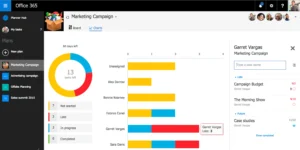
How to Use Microsoft Planner for Project Management:
- Create a Plan: The first step in using Microsoft Planner for project management is to create a plan. This involves setting up a board, adding tasks, and assigning them to team members.
- Assign Tasks: Once tasks have been created, they can be assigned to team members. This can be done by dragging and dropping tasks onto team member’s avatars or by selecting the task and choosing the assignee.
- Set Due Dates: After tasks have been assigned, due dates can be set. This ensures that team members know when tasks are due and helps to keep the project on track.
- Track Progress: Microsoft Planner provides real-time updates on the progress of tasks and projects. This allows team members to stay informed about the status of their work and make informed decisions.


