Table of Contents

Introduction
WordPress Ninja Forms, if you’re looking to optimize your website’s user experience, adding a form builder can make all the difference. WordPress Ninja Forms is a popular and powerful plugin that allows you to create customizable forms for a wide range of purposes. In this comprehensive guide, we’ll explore how to make the most of WordPress Ninja Forms to enhance your website’s potential.
Section 1: What is WordPress Ninja Forms? First, we’ll provide an overview of what WordPress Ninja Forms is and what it can do for your website. We’ll discuss its key features, such as drag-and-drop form building, customizable templates, and integration with third-party services.
Section 2: Building Forms with WordPress Ninja Forms Next, we’ll dive into the nitty-gritty of building forms with WordPress Ninja Forms. We’ll explore the different types of forms you can create, such as contact forms, registration forms, and surveys. We’ll also discuss how to customize your forms with various form fields, including text boxes, radio buttons, and dropdown menus.
Section 3: Optimizing Your Forms for User Experience In this section, we’ll explore how to optimize your forms for the best possible user experience. We’ll discuss strategies for minimizing form abandonment, such as using progress bars and providing clear instructions. We’ll also explore how to make your forms visually appealing and user-friendly.
Section 4: Advanced Features of WordPress Ninja Forms For those who want to take their forms to the next level, we’ll explore some of the more advanced features of WordPress Ninja Forms. This will include integrating with payment gateways, creating multi-page forms, and using conditional logic to show or hide certain form fields.
Section 5: Integration with Third-Party Services Finally, we’ll discuss how WordPress Ninja Forms integrates with third-party services to help streamline your workflow. We’ll explore how to connect your forms to email marketing services, CRM systems, and other platforms.
WordPress Ninja Forms History
WordPress Ninja Forms is a popular and powerful form builder plugin that has been around for over a decade. The plugin has evolved significantly over the years, adding new features and improving its user interface. In this blog, we’ll take a trip down memory lane and explore the history of WordPress Ninja Forms, from its humble beginnings to its current status as a form builder powerhouse.
Section 1: Early Days WordPress Ninja Forms was first launched in 2011 by developer James Laws. At the time, there were few options for form builders on the WordPress platform, and the ones that did exist were often clunky and difficult to use. WordPress Ninja Forms was designed to be a lightweight and user-friendly alternative. The initial version of the plugin offered a basic set of form fields, including text fields, checkboxes, and radio buttons. The user interface was simple and intuitive, but lacked some of the more advanced features that would be added in later versions.
Section 2: Growth and Expansion As WordPress Ninja Forms gained popularity, the development team began adding new features and improving the user interface. In 2012, version 2.0 was released, which introduced a new drag-and-drop form builder interface. This made it even easier for users to create and customize forms. The plugin also added support for PayPal payments and email notifications.
Over the years, WordPress Ninja Forms continued to expand its feature set, adding support for integrations with popular third-party services like Mailchimp, Salesforce, and Zapier. The plugin also added new form fields, such as file uploads and date pickers. In 2016, version 3.0 was released, which offered a significant overhaul of the user interface and added new features like multi-part forms and conditional logic.
Section 3: Today’s Version Today, WordPress Ninja Forms is a fully-featured form builder plugin that offers a wide range of customization options and integrations. The plugin has over 1 million active installs and a 4.5-star rating on the WordPress plugin directory. The most recent version of the plugin, version 3.5.2, was released in January 2022 and offers a range of advanced features, including GDPR compliance, reCAPTCHA support, and more.
One of the key strengths of WordPress Ninja Forms is its extensibility. The plugin offers a range of add-ons that can be used to extend its functionality even further. For example, there are add-ons for creating surveys, accepting payments, and integrating with popular CRM platforms like Salesforce and Hubspot.
Section 4: Impact on the WordPress Community WordPress Ninja Forms has had a significant impact on the WordPress community over the years. The plugin has helped to democratize the process of creating and managing forms on the platform, making it easier for website owners to collect and manage data. The plugin has also inspired other developers to create their own form builder plugins, which has led to a more diverse range of options for WordPress users.
Additionally, WordPress Ninja Forms has played a role in the growth of the WordPress economy. The plugin has a thriving ecosystem of developers, designers, and marketers who create add-ons, themes, and services around the plugin. This has helped to create a vibrant and sustainable marketplace for WordPress products and services.
WordPress Ninja Forms versions

WordPress Ninja Forms is a popular and powerful plugin that allows website owners to create customizable forms for a wide range of purposes. The plugin has gone through many updates and changes over the years, with each new version introducing new features and improvements. In this blog, we’ll take a closer look at the different versions of WordPress Ninja Forms and explore how the plugin has evolved over time.
Section 1: Version 1.x The original version of WordPress Ninja Forms was released in 2012. This version was a simple form builder with basic features, such as customizable templates and drag-and-drop form building. Despite its simplicity, it quickly gained popularity due to its user-friendly interface and its ability to integrate with third-party services.
Section 2: Version 2.0 In 2014, WordPress Ninja Forms underwent a major overhaul with the release of version 2.0. This version introduced a range of new features, such as conditional logic, multi-part forms, and the ability to create custom form layouts. The release of version 2.0 marked a significant step forward for the plugin, with many website owners switching to WordPress Ninja Forms due to its expanded feature set.
Section 3: Version 3.0 In 2016, WordPress Ninja Forms released version 3.0. This version focused on improving the plugin’s user interface and introducing new form fields. It also included the ability to create form templates, which could be saved and reused across multiple forms. Version 3.0 was a major update that made the plugin even more user-friendly and powerful.
Section 4: Version 3.3 In 2018, WordPress Ninja Forms released version 3.3. This version introduced several new features, including the ability to create surveys and quizzes. It also included improvements to the plugin’s interface and the introduction of new integrations. Version 3.3 was a significant update that made WordPress Ninja Forms an even more versatile tool for website optimization.
Section 5: Version 3.4 The latest version of WordPress Ninja Forms, version 3.4, was released in 2019. This version introduced a range of new features and improvements, such as improved user management, the ability to export form submissions to CSV, and the introduction of GDPR compliance. Version 3.4 also included a range of bug fixes and performance improvements, making the plugin faster and more reliable.
Section 6: The Future of WordPress Ninja Forms As WordPress Ninja Forms continues to evolve and improve, its future looks bright. The plugin is constantly adding new features and integrations, and the team is dedicated to providing top-notch support to its users. With its versatile range of features and user-friendly interface, WordPress Ninja Forms is sure to remain a popular choice for website owners for years to come.
WordPress Ninja Forms Benefits
WordPress Ninja Forms is a popular and powerful plugin that allows website owners to create customized forms for a wide range of purposes. From contact forms to registration forms to surveys, WordPress Ninja Forms offers a versatile and user-friendly form builder that can help optimize your website and streamline your lead generation efforts. In this blog, we’ll explore the many benefits of WordPress Ninja Forms and show you why your website needs a form builder plugin.
Section 1: User-Friendly Interface One of the main benefits of WordPress Ninja Forms is its user-friendly interface. The drag-and-drop form builder makes it easy to create and customize forms, even if you don’t have coding experience. The intuitive interface allows you to add fields, change the layout, and adjust the styling of your forms with just a few clicks. This makes it easy to create professional-looking forms that match your website’s branding and design.
Section 2: Customization Options Another major benefit of Ninja Forms is its customization options. The plugin offers a wide range of form fields, such as text fields, checkboxes, and dropdown menus, that can be customized to suit your needs. You can also add custom CSS to your forms to give them a unique look and feel. Additionally, Ninja Forms offers pre-built form templates that can be customized to suit your needs. This allows you to create professional-looking forms quickly and easily.
Section 3: Integration with Third-Party Services Ninja Forms offers seamless integration with a wide range of third-party services, including email marketing platforms, payment gateways, and CRM software. This makes it easy to connect your forms to the tools you already use and streamline your lead generation efforts. With the right integrations, you can automatically add leads to your email list, process payments, and track form submissions in your CRM.
Section 4: Advanced Features Ninja Forms offers a range of advanced features that can help optimize your forms and streamline your lead generation efforts. For example, the plugin offers conditional logic, which allows you to show or hide form fields based on user input. This can help reduce form abandonment and make the form completion process more streamlined. Additionally, Ninja Forms offers multi-part forms, which allow you to break longer forms into smaller, more manageable sections. This can help reduce form abandonment and improve the user experience.
Section 5: GDPR Compliance In today’s world, data privacy is more important than ever. Ninja Forms offers GDPR compliance, which helps ensure that your forms are in line with the latest data privacy regulations. With GDPR compliance, you can include consent checkboxes on your forms, give users the ability to view and delete their data, and more.
Section 6: Improved Lead Generation By using Ninja Forms to create customized forms, you can improve your lead generation efforts and streamline the process of collecting and managing leads. With the ability to customize your forms and integrate them with third-party services, you can create a seamless lead generation process that’s tailored to your business needs. Additionally, by using advanced features like conditional logic and multi-part forms, you can reduce form abandonment and improve the user experience, which can help increase conversions and ultimately grow your business.
WordPress Ninja Forms Conclusion
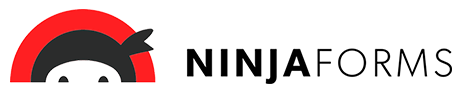
In conclusion, WordPress Ninja Forms is a powerful tool for website optimization and user experience. By building customized forms and optimizing them for the best possible user experience, you can maximize your website’s potential and achieve your goals. With its intuitive interface and wide range of features, Ninja Forms is the perfect solution for businesses and organizations of all sizes.
The evolution of Ninja Forms is a testament to the power of innovation and dedication. From its early days as a simple form builder to its current status as a powerful plugin with a range of advanced features, Ninja Forms has undergone many updates and changes over the years. Each new version has introduced new features and improvements, making the plugin even more powerful and versatile. As it continues to evolve and grow, we can expect to see Ninja Forms continue to make a positive impact on the web.


