Table of Contents
Introduction:
UI design is a critical component of digital product development that plays a crucial role in determining the user’s interaction with a website, mobile app, or software application. It refers to the visual elements, layout, and flow of the digital product and is an integral part of its overall design. A well-designed user interface (UI) can make a significant impact on the user experience, influencing how users interact with the product and how they perceive it.
The goal of UI design is to create an interface that is easy to navigate, intuitive, and enjoyable to use. By designing an interface that is user-friendly and engaging, users are more likely to remain engaged and interact with the product, which can lead to increased satisfaction and customer loyalty. UI design is a crucial aspect of digital product development that should not be overlooked, as it can have a significant impact on the success of the product.
There are several key principles of UI design that are important to keep in mind when creating an interface. Firstly, simplicity is key. A well-designed interface should be simple and intuitive, with clear, concise and legible text, and easy-to-understand icons and buttons.
The interface should also be visually appealing, with a clean and uncluttered layout, and a consistent visual style that is easy on the eyes. Another important principle of UI design is consistency. This means that the interface should be consistent in its use of colors, fonts, and visual elements, and that the layout should be consistent across different pages and screens.
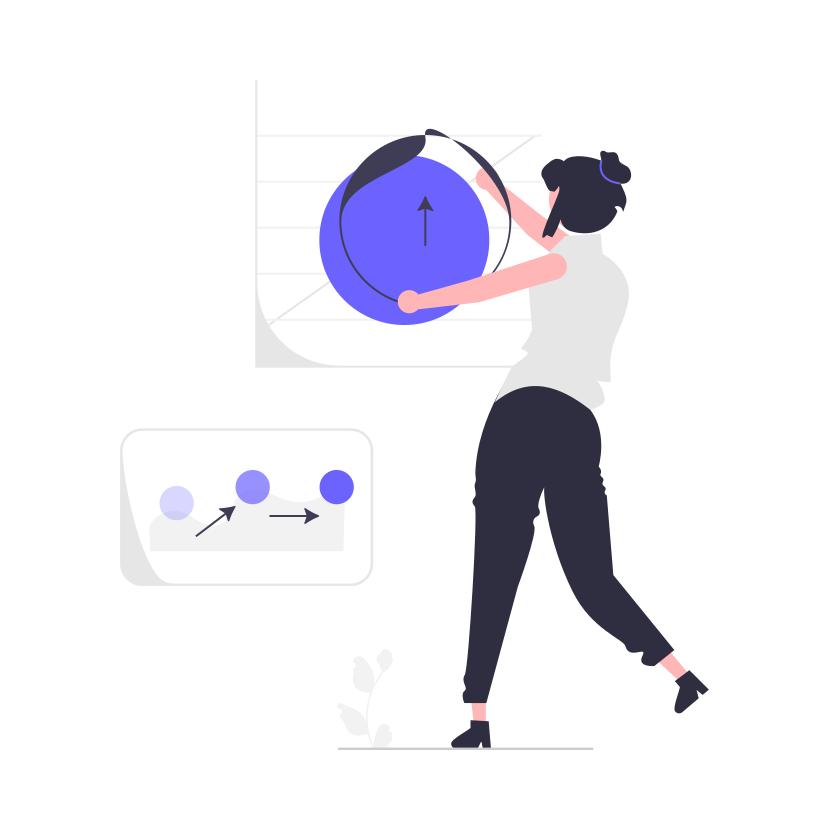
UI design Understanding user needs and goals
Understanding user needs and goals is the foundation of good UI design. This involves conducting user research to gain a deep understanding of your target audience, their motivations, behaviors, and pain points. This information is then used to inform the design of the user interface and ensure it meets their needs and helps them achieve their goals.
This can include things like making sure the layout is intuitive, the navigation is simple and easy to use, and the overall user experience is enjoyable and satisfying. Understanding user needs and goals also helps designers to create solutions that meet specific requirements and provide real value to users, leading to increased adoption and satisfaction.
UI design Designing for usability and accessibility
Designing for usability and accessibility is crucial to ensure that the user interface is easy to use and accessible to all users, regardless of their abilities or disabilities. Usability refers to how easily users can perform tasks and find what they need within the interface. Accessibility refers to making sure that users with disabilities can use the interface effectively.
To design for usability and accessibility, designers must consider factors such as font size and contrast, clear and concise labeling, and proper use of color to indicate actionable elements. Navigation should also be intuitive and consistent across the interface. Additionally, accessibility features such as keyboard navigation and alternative text for images should be built into the design.
By designing for usability and accessibility, designers can create interfaces that are inclusive and usable by everyone, which can improve the user experience and increase the user base for a product. This can also increase brand loyalty and customer satisfaction, as users appreciate an interface that is easy to use and meets their needs.
UI design Creating a consistent visual design language.
Creating a consistent visual design language is essential for a well-designed user interface. This includes defining a set of design elements, such as typography, color palette, imagery, and iconography, that are used throughout the interface to create a cohesive and recognizable brand identity. A consistent visual design language helps to establish a sense of familiarity and trust with users, making it easier for them to navigate and interact with the interface.
Consistent visual design elements can be applied to all aspects of the interface, including buttons, forms, menus, and headings, to create a harmonious and seamless experience for users. Designers should also consider using grid systems, whitespace, and other layout techniques to create a structured and well-organized interface that is easy to understand.
In summary, creating a consistent visual design language helps to reinforce the brand identity and improve the overall user experience by making the interface easier to use and understand. This can lead to increased user engagement and satisfaction, as well as improved brand recognition and loyalty.
UI Design Using appropriate typography, color, and imagery
Using appropriate typography, color, and imagery is a crucial aspect of UI design as it helps to create a visual hierarchy, improve readability, and evoke the right emotions and brand identity.
Typography is an important aspect of UI design as it affects the readability and legibility of the text. Designers should choose a font that is easy to read and appropriate for the context of the interface, such as a sans-serif font for a modern and clean look or a serif font for a traditional and elegant feel. It is also important to consider font size, line spacing, and the weight of the font to improve readability and create a clear hierarchy of information.
Color is also an important aspect of UI design as it can be used to create visual interest, evoke emotions, and indicate actions. Designers should choose a color palette that is appropriate for the brand identity and context of the interface, and use color to create contrast and hierarchy.
Imagery, such as photos and illustrations, can also play an important role in UI design. Designers should choose imagery that is relevant and appropriate for the interface, and use it to create visual interest and reinforce the brand identity. Imagery can also help to break up text-heavy sections and create a more engaging experience for users.
In conclusion, using appropriate typography, color, and imagery is crucial for creating a visually appealing and effective user interface. Designers should choose elements that are appropriate for the brand identity and context of the interface, and use them to create a clear hierarchy, improve readability, and evoke the right emotions.
UI design Designing clear and simple navigation
Designing clear and simple navigation is a crucial aspect of UI design as it helps users to find the information they need and complete tasks efficiently.
The navigation of a user interface should be easy to understand and use, with clear labels and organized categories. Designers can use various navigation patterns, such as a top navigation bar, side navigation, or bottom navigation, depending on the context and goals of the interface. It’s important to consider the number of items in the navigation and how they are organized to avoid overwhelming users with too much information.
Designers should also consider the hierarchy of the navigation, with the most important items placed at the top or given prominence. It’s also important to provide clear feedback on the user’s current location within the navigation, such as highlighting the active page or indicating where the user has come from.
In conclusion, designing clear and simple navigation is crucial for creating an intuitive and user-friendly user interface. Designers should choose a navigation pattern that is appropriate for the context and goals of the interface, organize items in a clear and simple manner, and provide clear feedback on the user’s location within the navigation.
UI design Incorporating responsive design for different screen sizes
Incorporating responsive design is essential for UI design in today’s digital world, where users access websites and applications on a variety of devices, including desktops, laptops, tablets, and smartphones. Responsive design ensures that the user interface adjusts to the size of the device’s screen, providing an optimal viewing experience for the user.
Responsive design requires a flexible and fluid grid system that adjusts the layout, images, and content of the interface based on the screen size. Designers must consider the different screen resolutions and orientations of devices, and create designs that adapt to these variations. This can include using flexible images and media that resize according to the screen size, as well as utilizing media queries, which allow different styles to be applied based on the device’s screen size.
In addition, responsive design also involves creating touch-friendly interfaces for mobile devices. This includes ensuring that elements are appropriately spaced and sized for touch screens, and that interactions, such as buttons and links, are easy to activate with a touch.
Creating engaging animations and micro-interactions
Animations and micro-interactions can play an important role in enhancing the user experience of a UI design. They can bring life to the interface and make it more engaging, delighting users and creating a memorable experience.
Animations can be used to provide visual cues and feedback, helping users understand what is happening on the screen. For example, an animation can be used to show the result of an action, such as indicating that a button has been pressed or a form has been submitted. Animations can also be used to guide the user’s attention, drawing their focus to important elements on the screen.
Micro-interactions are small, targeted interactions that are designed to help users perform specific tasks or provide feedback. They can be used to animate buttons, provide feedback on hover, or create animations for alerts and notifications. Micro-interactions help to create a more interactive and engaging user experience, making the interface feel more responsive and alive.
When designing animations and micro-interactions, it is important to keep in mind that they should not be overused or become distracting. Animations and micro-interactions should add value to the user experience, not detract from it. They should be designed to be simple, subtle, and serve a specific purpose.
Conducting user testing to validate design decisions
User testing is a critical step in the UI design process, as it helps validate design decisions and ensure that the end result meets the needs and goals of users. User testing can take many forms, from small-scale usability tests to large-scale field studies. The goal is to get real feedback from real users to see how they interact with the design and identify any areas for improvement.
During user testing, designers and developers can observe users as they perform tasks or navigate the interface. This can provide valuable insights into how users perceive the design, and what they find confusing, difficult, or easy to use. User testing can also help identify any technical issues that need to be addressed, such as bugs or slow load times.
User testing can be done at any stage of the design process, from early prototypes to final implementations. The earlier user testing is conducted, the more opportunity there is to make changes and improve the design. User testing should be an iterative process, with designers and developers making changes based on the feedback they receive, and then testing again to validate their decisions.
UI design Staying up to date with current design trends and technology advancements
Staying up to date with current design trends and technology advancements is essential for UI designers, as it allows them to create designs that are modern, innovative, and appealing to users. Design trends are constantly evolving, and designers need to stay informed about new design techniques, tools, and technologies in order to remain competitive in the marketplace.
There are many ways to stay informed about current design trends and technology advancements, including attending conferences and workshops, reading design blogs and websites, and connecting with other designers in the industry. Designers can also follow leading design companies and thought leaders on social media, and participate in online design communities and forums.
In addition to staying informed about design trends and technology advancements, designers must also be willing to experiment and take risks in order to push the boundaries of what is possible in UI design. This requires a combination of creativity, technical expertise, and a willingness to continuously learn and grow as a designer.
Conclusion:
In conclusion, UI design is a crucial aspect of digital product development that plays a critical role in determining the user experience. A well-designed user interface enhances the user experience, making it easy, intuitive, and enjoyable to use. By understanding user needs and goals, designing for usability and accessibility, creating a consistent visual design language, using appropriate typography, color, and imagery, designing clear and simple navigation, incorporating responsive design for different screen sizes, creating engaging animations and micro-interactions, conducting user testing to validate design decisions, and staying up to date with current design trends and technology advancements, UI designers can create designs that engage and delight users.


