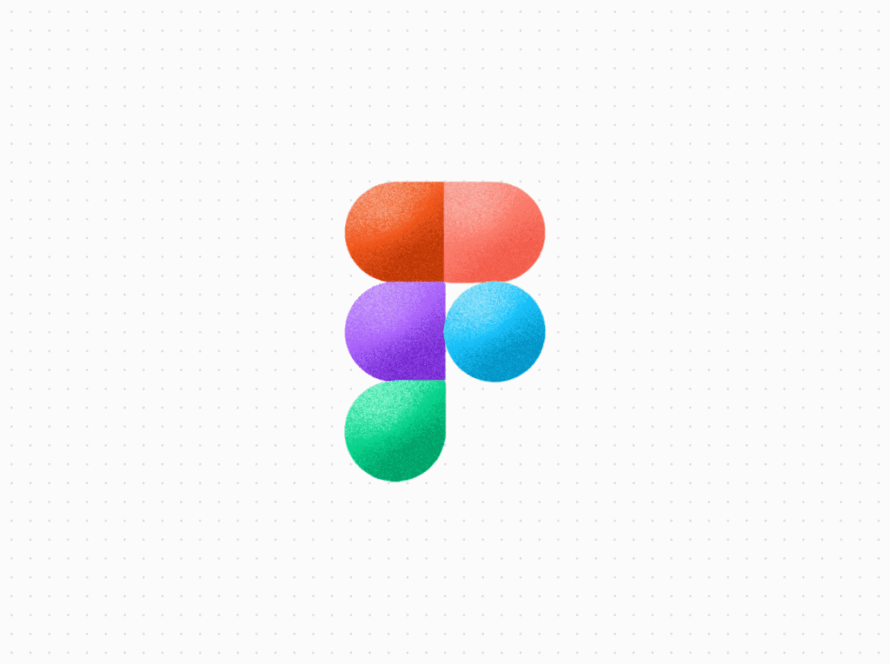Table of Contents
Introduction
The Command Line Interface (CLI), also known as terminal or shell, is a text-based interface for computer systems. It allows users to interact with the system, execute commands and automate tasks. CLI has been around for several decades and is a fundamental aspect of computer systems, especially in the Unix and Linux world.
In recent years, with the rise of Graphical User Interfaces (GUIs) and graphical operating systems, the use of CLI has declined. However, it is still a critical tool for system administrators, developers, and power users, who rely on its speed, power, and versatility. In this beginner’s guide, we will look at the basics of CLI, its history, and why it is still relevant in today’s world.
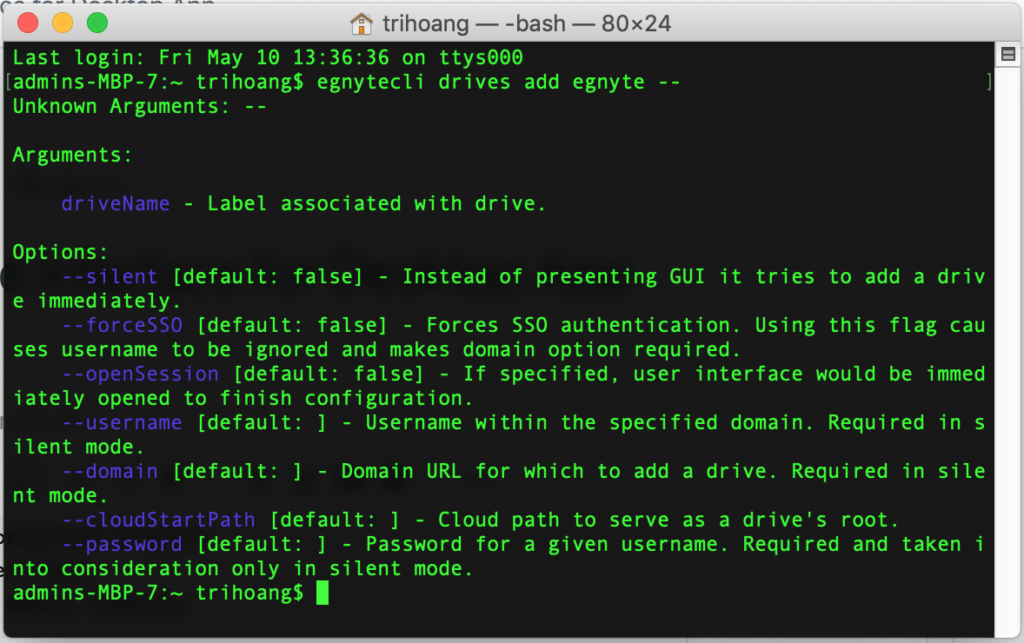
A Brief History of CLI
CLI (Command Line Interface) has its roots in the early days of computing. In the 1960s and 1970s, the first computer systems were mainly used by researchers and scientists. These systems were too complex for regular users and required a high level of technical knowledge to operate.
To simplify the use of these systems, engineers developed the first CLI, called Command Line Interpreter (CLI). It allowed users to type in commands to perform tasks, such as copying files, creating directories, and running programs. Over time, the CLI evolved, and different operating systems, such as Unix and Linux, developed their own version of the CLI, called shell.
Today, the CLI (Command Line Interface) is an integral part of many operating systems, including MacOS and Windows, which both have a version of the terminal. In Windows, the CLI is called Command Prompt (CMD) or PowerShell, while in MacOS, it is called Terminal.
Advantages of CLI
The Command Line Interface (CLI) has been around for decades and remains an essential tool for many computer users, including system administrators, developers, and power users. Despite the rise of graphical interfaces, the CLI continues to offer many advantages over its graphical counterparts.
One of the main benefits of the CLI is increased efficiency and productivity. With the CLI (Command Line Interface), users can automate repetitive tasks and perform actions much faster than with a graphical interface. For example, instead of navigating through multiple menus and dialog boxes to copy a file, a user can simply type a few commands in the terminal. This not only saves time, but it also reduces the risk of errors, as the CLI is less prone to mistakes than a graphical interface.
Another advantage of the CLI (Command Line Interface) is the ability to work remotely. With tools like ssh, users can access and control remote systems from anywhere in the world, providing a high degree of flexibility and mobility. This is especially useful for system administrators who need to manage multiple systems or for developers who need to access servers and other remote systems for testing and deployment.
The CLI (Command Line Interface) also provides greater control over the operating system and its components. With the CLI (Command Line Interface), users have direct access to the underlying system, allowing them to perform low-level tasks that are not possible with a graphical interface. This includes configuring system settings, managing system resources, and diagnosing and fixing system problems.
The CLI (Command Line Interface) also offers greater customization options than a graphical interface. Users can choose from a variety of shells, each with its own syntax, features, and customization options. The terminal can also be customized with different themes, fonts, and plugins, making the CLI experience more enjoyable and easier to work with.
Finally, the CLI (Command Line Interface) provides a consistent interface across different operating systems. Whether you are using Linux, macOS, or Windows, the basic CLI commands are the same, making it easier for users to work with multiple systems and reducing the learning curve.
In conclusion, the Command Line Interface offers many advantages over its graphical counterparts, including increased efficiency and productivity, remote access and control, greater control over the operating system, customization options, and consistency across different operating systems. Whether you are a beginner or an experienced user, the CLI is a valuable tool that is worth exploring and mastering.
Uses of CLI
Using the CLI
The basic elements of the CLI (Command Line Interface) are the shell and the prompt. The shell is the program that runs in the terminal and provides access to the underlying operating system. The prompt is the symbol that indicates the shell is ready to receive commands. It usually displays the current working directory and the name of the user.
To use the CLI (Command Line Interface), users simply type in commands at the prompt and press the enter key. The shell will then interpret the command and execute it. The output of the command is displayed in the terminal.
There are many different shells available for different operating systems, including Bash (Bourne Again SHell), Zsh (Z Shell), and fish (Friendly Interactive SHell). Each shell has its
own syntax, features, and customization options, so users may choose the one that best suits their needs.
Some of the most common CLI commands include:
- ls: lists the contents of a directory
- cd: changes the current working directory
- pwd: displays the current working directory
- cp: copies files or directories
- mv: moves or renames files or directories
- rm: removes files or directories
- mkdir: creates a new directory
- rmdir: removes a directory
- touch: creates a new file
- echo: displays a message on the screen
- ping: tests the connectivity to a network host
- traceroute: displays the route of a network packet
- ssh: opens a secure shell connection to a remote host
- tar: compresses or extracts files
- cat: displays the contents of a file
These commands are just the tip of the iceberg, as the CLI offers a vast array of possibilities for performing various tasks.
Disadvantage of CLI
While the Command Line Interface (CLI) offers many advantages over its graphical counterparts, it also has some disadvantages that should be considered.
One of the main disadvantages of the CLI is its steep learning curve. For those who are used to graphical interfaces, the CLI can seem intimidating, and it may take time to learn the basic commands and syntax. While there are many online resources available to help with this, it still requires a certain level of dedication and persistence to become proficient with the CLI.
Another disadvantage of the CLI is that it can be less user-friendly than a graphical interface. Without the visual cues provided by a graphical interface, it can be difficult to navigate the file system and perform tasks without prior knowledge of the commands. This can lead to frustration and errors, especially for inexperienced users.
The CLI also lacks some of the features and functionality offered by graphical interfaces. For example, it may be difficult to view and edit large and complex files, as the CLI does not provide a visual representation of the file content. Additionally, the CLI may not have the same level of support for multimedia content and other advanced features that are available in graphical interfaces.
Finally, the CLI may not be suitable for all types of tasks. For example, tasks that require a lot of data input or complex visual representations may be better suited for a graphical interface. Similarly, tasks that require a high level of interactivity and real-time feedback may not be possible with the CLI.
Learning the CLI
Learning the CLI can seem intimidating, especially for those who are used to graphical interfaces. However, with a little patience and persistence, anyone can learn the basics of the CLI.
The best way to start is by familiarizing oneself with the most common commands and practicing them in a terminal. Many online resources offer tutorials, exercises, and tips for learning the CLI, including forums, blogs, and video tutorials.
One can also explore different shells and customize their terminal with different themes, fonts, and plugins. This can make the CLI experience more enjoyable and make it easier to work with the terminal.
Conclusion
The Command Line Interface is a powerful tool that has been around for decades and is still essential for many tasks. Despite the rise of graphical interfaces, the CLI continues to be relevant and widely used, especially by system administrators, developers, and power users.
By learning the basics of the CLI, one can increase their efficiency, productivity, and control over their computer systems. Whether you are a beginner or an experienced user, the CLI is a valuable tool that is worth exploring and mastering.